
Android cell phones have become essential in our daily life. The more we rely on mobile devices to store sensitive information and access the internet, the need for mobile security has never been greater. Firewalls are essential to any comprehensive security strategy, and mobile devices like Android phones are no exception.
An Android smartphone may be configured with a firewall software programme to track and manage incoming and outgoing network traffic. In addition, by regulating internet access for individual apps and protecting against cyber threats, firewalls can provide an additional layer of security for Android devices. This article will review the different types of firewalls available for Android devices and provide an overview of the steps to set up a firewall on your Android device.
Can I Put a Firewall on the Android Phone?
Yes, you can put a firewall on an Android phone. Several firewall applications in the Google Play Store allow you to control internet access for individual apps and protect your device from cyber threats.
Some firewall apps require root access to function, meaning you need administrative privileges on your device. However, rooting your Android device can be a complicated process and may void your device’s warranty, so it is essential to research before rooting your device.

However, non-root firewall apps are available that do not require administrative privileges. These apps work by creating a local VPN on your device, which allows them to monitor and control network traffic. Examples of non-root firewall apps include NetGuard, NoRoot Firewall, and Mobiwol. It is important to note that while firewall apps can provide an additional layer of protection for your device, they should not be considered a substitute for other security measures, such as using strong passwords, being cautious, and keeping your device up-to-date with the latest security patches when downloading apps or visiting websites.
Are There Firewalls For Mobile Devices?
Yes, firewalls are available for mobile devices, including Android and iOS devices. These firewalls work similarly to traditional firewalls used on computers and network devices by monitoring and controlling incoming and outgoing network traffic.
Mobile device firewalls can be classified into two types: hardware firewalls and software firewalls. Hardware firewalls are separate devices that sit between your mobile device and the network, while software firewalls are applications that run on your mobile device.
Hardware firewalls for mobile devices are less common and are usually targeted towards enterprise or business customers. These devices typically provide advanced security features such as intrusion detection and prevention, VPN access, and content filtering.
So, on the other hand, software firewalls e more commonly used on mobile devices. They monitor network traffic and allow or block access based on predefined rules. Software firewalls can be installed as standalone apps or as part of a mobile security suite.
Some popular software firewalls for Android devices include NetGuard, NoRoot Firewall, Mobiwol, and AFWall+. For iOS devices, there are fewer options available due to the restrictions placed on app development by Apple, but some examples include Guardian Firewall and Lockdown. It is important to note that while mobile device firewalls can provide an additional layer of security, they should not be relied on as the sole means of protection. Other security measures, such as keeping your device up-to-date with the latest security patches, being cautious when downloading apps or visiting websites, and using strong passwords, are also essential to ensure the security of your mobile device.
How To Set Up a Firewall on Android?
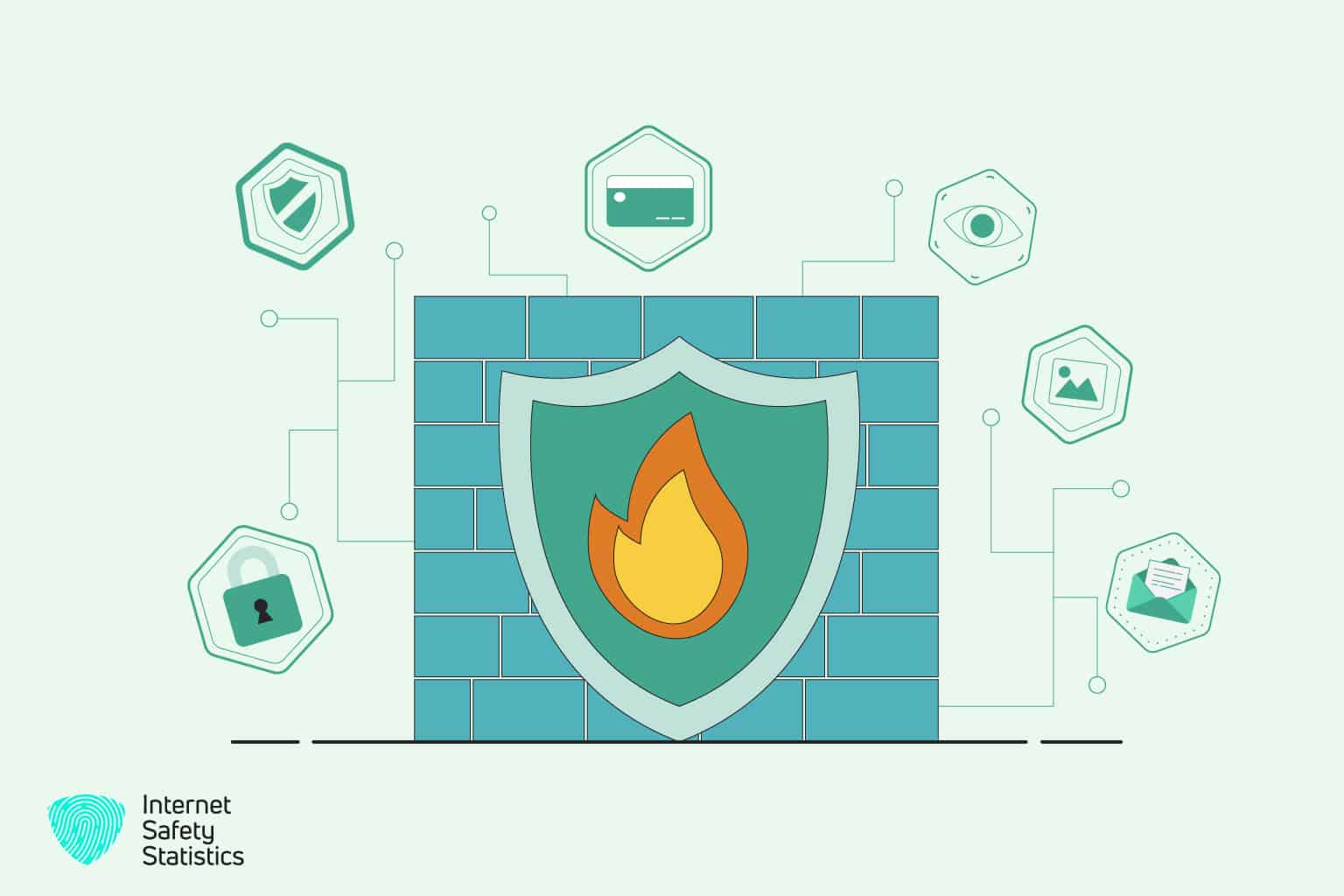
The steps to set up a firewall on an Android device can vary depending on the specific firewall application you choose. However, here are some steps to help you set up a firewall on your Android device:
- Choose a firewall application: There are several firewall applications that are available on the Google Play Store, including NetGuard, NoRoot Firewall, Mobiwol, and AFWall+. Choose the application that best meets your needs and download it from the Google Play Store.
- Install and launch the firewall application: Once the application is downloaded, install it on your Android device and launch it. Some firewall applications may require you to grant certain permissions during installation.
- Configure the firewall settings: Once the firewall application is launched, you can configure its settings; this may include selecting which apps you want to allow or block access to the internet, creating rules for incoming and outgoing traffic, and configuring any other advanced settings.
- Enable the firewall: Once you have configured the firewall settings, you can enable it to start blocking or allowing traffic based on the rules you have set up.
It is important to note that some firewall applications may require root access to function, meaning you need administrative privileges on your device. In addition, rooting your Android device can be a complicated process and may void your device’s warranty, so it is essential to research before rooting your device.
What Are the Best Firewalls for Android?
Protecting mobile devices from cyber dangers is crucial as they grow increasingly common in our everyday lives. One of the ways to safeguard your Android device is by installing a firewall application. Keeping track of and controlling incoming and outgoing network traffic in line with preset security criteria is the function of a firewall, a safety mechanism. Many firewall applications are available for Android, but not all are created equal. Here are the best firewalls for Android:
NetGuard
NetGuard is a free and open-source firewall application for Android that allows you to control internet access for individual apps. It can be simple to use and has many functions, including tracking network activities, limiting access to particular sites or IP addresses, and guarding against DNS leaking. One of the advantages of NetGuard is that it does not require root access, which means it can be used on non-rooted devices.
Marcel Bokhorst created it, and it is available on the Google Play Store. NetGuard provides a user-friendly interface and lets you configure the firewall rules based on your preferences.
One of the main advantages of NetGuard is that it does not require root access, which means it can be used on non-rooted devices; this makes it an ideal option for users who do not want to or cannot root their Android devices. In addition, NetGuard allows users to block access to specific domains or IP addresses, log network activity, and protect against DNS leakage.
NetGuard also has a whitelist feature that allows you to allow specific apps to bypass the firewall; this can be useful for apps that require internet access to function correctly, such as messaging apps or email clients. Another advantage of NetGuard is that it is lightweight and does not consume many battery or system resources; this means it can run in the background without affecting the performance of your device.
In summary, NetGuard is an excellent firewall application for Android devices that provides users with a variety of features and does not require root access. It is easy to use, lightweight, and can help protect your device from cyber threats.
NoRoot Firewall
NoRoot Firewall is another popular firewall application for Android. Like NetGuard, it does not require root access and allows you to control network access for individual apps. In addition, NoRoot Firewall provides a user-friendly interface and lets you configure the firewall rules based on your preferences. It also has a whitelist feature that allows you to allow specific apps to bypass the firewall.
Grey Shirts created it and is available on the Google Play Store. The main advantage of the NoRoot Firewall is that root access is not required, which makes it accessible to a vast range of users.
NoRoot Firewall provides a user-friendly interface and lets you configure the firewall rules based on your preferences. For example, it allows you to block or allow incoming and outgoing network traffic based on IP addresses, ports, and protocols. It also has various advanced features, such as VPN support and the ability to import and export firewall rules.
One of the standout features of the NoRoot Firewall is its whitelist feature; this allows you to add specific apps to an allowlist, which means they can bypass the firewall and access the internet without restrictions; this can be useful for apps that require internet access to function correctly, such as messaging apps or email clients.
NoRoot Firewall also provides detailed information about the network traffic of each app, allowing you to monitor their activity and make informed decisions about which apps to allow or block.
Overall, NoRoot Firewall is an excellent firewall application for Android devices that provides users with a wide range of features and does not require root access. In addition, it is easy to use, provides detailed information about network traffic, and can help protect your device from cyber threats.
AFWall+
AFWall+ is a firewall application that requires root access to function. It is designed for advanced users who want more control over their network traffic. AFWall+ allows you to block or allow incoming and outgoing network traffic based on IP addresses, ports, and protocols. It also has various advanced features, such as VPN support and the ability to import and export firewall rules.
One of the standout features of AFWall+ is its ability to import and export firewall rules; This might be helpful if you want to back up your firewall rules from one device to another or to back up your rules in case of a device reset.
AFWall+ also supports VPNs, allowing you to control your VPN connection’s network traffic. It also provides advanced features, such as logging network activity, setting up custom scripts, and configuring notification settings.
Another advantage of AFWall+ is that it provides a firewall toggle widget, allowing you to quickly turn it on or off without opening the app.
One of the drawbacks of AFWall+ is that it requires root access to function; this means it is not accessible to users who do not want to or cannot root their Android devices. Additionally, the app can be more complicated to set up and use than non-root firewall apps.
For experienced users who desire additional control over their network traffic, AFWall+ is a potent firewall programme. Users may import and export firewall rules, and it supports VPNs and offers many more complex capabilities. However, it does need root access to work, which can be a downside for specific users.
Mobiwol
Mobiwol is a firewall application allowing you to control individual apps’ internet access. It has a user-friendly interface and provides detailed information about the network traffic of each app. Mobiwol also has a whitelist feature that allows you to allow specific apps to bypass the firewall. However, one of the disadvantages of Mobiwol is that it requires root access to function.
Mobiwol LLC is available on the Google Play Store. One of the main advantages of Mobiwol is that it does not require root access, making it accessible to a wide range of users.
Mobiwol provides a user-friendly interface and lets you configure the firewall rules based on your preferences. For example, it allows you to block or allow incoming and outgoing network traffic based on IP addresses, ports, and protocols. It also has various advanced features, such as creating profiles for different network environments, scheduling firewall rules, and setting up custom scripts.
One of the standout features of Mobiwol is its ability to block ads and trackers; this can help protect your privacy and prevent unwanted network activity.
Mobiwol also provides detailed information about the network traffic of each app, allowing you to monitor their activity and make informed decisions about which apps to allow or block. It also has a whitelist feature that allows you to add specific apps to a whitelist, which means they can bypass the firewall and access the internet without restrictions.
Overall, Mobiwol is a powerful firewall application for Android devices that provides users with a wide range of features and does not require root access. It is easy to use, provides detailed information about network traffic, and can help protect your device from cyber threats and unwanted network activity.
Firewalla
Firewalla is a hardware-based firewall device that can be connected to your Android device via Wi-Fi. Intrusion detection, parental controls, and ad blocking are just some of the functions it provides. Firewalla also provides real-time network monitoring and alerts you when a threat is detected. One of the advantages of Firewalla is that it is easy to set up and does not require any technical knowledge.
Firewalla is a network security device that protects the home and small business networks. It is a plug-and-play device that connects to your existing router and provides advanced security features such as intrusion prevention, VPN access, and content filtering.
One of the standout features of Firewalla is its ability to detect and block cyber threats in real-time. It analyses network traffic using cutting-edge machine-learning techniques to find possible risks. Firewalla will automatically block a threat and alert you through its mobile app if a threat is detected.
Firewalla also provides content filtering, which allows you to block access to websites and apps based on categories such as adult content, social media, and gaming; this can be useful for parents who want to keep their children away from inappropriate content.
A further benefit of Firewalla is its VPN server feature, which enables you to establish a safe VPN connection to your home network while you are away from home. This feature is beneficial if you need to access your home network from a distant location or if you need to browse the internet safely while using public Wi-Fi.
Firewalla comes in two different models: Firewalla Red and Firewalla Blue. Firewalla Red is designed for home networks and provides basic security features. In contrast, Firewalla Blue is designed for small businesses and provides more advanced security features such as VLAN support and IPSec VPN.
In summary, Firewalla is a powerful network security device that provides advanced security features for home and small business networks. It can detect and block cyber threats in real-time, provide content filtering, and allow for secure remote access through its VPN server feature.
In conclusion, a firewall is essential for protecting your Android device from cyber threats. NetGuard and NoRoot Firewall are great options for users who do not want to root their devices, while AFWall+, Mobiwol, and Firewalla offer more advanced features for advanced users. Choosing a firewall application that meets your specific needs and provides the protection you require is essential.
