
Just about everyone uses a computer on a daily basis. Some people even use it for more than 8 hours a day for work, while others only use computers for entertainment. If users expect their computers to remain functional, then high-quality virus protection software is necessary. Otherwise, the devices are prone to be attacked by viruses, spyware, and malware. If you haven’t yet installed antivirus on your computer, here is all you should know to take the right action.
Computer Virus Protection
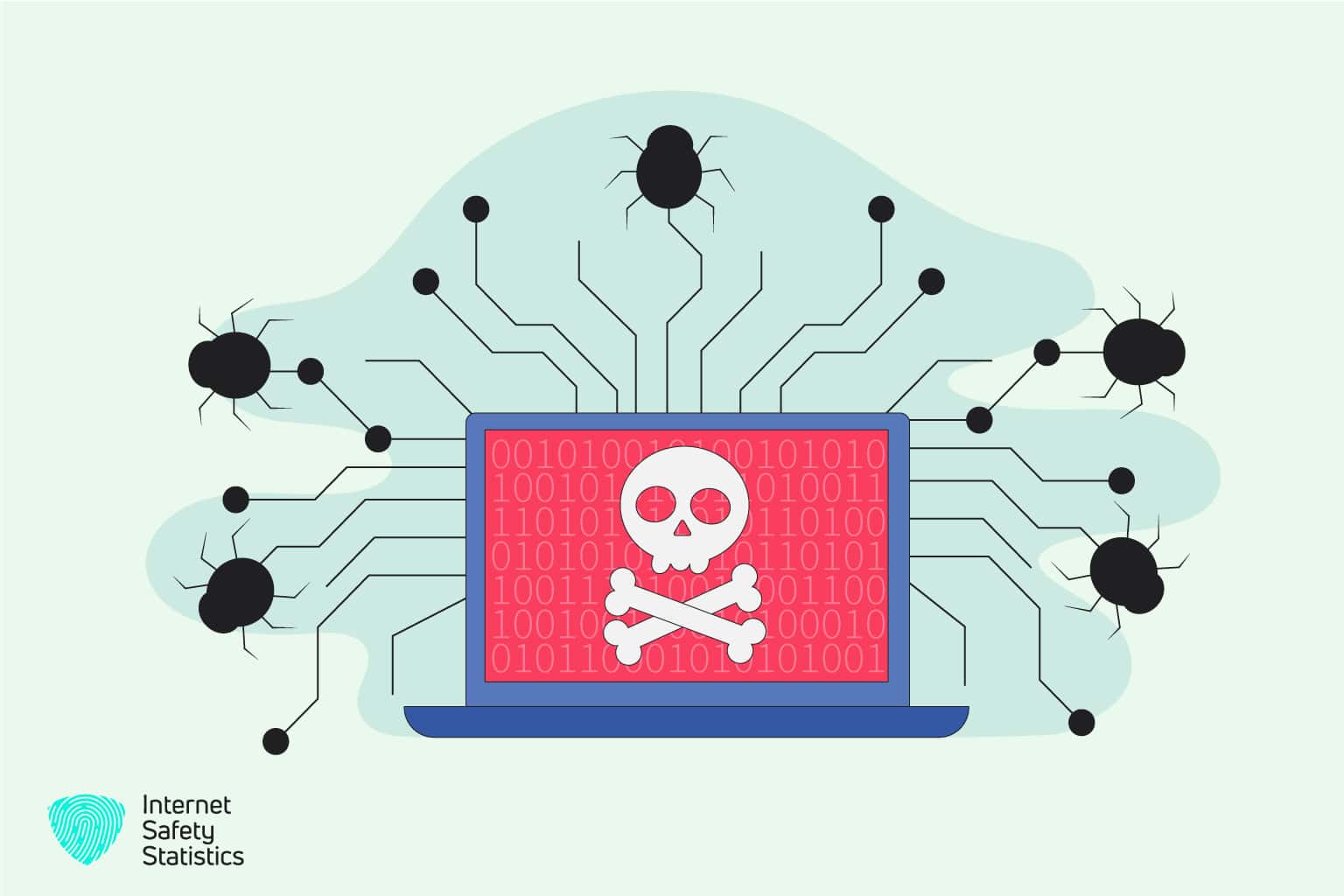
Robust computer virus protection measures are imperative in today’s digital landscape to safeguard systems and sensitive information from the pervasive threat of computer viruses. Beyond preserving system functionality, such measures mitigate the risk of financial losses, identity theft, and reputational damage posed by malicious attacks.
By prioritising robust virus protection, individuals and businesses can mitigate the impact of disruptions, preserve confidentiality, and uphold credibility in an evolving threat landscape. Moreover, effective virus protection not only addresses current risks but also adapts to emerging threats, meeting regulatory requirements and demonstrating a commitment to cybersecurity best practices. In essence, investing in robust virus protection is fundamental to ensuring the security, integrity, and resilience of digital infrastructures in an increasingly interconnected world.
Understanding Computer Viruses
Understanding computer viruses is paramount in today’s digital age to mitigate risks and protect valuable data and systems.
Definition of Computer Viruses
Computer viruses are malicious software programs that are designed to replicate themselves and spread to other computers or systems. They operate by attaching themselves to legitimate executable files or documents, and when these files are opened or executed, the virus activates its code, allowing it to replicate and spread further. The term “virus” is borrowed from biology, reflecting the way these programs behave similarly to biological viruses by infecting host systems and propagating themselves. Computer viruses can cause a variety of damaging effects, including corrupting files, disrupting system operations, stealing sensitive information, and, in some cases, rendering a system unusable.
Different Types of Viruses
- Malware: Malware is a broad category of malicious software that includes viruses, worms, trojans, and other harmful programs. Malware is designed to infiltrate and damage computer systems, compromise data, and disrupt operations. It can be spread through various means, including email attachments, infected websites, and removable media.
- Ransomware: Ransomware is a type of malware that encrypts files or locks users out of their systems, demanding payment (usually in cryptocurrency) for the decryption key. Ransomware attacks can cause significant financial losses and disrupt business operations, making it one of the most lucrative forms of cybercrime.
- Spyware: Spyware is a type of malware that secretly monitors and gathers information about a user’s activities on their computer or device without their knowledge or consent. Spyware can capture keystrokes, record browsing history, steal passwords, and collect other sensitive information, which is then sent to the attacker for malicious purposes.
How Viruses Infect Systems
Viruses infect systems through various means, including:
- Email Attachments: Viruses can be spread through infected email attachments that, when opened, execute malicious code on the recipient’s system.
- Malicious Websites: Visiting compromised or malicious websites can expose users to drive-by downloads, where malware is automatically downloaded and installed onto the user’s system without their knowledge.
- Downloads: Downloading files or software from untrustworthy sources or peer-to-peer networks can result in the inadvertent installation of malware onto the user’s system.
- Removable Media: Viruses can spread through infected USB drives, CDs, or other removable media when inserted into a system.
The Impact of Computer Viruses

The impact of computer viruses can be significant and wide-ranging, affecting individuals, businesses, and even entire systems or networks. Here are some key impacts of computer viruses:
1. Disruption of System Functionality
Viruses can disrupt the normal operation of computer systems by corrupting files, modifying system settings, or interfering with critical system processes. This disruption can lead to system crashes, sluggish performance, and loss of productivity.
2. Data Loss and Corruption
One of the most common impacts of computer viruses is data loss or corruption. Viruses can delete, overwrite, or encrypt files, making them inaccessible to users. In severe cases, entire data storage systems or networks may be compromised, resulting in irreversible data loss.
3. Financial Losses
The financial impact of computer viruses can be substantial for both individuals and businesses. Ransomware attacks, in particular, can result in financial losses due to ransom payments, downtime, and recovery costs. Additionally, businesses may incur costs related to legal fees, regulatory fines, and reputational damage following a virus attack.
4. Identity Theft and Fraud
Some viruses are designed to steal sensitive information, such as login credentials, credit card numbers, and personal data. This stolen information can be used for identity theft, fraud, or other malicious purposes, leading to financial losses and reputational damage for the victims.
5. Reputational Damage
Virus attacks can tarnish the reputation and credibility of individuals and businesses, especially if sensitive information is compromised or if customers’ trust is violated. Recovering from a virus attack and rebuilding trust with stakeholders can be a challenging and time-consuming process.
6. Compromised Network Security
In a networked environment, viruses can spread rapidly from one system to another, compromising the security of the entire network. This can result in widespread infections, data breaches, and disruptions to critical services and operations.
7. Legal and Regulatory Consequences
Depending on the nature of the virus attack and the data compromised, individuals and businesses may face legal and regulatory consequences. Data protection laws and regulations mandate the protection of sensitive information, and failure to comply with these requirements can result in fines, penalties, and legal liabilities.
Overall, the impact of computer viruses underscores the importance of implementing robust security measures, such as antivirus software, firewalls, and user education, to mitigate the risks and protect against potential threats. Additionally, regular software updates, data backups, and incident response plans are essential components of a comprehensive cybersecurity strategy aimed at minimising the impact of virus attacks.
Best Practices for Virus Protection
Implementing best practices for virus protection is essential in safeguarding your systems and data against the ever-present threat of computer viruses. Here are some key practices to consider:
Install and Maintain Antivirus Software
Deploy reputable antivirus software on all devices and ensure that it is regularly updated with the latest virus definitions and security patches. Antivirus software helps detect and remove viruses, malware, and other malicious threats before they can cause damage to your system.
Keep Operating Systems and Software Up-to-Date
Regularly update your operating systems, applications, and software with the latest security patches and updates. Software vendors often release patches to address known vulnerabilities and security weaknesses that can be exploited by viruses and malware.
Enable Firewall Protection
Activate and configure firewalls on your devices and network to monitor and control incoming and outgoing traffic. Firewalls act as a barrier between your network and external threats, helping prevent unauthorised access and blocking malicious traffic.
Exercise Caution with Email Attachments and Links
Be cautious when opening email attachments or clicking on links, especially if they are from unknown or suspicious senders. Viruses often spread through phishing emails that contain malicious attachments or links designed to infect your system.
Practice Safe Browsing Habits
Exercise caution when browsing the internet and only visit trusted websites with secure connections (HTTPS). Avoid clicking on pop-up ads, downloading files from untrustworthy sources, or visiting suspicious websites that may host malware or phishing scams.
Use Strong Passwords and Authentication
Protect your accounts and devices with strong, unique passwords and enable multi-factor authentication (MFA) whenever possible. Strong passwords should be complex and long and include a combination of letters, numbers, and special characters to prevent unauthorised access.
Backup Data Regularly
Implement a regular backup strategy to create copies of your important files and data and store them in a secure location, such as an external hard drive or cloud storage service. In the event of a virus attack or data loss, backups enable you to restore your files and minimise downtime.
Educate Users on Security Awareness
Provide training and education to users on cybersecurity best practices, including how to recognise phishing emails, avoid social engineering attacks, and report suspicious activities. Promote a culture of security awareness and encourage users to remain vigilant against potential threats.
Monitor and Respond to Security Incidents
Implement security monitoring tools and processes to detect and respond to security incidents in real-time. Establish incident response procedures and protocols to quickly contain and mitigate the impact of virus attacks or other security breaches.
Strategies for Virus Removal and Remediation
Strategies for virus removal and remediation are crucial components of an effective cybersecurity response plan. When dealing with a virus infection, it’s important to act swiftly and decisively to mitigate the impact and restore the integrity of affected systems. Here are some key strategies for virus removal and remediation:
1. Isolate Infected Systems
Immediately isolate any systems suspected of being infected with a virus to prevent the spread of the infection to other devices or networks. Disconnect infected computers from the internet and local networks to contain the threat and minimise further damage.
2. Identify the Virus
Determine the type and nature of the virus infection by conducting thorough malware analysis and using antivirus software or specialised malware detection tools. Identify the specific symptoms, behaviours, and characteristics of the virus to develop an appropriate remediation plan.
3. Use Antivirus and Anti-Malware Software
Deploy reputable antivirus and anti-malware software to scan and remove viruses from infected systems. Update the antivirus software with the latest virus definitions and security patches to ensure maximum effectiveness in detecting and removing malicious threats.
4. Run Full System Scans
Perform comprehensive scans of infected systems to identify and remove all traces of the virus, including hidden files, registry entries, and system configurations. Use advanced scanning techniques and heuristic analysis to detect and eliminate dormant or persistent threats.
5. Utilise Virus Removal Tools
Leverage specialised virus removal tools and utilities designed to target specific types of viruses and malware infections. These tools can help detect and remove stubborn or complex viruses that may evade traditional antivirus software.
6. Consider System Restore and Recovery
In cases of severe virus infections or system compromise, consider using system restore points or backups to revert affected systems to a previously known good state. Restore backed-up data and files to ensure the integrity and availability of critical information.
7. Update and Patch Vulnerable Systems
Once the virus has been removed, update and patch vulnerable systems with the latest security updates and patches to address underlying vulnerabilities that may have been exploited by the virus. Regularly monitor and maintain system integrity to prevent future infections.
8. Educate Users and Promote Best Practices
Educate users on virus prevention and cybersecurity best practices to minimise the risk of future infections. Encourage users to exercise caution when opening email attachments, clicking on links, and downloading files from untrusted sources.
9. Monitor for Recurrence and Reinfection
Continuously monitor infected systems for signs of recurrence or reinfection by conducting regular security audits, system scans, and network traffic analysis. Implement intrusion detection systems (IDS) and intrusion prevention systems (IPS) to detect and block suspicious activities.
10. Establish Incident Response Protocols
Develop and implement formal incident response protocols and procedures to streamline the virus removal and remediation process. Assign roles and responsibilities to designated personnel and establish communication channels for reporting and escalating security incidents.
By following these strategies for virus removal and remediation, organisations can effectively contain and mitigate the impact of virus infections, minimise downtime, and maintain the security and integrity of their systems and data. Remember that early detection, rapid response, and proactive measures are key to effectively managing virus threats and protecting against future attacks.
Get Your Computer Vitus Protection Today
The necessity of incorporating a virus protection program into your digital ecosystem cannot be overstated. Such software serves as a crucial defence mechanism against a myriad of malicious threats, including viruses, malware, ransomware, and spyware. By deploying robust virus protection software, individuals and businesses can proactively safeguard sensitive data, mitigate financial risks, preserve system functionality, and maintain compliance with regulatory requirements. Moreover, it offers peace of mind and security assurance in navigating today’s evolving cyber landscape. Ultimately, investing in virus protection software is not just a proactive measure; it’s a fundamental strategy for ensuring the security, integrity, and resilience of your digital infrastructure in an increasingly interconnected world.
