
Cybercriminals keep developing their attack methods to keep up with the developments in cybersecurity. Their easiest method is to exploit any weakness they can find in your defence system, and their targets are getting more significant over time. One of the continuously developing cyberattack methods is ransomware, and from the number of ransomware attacks reported every year, it doesn’t look like hackers will be slowing down.
Before we discuss how to beat ransomware, we must define this form of attack. A ransomware attack takes place when the criminal uploads malware onto the targeted device or network, and the malware works on encrypting all data. When the data encryption is complete, the hacker gives the victim an ultimatum: either the victim pays a certain amount of money in exchange for the data’s encryption key, or the hacker deletes the encryption key and the data is lost forever.
The worst part about ransomware, compared to other cyberattack forms, is that paying the ransom doesn’t guarantee that the hacker will provide you with the encryption key or that the malware will be entirely removed from the infected device. This mainly leaves businesses at high risk of future attacks and extortion.
This is why the best way to deal with a ransomware attack is to defeat it, not pay the ransom. After all, how can you trust a thief, right? We will talk about different strategies through which you can best detect and defeat a ransomware attack, along with a few tips on how to avoid contracting ransomware in the first place.
How to Beat Ransomware and Prevent a Possible Attack?

Ransomware attacks have catastrophic results when they target strategic businesses or government organisations, which can shut down services and create chaos. The first step in detection is constant system checking to predict and identify breaches. Any organisation is at risk of getting attacked at any moment. By checking the system, the cybersecurity team can detect if malware was deployed and effectively remove it before it’s activated.
1. Be Vigilant With Suspicious Behaviour
If checking your security system didn’t result in any unwanted visitors, you might want to check your database. Large databases can make it easier for hackers to insert malware and activate it when they find vital information. When you check your database, you’re ensuring your information is safe and working to catch any suspicious behaviour early. This is especially true for operations that might look like they weren’t authorised or done by employees without permission.
You can add an additional level of security by password-protecting authorised outbound connections, even to known and trusted servers. This allows you to discover if a connection was attempted by overriding the authorisation and will give you time to scan the system to spot the malware before activation. Limiting outbound connections is an important step in detecting hackers, who always develop new attack methods.
2. Data Backup and Disaster Recovery to Beat a Ransomware Attack
As essential as it is for businesses to keep encrypted copies of their data secure, restoring it can take days if the malware decrypted many of your business devices. Not to mention the time and work required to back up data and restore it manually after an attack. This is why a strategy called “Disaster Recovery” is more appropriate to use.
Disaster recovery simply means keeping an up-to-date replica of your production environment on an off-site and remote server to ensure the recovery process is at the most recent update possible. This DR method is costly since you’ll be paying extra to keep the remote server up and running. However, DR will allow you to quickly switch to the replicated production environment, minimising the time needed to deal with the ransomware attack and the downtime of getting things up and running.
There are also managed DR services that can make the switch automatically for your business in the event of an attack.
3. Thwarting the Hacker out of the System
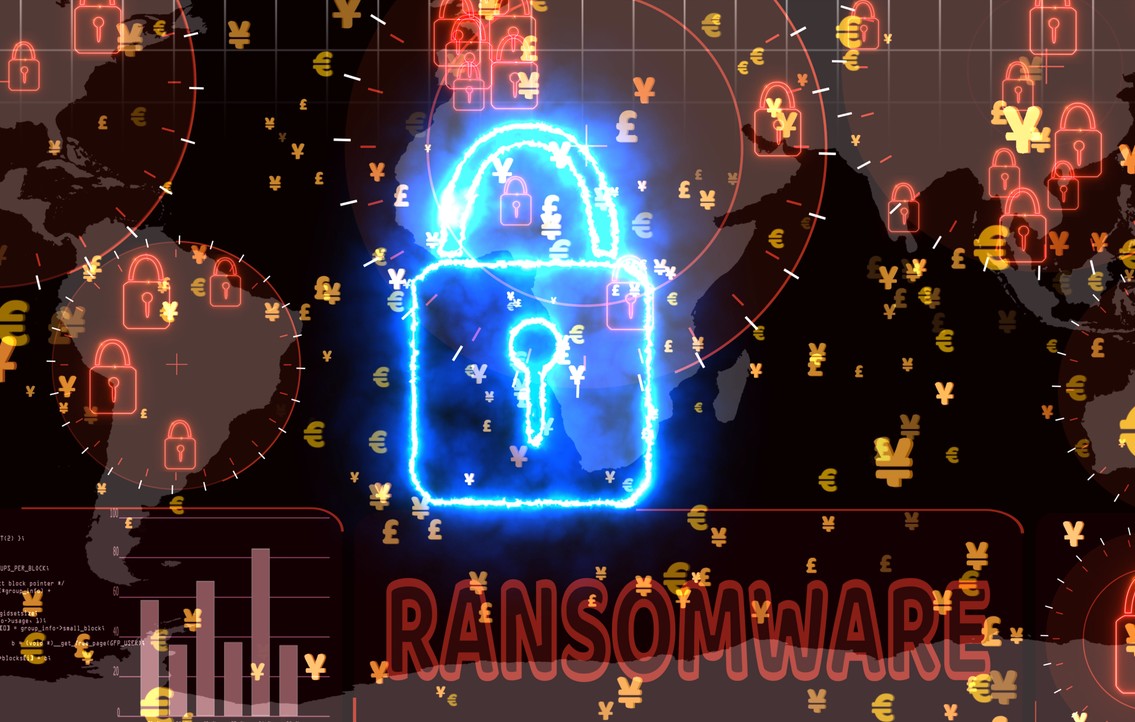
To get the hacker out of your system, you will need to know how they accessed it in the first place. This is vital to discover, as it could be an easy door for the attacker to reaccess your system. Common methods include malicious links, attachments, and phishing.
Most cyberattacks don’t happen immediately; the hacker first infiltrates the system and scans the data and server before settling on what they believe is the most valuable data. This means the attacker had time and possibly continuous access to the network, which is possible through using weak credentials and backdoors.
Furthermore, when looking for the door the attacker used, it’s also wise to look for additional vulnerabilities that might be exploited in future attacks. the attacker would use the system to create a backdoor or backups if his primary attack method failed. Unfortunately, some organisations resort to completely changing the credentials of all their members because they can’t identify which door the attacker used.
Identifying the door the attacker used is not enough. Understanding how the attacker deployed the ransomware onto the infected computers is also better. This will give you a sense of the extent of the damaged files and the places the attacker searched through. Doing this lets you predict any security problems or attacks that might arise from compromising such data.
4. Check for Other Suspicious Behaviour
It’s not common for attackers to do anything other than infect the encrypted data, but it can happen. Looking for suspicious behaviour elsewhere on your device or network will help you understand if the attack was a one-time event or if future attacks might occur.
One of the most common methods an attacker uses is creating copies of the data to threaten to release it even if the data is paid for. The attacker can also search for unencrypted data on your device or network that they didn’t encrypt; the attacker estimates the value of these files and might consider using them in the future.
Another method is looking at other accounts or computers the attacker searched for but did not encrypt. This suspicious behaviour means that the attacker initially chose accounts that were likely to pay the ransom but was also looking for future accounts to target. When examining the data the attacker searched through, it’s essential to know if the attacker exfiltrated any of these files by compressing them into ZIP or RAR files and copying them to another location.
General Tips to Avoid Contracting Ransomware

Prevention is better than cure, and both businesses and individuals must have vigilant cybersecurity methods that will prevent any type of cyberattack, including malware.
1. Install Strong Antivirus Software
Antivirus software might not be the only way to protect your data against ransomware. However, having good antivirus software will decrease the risks you face on the internet from attacks that try to exploit the vulnerabilities in your system. Robust antivirus software that has proven to be more effective in counteracting malware includes:
2. Scan Regularly
Two of the most common ways hackers get malware onto your device are by sending it as a link or attachment in an email or sneaking it into online files that people are likely to download. This includes even trusted senders because the person who sent you that email might already have a malware bug deployed onto their computer; hence, the hacker can insert it into sent emails. So, always scan links and attachments you receive by mail, and scan anything you download online before opening these files.
3. Use Ransomware Blockers
While antivirus software works on preventing unwanted access to your computer, there is specific software that targets ransomware in particular. This software continuously updates its database and signature to keep up with evolving ransomware. It doesn’t hinder the work of your antivirus or put a lot of system load on your computer.
Some of these programs include Cybereason RansomFree, which detects any unwanted or suspicious behaviour on your system and eliminates it. It also deploys bait files in folders that are considered common ransomware goals, monitors them, and effectively removes ransomware when detected in any of these folders.
4. Constantly Back up Your Data
The best way to protect yourself from the effects of a ransomware attack is always to back up your data. Cloud storage solutions provide reliable and easy storage solutions. However, they still put you at risk of losing your data if the cloud is compromised. This is why having a copy of your data on an external drive is the best way to keep your data safe. This step is substantial for businesses since hackers typically request a high ransom in exchange for the encryption key.
If your device comes under a ransomware attack, you can simply wipe everything, reboot your device, and start over. You will feel much better knowing your data is safely stored on another drive. Several tools that can help you with offline data backup include Macrium Reflect 7 and software like Duplicati, which works great with cloud services such as Google Drive and Microsoft OneDrive.
5. Be Proactive in the Fight Against Ransomware
Authorities know ransomware attacks pose a grave danger to everyone, from the average person to the highest government-level organisation. This is why several government agencies and security organisations, such as the High-Tech Crime Unit of the Dutch Police, Europol, and Kaspersky, created the No More Ransom Project. This project is a central hub for all ransomware decryptors and practical ways of dealing with a ransomware attack.
Additionally, cybersecurity giants Kaspersky and Avast offer free ransomware decryptors through their websites, which makes them easily accessible to help put an end to ransomware attacks.
Ransomware will continue to develop as long as cybersecurity means evolve, but the primary defence mechanism in facing this nasty bug is You!
