
How can you protect your business from cyber threats?
Each year over a half of UK businesses suffers cyber threats and attacks. And it’s even lower than in other countries, Germany (92%), France (94%), and Italy (90%), according to VMware.
It comes worse in small to medium businesses when most entrepreneurs don’t take the necessary to prevent cyber-attacks and protect their information and devices.
It’s a significant consideration that calls for managers to make choices. And, of course, no one can overlook the benefits of taking the business online. But without a high-end protection system, you put your business at risk of security threats and scams.
You might absolutely search for ways to enhance cyber security. The result is that you find yourself overwhelmed with complicated conflicting ideas and so many details that you have no way to start off prioritizing to make decision alternatives.
To overcome this error, here are some steps you can take to protect your business from cyber threats, no matter what the size and industry.
But before you start, let’s define what cyber security is all about.
What is Cyber Security?
It’s a common scenario when a company gets alerted that cybercrime has hit it. The hacker is most likely to ask for money to return control to the company to get access to its operations.
But once the hack has gained access to some critical control panels, the company should choose a significant action among other alternatives. Paying for the hacker in exchange for preventing any data breach could be possible.
If so, what would be the payment? Does this mean that your company data is safe after handling this attack? But what if the business can’t afford it? Or what if there are any other attacks? It doesn’t make sense to continue paying for each extortionist!
At this point, the importance of cybersecurity ranks high.
Cyber Security is a set of techniques that help secure your digital data, information, access points, networks, and computer systems and prevent any unauthorized access that could represent a severe threat to your company.

What are Cyber Attacks?
For more illustration of how cyber attacks work, take this example; you have an e-commerce business where people can log in to confirm their orders. Once your customers enter their email address, ID, and credit card information, all these required personal contacts are stored in a server that enables your business to have data about your customers.
After that, they receive emails about any updates, discounts, and much more. But sometimes it doesn’t work like that. For example, your customers could receive an email confirmation to continue purchasing.
Still, they found out that a substantial amount of money was wiped out from their accounts just after clicking through the link!
Imagine how this could affect your business.
Implementing a concrete technical source infrastructure will put an end to this scenario to happen.
But How to Prevent Cyber Threats and Protect Your Small Business
- Be Sure Your Database is Totally Secure
Cybercrime can have a significant negative impact on your business. Each company has to take the proper precautions to prevent it at the outset. When any attacks target your enterprise system, a gap between what was supposed to happen and what did happen can be filled with encrypting information systems and advanced firewall programs. It will be the guardian blocking any unauthorized users from gaining access to credential information.
Protecting your small business from cyber attacks by hiding the wiki network and using robust passwords is essential.
The database is an excellent way for centric company information to be accessible. However, it’s not an ideal approach to storing all data. Sensitive data should be placed in more secure cloud storage, and access should be limited to several users.
The bottom line: be updated with firewalls and other encrypting programs to keep you secure and invest in a customized solution based on your company size and type.
- Be Updated With Back up Methods
It’s essential to be always ready with backup technologies to prevent losing any data if a cybercrime happens or even a problem with your system that slows down operations.
Thanks to recent technologies, backing up is straightforward to set up and doesn’t require much money.
Implementing automatic backup per day or week is the most successful approach to avoiding unexpected catastrophes.
Important: Most businesses are looking for ways to protect their data, but they don’t know how much data they have. Also, it’s important to scoop them out regularly and define the level of activity within your company to keep your resources and data secure.
And integrating multiple methods is always much better to keep important files secure. For example, the ideal backup system should include: daily, weekly, quarterly, and yearly backups to a portable device. Also, cloud solutions are preferable because it keeps all of your data safe from attackers using innovative encrypting when transferring and storing your enterprise information.
Moreover, assessing the backup system regularly is critical to make sure that everything works appropriately.
The bottom line: Avoid draining your business sources with time and money-consuming solutions. Pick the best approach sitting your budget and requirements, and it would be even better to consult a professional cyber security specialist for reliable advice.

- Train Employees to Know the Culture of Cyber Security
Your staff is one of the most important assets your business has. One of the essential steps to protect your company from cyber threats is to let your employees know the core of cyber security measures. And every direction should be clear enough to allow everyone to know their roles. It’s not about changing passwords to recover the accounts or not complying with hackers’ orders when attacks happen.
Important: spam filtration is essential in favour of distancing your employees from downloading any virus or malicious program.
Every member of the company should know how to identify, report, and encounter any cyber attacks. Educating your employees will minimize the possibility of downloading any malware or clicking through unknown links.
The bottom line: Your staff is the first line to defend against any potential threats. They should know the appropriate and right decision to make on time. Please help them to enrol in workshops or sessions.
- Set a Guideline and Clear Policies
It’s not enough to educate your employees to know what acceptable practices are and what they should avoid at all costs. Instead, create a guideline to define your enterprise policies.
This guideline should be a reference for all employees to help them arrive at the proper problem definition, take the right action and urgently alert management to a situation. And make sure that all your company assets comply with this regulatory policy.
Important: Don’t get rid of a device without resetting the software and putting it back in the factory settings.
For the worst scenarios, if hackers have already broken into the company system, employees should know what did happen and what could have happened.
Being transparent and authentic with employees is the most reliable approach to keep your company away from threats.
The bottom line: Since many employees have been allowed to work remotely, be ready to introduce your company policy by facilitating a selection of a decision attentive everyone should take when receiving any misleading emails or activity in your company network.
- Update Your Network Software
Often, each software update fixes gaps in the previous versions. Decides to be helpful for effectiveness; upgrading the software can catch any potential virus that might leak into your enterprise network. Make sure that you activate the automatic upgrade once it’s available. Or you can schedule it to be installed on the off-days or after working hours.
And while doing so, installing security software is much even more important, including anti-virus and anti-spam to protect your small business from cyber threats.
The bottom line: Upgrade your network software occasionally to stop viruses from infecting your devices.
The final step is to ask for consolation from a cyber security adviser. But before reaching this point, you should define your business needs.
Then, if your company has suffered from cybercrimes, gather data relevant to the problem area to help the adviser understand your pain points, get a hand on the solutions, and narrow down the possible causes.
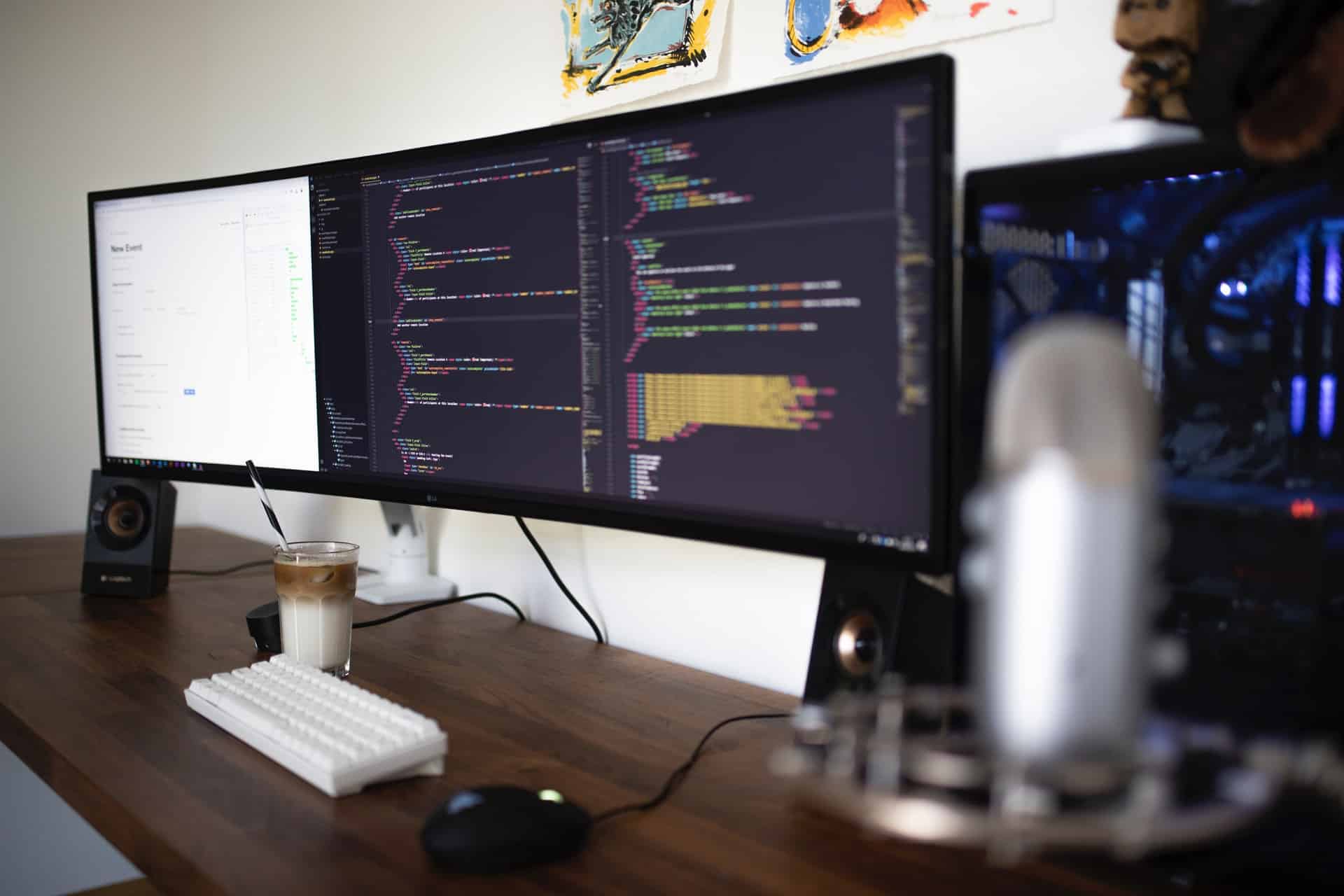
If you need any help to ensure that your network can survive almost any potential cyber fraud, don’t hesitate to leave a comment, and we will get you back.
