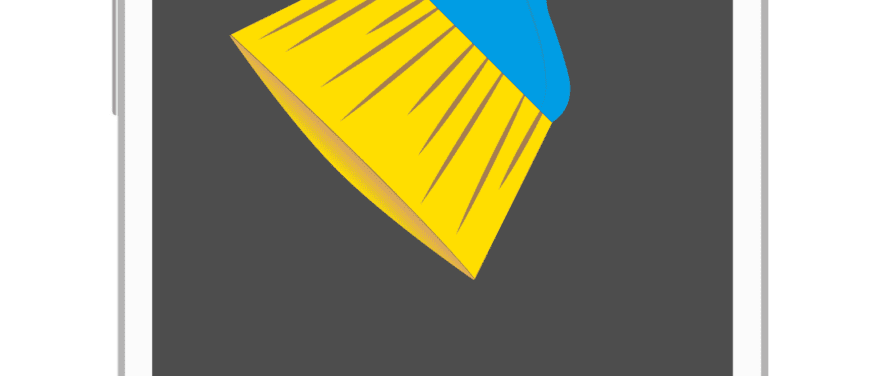
Avast Cleanup vs Clean Master: the battle for PC optimisation supremacy unfolds! In the ever-expanding realm of cleanup and optimisation tools, these two giants stand tall, promising users a streamlined digital life and a performance boost for their trusty PCs. But with both boasting impressive features and loyal user bases, the question arises: which one reigns supreme for you?
Whether you’re a seasoned techie battling digital clutter or a casual user seeking a performance refresh, this showdown is for you. We’ll delve into the depths of Avast Cleanup and Clean Master, dissecting their features, strengths, and potential weaknesses. By the end, you’ll have the knowledge and tools to identify the perfect warrior to conquer your PC’s digital clutter and elevate its performance to a whole new level. So, grab your virtual sword and shield, and let’s dive into the digital battlefield!
Avast Cleanup: Optimising Your Digital World with a Trusted Name
In the realm of cybersecurity, Avast stands tall as a leading provider of reliable protection against ever-evolving threats. With millions of users worldwide, they’ve built a reputation for robust antivirus solutions and comprehensive security software. However, their expertise extends beyond shielding your data from malicious actors. Enter Avast Cleanup, a powerful utility tool designed to tackle a different kind of battle: the fight against digital clutter and performance bottlenecks.
Avast Cleanup goes beyond a simple “cleaner.” It’s a comprehensive suite designed to optimise your device’s performance and breathe new life into your digital experience. It tackles numerous issues that can slow down your system, including:
- Clutter removal: From temporary files and leftover software remnants to hidden cache data, Avast Cleanup hunts down and eliminates unnecessary files, freeing up valuable disk space.
- Registry repair: Over time, the Windows registry can accumulate broken or invalid entries, impacting system stability and performance. Avast Cleanup scans and repairs these entries, ensuring smooth system operation.
- Performance optimisation: Startup management, disk defragmentation, and browser cleanup are just a few ways Avast Cleanup optimises your PC’s resources, leading to faster boot times, improved responsiveness, and a generally smoother experience.
Remember, a clean and optimised system isn’t just about speed; it can also enhance security. By removing vulnerabilities and outdated files, Avast Cleanup creates a more secure environment for your device.
So, whether you’re a casual user noticing sluggishness or a power user seeking to maximise your PC’s potential, Avast Cleanup offers a valuable tool in your digital arsenal. Its combination of proven technology, a trusted brand, and a comprehensive feature set makes it a compelling choice for optimising your device and reclaiming your digital well-being.
Remember, this is just the overview. Stay tuned for further exploration of Avast Cleanup’s features, its comparison to other tools like Clean Master, and guidance on choosing the right option for your needs!
Clean Master: Declutter Your World with the Global Giant
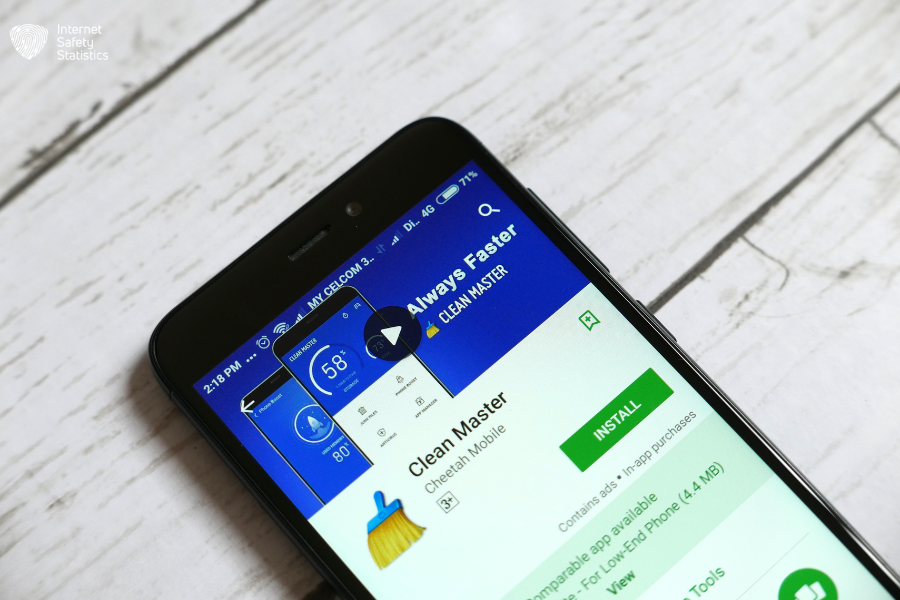
When it comes to cleaning and optimisation apps, Clean Master has risen to become a formidable force. Boasting over 1 billion downloads worldwide, it’s become a popular choice for both Android and PC users seeking to reclaim valuable space and revitalise their devices. But where does this impressive popularity come from?
Clean Master’s developer, Cheetah Mobile, plays a significant role in its success. Founded in 2010, Cheetah Mobile has established itself as a leading player in the mobile internet space, developing various popular apps like the CM Browser and the popular keyboard app, TouchPal.
With Clean Master, Cheetah Mobile aimed to create a comprehensive solution for tackling digital clutter on both mobile and PC platforms. The app focuses on two core functionalities:
- Cleaning: Clean Master scans for and removes various forms of unnecessary files, including cache data, residual junk from uninstalled apps, and temporary system files. This not only frees up valuable storage space but can also potentially improve device performance.
- Optimisation: Clean Master offers tools to help optimise your device’s resources. This includes features like memory management, battery saver, CPU cooling, and app management, aiming to extend your device’s battery life and improve overall performance.
Beyond these core functionalities, Clean Master also offers various additional features depending on the platform. For example, the PC version includes registry cleaning, while the mobile version offers antivirus protection and app lock capabilities.
However, Clean Master’s popularity has not been without its challenges. Recent controversies regarding data collection practices and privacy concerns have led to increased scrutiny. Despite these challenges, Clean Master remains a powerful option for individuals seeking a robust cleaning and optimisation tool.
Remember, this overview just scratches the surface. Stay tuned for our in-depth comparison between Clean Master and Avast Cleanup, where we’ll delve deeper into their features, performance, and security considerations, helping you choose the champion that best suits your digital needs.
Avast Cleanup vs Clean Master: Comparison of Core Features
Deciding between Avast Cleanup and Clean Master boils down to understanding how they tackle your specific needs. Let’s break down their core features to see which champion emerges:
Junk Cleaning
- Avast Cleanup: Scans and removes a wider range of junk, including temporary files, browser cache, leftover software files, and system junk. This deeper clean can potentially free up more space and improve performance.
- Clean Master: Focuses on common junk files like cache and browsing history, with residual files from uninstalled programs. While effective, it might not address all clutter for power users.
Registry Cleaning
- Avast Cleanup: Scans and repairs broken registry entries, crucial for system stability and avoiding crashes. This feature can be particularly helpful for older PCs.
- Clean Master: Only offers limited registry cleaning in its premium version, potentially leaving your system vulnerable to performance issues if neglected.
Performance Optimisation
- Avast Cleanup: Packs a punch with startup management, disk defragmentation, and browser cleanup, offering a more comprehensive approach to smooth performance.
- Clean Master: Provides memory boost and battery saver in both free and premium versions, focusing on resource management but lacking additional optimisation tools.
Additional Features
- Avast Cleanup: This goes beyond cleaning, offering a password manager, uninstall leftover removal, and driver updater (in premium).
- Clean Master: Expands into security with app lock and antivirus features (premium), along with notification management.
The Verdict:
Choosing the “winner” depends on your priorities. Avast Cleanup offers a wider range of cleaning options, registry repair, and comprehensive performance optimisation, making it ideal for power users seeking a complete solution. Clean Master, though focusing on core cleaning and offering free memory management tools, might appeal to users on a budget seeking basic optimisation and additional security features (in premium).
Ultimately, the best tool is the one that aligns with your needs and preferences. Consider the features you value most, your comfort level with technical details, and whether you’re willing to invest in premium features before making your final decision.
Choosing the Right Tool: Free vs. Paid, Performance, Privacy, and More
When picking the right PC cleanup tool like Avast Cleanup and Clean Master, you need to go beyond comparing basic features. Here are some key considerations to guide your decision:
1. Free vs. Paid:
- Free Versions: Both offer freemium models with core cleaning functionalities. However, free versions often have limitations like smaller scan limits, basic optimisation options, and limited access to additional features.
- Paid Versions: Upgrading unlocks powerful features like deeper clean scans, registry repair, advanced optimisation tools (startup management, defragmentation), and additional functionalities like password management or antivirus integration.
- Budget: Consider your budget and prioritise features you genuinely need. If basic cleaning suffices, the free version might be enough. For advanced features and comprehensive optimisation, upgrading might be worthwhile.
2. Performance Boost:
- Compare tools: Evaluate features impacting performance like startup management, disk defragmentation, and browser cleanup capabilities. Analyse how each tool optimises your PC for improved speed and responsiveness.
- Benchmarking: Research independent tests and user reviews comparing performance gains achieved by each tool. This can provide real-world insights into their effectiveness.
3. Privacy Concerns:
- Data Collection: Research data collection policies and practices of each tool. Understand what data they collect, how it’s used, and whether it aligns with your privacy preferences.
- Transparency: Opt for tools with transparent privacy policies and clear options to control data collection and sharing.
Additional Needs:
- Specific Features: If you require specific features like password management, driver updates, or antivirus integration, compare availability and functionality across each tool. Choose the one offering the features you truly need and use.
- Integration: Consider any software you already use and whether the chosen cleanup tool integrates well with them, offering a more seamless experience.
In Conclusion:
Choosing the right cleanup tool isn’t just about basic functionality. Analyse your needs, budget, privacy concerns, and desired performance improvements. By carefully considering these factors, you can identify the tool that perfectly optimises your PC and aligns with your specific requirements.
In-Depth Analysis: Diving Deeper into Avast Cleanup vs Clean Master
While comparing core features gives you a basic understanding, a truly informed decision requires an in-depth analysis. Here’s how to get beyond the surface:
1. User Reviews:
- Independent Platforms: Seek out user reviews on platforms like G2Crowd, TrustRadius, or software review websites. These often provide unbiased feedback on user experience, highlighting the strengths and weaknesses of each tool.
- Forum Discussions: Look for discussions on tech forums or communities where users actively share their experiences and compare cleanup tools. This can offer valuable insights into real-world usage and potential issues.
2. Performance Benchmarks:
- Independent Testing: Look for performance benchmarks conducted by independent technology publications or testing labs. These benchmarks usually compare features like scan speed, system resource usage, and overall performance improvements after using the tool.
- Comparative Analysis: Analyse how each tool performs in different areas like junk file removal, startup impact, and disk defragmentation. This helps you choose the one that delivers the most significant performance boost for your needs.
3. Feature Comparisons:
- Detailed Features List: Go beyond basic feature descriptions and compare detailed lists of functions offered by each tool. Explore how features like registry cleaning, browser cleanup, and additional utilities differ in scope and implementation.
- Missing Features: Identify any limitations or missing features in each tool compared to the other. For example, if password management is important, choose the one that includes it.
4. Limitations and Drawbacks:
- User Feedback: Pay attention to recurring complaints or limitations mentioned in user reviews. Look for issues like scan time, compatibility problems, or resource consumption affecting performance.
- Expert Opinions: Read in-depth reviews by cybersecurity or tech experts who analyse the features and potential drawbacks of each tool from a technical perspective.
Remember: No tool is perfect, and user experiences may vary. Combine different sources of information to create a well-rounded understanding of each tool’s strengths, weaknesses, and suitability for your specific needs. By conducting this in-depth analysis, you’ll be equipped to make an informed decision and choose the PC cleanup tool that optimises your digital life effectively.
Security and Privacy Considerations: Protecting Your Data While Cleaning Up
When choosing a PC cleanup tool like Avast Cleanup and Clean Master, ensuring your data remains secure and your privacy protected is crucial. Here’s how to tackle these important considerations:
A. Data Handling Policies:
- Understand what data they collect: Both tools gather information during scans and processes. Read their data handling policies carefully to understand what data they collect (like system information, usage statistics), how it’s used (analytics, performance improvement), and whether it’s shared with third parties.
- Transparency is key: Look for tools with transparent and easily accessible data handling policies. Opt for tools that clearly explain data collection purposes, storage practices, and user control options.
B. Privacy Concerns and User Data Protection:
- Data anonymisation: Prefer tools that anonymise collected data, making it impossible to connect it to you personally. This minimises privacy risks associated with data misuse.
- Control over your data: Look for tools offering options to control data collection, deletion, and sharing preferences. Choose a tool that empowers you to decide what data it collects and how it’s used.
- Independent certifications: Consider tools with privacy certifications from recognised organisations like TRUSTe or BBB, indicating adherence to data privacy best practices.
C. Security Features Integrated into the Cleanup Process:
- Malware detection and removal: While not their primary function, some cleanup tools offer basic malware detection and removal features. Consider if this additional layer of security is valuable for you.
- Secure deletion methods: Ensure the tool uses secure deletion methods to overwrite and permanently erase sensitive data instead of simply removing references. This prevents data recovery and protects your privacy.
- System integrity checks: Opt for tools that include integrity checks to ensure they haven’t inadvertently introduced vulnerabilities or security risks during the cleanup process.
Remember: Balancing cleaning effectiveness with data security and privacy is crucial. Take the time to understand each tool’s data handling practices, privacy controls, and security features before making your choice. Choose the tool that offers the right balance of functionality and data protection to ensure your PC cleanup remains secure and privacy-conscious.
The Evolving Landscape of PC Optimisation and Digital Cleanup: A Glimpse into the Future
As technology marches forward, the battle against digital clutter and suboptimal PC performance remains constant. However, the tools and strategies we use to fight this battle are constantly evolving, driven by innovative technologies and changing user needs. Let’s delve into some exciting trends shaping the future of PC optimisation and digital cleanup solutions:
1. The Rise of Artificial Intelligence (AI): AI is poised to revolutionise how we clean and optimise our PCs. Imagine tools that can intelligently identify and remove unnecessary files, personalise optimisation based on usage patterns, and even predict potential performance bottlenecks before they occur. This level of automation and intelligence will significantly simplify the user experience and ensure smooth performance without demanding technical expertise.
2. Cloud-Based Solutions: The shift towards cloud-based services will likely extend to optimisation and cleanup solutions. Instead of relying solely on local resources, imagine cloud-powered tools that perform complex optimisations or scan for threats in real-time, leveraging the vast processing power of remote servers. This could offer superior performance and enhanced security without burdening your local machine.
3. Integration with Security Software: The lines between optimisation and security are blurring. Expect to see more tools that combine deep cleaning capabilities with robust security features like malware detection and vulnerability patching. This holistic approach will not only remove unwanted files but also proactively identify and address potential security risks, offering a more comprehensive solution for protecting your digital well-being.
4. Focus on Privacy and Data Protection: User concerns about data privacy are at an all-time high. Future optimisation tools will prioritise transparency and user control over data collection and usage. Expect features like anonymised scans, detailed data handling policies, and granular control over what information is collected and shared.
5. Gamification and User Engagement: Let’s face it, PC optimisation can sometimes feel like a chore. Future solutions might incorporate gamification elements and user engagement strategies to make the process more interactive and enjoyable. Imagine earning rewards for cleaning your PC or competing with friends on leaderboards for the most optimised system. This could incentivise users to actively maintain their digital hygiene and contribute to a healthier digital ecosystem.
These are just a few of the exciting trends shaping the future of PC optimisation and digital cleanup solutions. By embracing these advancements, we can expect tools that are smarter, more secure, and more user-friendly, empowering us to maintain optimal PC performance and a clean digital environment in the ever-evolving digital landscape.
Conclusion
We’ve reached the end of our exploration of Avast Cleanup and Clean Master, both powerful tools in the fight against digital clutter and sluggish performance. But before you declare a winner, remember – the perfect tool depends entirely on your unique needs and preferences.
Avast Cleanup shines with its deep cleaning capabilities, its ability to repair the Windows registry, and its comprehensive set of performance optimisation tools. If you’re a power user seeking a complete solution for cleaning, optimising, and protecting your PC, Avast Cleanup might be your digital knight in shining armor. It even offers additional features like password management and driver updates in its premium version.
Clean Master, on the other hand, boasts a user-friendly interface, a free version with core cleaning features, and tools to manage memory and battery life. It also offers premium features like antivirus protection and app lock, catering to users seeking basic optimisation with added security. If you’re a casual user looking for a straightforward cleanup and some extra security features, Clean Master could be your champion.
But the decision goes beyond just features. Consider your needs: Do you require deep cleaning and advanced optimisation, or are basic functionalities enough? What about your budget? Are you comfortable investing in premium features, or does a free version work for you? Finally, research data collection practices and choose a tool that aligns with your privacy preferences.
Both Avast Cleanup and Clean Master bring valuable skills to the digital table. Ultimately, the best choice depends on your individual needs, budget, and privacy concerns. Remember, though, that maintaining optimal PC performance goes beyond a single cleanup. Regular maintenance with your chosen tool, combined with responsible digital habits like uninstalling unused programs and minimising clutter, is the key to a smooth and optimised PC experience. So, choose your champion wisely, use it effectively, and remember – a clean and well-maintained PC is a happy PC!
