
With the ever-evolving digital world, cyber security has grown more in demand. Cyber crimes are getting stronger by the day, forming significant threats to the privacy of large firms and individuals. A lot of one’s personal and confidential information is present online, where attackers and criminals may use it for their own interests.
Best cyber security measures are meant to provide defence against the potentiality of malware attacks. Malware types are plentiful and growing stronger day by day. This is why investing enough money in sturdy cybersecurity tools is always wise.
Best Cyber Security Measures for Ultimate Protection
Better safe than sorry is a great approach to consider when it comes to applying complete protection to your system and networks. Many criminal attacks cannot be reversed or contained once they invade your system and are active. Others can be gotten rid of before they even take place. This is where cyber security tools play their role in providing excellent protection. Check out some of the best cyber security measures we gathered for you to make sure you apply them:
Anti-virus and Anti-malware
- Anti-virus: This is the classic defence against well-known viruses. It works by scanning files and programs for patterns that match known malicious code. When a match is found, the antivirus software can quarantine the file, delete it, or attempt to repair it.
- Anti-malware: This offers broader protection than just viruses. Malware encompasses a wider range of malicious software, including spyware, ransomware, worms, and adware. Anti-malware software uses various methods to detect and remove these threats, including:
- Behavioural analysis: Monitors programs for suspicious activity, such as trying to access sensitive files or modify system settings.
- Heuristics: Looks for patterns in code that might indicate malicious intent, even if the specific threat is unknown.
- Real-time protection: Continuously scans for threats in the background.
Raise Awareness of Cyber Threats
Whether you are a business owner or a family person, you must ensure the people in your organisation or house are aware of the importance of cyber security. Teach them how critical it is to learn about the source of downloads. Let them know that using an anti-virus software program is not a privilege but rather a necessity.
Update Your Software Regularly
Operating on outdated software gives criminals easy vulnerabilities to exploit. The longer you keep your old software version, the more threats you face. If you use a personal device, make sure you never ignore the update reminder that notifies you when there is a new update.
However, if you own a company, investing in a patch management system is wise. This system helps update the software on all your devices regularly since it would be hard to keep up with your organisation’s devices. Remember, this cyber security tool goes a long way in protecting your privacy and that of your clients.
Backup Your Data
Data backup is an essential cyber security practice that keeps your private information and sensitive data intact. It also helps when an attack has already taken place, attempting to destroy and corrupt your data; you will still have it saved.
However, you must back up your data on a separate medium, like an external hard drive or external USB flash. That way, your attacker won’t be able to access your backup server. Yet, it is important to note that keeping your external medium connected to the computer at all times can risk infecting the device.
Ensure Access Management
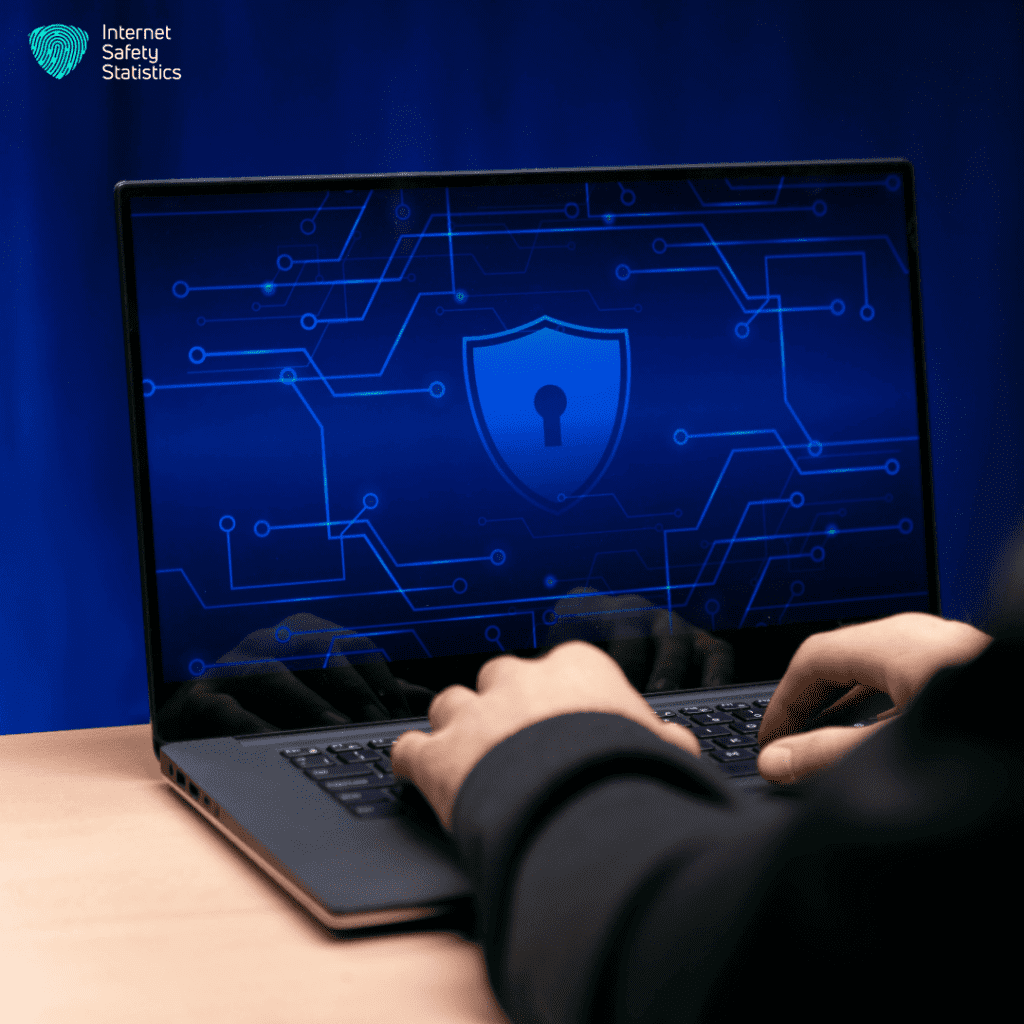
It is critical to make sure you secure access to confidential data and private information, no matter where it is located. This is crucial if you are a business owner with employees who work remotely or use their personal devices.
While remote working has become more familiar and in demand, it also comes with its fair share of cyber security threats. Unfortunately, remote access to a company’s network allows attackers to invade it as a third party. This brings us to the necessity of using VPN services to build a secure wall against potential hackers.
VPNS
Public Wi-Fi networks, while convenient, expose your online activity to potential interception. VPNs address this concern by encrypting your internet traffic and creating a secure “tunnel” that protects your data from prying eyes. This scrambled data is unreadable without a decryption key, which only the VPN server and your device possess. Using a VPN on public Wi-Fi significantly enhances your cyber security, safeguarding sensitive information like passwords and financial details.
Install Firewall Systems
Firewall systems create a barrier between the users’ network and attackers, protecting your whole network and system from possible attacks. They also block unnecessary network traffic to detect any suspicious malware going through the network traffic. Installing a firewall also helps detect different types of malware and get rid of them before they manage to seep into the system.
Endpoint Security
Among the best cyber security measures are protected endpoints, which means you will protect all sorts of electronic devices connected to the same network. This includes desktops, laptops, smartphones, tablets, and so on. Endpoint protection includes having all of those devices monitored and protected against cyber threats no matter where they are located.
Endpoint protection is an essential cyber security tool to consider if you own a business and have your employees work remotely. It also works perfectly if those employees use their personal devices and connect to the corporate network. This tool makes the BYOD (bring your own device) policy applicable and creates a sturdy defence against potential risks or threats.
Multifactor Authentication Factor
Even the most robust passwords can be compromised through data breaches, phishing scams, or other clever hacking methods. This is where Multi-Factor Authentication (MFA) comes to the rescue. MFA acts like an extra security guard. Besides your password (something you know), MFA requires an additional verification factor.
This could be a code sent to your phone (something you have), a fingerprint scan (something you are), or another form of authentication. With MFA, even if a hacker gets hold of your password, they still need that extra verification step, making it significantly more challenging for them to break into your accounts.
Suspicious Links and Phishing Scams
Staying safe online requires critical thinking, especially when dealing with emails and links. Phishing scams are common, and knowing the red flags can protect you against falling victim to them.
Scrutinise the Email: Be wary of emails that create a sense of urgency to pressure you into immediate action. Phishing attempts often rely on fear to cloud your judgment and rush you into clicking a link. Additionally, pay close attention to spelling and grammar errors. Legitimate companies generally maintain high standards for professional communication, and poorly written emails can be a red flag.
Examine the Sender: Always check the email address carefully, not just the sender name displayed. Look for inconsistencies or slight misspellings in the email address compared to the legitimate company it claims to represent.
Beware of Attachments: Avoid opening attachments from unknown senders, especially if the email urges you to do so. Phishing emails often contain harmful attachments disguised as documents or invoices.
Don’t Fall for “Too Good to Be True” Offers: Be sceptical of emails promising unbelievable deals or prizes. Legitimate businesses are unlikely to resort to such tactics to attract customers.
Think Before You Click: Instead of clicking directly on a link, hover your mouse over it to see the actual destination address in the bottom corner of your browser window. Avoid clicking if the address appears suspicious or doesn’t match the displayed text.
Verify Directly: If you’re unsure about the legitimacy of an email, contact the company or individual directly through their website or a verified phone number. Do not reply to the suspicious email itself, as this could put you in further contact with the scammer.
By following these steps, you can significantly mitigate the risk of falling prey to phishing scams and safeguard your personal information online.
Additional Cyber Security Tips and Best Practices
Here are more cyber security tips that you may not be aware of for an extra layer of cyber security:
1. Social Media Awareness
- Practice responsible use of social media platforms.
- Avoid sharing sensitive information publicly, such as your home address, phone number, or birthdate.
- Be familiar with your accounts’ privacy settings and adjust them accordingly to control who can see your information.
2. Social Engineering
- Social engineering is a technique used by cybercriminals to manipulate individuals into revealing personal information or taking actions that compromise their cyber security.
- Common tactics include:
- Phishing emails or messages: These messages appear to be from authorised sources, such as banks or social media platforms, and attempt to urge you to click on malicious links or disclose personal information.
- Pretexting: Attackers may pose as someone you trust, such as a customer service representative, to gain your trust and obtain sensitive information.
- Stay vigilant: Always be sceptical of unsolicited communication, even if it appears to come from a familiar source.
- Never share personal information or click on unknown links without verifying their legitimacy.
Denying the roles and importance of cyber security is a huge mistake that most people cannot afford. Being familiar with the best cyber security measures will protect your valuable information and sensitive data, including financial or personal ones and systems. By utilising unique, complex passwords and enabling MFA, you create significant barriers for hackers.
Furthermore, recognising red flags in emails, such as urgency, grammatical errors, and unexpected attachments, allows you to avoid clicking suspicious links and becoming a victim of phishing scams. Remember, staying vigilant and employing these measures are crucial for protecting your online presence and personal information.
