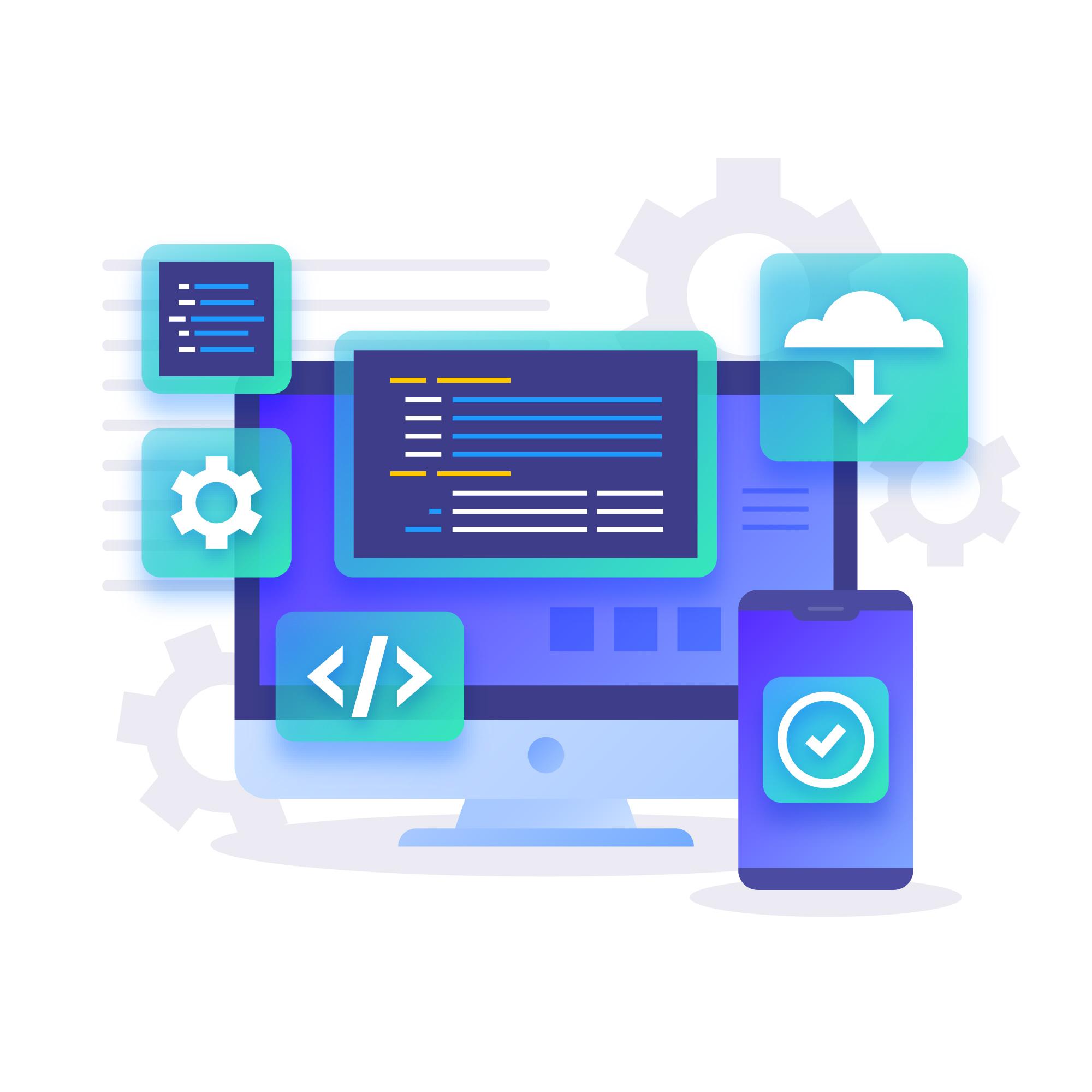
In the world of programming, understanding the concept of keyloggers is essential for both cybersecurity professionals and aspiring coders. A keylogger is a tool that records every keystroke made on a keyboard, providing valuable insights into user activity. In Python programming, keyloggers play a significant role in various applications, from monitoring user input to tracking malicious activities.
Python keyloggers are versatile tools with diverse use cases in Python programming. They can be utilised for legitimate purposes like monitoring employee productivity or parental control. On the flip side, hackers often use keyloggers to steal sensitive information such as passwords or credit card details. This makes it crucial for programmers to understand how keyloggers work and how to defend against them.
Table of Contents
What Are Keyloggers?
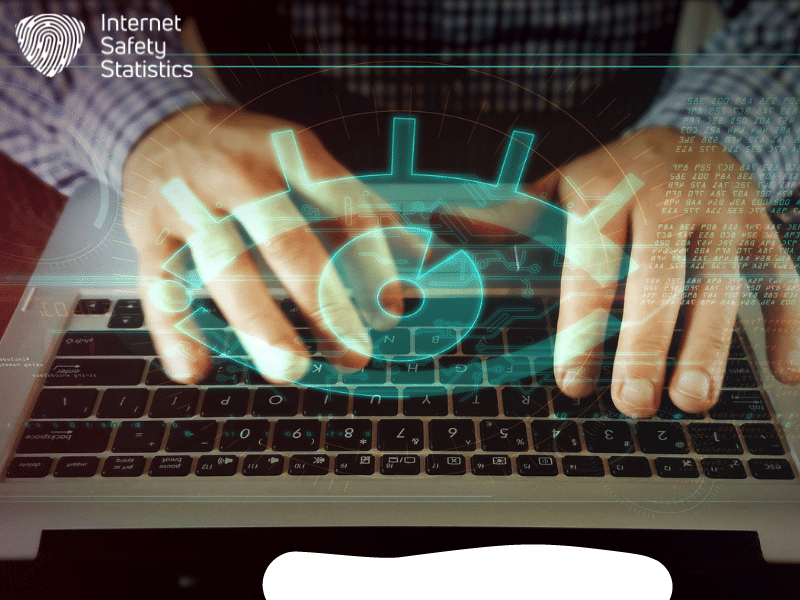
A keylogger is a type of software or hardware designed to record and log keystrokes made on a computer or other input devices. It silently captures the data entered by users, including passwords, sensitive information, and communication. Keyloggers can operate at various levels of a computer system, making them a powerful tool for both legitimate and malicious purposes.
In the context of software development, understanding how keyloggers work is crucial for programmers. Whether for enhancing cybersecurity measures or testing system vulnerabilities, delving into the realm of keyloggers provides valuable insights into the intricacies of programming and system security.
- In-depth Exploration of Keylogger Functions: Keyloggers operate by intercepting and recording keystrokes, but their functionality can extend beyond this basic premise. This section will delve into the specific features and capabilities that keyloggers may possess.
- Differentiating Between Legitimate and Malicious Uses: It’s important to distinguish between the ethical and unethical use of keyloggers. This part of the discussion will highlight scenarios where keyloggers are employed for legitimate purposes, such as debugging or monitoring employee activities, versus malicious purposes like identity theft.
- Real-world Applications of Keyloggers for Security Testing: Keyloggers play a vital role in security testing and ethical hacking. This section will provide examples of how security professionals use keyloggers to identify and address vulnerabilities in systems and applications.
Understanding keyloggers in Python programming
- Relevance to Cybersecurity: Developing awareness about keyloggers is fundamental in the field of cybersecurity. Python programmers, in particular, can leverage this knowledge to create robust security solutions and better protect against potential threats.
- Educational Value for Python Programmers: Exploring keyloggers in Python serves as an educational tool, allowing programmers to enhance their skills and deepen their understanding of the language. It provides hands-on experience in working with low-level programming concepts.
- Awareness of Potential Risks and Vulnerabilities: By understanding keyloggers, Python programmers become more attuned to potential risks and vulnerabilities in the systems they develop. This heightened awareness encourages responsible programming practices and ethical considerations.
Python Basics
Python is a versatile programming language known for its simplicity and readability. It is widely used in various fields, including web development, data science, and cybersecurity. Understanding Python basics is essential for beginners looking to explore the world of programming.
Why Python?
Python is a popular and versatile programming language known for its:
- Readability: Syntax resembles plain English, making it easy to learn and understand.
- Versatility: Used for web development, data science, scripting, automation, and more.
- Large Community: Extensive online resources, libraries, and frameworks for various tasks.
Setting Up Python
- Installation: Download and install Python from the official website.
- Editors/IDEs: Use a text editor like Visual Studio Code or an Integrated Development Environment (IDE) like PyCharm for writing and running Python code.
Basic Building Blocks
- Variables: Store information like numbers, text, or booleans (True/False). Example:
age = 30. - Data Types: Define the kind of data a variable can hold (integers, strings, floats, booleans).
- Operators: Perform calculations (+, -, *, /) or comparisons (==, !=, <, >).
- Input/Output: Use
print()to display information andinput()to receive user input.
Control Flow
- Conditional Statements: Make decisions based on conditions (if, else, elif).
- Loops: Repeat code blocks a certain number of times (for) or until a condition is met (while).
Functions
- Reusable blocks of code that perform specific tasks.
- It can take arguments (inputs) and return values (outputs).
Comments
- Explain your code for better readability (use #).
Importance of Python Keylogger Development
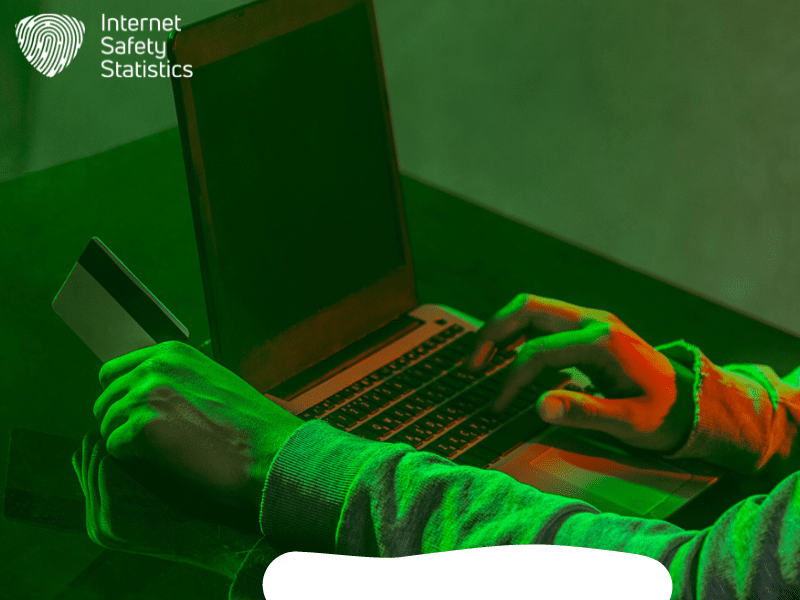
The development and use of keyloggers raise ethical and legal concerns, as they can be used for malicious purposes. It’s important to note that discussing or engaging in activities related to unauthorised access or monitoring of someone’s computer without explicit consent is illegal and unethical.
That being said, if your interest is in understanding the technical aspects of programming or cybersecurity for educational or ethical purposes, Python is a commonly used programming language in this field. Python offers several advantages for keylogger development, including:
- Ease of Learning: Python is known for its simplicity and readability, making it accessible for beginners. This can be advantageous when developing and understanding the code for educational purposes.
- Cross-Platform Compatibility: Python is cross-platform, meaning the code can run on various operating systems without significant modifications. This is beneficial for creating keyloggers that may need to work on different systems.
- Extensive Libraries: Python has a rich set of libraries and modules that can facilitate keylogger development. Modules like
pynputcan be used for capturing keyboard inputs. - Community Support: Python has a large and active community, providing ample resources, tutorials, and forums for developers to seek assistance and share knowledge.
Installing and Setting Up Python Environment
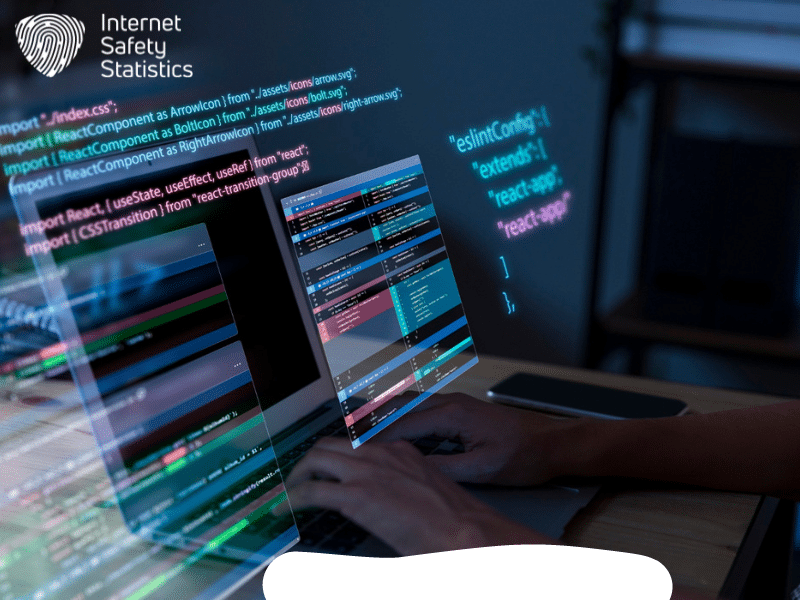
Setting up a Python environment is a crucial step for any content writer aiming to explore ideas or create diverse content. Here’s a general guide on how to install and set up a Python environment:
Download and Install Python
- Visit the official Python website.
- Navigate to the “Downloads” section.
- Choose the latest version of Python (3.x) for your operating system (Windows, macOS, or Linux).
- Follow the installation instructions provided during the installation process.
Verify Installation
- Open a command prompt (Windows) or terminal (macOS/Linux).
- Type
python --versionorpython -Vand press Enter. This should display the installed Python version. - Additionally, you can type
pip --versionorpip -Vto verify the installation of the Python package manager.
Set Up a Virtual Environment
- Virtual environments help manage dependencies for different projects.
- Open a terminal or command prompt.
- Install the
virtualenvpackage using the following command:
pip install virtualenv Navigate to your project directory and create a virtual environment:
bash
cd your_project_directory virtualenv venv
Activate the Virtual Environment
- On Windows:
.\venv\Scripts\activate - On macOS/Linux: bash
source venv/bin/activate- You should see the virtual environment name in your terminal prompt.
Install Packages
While the virtual environment is active, use pip to install necessary packages for your projects.
Text Generation Libraries
Since you’re interested in producing varied content, consider installing libraries for text generation. For example, you can use the OpenAI GPT-3 library: pip install openai
Code Editor
Choose a code editor for writing Python scripts. Popular choices include Visual Studio Code, PyCharm, or Jupyter Notebooks.
Start Coding
Now, you’re ready to explore ideas and create content using Python. Use your preferred editor to write and execute Python scripts.
Introduction to Pynput Module
The pynput module is a Python library that allows you to control and monitor input devices, particularly the keyboard and mouse. This module is useful for tasks like creating keyloggers, automating repetitive tasks, or building applications that require keyboard and mouse interactions. It provides a convenient way to listen for and control keyboard and mouse events in a cross-platform manner.
Features and Functionality of Pynput for Keylogging
The pynput module is commonly used for legitimate purposes, such as monitoring keyboard inputs for automation, testing, or other non-intrusive applications. Here are some features related to keyboard input monitoring:
Event Handling
keyboard.ListenerIt allows you to listen to keyboard events like key presses and releases.- You can define functions (callbacks) to handle specific events, such as printing pressed keys or performing actions based on input.
from pynput import keyboard def on_press(key): print(f'Key {key} pressed') def on_release(key): print(f'Key {key} released') with keyboard.Listener(on_press=on_press, on_release=on_release) as listener: listener.join()
Special Key Handling
The module supports handling special keys, providing both character and special key information.
from pynput import keyboard
def on_press(key):
try:
print(f'Key {key.char} pressed')
except AttributeError:
print(f'Special key {key} pressed')
def on_release(key):
print(f'Key {key} released')
with keyboard.Listener(on_press=on_press, on_release=on_release) as listener:
listener.join()How to Install Pynput in Python
To install the pynput module in Python, you can use the following steps:
Using pip
Open your terminal or command prompt and run the following command:
pip install pynput
This command will download and install the pynput module and its dependencies.
Here’s a step-by-step example of installing pynput using pip:
- Open a terminal or command prompt.
- Type the following command and press Enter:
pip install pynput - Wait for the installation process to complete. You should see output indicating the successful installation.
Now, you have pynput installed in your Python environment and can use it in your scripts for keyboard and mouse input monitoring.
Remember to make sure you have Python and pip installed before running the pip install command. If you encounter any issues during the installation, ensure that your Python environment is set up correctly.
Discussion of the Legal Framework Around Keyloggers
Understanding the legal implications of developing and using keyloggers is paramount. This section aims to unravel the intricate legal aspects associated with keyloggers, shedding light on potential consequences for unauthorised use and stressing the critical importance of compliance with privacy laws.
Ethics of Developing and Using Keyloggers
Ethics play a pivotal role in the realm of programming, and the development and utilisation of keyloggers are no exception. In this segment, we delve into the ethical considerations that programmers must navigate when working with keyloggers. The discussion emphasises the significance of responsible use and the profound impact such tools can have on individuals’ privacy.
Responsible Programming Practices and Respecting Privacy Laws
This part of the discourse focuses on advocating responsible programming practices within the context of keyloggers. It encompasses a commitment to ethical guidelines, underscores the necessity of respecting privacy laws, and emphasises the imperative of ensuring that the development and utilisation of keyloggers align with both legal and moral standards. By adopting responsible practices, programmers contribute to a digital landscape that prioritises integrity, user trust, and adherence to ethical principles.
In summary, this exploration into Python keyloggers underscores their significance in programming and cybersecurity. From understanding their functions to navigating ethical considerations, Python’s versatility enhances educational experiences. The legal insights emphasize responsible practices. This knowledge equips programmers to navigate the complexities of keyloggers with a balanced and informed approach.
