
Malwarebytes vs. Kaspersky: In today’s digital landscape, malicious software (malware) presents a constant threat, stealing personal information, disrupting device performance, and causing significant security breaches. To combat these threats, individuals rely on antivirus software for protection. Two prominent contenders in this market are Malwarebytes and Kaspersky. This article aims to guide individuals on navigating their options and finding the right security solution tailored to their specific needs. By comparing features, performance, and other crucial aspects of Malwarebytes vs Kaspersky, we aim to empower you to choose the best shield for your digital life.
Malwarebytes: Protecting Against Threats with Efficiency

Malwarebytes is a well-known name in the cybersecurity landscape, offering robust antivirus protection for individuals and businesses. It goes beyond traditional antivirus solutions by focusing on detecting and removing a broader range of malicious software like malware, spyware, ransomware, and zero-day threats that traditional antivirus might miss.
Malware Detection and Removal
- Utilises advanced techniques to scan your system for existing malware, including viruses, worms, Trojans, and other malicious programs.
- Identifies and removes these threats, preventing them from harming your system and stealing your data.
- Offers on-demand and scheduled scans to maintain continuous protection.
Real-time Protection and Advanced Threat Scanning
- Provides real-time protection to proactively identify and block malicious activity before it can infect your system.
- Utilises advanced threat scanning capabilities to detect zero-day threats and other sophisticated malware not yet included in traditional virus definitions.
- Continuously monitors your system for suspicious behavior and potential vulnerabilities.
Behavioral Analysis and Anomaly Detection
- Analyses system behavior and identifies anomalies that might indicate malicious activity, even if the specific threat is unknown.
- This proactive approach helps detect and prevent new and evolving threats that haven’t yet been identified by traditional signature-based detection methods.
Browser Extension for Online Protection
- Offers a browser extension that provides additional protection while browsing the internet.
- Blocks malicious websites, phishing attempts, and harmful online content.
- Helps prevent online tracking and protects your privacy while browsing the web.
Resource Usage and System Performance
- Malwarebytes is generally considered resource-efficient, meaning it uses fewer system resources compared to some traditional antivirus software.
- This minimises the impact on your computer’s performance, making it suitable for older devices or systems with limited resources.
User Interface and Ease of Use
- Malwarebytes boasts a user-friendly interface with clear menus and easy navigation, making it accessible to users of all technical backgrounds.
- Simple scan options like quick scan, full scan, and custom scan allow users to choose the appropriate level of scanning depending on their needs.
- Configuration options are available for advanced users who want to customise various aspects of the software.
Overall, Malwarebytes offers a powerful and user-friendly solution for individuals and businesses seeking comprehensive protection against various online threats. Its efficient resource usage and user-friendly interface make it a compelling option for users seeking robust security without compromising system performance or ease of use.
Kaspersky: Comprehensive Protection with Advanced Features
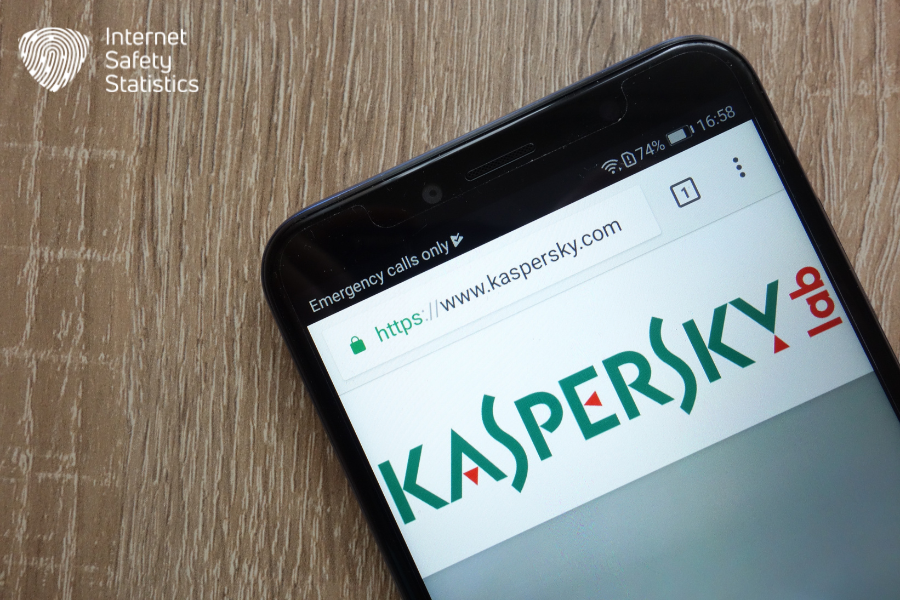
Kaspersky is a leading name in the cybersecurity world, offering comprehensive antivirus protection for individuals and businesses. It boasts a multi-layered approach that defends against various threats, including viruses, malware, ransomware, phishing attacks, and more.
Malware Detection and Removal
- Utilises advanced technologies and threat intelligence to detect and remove a wide range of malware, including viruses, worms, Trojan horses, ransomware, and zero-day threats.
- Offers real-time scanning to continuously monitor your system and block malicious activity before it can infect your device.
- Provides on-demand and scheduled scans to ensure comprehensive protection.
Real-time Protection and Advanced Threat Scanning
- Employs real-time protection to proactively monitor system activity and identify suspicious behavior.
- Utilises advanced threat scanning techniques like machine learning and behavior-based analysis to detect even sophisticated and emerging threats.
- Continuously updates its virus definitions and threat intelligence database to stay ahead of evolving threats.
Firewall and Network Security Features
- Includes a built-in firewall that monitors incoming and outgoing network traffic, blocking unauthorised access attempts and potential threats.
- Offers features like web filtering to block malicious websites, application control to restrict applications from accessing sensitive information, and network attack detection to identify and prevent network-based threats.
Identity Theft Protection and Secure Browsing (Premium plans)
- Premium versions offer additional features like identity theft protection, which monitors data breaches and alerts you if your personal information is compromised.
- Secure browsing features help block phishing attempts, malicious websites, and online tracking to protect your privacy and data while browsing the internet.
Resource Efficiency and System Impact
- Although offering additional features, Kaspersky might utilise more system resources compared to some antivirus solutions like Malwarebytes.
- While generally not significantly impactful on modern systems, it might be a consideration for users with older devices or limited resources.
User Interface and Customisation Options
- Kaspersky offers a user-friendly interface with clear menus and well-organised options.
- However, the advanced features might require some technical understanding to fully utilise and customise.
- Provides various configuration options allowing users to tailor the software’s behavior and features to their individual preferences and needs.
Overall, Kaspersky delivers robust and comprehensive protection for users seeking a multi-layered security solution. Its advanced features, including firewall, network security tools, and identity theft protection (premium), cater to individuals and businesses requiring more than just basic antivirus protection. However, users with older devices or limited system resources might want to consider its higher resource usage compared to some alternatives.
Feature Comparison: Malwarebytes vs. Kaspersky
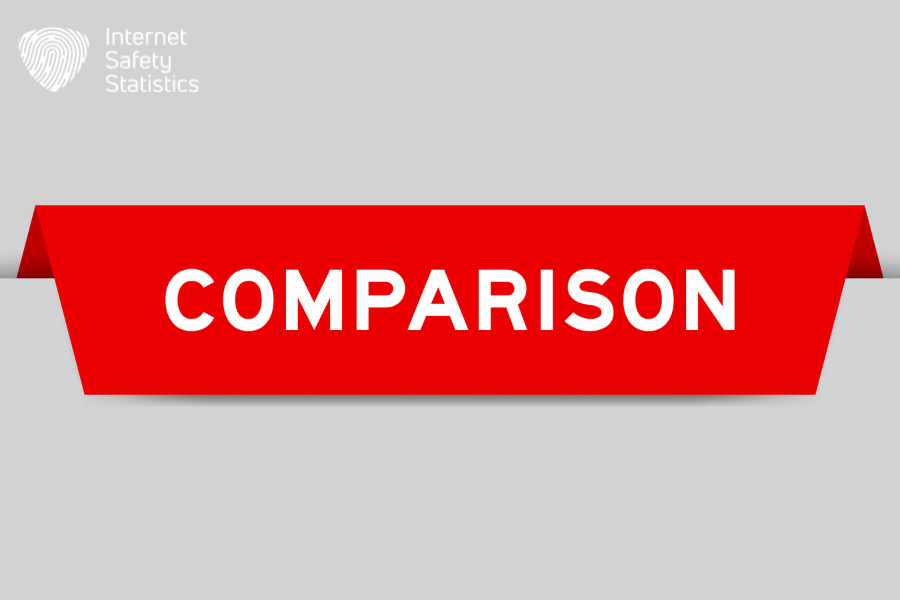
Choosing the right antivirus software requires careful consideration of its features and functionality. Here’s a comparison of Malwarebytes and Kaspersky across key aspects:
| Feature | Malwarebytes | Kaspersky |
| Protection Type | Both: Real-time & On-demand | Both: Real-time & On-demand |
| Features | Antivirus, Anti-malware, Anti-exploit, Anti-ransomware, Browser extensions (Ad blocking, Phishing protection) | Antivirus, Anti-malware, Anti-phishing, Anti-spam, Firewall, Web filtering, Vulnerability scanning, Data leak protection (paid) |
| Scanning Options | Quick Scan, Full Scan, Custom Scan | Quick Scan, Full Scan, Custom Scan, Scheduled Scans |
| System Impact | Lower: Generally considered less resource-intensive | Higher: May utilise more system resources, potentially impacting performance on older devices |
| Usability | Simple and user-friendly: Well-designed interface, easy to navigate even for beginners | More complex interface: May require some technical understanding for advanced features |
| Cost | Free version (Limited features), Paid versions with additional features | Free version (Limited features), Paid versions with various feature combinations |
Additional Features
let’s show some additional features:
1. Assessment of Firewall and Network Security Features:
- Kaspersky: Includes a built-in firewall with advanced features like application control, network attack detection, and web filtering.
- Malwarebytes: Offers a free browser extension with basic web protection features, but lacks a dedicated firewall or advanced network security features in the free version. Premium versions of Malwarebytes offer optional firewall protection.
2. Comparison of Identity Theft Protection and Optimisation Tools:
- Kaspersky (premium): Offers identity theft protection with data breach monitoring and alerts.
- Malwarebytes: Does not offer identity theft protection, but some premium versions include performance optimisation tools to improve system speed and stability
Strengths and Weaknesses
let’s explore them for both of our heros:
Malwarebytes Strengths:
- Lower resource usage: Ideal for older devices or systems with limited resources.
- User-friendly interface: Easy to navigate even for non-technical users.
- Free version available: Offers basic protection without upfront cost.
Malwarebytes Weaknesses:
- Limited features in the free version: Requires a paid subscription for advanced features like firewall and anti-spam.
- Focus on specific threats: May not be as comprehensive as Kaspersky in terms of all-around protection.
Kaspersky Strengths:
- Comprehensive feature set: Offers a wider range of tools, including firewall, anti-spam, and web filtering, in even the basic paid version.
- Advanced features: Provides options like data leak protection and vulnerability scanning in premium versions.
- Proven threat detection: Consistently performs well in independent testing.
Kaspersky Weaknesses:
- Higher resource usage: May impact performance on older devices or systems with limited resources.
- More complex interface: May require some technical understanding for advanced features.
- Limited free version: Free version only offers basic scanning functionality.
Choosing the Right Option
The best choice depends on your specific needs and preferences.
- If you prioritise ease of use, low resource usage, and basic protection, Malwarebytes’ free version might be sufficient.
- If you need comprehensive protection with advanced features like firewall, anti-spam, and vulnerability scanning, and are willing to pay for a premium subscription, Kaspersky might be a better option.
- For budget-conscious users, consider features available in the free versions of both before moving to a paid plan.
Remember, regardless of your choice, practicing safe online habits and maintaining software updates remain crucial for complete online security.
User Reviews and Testimonials: Malwarebytes vs. Kaspersky
Understanding user experiences can help you navigate between options like Malwarebytes and Kaspersky. Here’s a compilation of user feedback:
Compilation of User Feedback and Experiences for Malwarebytes
- Users praise its ease of use, clean interface, and minimal impact on system performance.
- Many appreciate its effectiveness in detecting and removing malware, particularly for specific threats like ransomware.
- The free version is seen as a valuable option for basic protection.
Malwarebytes Negatives:
- Some users report limited features compared to competitors like Kaspersky, especially in the free version.
- A few users have encountered occasional false positives during scans.
- While considered user-friendly, the interface might feel too simplistic for advanced users seeking more granular control.
Compilation of User Feedback and Experiences for Kaspersky
- Users commend its comprehensive feature set, including firewall, network security, and identity theft protection (premium).
- Many value its high detection rates and effective threat removal capabilities in independent test results.
- The advanced features are appreciated by users seeking more control and comprehensive security.
Kaspersky Negatives:
- Some users find the interface slightly complex compared to Malwarebytes, particularly for non-technical users.
- A few users note a higher resource usage compared to some options, potentially impacting performance on older devices.
- Premium versions are required for advanced features like identity theft protection, creating additional costs compared to Malwarebytes.
Insights into Real-World Performance and User Satisfaction Levels
- Both Malwarebytes and Kaspersky receive overall positive user feedback, with praise for their effectiveness in protecting against various threats.
- Malwarebytes users generally appreciate its user-friendliness and low resource usage, making it a suitable option for individuals new to security software or those with older devices.
- Kaspersky users value its comprehensive features and high detection rates, making it a preferred choice for those seeking advanced security and additional functionalities like network security and identity theft protection.
Overall, the choice between Malwarebytes and Kaspersky depends on individual needs and priorities. Consider your:
- Technical expertise: Malwarebytes might be easier to manage if you’re new to security software.
- Device specifications: If you have an older system, Malwarebytes’ lower resource usage might be beneficial.
- Desired features: Kaspersky offers a wider range of features, especially in premium versions, while Malwarebytes focuses primarily on malware detection and removal.
- Budget: While both offer free versions, consider feature limitations and potential upgrade costs for premium versions with additional functionalities.
By understanding both user feedback and your specific needs, you can make an informed decision and select the security software that best suits your digital protection requirements.
Conclusion
Choosing the right antivirus software can feel overwhelming, but understanding the strengths and weaknesses of different options like Malwarebytes and Kaspersky can help you make an informed decision. Both offer robust protection against various threats, but their approaches differ.
If you prioritise user-friendliness and low resource usage, Malwarebytes might be a good fit. Its simple interface and minimal system impact make it ideal for beginners or users with older devices. However, its free version offers basic protection, and advanced features require a paid subscription.
Kaspersky, on the other hand, provides a wider range of features, including a built-in firewall, network security tools, and even identity theft protection (in premium versions). This comprehensive approach caters to users seeking advanced security and are willing to invest in additional functionalities. However, its interface might be slightly complex for non-technical users, and it may utilise more system resources compared to Malwarebytes, potentially impacting performance on older devices.
Ultimately, the best choice depends on your individual needs and preferences. Consider your technical expertise, desired features, budget, and device specifications when making your decision. Remember, while choosing a reliable software solution is crucial, maintaining safe online habits and keeping software updated are equally important for comprehensive online security. By combining these elements, you can confidently navigate the digital world and protect your valuable information and devices.
