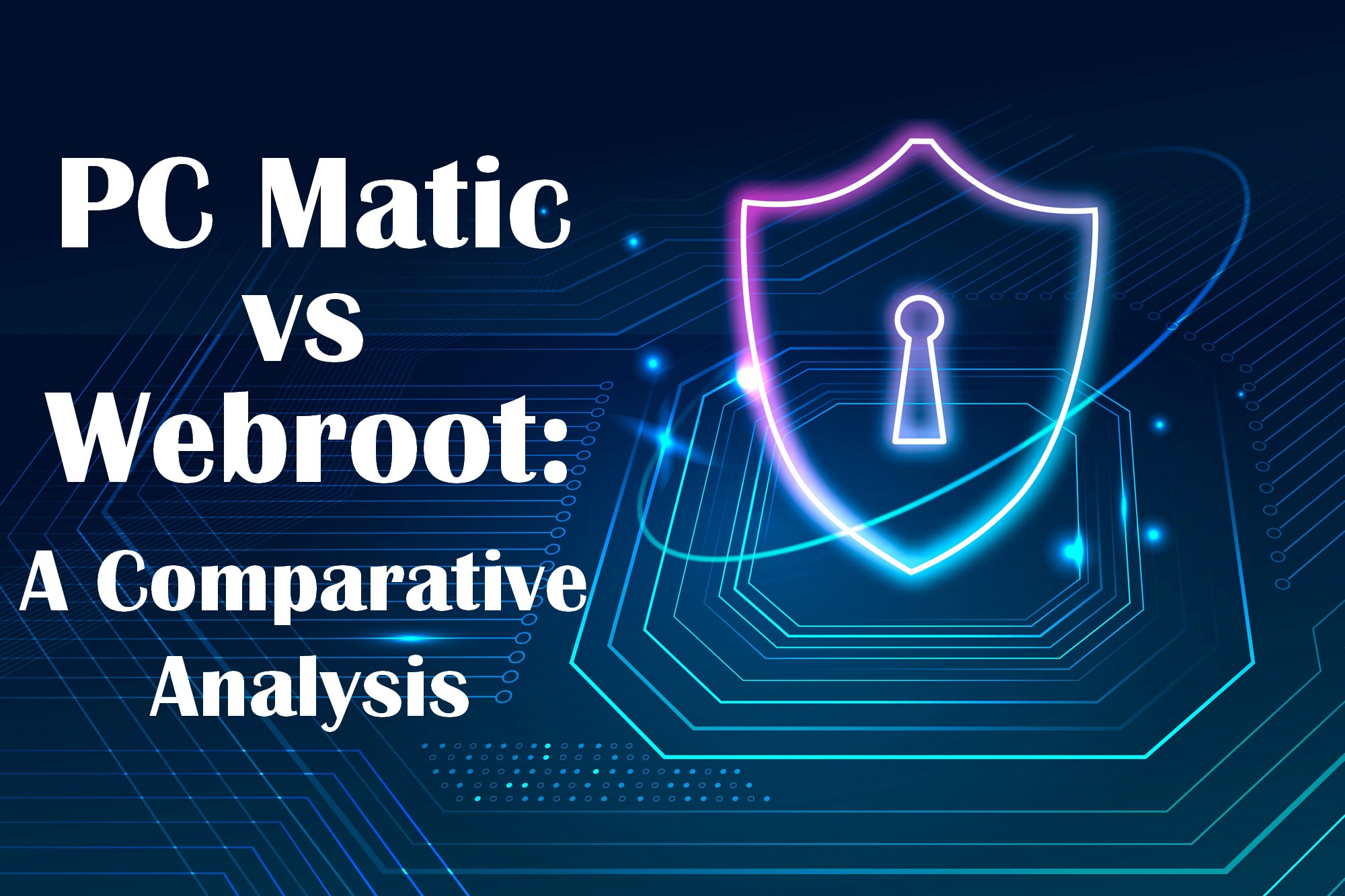
There’s an unlimited number of antivirus agents in the cybersecurity market. A powerful and dependable antivirus agent is a lifetime investment. If you were thinking about PC Matic and Webroot as your protective agents and want to compare them comprehensively to determine which antivirus is better, this article is for you.
Let the PC Matic vs Webroot battle begin!
What is PC Matic?

PC Matic began in 1999, nearing its first quarter century of providing cybersecurity solutions. The company provides cybersecurity solutions for homes, businesses and partners. PC Matic Antivirus, VPN, identity theft protection, PC Magnum and unlimited support are the cybersecurity solutions the company offers for individuals.
Business solutions include Allowlisting, Device Control, Patch Management, Integrations and Remote Tools. Partner cybersecurity solutions include Channel Partners and Managed Service Providers. Allowlisting technology, which depends solely on allowing trusted and verified applications, distinguishes PC Matic’s cybersecurity solutions from other antivirus agents.
What is Webroot?

With its headquarters in Colorado, USA, Webroot has offered internet security software since 1997. The company, currently under the parent company OpenText, provides security solutions for households, businesses and partners. Household security solutions include Webroot’s famed antivirus software, Internet Security Plus and Complete, antivirus for gamers, and Chromebook security.
Business security solutions include Threat Protection such as Endpoint Protection and DNS Protection, Email Security such as Encryption and Threat Protection, Security Frameworks and solutions according to the business type, such as solutions for small or medium businesses. Partner programs include a Reseller Program and an MSP (Managed Service Provider) service.
PC Matic vs Webroot: May the Best Cybersecurity Guardian Win
Properly comparing these two antivirus agents requires discussing each agent’s features, installation, user interface, and protection capabilities. We then discuss their scanning capabilities, pricing, compatible operating systems and customer support methods available for users.
Features

Our contender’s main feature, protection against malware, depends on different approaches. PC Matic depends on allowlisting, while Webroot depends on its sandboxing feature to test potential malicious software.
PC Matic
Between PC Matic’s three bundles, you will get powerful protection features. The first package provides traditional antivirus features, dark web monitoring, US-based email support, an Adblocker, and optimisation tools. PC Matic Advanced gives a VPN, 25GB of cloud storage and extensive file sharing.
The last package, PC Matic Complete, adds VIP tech support, identity theft protection, credit card and bank monitoring, unlimited tech support and a password manager. Furthermore, it offers $1 million in identity theft insurance, driver’s license monitoring and SSN (Social Security Number) monitoring.
Webroot
When comparing Webroot’s different packages, they offer a wide range of security features. Beginning with the Basic Plan it offers uninterrupted speedy scans, threat protection, privacy protection and protection against ransomware. You will also get anti-phishing protection and a robust firewall.
Webroot’s features increase when you update your package. The following packages offer features such as web threat shield, smartphone protection, Chromebook custom protection and password and account protection. The Complete package provides system optimisation and an online activity cleaner. Identity protection features are only available with the Webroot Premium package, including dark web financial and identity monitoring.
- Winner
Webroot wins this round; even though PC Matic offers diverse features throughout its packages, Webroot provides a wider range of protection features.
Installation and User-friendly Interface

There are minor differences in the installation processes of each antivirus agent, but they both boast distinguished user interfaces. We discuss the installation process of each antivirus agent and explain the features of its dashboard and user experience.
PC Matic
To download PC Matic, choose your desired plan, check if you want to add any optional add-ons, such as Support Unlimited or ID Theft Protection, or skip the add-ons options and head directly to checkout. After this, you can download and install the antivirus agent on your device.
With a mainly white and green dashboard, PC Matic has an intricate user interface. At the top, there’s the security status bar, which turns green when your device is secure. The middle part displays six icons from the Dashboard to Reports and Options. The bottom has two sections: the left section prompts you to perform a scan, while the right section displays the latest stats.
Webroot
A summary page detailing your chosen antivirus package and the services you’ll receive, besides a fill-out form to input your details, appears after choosing your Webroot product. You can add various optional add-ons before checkout, such as a discounted second year of subscription and data encryption for five devices. After completing your billing information, you will finish your payment before you can download the antivirus agent.
The olive-coloured Webroot dashboard is easy on the eyes. Webroot’s dashboard is often called SecureAnywhere, giving various task details so you can easily navigate through them. The right-hand side has options such as PC Security, Identity Protection, and Utilities. The left-hand side displays the latest scanning results and prompts you to run a new one.
- Winner
A tie.
Protection

Protection against malware is any antivirus agent’s primary job. With different approaches to categorising threats, each contender here gives distinguishable results.
PC Matic
Unlike most antivirus agents on the market that compare viruses and threats against a database of malicious actors, PC Matic depends on an Allowlist on its database to identify programs as safe or malicious. While this seems logical, the software blocks various legitimate and valid programs since the Allowlist lacks all worldwide legitimate programs. Put simply, PC Matic doesn’t work on identifying malicious actors, and it works on allowing programs it recognises as safe. However, according to the latest 2023 Av-Test results, PC Matic scored 6.0, a perfect score in the Protection category, even though it scored 4.0 in Usability, which counts the number of false positives.
Webroot
Webroot SecureAnywhere offers users its SafeStart Sandbox feature to test possibly malicious software; it is not intended for valid programs. This feature allows users to test programs while avoiding possible damage to their data. The Sandbox is cloud-based, and if the tested program is malicious, the antivirus software immediately blocks it and prevents possible system damage. The last Av-Test results in 2020 showed that Webroot scored 100% in preventing malicious actors while it scored nearly 98% in detecting zero-day and real-time threats.
- Winner
Webroot.
Impact on System Performance

To measure an antivirus agent’s impact on system performance, we need to monitor the operating system’s CPU and Memory resources when the antivirus agent runs in the background and when it runs scans. Independent test results help verify each antivirus agent’s claim of minimum system impact.
PC Matic
Many users praise PC Matic’s impact on system performance. While the software isn’t completely cloud-based like competitor software like Bitdefender, it offers performance and optimisation tools. These tools help optimise your system’s performance and lower the software’s impact on running tasks.
A quick system scan will take about 16 minutes, while a full one takes two hours minus a few minutes. Unfortunately, there are no AV-Comparatives test results available for PC Matic. In contrast, the December 2023 Av-Test results show the antivirus scored 6.0 in both protection and performance, while it scored 4.0 in the usability category.
Webroot
Webroot might not have recent independent lab tests; its last AV-Comparatives test was in 2012, and its last Av-Test was in 2020. Consumer reviews demonstrate that the software has a mild impact on system performance. The software’s quick scan runs for only several seconds, while the full system scan lasts 72 minutes. Webroot’s utilisation of CPU and Memory resources increases from a quick scan to a full system scan, where the first is 31% and 78% while the second is 95% and 63%. Again, independent test results would’ve verified these numbers.
- Winner
Both antivirus agents stand on the same stool without independent test results. PC Matic has a slight edge, but not enough to win this round.
Scanning

Different scan types target various file types and locations on your device, highlighting the importance of having multiple scans run through your antivirus software.
PC Matic
When you open the PC Matic application, you will see a prompting Scan button on the screen. This button starts a quick scan, the default scan in this antivirus agent. There’s a full system scan option; however, you must search for it in the various dashboard options.
Webroot
On the other hand, Webroot gives you four scanning options. Besides the usual quick and full scans, the antivirus software gives you a deep and custom scan. The deep scan is analytical and digs deep for threats and infections such as rootkits. The custom scan thoroughly investigates specific files and folders for possible threats.
- Winner
Webroot.
Pricing

A good value for money is a powerful incentive to invest in a good antivirus agent. There must be a balance between an antivirus agent’s protection features and its prices to accommodate most users’ cybersecurity needs.
PC Matic
Protection bundles here begin with protecting two devices. The Basic Plan offers to protect two devices for $30 a year, but you can choose to protect five or ten devices. The Advanced Plan offers to protect either five or ten devices, where the first costs $80 a year and the second costs $110.77 a year. The last plan, the Complete Plan, offers to protect five or ten devices; the first costs $199 a year and the second costs $229.15.
Webroot
Webroot has four antivirus plans that begin by protecting one device until it reaches ten devices. The Basic Plan has a reduced price of $23.99 ($39.99) to protect one device for a year. The Plus Plan has a reduced price of $35.99 ($59.99) to protect three devices for a year. Webroot Complete has a reduced price of $47.99 ($79.99) to protect five devices for a year, and Webroot Premium has a reduced price of $77.99 ($129.99) to protect ten devices and ten identities for a year.
- Winner
While Webroot offers more plans, PC Matic has fair pricing, so we call this round a tie.
Compatible Operating Systems

It’s rare to use a single device with only one operating system; most users alternate between desktops, smartphones and tablets. A powerful antivirus agent that protects all your devices, with their varied operating systems, is a successful investment.
PC Matic
This antivirus is compatible with several versions of desktop and smartphone operating systems. Support for the Windows operating system starts with Windows 7+, macOS begins with 10.12+, while support for Android begins with version 4.4+ and iOS version 13+.
Webroot
Conversely, Webroot is compatible with numerous versions of the Windows and macOS operating systems. Its compatibility with the Windows operating system begins with Windows 7 to Windows 11, and with macOS, it begins with macOS 12 to macOS 14. Webroot’s compatibility with Android begins with version 7+ and iOS version 13+.
- Winner
A tie!
Customer Support

Our two contenders offer various customer support methods for Home and Business Editions. From social media platforms to online databases to online query tickets, the contending antivirus agents look after their customers after purchase.
PC Matic
Customer support methods offered by PC Matic depend on the Home Package or the Business one. In addition to powerful security tools such as an Internet Speed Tester and a Password Manager, the website has a massive database, instructions to get started and news about the latest tech and virus scams. When you choose Support, whether Home Support or Business Support, you have options between the database, resetting your password, product versions or purchase support. If you contact support directly, you only have the online ticket to fill out and send your query to the support team.
Webroot
Webroot’s customer support methods are similar to those of its contenders. Suppose you’re using the Home or Home Office editions. In that case, you can check the website’s FAQs section, interact with other users through the antivirus online community or social media platforms, open an online ticket or ask a general question. If you’re using the Business edition, you can open an online support ticket.
- Winner
A tie.
Let’s put a table compilation of our antivirus comparison:
| Category | PC Matic | Webroot |
| Features | √ | |
| Installation and User-friendly Interface | √ | √ |
| Protection | √ | |
| Impact on System Performance | √ | √ |
| Scanning | √ | |
| Pricing | √ | √ |
| Compatible Operating Systems | √ | √ |
| Customer Support | √ | √ |
| Winner | Webroot | |
Webroot wins our comparison for several reasons. Even though PC Matic offers solid protection, it needs extensive development to keep up with other contenders such as Bitdefender, Kaspersky and Avira.
