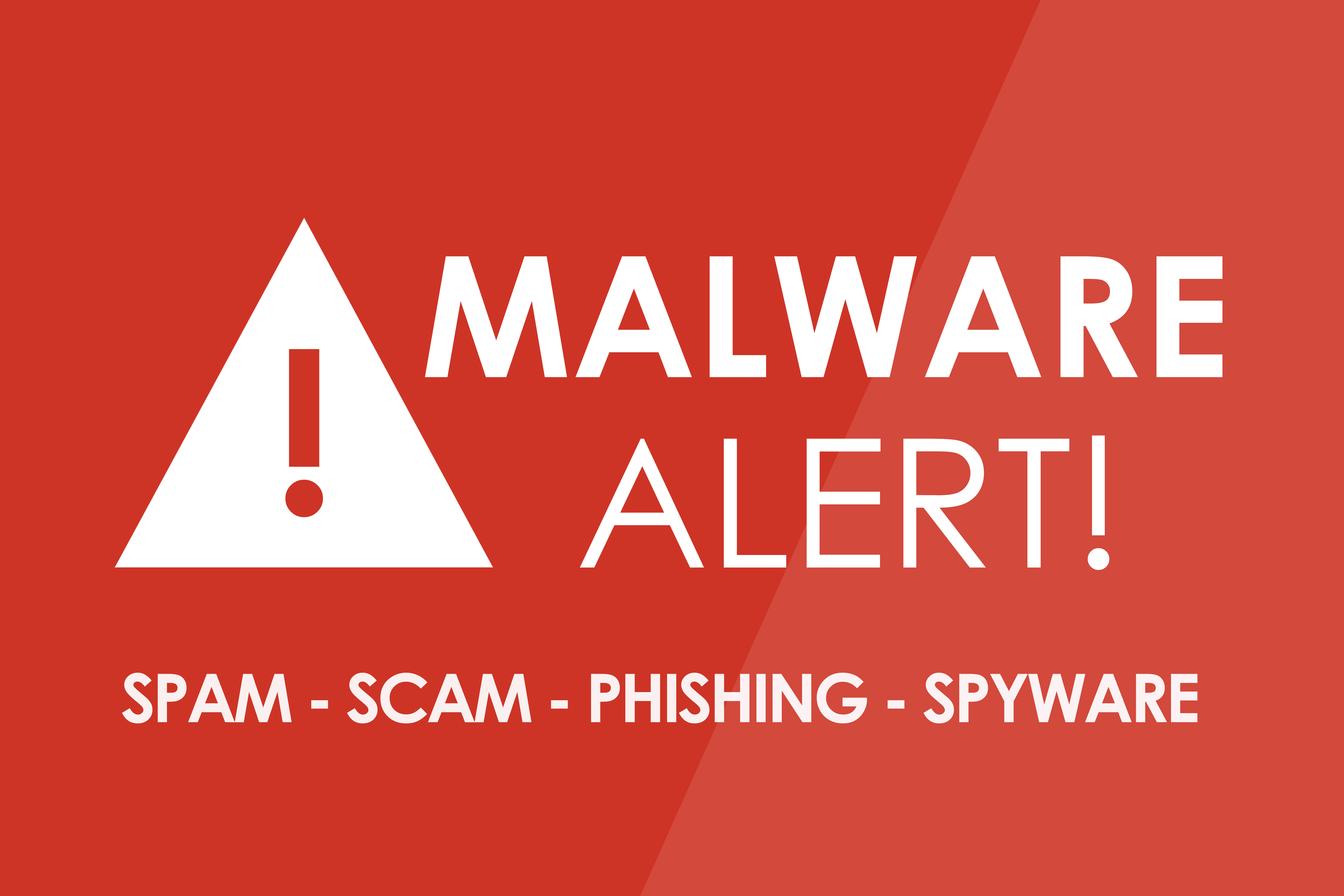
Wise Anti-Malware, aiming to safeguard your devices from malicious software threats in today’s digital landscape, joins the growing list of anti-malware solutions vying for your attention. With the ever-evolving arsenal of viruses, worms, spyware, and ransomware lurking online, choosing an effective defense is crucial to maintaining a secure and protected digital environment.
This comprehensive review delves into Wise Anti-Malware, exploring its features, functionality, and effectiveness in combating various malware threats. We’ll analyse its real-world performance, user experience, and potential drawbacks to help you determine if it’s the right anti-malware solution for your needs. Whether you’re a seasoned tech user or just starting to prioritise online security, this review aims to provide valuable insights to guide your decision-making.
Background of Wise Anti-Malware
Wise Anti-Malware’s origins can be traced back to its parent company, WiseCleaner. Founded in 2008, WiseCleaner established itself as a prominent provider of free and user-friendly system optimisation software. Their flagship product, Wise Care 365, gained recognition for its ability to clean up temporary files, optimise system performance, and improve registry efficiency. Building on this success, WiseCleaner ventured into the realm of security solutions with the development of Wise Anti Malware in 2018.
Key Features of Wise Anti-Malware
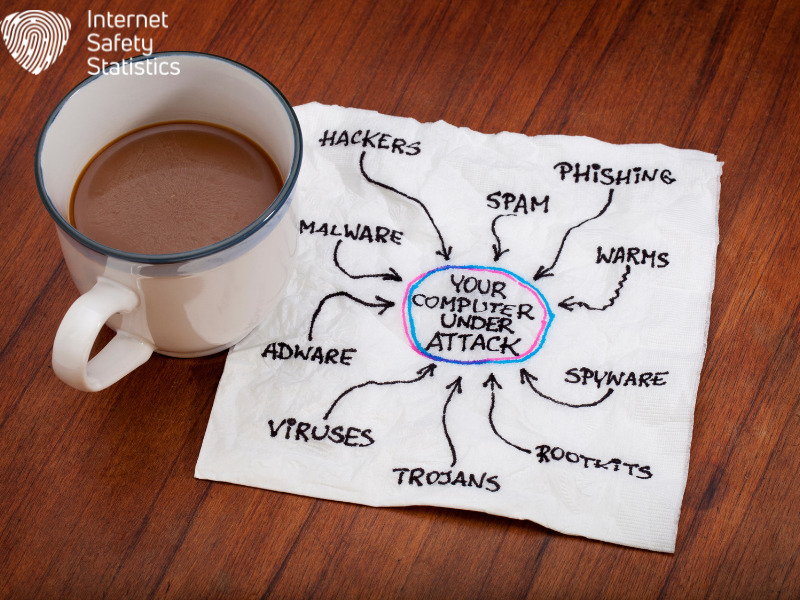
Wise Anti-Malware offers a range of key features aimed at safeguarding your device from various malware threats and enhancing its overall security posture. Here’s a breakdown of its core functionalities:
Real-time Protection
Wise Anti-Malware continuously scans for malware threats in the background using a combination of methods:
- File Access Monitoring: It scans files whenever you access them, download them, or open attachments, checking them against a database of known malware signatures.
- System Behavior Monitoring: It monitors system activity for suspicious behavior, such as unauthorised file access, unusual network traffic, or attempts to modify critical system settings. This helps detect malware even if it’s not using a known signature.
- Cloud-based Threat Intelligence: It utilises a cloud-based database maintained by WiseCleaner (or Avira in the free version) to access information about the latest malware variants in real-time. This ensures that Wise Anti Malware can identify and block even recently discovered threats.
These combined methods provide continuous protection against various malware threats as they attempt to enter or infect your system.
Detection Capabilities
Wise Anti-Malware focuses on detecting and removing common malware threats, including:
- Viruses: Programs designed to replicate themselves and harm your computer by damaging files or stealing information.
- Worms: Malicious programs that self-replicate and spread across networks, potentially causing widespread disruption.
- Trojans: Disguised programs that appear legitimate but steal data or harm your system once installed.
- Spyware: Software that monitors your activity and steals sensitive information like passwords or browsing history.
- Adware: Programs that bombard you with unwanted advertisements, often through pop-ups or browser redirects.
- Phishing attempts: Deceptive emails or websites designed to trick you into revealing personal information like passwords or credit card details.
User Interface and Ease of Use
Wise Anti-Malware prioritises a user-friendly experience:
- Simple and Intuitive Interface: The main dashboard displays the system’s security status and provides easy access to key features like scanning options, real-time protection settings, and quarantine history.
- Clear Language: The software uses straightforward language, making it easy for users of all technical backgrounds to understand its functions.
- Straightforward Installation: The installation process is typically simple and quick, requiring minimal user interaction.
Additional Features
- Scheduled Scans: While continuously monitoring your system, Wise Anti Malware also allows you to schedule regular system scans to proactively search for and remove any malware that might have bypassed real-time protection.
- System Cleaning (Free Version): The free version offers basic system cleaning functionalities to remove temporary files and junk data, potentially improving system performance.
- Registry Cleaning (Pro Version): The pro version includes a registry cleaning tool that scans and repairs the Windows registry. However, it’s crucial to note that using registry cleaners can be risky as improper modifications can lead to system instability. Exercise caution and consider potential risks before using this feature.
- Adware Blocking (Pro Version): The pro version also offers adware-blocking functionalities, preventing unwanted advertisements from popping up on your screen or interfering with your browsing experience.
Overall, Wise Anti-Malware emphasises user-friendliness, making it a good option for users who may not be comfortable with complex security software. However, it’s important to remember that it offers basic protection and may not be suitable for users requiring advanced security features or extensive customisation options. Evaluating your specific needs and threat landscape is crucial when choosing an anti-malware solution.
Performance and Effectiveness of Wise Anti-Malware
Evaluating Wise-Anti Malware’s performance and effectiveness requires considering various factors:
Independent Testing Results
Evaluating the effectiveness of any anti-malware solution heavily relies on independent testing conducted by reputable security labs. These labs perform rigorous assessments using various methodologies to measure an anti-malware program’s ability to:
- Detect and block malware: This includes identifying known malware threats, zero-day attacks, and other malicious software variants.
- System Impact: Labs measure the impact of the anti-malware software on system performance, including resource usage and potential slowdowns.
- False Positives: An ideal anti-malware solution should minimise mistakenly identifying legitimate files as threats.
Where to Find Independent Testing Results
Several reputable security labs conduct regular anti-malware testing, and their reports are often publicly available online. Here are some key resources to explore:
Understanding Test Results
When reviewing independent test results for Wise Anti-Malware, keep these things in mind:
- Testing Scope and Methodology: Labs may use different testing methodologies and target a variety of malware threats. This can influence the reported results. Look for test reports that align with your specific security concerns (e.g., focus on zero-day attacks or widespread malware).
- Date of Testing: The security landscape constantly evolves, and malware threats are regularly updated. Consider the date of the test results to ensure they reflect the software’s current performance.
- Overall Performance Rating: Many labs provide an overall rating or score based on detection rates, system impact, and false positives. This can offer a quick overview of Wise Anti Malware’s effectiveness compared to other solutions tested.
- Detailed Reports: Beyond the overall rating, delve into the detailed reports to understand Wise Anti Malware’s performance in specific areas like real-world protection, malware blocking capabilities, and resource usage.
Availability of Results for Wise Anti-Malware
It’s important to acknowledge that Wise Anti Malware might not be included in every test conducted by independent labs. Additionally, the frequency of testing can vary. If you cannot find recent test results, consider exploring evaluations for other free anti-malware solutions to gain a broader understanding of their relative performance.
Reported Limitations and Areas for Improvement
While Wise Anti Malware offers a user-friendly and lightweight solution for basic malware protection, several limitations and areas for improvement have been reported:
- Resource Usage: While generally considered lightweight, Wise Anti-Malware might utilise slightly more resources during real-time scanning or scheduled scans, especially on older or resource-constrained devices. This can lead to potential performance slowdowns in such scenarios.
- Detection Rates: While effective against common threats, independent test results may indicate lower detection rates for zero-day attacks or highly sophisticated malware compared to established security companies with extensive malware research capabilities.
- Limited Customisation: Wise Anti-Malware prioritises user-friendliness and may offer less customisation compared to other anti-malware solutions. This might be less suitable for users who prefer granular control over their security settings.
User Interface and Experience – A Breakdown
Wise Anti Malware prioritises a user-friendly experience with a clear and intuitive interface. Let’s delve into the specifics:
Evaluation of Wise Anti Malware’s User Interface
- Simple and Clean Design: The interface adopts a minimalist design, free from clutter and unnecessary elements. This aids users in quickly identifying key features and functionalities.
- Clear Labels and Icons: Features and options are readily understandable thanks to clear and concise labels accompanied by user-friendly icons. This minimises confusion and ensures users can navigate without extensive technical knowledge.
- Straightforward Layout: The layout is well-organised, with functionalities grouped logically, making it easy for users to find the tools they need.
Customisation Options and User-Friendliness
- Focus on Ease of Use: Wise Anti Malware prioritises user-friendliness over extensive customisation options. The free version offers limited options to adjust real-time protection or scan settings.
- Suitable for Beginners: This focus on simplicity makes Wise Anti Malware a good choice for users with limited technical expertise who don’t require granular control over security settings.
- Limited Control for Advanced Users: However, experienced users who prefer to customise their security settings might find the limited options restrictive.
Accessibility and Navigational Aspects
- Intuitive Navigation: Navigating through Wise Anti Malware is straightforward. The layout and menus are designed for easy access to all features and functions.
- Minimal Technical Language: The software employs user-friendly language, avoiding overly technical terms that might confuse non-technical users.
- Potential Learning Curve for Advanced Features: While basic functionalities are readily accessible, exploring advanced features in the paid version (like registry cleaning) might require some research or user guidance.
Weighing the Pros and Cons of Wise Anti-Malware

Wise Anti-Malware offers a security solution with both strengths and limitations. Let’s break down its key advantages and disadvantages to help you decide if it’s the right fit for you.
Pros: Simplicity and Efficiency
Here are the pros of Wise Anti Malware:
Lightweight Champion
Wise Anti-Malware prioritises low resource consumption, making it a great choice for users with older or less powerful computers. It minimises the impact on system performance during background processes and scans.
User-Friendly Interface
The software boasts a straightforward and intuitive design, making it easy to navigate and use for users of all technical backgrounds. Clear language and a well-organised layout ensure users can readily access key features and functionalities.
Free Basic Protection
The free version offers real-time protection against common malware threats. This includes basic monitoring for suspicious activities and the ability to quarantine or remove detected malware. It also throws in some system cleaning tools to potentially improve performance by freeing up disk space.
Additional Features in Paid Version
The pro version expands upon the free version by offering features like adware blocking and registry cleaning. Adware blocking helps prevent unwanted advertisements from disrupting your browsing experience. However, use registry cleaning with caution, as improper modifications can lead to system instability.
Cons: Potential Trade-Offs for Simplicity
Here are the cons of Wise Anti Malware:
Limited Detection Capabilities
While effective against common threats, Wise Anti-Malware might struggle against sophisticated malware variants or zero-day attacks. This is because it primarily relies on signature-based detection and may not be as adept at identifying entirely new or rapidly evolving threats compared to solutions from established security companies with extensive malware research capabilities.
Cloud Reliance for Threat Intelligence
Wise Anti-Malware utilises cloud-based threat intelligence to stay updated on the latest threats. However, this dependence might not be as effective as solutions directly backed by security companies with dedicated malware research teams who can identify and address new threats more promptly.
Limited Customisation Options
Wise Anti-Malware prioritises user-friendliness and offers a limited range of customisation options for its real-time protection and scanning functionalities. This might be less suitable for users who prefer granular control over their security settings and desire to adjust parameters based on their specific needs.
Potential Slowdowns on Resource-Constrained Devices
Despite being lightweight, Wise Anti-Malware’s real-time protection and scheduled scans can still consume some system resources. While generally minimal, this might lead to slight performance slowdowns on older or resource-constrained devices with limited processing power or memory.
The Verdict: Finding the Right Fit
Wise Anti-Malware offers a user-friendly and lightweight solution for basic malware protection. It’s a good option for users with older devices who prioritise a simple and non-intrusive security solution. However, for users requiring top-tier protection against sophisticated threats or extensive customisation options, exploring other anti-malware solutions with proven effectiveness might be necessary.
Comparison with Other Free Anti-Malware Options
Comparing Wise Anti-Malware to other free alternatives requires considering individual needs and priorities:
- Avast Free Antivirus: Offers a robust free tier with real-time protection, email scanning, and basic web filtering. It might have slightly higher resource usage than Wise Anti-Malware but may offer stronger protection against advanced threats based on independent testing results.
- Bitdefender Antivirus Free: Another popular free option with real-time protection, basic web filtering, and vulnerability scanning. Similar to Avast, it might have a slightly higher resource footprint but may provide better detection rates based on independent test results.
- Windows Defender (Built-in): Windows Defender, pre-installed on Windows 10 and 11, offers basic real-time protection and has shown improvement in recent independent tests. While a convenient option, it might not be as feature-rich as other free solutions.
Choosing the Right Option
The best anti-malware solution depends on your individual needs and priorities. Consider factors like:
- Threat landscape: Evaluate the types of threats you are most likely to encounter.
- System resources: If you have a resource-constrained device, Wise Anti-Malware’s low footprint might be advantageous.
- Desired features: Consider features like web filtering, email scanning, or advanced customisation when comparing options.
By understanding Wise Anti-Malware’s performance, limitations, and potential alternatives, you can make an informed decision about whether it aligns with your specific security needs.
Keeping Wise Anti-Malware Up-to-Date: Why Updates Matter
Just like any security software, Wise Anti Malware relies on regular updates to function effectively. These updates come in two flavors:
- Security Updates: These updates address bugs, software improvements, and potential security vulnerabilities within the Wise Anti Malware program itself. They are typically released frequently, often weekly or bi-weekly, to patch any newly discovered weaknesses in the software.
- Threat Database Updates: This is where things get crucial for protection against ever-evolving malware threats. Wise Anti Malware utilises a database containing signatures of known malware variants. This database needs frequent updates to stay effective. The software likely employs an automatic update mechanism to download and integrate the latest threat signatures, ensuring it remains informed about new malware strains.
Now, why are these updates so important? Here’s the breakdown:
- New Malware, New Threats: Cybercriminals are constantly developing new malware variants to bypass existing detection methods. An outdated threat database leaves your system vulnerable to these new threats, as Wise Anti Malware wouldn’t be able to identify and block them.
- Patching Known Vulnerabilities: Sometimes, cybercriminals exploit known vulnerabilities in existing malware signatures. Regular database updates ensure Wise Anti Malware reflects the latest vulnerabilities and can effectively detect malware exploiting them.
- Improved Detection Rates: By keeping the threat database up-to-date, Wise Anti Malware improves its ability to detect and block a wider range of malware threats, offering better overall protection for your system.
Here’s what you can do to ensure your defenses stay strong
- Enable Automatic Updates: Within Wise Anti Malware settings, activate automatic updates. This guarantees your software and threat database receive the latest updates without any manual intervention.
- Manual Checks Are Good Too: While automatic updates are ideal, you can also perform manual checks for updates periodically to double-check you have the latest protection.
By maintaining a current database and software version, you significantly improve Wise Anti Malware’s effectiveness in safeguarding your system against the ever-changing landscape of cyber threats.
Conclusion
Wise Anti Malware offers a user-friendly and lightweight solution for basic malware protection. It boasts a clear interface, minimal resource consumption, and a free version with real-time protection. However, its limitations include potentially lower effectiveness against advanced threats, reliance on cloud-based threat intelligence, and limited customisation options.
Wise Anti Malware can be a suitable option for users with older devices who prioritise a simple and user-friendly security solution or for those on a budget seeking basic protection. However, if you face a high risk of encountering sophisticated threats, require extensive customisation options, or prioritise top-tier security, exploring other anti-malware solutions with a proven track record against advanced threats and a wider range of customisation options might be more appropriate.
Remember to consult independent testing results to compare Wise Anti Malware’s performance with other options, ensure your device meets the minimum requirements for any chosen solution, and carefully evaluate your specific security needs and threat landscape before making a decision. The best anti-malware solution is the one that aligns with your individual needs and priorities, offering effective protection without sacrificing usability or performance.
