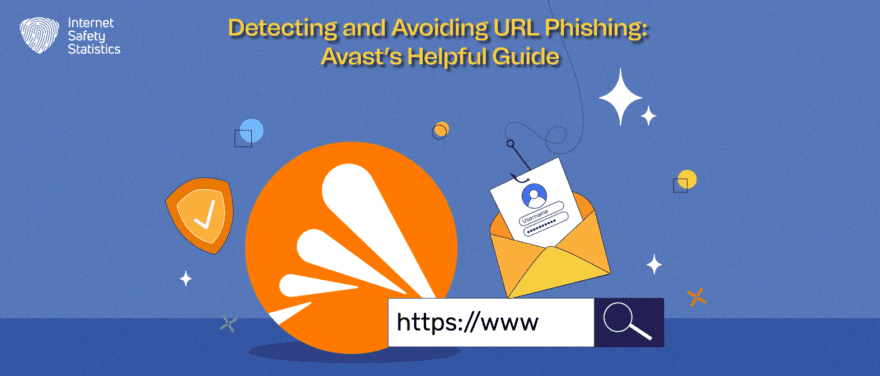
Imagine going through the online world, and suddenly, there’s a crafty cyber trickster trying to snatch your personal info. URL phishing is a type of cyberattack that uses fake or misleading web addresses to trick users into giving away their personal information, downloading malware, or sending money to scammers. URL phishing can be hard to spot, as hackers often use clever techniques to make their websites look like legitimate ones.
In this guide, we’ll talk about how to spot and dodge URL phishing like a pro. Think of it as your cheat code for a safer online adventure.
What is URL Phishing?
URL phishing, short for Uniform Resource Locator phishing, is a malicious practice where cybercriminals design fake websites that resemble legitimate ones. These fraudulent sites often imitate well-known brands, financial institutions, or online platforms, making it challenging for users to discern the difference at first glance.
The potential aftermath that can unfold when users unknowingly interact with deceptive web addresses.
Risks and Consequences for Individuals and Businesses
The consequences of URL phishing extend far beyond a momentary lapse in judgment. Individuals risk compromising sensitive personal information, including login credentials, financial details, and other private data. For businesses, the stakes are even higher, with the potential for data breaches, financial losses, and damage to reputation.
Notable Cases and Data Breaches of URL Phishing
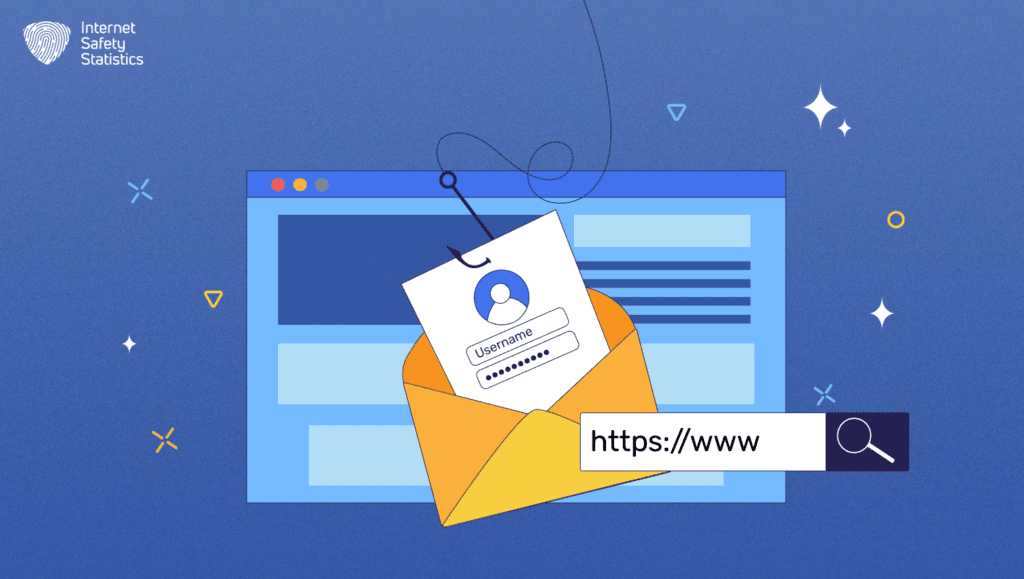
To underscore the gravity of URL phishing, we explore notable cases and instances of data breaches resulting from these malicious practices. From high-profile security incidents to the ripple effects felt across industries, these examples serve as cautionary tales, emphasising the need for proactive cybersecurity measures.
- Google Docs Phishing Attack (2017):
- Attackers sent phishing emails with a link that appeared to be a Google Docs invitation. Clicking on the link led users to a fake Google login page, allowing hackers to access personal information.
- Yahoo Data Breach (2013-2014):
- Yahoo suffered a massive data breach where attackers used forged cookies to gain access to users’ accounts. Phishing emails with malicious URLs played a role in the compromise of Yahoo’s systems.
- Equifax Data Breach (2017):
- While not directly a result of URL phishing, the Equifax breach involved attackers exploiting a vulnerability in a web application. This breach exposed the sensitive personal information of millions of people.
- WannaCry Ransomware Attack (2017):
- Although not traditional URL phishing, WannaCry spreads through phishing emails containing malicious links. Once clicked, the ransomware encrypted files on the victim’s computer, demanding payment for decryption.
- Facebook’s Security Breach (2018):
- A vulnerability in Facebook’s “View As” feature allowed attackers to steal access tokens. Phishing techniques were used to trick users into clicking on malicious links, compromising around 50 million accounts.
- MySpace Phishing Attack (2008):
- MySpace experienced a phishing attack where users received messages containing links to seemingly legitimate login pages. However, these were phishing sites designed to harvest login credentials.
- PayPal Phishing Scams:
- Numerous phishing attempts have targeted PayPal users, with emails containing fake URLs leading to counterfeit login pages. These scams aim to steal login credentials and sensitive financial information.
- Target Data Breach (2013):
- While not directly related to URL phishing, attackers accessed Target’s network using stolen credentials obtained through a third-party vendor. Phishing attempts were likely involved in the initial compromise.
- Amazon Phishing Scams:
- Amazon users have been targeted by phishing emails containing fake URLs, leading to counterfeit login pages. These attempts aim to collect login credentials and financial information.
- WhatsApp Phishing Attack (2019):
- Users received messages claiming to be from WhatsApp technical support, urging them to click on a link to verify their account. Clicking on the link led to a fake login page, allowing attackers to compromise accounts.
Avast’s Approach to URL Phishing Protection
With the understanding of URL phishing and its potential repercussions, it’s crucial to explore how cutting-edge cybersecurity solutions can serve as a shield against these digital threats. Take a look at Avast’s comprehensive approach to URL phishing protection, examining the features and tools that empower users to navigate the online world securely.
Overview of Avast’s Security Features
Avast, a prominent cybersecurity solution, boasts a robust set of security features designed to provide comprehensive protection against a wide array of digital threats, including URL phishing. Below is an overview of key security features offered by Avast:
- Advanced Threat Detection:
- Avast employs sophisticated algorithms and advanced threat detection mechanisms to identify and block emerging threats in real-time. This proactive approach protects users against the latest URL phishing attempts.
- Heuristic Analysis:
- The software leverages heuristic analysis to detect potentially malicious behaviour. By analysing the characteristics and patterns of files and URLs, Avast can identify suspicious activities and block potential threats before they can harm the user’s system.
- Behaviour-Based Detection:
- Avast’s behaviour-based detection system monitors the activities of applications and processes in real-time. Any anomalous behaviour indicative of a phishing attempt triggers an immediate response, preventing potential user data and privacy harm.
- Machine Learning Algorithms:
- Avast incorporates machine learning algorithms to continuously improve its ability to recognise and block URL phishing attempts. This adaptive approach allows the software to evolve and adapt to new and sophisticated phishing techniques.
- Real-Time Monitoring:
- Avast provides continuous, real-time internet traffic monitoring, scanning URLs and web content as users browse. This ensures that any potentially harmful websites are promptly identified and blocked, safeguarding users from falling victim to phishing attacks.
- User-Friendly Interface:
- Avast is designed with a user-friendly interface that prioritises simplicity without compromising on functionality. The intuitive dashboard allows users to easily navigate through security settings, perform scans, and access information about potential threats.
- Browser Extensions:
- Avast offers browser extensions that enhance security while users browse the internet. These extensions can identify and block phishing URLs directly within the browser, providing an additional layer of protection during online activities.
- Regular Updates:
- Avast keeps its threat database up to date with regular updates. This ensures that the software can recognise and combat the latest URL phishing techniques and other evolving cyber threats.
How Avast Detects and Blocks URL Phishing Attempts
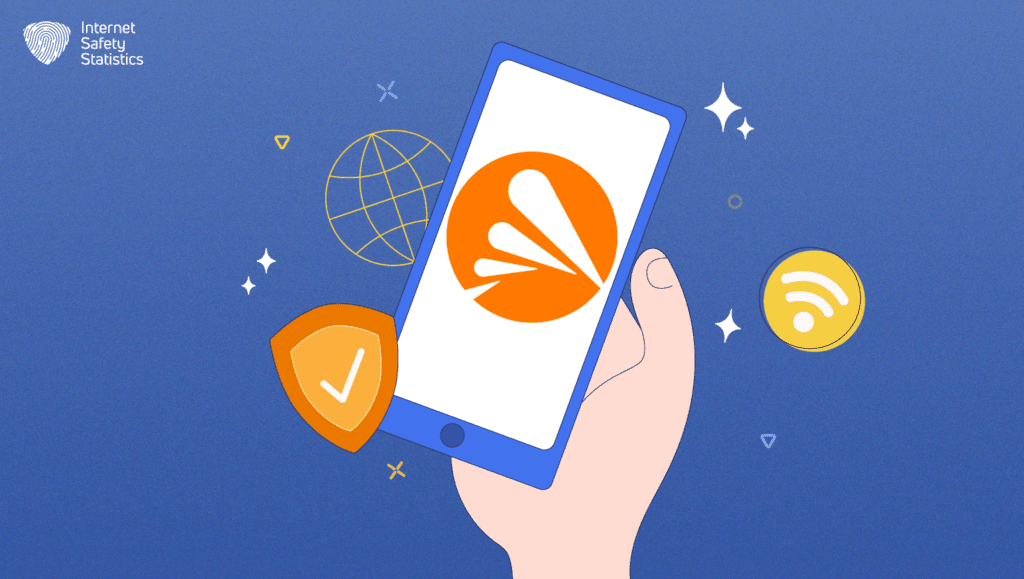
Avast employs a multi-faceted approach to detecting and blocking URL phishing attempts, utilising a combination of advanced technologies and real-time monitoring. Here’s an overview of how Avast accomplishes this:
- URL Scanning and Analysis:
- Avast continuously scans and analyses URLs as users navigate the internet. This includes scrutinising the structure of the web address and checking for subtle variations or misspellings that are indicative of phishing attempts.
- Phishing Database:
- Avast maintains an extensive phishing database that is regularly updated. This database contains known phishing URLs and patterns associated with phishing attacks. When a user attempts to access a website, Avast cross-references the URL against this database to identify and block potential threats.
- Heuristic Analysis:
- Avast utilises heuristic analysis, a method that involves examining the behaviour of URLs to identify potential threats. If a URL behaves in a way consistent with known phishing tactics, the software can proactively block access to the site, even if it’s not yet listed in the database.
- Machine Learning Algorithms:
- Avast leverages machine learning algorithms to enhance its ability to detect previously unseen phishing attempts. These algorithms analyse patterns and behaviours associated with phishing, allowing Avast to adapt and identify emerging threats based on evolving tactics.
- Behaviour-Based Detection:
- Avast’s behaviour-based detection system monitors the activities of URLs in real-time. Avast can intervene and block the access attempt if a URL exhibits behaviour typical of phishing, such as attempting to gather sensitive information or redirecting users to malicious sites.
- Real-Time Monitoring:
- Avast provides real-time monitoring of internet traffic, inspecting URLs as users click on them. This proactive approach ensures that phishing attempts are identified and thwarted as they happen, minimising the risk of users unknowingly interacting with malicious websites.
- Browser Extensions:
- Avast’s browser extensions play a crucial role in URL phishing protection. These extensions, integrated with popular web browsers, actively scan and block phishing URLs before users even load the pages. This additional layer of defence enhances overall online security during browsing activities.
- User Feedback and Community Protection:
- Avast benefits from a vast user community that provides feedback on potentially harmful URLs. This community-driven approach enables Avast to quickly identify and respond to emerging threats based on real-world user experiences.
User-Friendly Interface and Tools
Avast recognises that effective cybersecurity should not come at the cost of user experience.
- Intuitive Dashboard:
- Avast features an intuitive and user-friendly dashboard that presents essential information in a clear and organised manner. Users can easily navigate through various sections, access security features, and receive real-time updates on their system’s protection status.
- Simple Configuration Settings:
- Avast streamlines its configuration settings, making it easy for users to customise their security preferences without delving into overly complex menus. This simplicity ensures that users can adjust settings according to their preferences without feeling overwhelmed.
- One-Click Scans:
- Avast simplifies the scanning process with one-click functionality. Users can initiate comprehensive system scans or targeted scans with just a single click, promoting ease of use for individuals who may not have extensive technical knowledge.
- Clear Notifications:
- Avast provides clear and concise notifications to keep users informed about potential threats, system updates, and the overall status of their cybersecurity. This transparency allows users to stay informed without being inundated with complex technical details.
- User-Centric Alerts:
- In the event of a potential threat or suspicious activity, Avast’s alerts are designed to be user-centric. They offer actionable information and guidance, allowing users to make informed decisions about how to proceed.
- Educational Resources:
- Avast includes educational resources within its interface to help users understand the significance of different security features and the potential risks they may encounter online. This educational approach enhances user awareness and contributes to a more informed user base.
- Browser Extensions Integration:
- Avast seamlessly integrates its browser extensions into popular web browsers. These extensions add an extra layer of protection against online threats, such as phishing attempts, without requiring users to navigate through complex settings.
- Performance Optimisation:
- Avast is designed to operate efficiently in the background, minimising system resource usage. This ensures that users can benefit from robust cybersecurity protection without experiencing a noticeable impact on their device’s performance.
Tips for Recognising and Avoiding URL Phishing
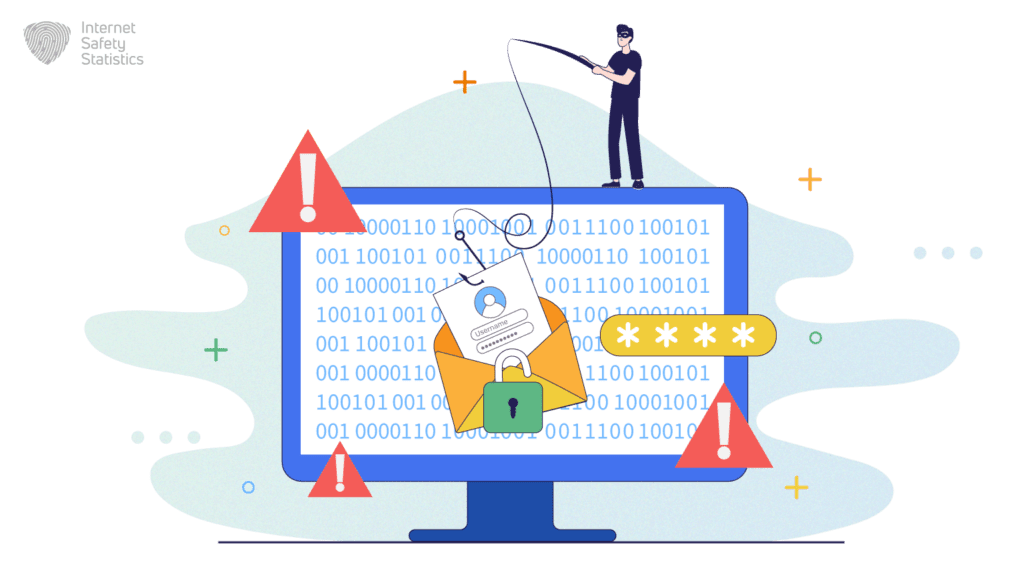
Here are some practical tips to help users identify and steer clear of URL phishing attempts:
- Check the URL Carefully:
- Examine the URL of the website you are visiting. Look for misspellings, extra characters, or slight variations that may indicate a fraudulent site attempting to mimic a legitimate one.
- Verify the SSL Certificate:
- Legitimate websites use SSL certificates to encrypt data transmitted between your browser and the site. Check for “https://” in the URL and look for a padlock icon in the address bar to ensure a secure connection.
- Hover Over the Links Before Clicking:
- Hover your mouse over any links in emails or messages to preview the actual destination URL. If the link address looks suspicious or doesn’t match the purported source, avoid clicking on it.
- Beware of Urgent or Threatening Language:
- Phishing emails often use urgency or threats to manipulate users. Be cautious of messages that claim you must take immediate action, provide personal information, or face dire consequences.
- Examine the Sender’s Email Address:
- Check the sender’s email address for legitimacy. Phishers often use email addresses that may look similar to official ones but contain slight misspellings or additional characters.
- Avoid Pop-Up Forms:
- Legitimate websites typically don’t ask for sensitive information through pop-up forms. Be sceptical of any unexpected pop-ups requesting personal details, login credentials, or financial information.
- Keep Software and Browsers Updated:
- Regularly update your operating system, browsers, and security software. Updates often include security patches that help protect against the latest threats, including phishing attempts.
- Use a Reputable Antivirus and Security Software:
- Employ reliable antivirus and security software, such as Avast, with features specifically designed to detect and block phishing attempts. Ensure the software is updated regularly for optimal protection.
- Enable Browser Phishing Protection:
- Many web browsers offer built-in phishing protection features. Make sure these features are enabled to receive warnings when attempting to access a potentially harmful website.
- Educate Yourself and Stay Informed:
- Stay informed about common phishing tactics and be aware of the latest scams. Regularly educate yourself on new phishing techniques and share this knowledge with colleagues, friends, and family.
- Double-Check Email Requests for Sensitive Information:
- If you receive an email requesting sensitive information, independently verify the request by contacting the supposed sender using known, official contact information—not information provided in the email.
By adopting a combination of awareness education and leveraging the tools provided by Avast, users can fortify their defences and confidently explore the digital realm. Remember to stay informed about evolving phishing tactics, share knowledge within your community, and maintain a proactive cybersecurity mindset. In a world where the digital landscape is ever-changing, these measures become essential for a safer online experience.
