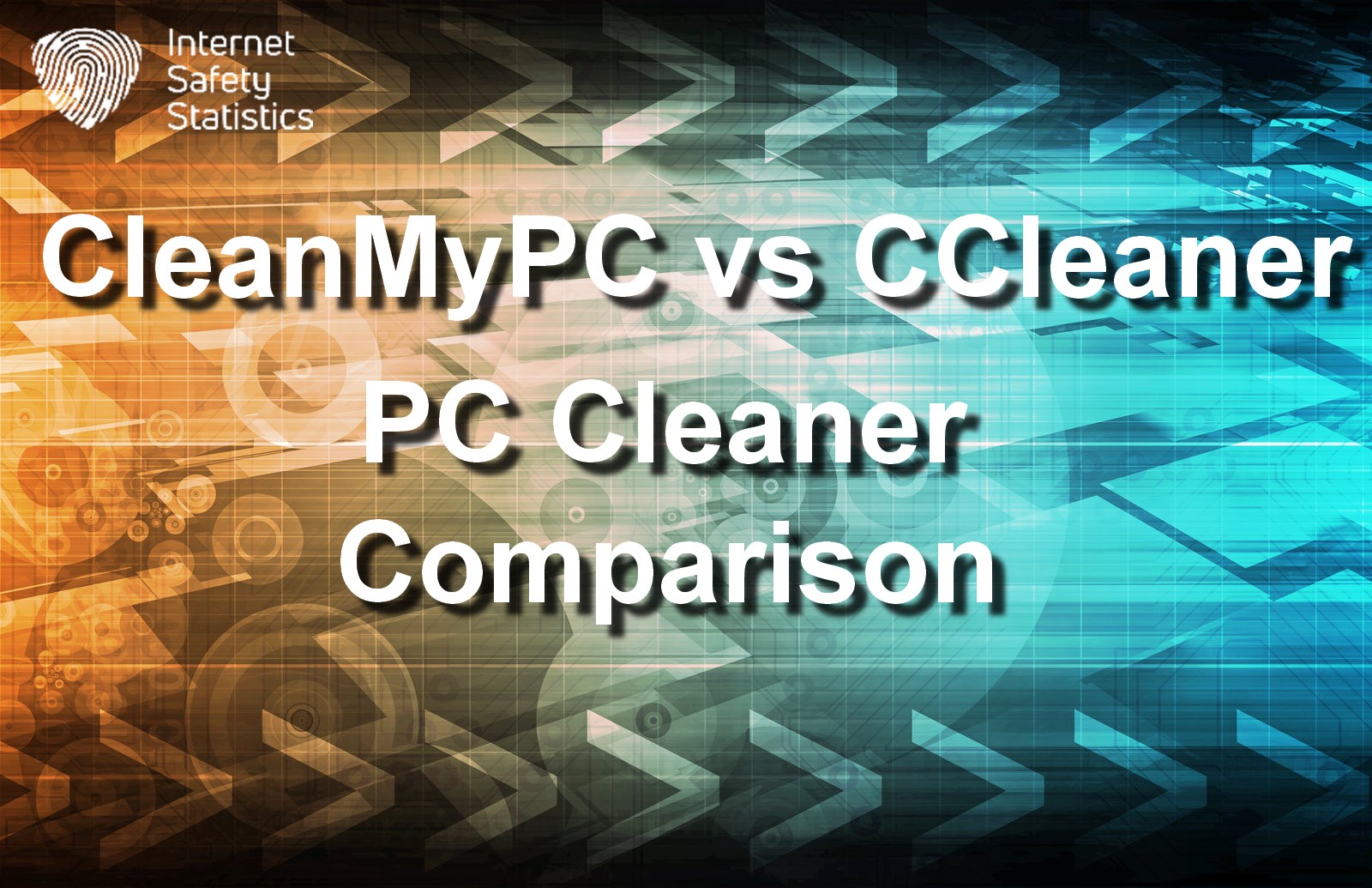
Computers pile up unnecessary and cache files over time, which can significantly slow down your system. Junk files can cause the highest qualifying computers to lag, hindering your use at work and, if you’re using your laptop, possibly slowing your business. This dilemma demonstrates the need for PC cleaners, which spot and remove unnecessary registry files and use data cleanup to remove unwanted files and data shredder to dispose of sensitive information safely.
To determine the best, we will compare CleanMyPC vs CCleaner, two of the market’s renowned PC cleaning software.
What Are PC Cleaners?
System cleaners are software programs designed to optimise and improve the performance of your computer by removing unnecessary files and data that can accumulate over time. System cleaners offer your device numerous features, such as identifying and removing junk and temporary files, application caches, and browser history. They also clean your Windows registry to prevent it from accumulating invalid entries. PC cleaners optimise your startup time and memory usage and help protect your data and privacy using tools to delete browsing history and other tracking data.
What is CleanMyPC?

CleanMyPC is a comprehensive system cleaner developed by MacPaw and is known for its intuitive and powerful cleaning tools. Its features include junk data removal, registry cleaning, startup optimisation to reduce boot time and enhance system tasks, a thorough uninstaller, browser extensions manager and privacy protection. CleanMyPC also offers hardware monitoring to track your CPU, RAM and disk space usage, maintenance tools to help schedule automatic scans and cleanups and an application updater to ensure your applications remain up to date.
Is CleanMyPC Safe?
CleanMyPC is generally safe for most users. However, several of its features require caution, such as the registry cleaner, which can lead to system instability if excessively used. It’s best to exercise caution and back up your registry before using this feature. Unfortunately, some CleanMyPC advanced features aren’t available in the free version. It’s best to refrain from using CleanMyPC with other system optimisation tools to avoid lagging.
What is CCleaner?
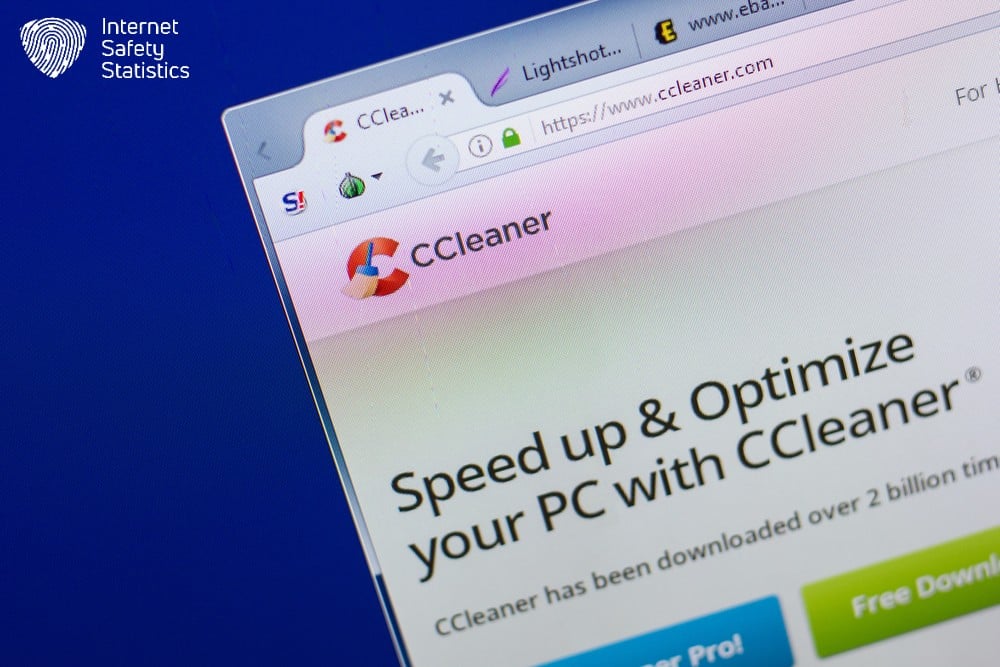
CCleaner is a well-established and reliable system cleaner developed by Piriform Software for Windows PCs. The software offers a solid balance of features and user-friendliness and boasts a long history of reliable system optimisation. CCleaner offers junk file removal, registry cleaning, startup optimisation, an uninstallation tool, a browser history cleaner and a drive wiper to erase sensitive data securely. Two important CCleaner features include file recovery to recover accidentally deleted files and a cookie manager to manage and delete individual cookies stored by different websites.
CleanMyPC vs CCleaner: Which is The Best PC Cleaner?
Determining the best PC cleaner depends on your specific needs and priorities. Both CleanMyPC and CCleaner are reputable options but differ in their effectiveness, pricing and available customer support methods.
Features
A comprehensive system cleaner will work on freeing up as many system resources as possible while preventing the accumulation of junk files and system lag. CleanMyPC and CCleaner have several similarities and differences.
CleanMyPC
CleanMyPC boasts various features designed to optimise your PC’s performance, free up disk space, and protect your privacy. These features are
Junk File Removal
CleanMyPC scans and removes temporary files, application caches, browser history, and other unnecessary data to free up valuable disk space. It exercises granular control over which types of junk files to clean, allowing you to customize the cleaning process.
Registry Cleaning
CleanMyPC identifies and removes invalid entries from the Windows registry to improve your system’s stability and performance. Furthermore, it previews potential risks before cleaning, allowing you to make informed decisions.
Startup Optimisation
The software manages programs that automatically launch at startup, allowing you to delay or disable unnecessary ones for faster boot times. Different optimisation modes exist for various needs, from a quick startup boost to a thorough optimisation.
Multi Uninstaller
This feature completely uninstalls unwanted programs and removes their leftover files, including registry entries and hidden folders. CleanMyPC has a robust search function to find and uninstall programs easily.
Extensions Manager
CleanMyPC manages browser extensions across different browsers, allowing you to disable or remove unused ones to improve privacy and performance. The feature provides information on each extension, such as its permissions and impact on system resources.
Space Lens
This feature visually analyzes your disk space and identifies folders and files taking up the most space. It helps you quickly locate and remove large files to free up disk space.
Privacy Protection
CleanMyPC erases browsing history, cookies, and other tracking data from various browsers to protect online privacy. This feature offers secure deletion options to prevent data recovery by unauthorised individuals.
Additional Features
CleanMyPC’s additional features include monitoring your hardware to provide insights into CPU, RAM and disk usage. The application uses maintenance tools to schedule scans and cleanups and uses its application updater utility to ensure your programs remain up to date.
CCleaner
CCleaner focuses on core cleaning functions and offers a more lightweight experience than CleanMyPC. Although CCleaner provides a range of features to optimise your PC, it lacks some advanced features like hardware monitoring and app updater. CCleaner’s approach is slightly different from CleanMyPC’s.
Junk File Removal
Like CleanMyPC, CCleaner scans and removes temporary files, application caches, browser history, and other unnecessary data to free up disk space. Like its competitor, CCleaner offers granular control over cleaning options to target specific files or programs.
Registry Cleaner
CCleaner, like CleanMyPC, identifies and removes invalid registry entries to improve your computer’s stability and performance. It has a “Fix All Issues” utility option for quick cleaning with a more detailed view for advanced users.
Startup Optimisation
Another similarity between CCleaner and CleanMyPC is managing automatically startup programs at startup to optimise boot time through different optimisation levels, from an essential delay to a more aggressive disabling of programs.
Uninstall Tool
CCleaner works on removing unwanted programs and their associated files completely, including registry entries and hidden folders. The software’s simple interface allows you to find and uninstall programs easily.
Cookie Manager
CCleaner manages cookies stored by different websites, allowing you to delete individual or all cookies from a specific website. The software gives you a search utility through which you can easily find particular cookies.
Drive Wiper
CCleaner securely deletes sensitive data from your hard drive to prevent data recovery and gives you different wiping methods with varying levels of security. However, this feature is only available in CCleaner’s Pro version only. It’s best to exercise caution when using this feature, as any deleted data will be impossible to recover.
CCleaner gives you additional features, including detailed system information about your hardware and software configuration. The secure browsing feature removes tracking cookies and other online traces from your browser. The file recovery option to recover accidentally deleted files from your hard drive is available only in the Pro version.
• Winner: We have a tie!
User Interface
An easy user interface allows you to lead by intuition, where tasks are divided into logical categories, making it easy to find what you’re looking for.
CleanMyPC
CleanMyPC is known for its intuitive and user-friendly interface, making it an excellent choice for tech beginners and experienced users. MacPaw ensured that the white and light blue interface of CleanMyPC was as efficient as possible to allow users to optimise their PCs with minimal effort. The software’s interface has all the main categories on the left side, with the rest of the screen dedicated to expanding these categories. This uncluttered and visually appealing design attracts experienced professionals and users who prefer a simple and clean dashboard.
CCleaner
CCleaner’s user-friendliness lies in its simplicity, familiarity, and accessibility. However, it takes a different approach compared to CleanMyPC. The clean and straightforward interface with white and shades of dark grey is visually appealing and focuses on core cleaning features on the left-hand side. CCleaner’s interface looks similar to Windows interfaces in its layout and design to minimise the learning curve. Unlike CleanMyPC, CCleaner’s interface is accessible for visually impaired users and offers keyboard navigation and screen reader compatibility, ensuring everyone can use its features effectively. The software lets you personalise your interface by changing the language, choosing different cleaning profiles, and setting up automatic scans.
• Winner: A tie!
Compatible Operating System
Operating system compatibility is an integral feature of any PC cleaner, which ensures using it across multiple devices with different operating systems.
CleanMyPC
CleanMyPC is currently compatible with Windows 10 and 11 only. It is incompatible with older Windows versions or other operating systems like macOS or Linux. However, it’s worth noting that the developers of CleanMyPC are constantly working on improving their software and expanding its compatibility. Future versions of CleanMyPC may support additional operating systems.
CCleaner

CCleaner boasts a broader range of operating system compatibility compared to CleanMyPC. It supports all Windows operating systems, from XP to 11 (32-bit and 64-bit), macOS versions 10.12 Sierra and later versions (64-bit only), Android 5.0 Lollipop, and later versions. It’s worth noting that some features, like the drive wiper, might be limited to specific versions or require the Pro version. CCleaner’s Mac and Android versions offer fewer features than the Windows version.
• Winner: CCleaner.
Pricing
Free PC cleaner versions give insight into the realm of each software and might help you decide whether to purchase a paid version. This fair pricing strategy ensures you get good value for your money.
CleanMyPC
CleanMyPC offers both free and paid versions, and the best package for you depends on how many devices you need to clean, your preferred license duration, and your budget. CleanMyPC offers its products as a one-time purchase, which is highly praised. You have three packages: $39.95 for a single-device license, $59.95 for a two-device license after a discount and $89.95 for a five-device license after a discount.
CCleaner
CCleaner also offers a range of package options to suit different needs and budgets with a free trial apart from the free version. The software offers three packages: the Pro package for $29.95 for a single device. The second package is the Pro Plus package for $49.95 for three devices and the Premium Bundle for $64.95 for five devices after the discount.
• Winner: CCleaner.
Customer Support
Effective and speedy customer support is vital to complete the circle for any cybersecurity software, PC cleaners included.
CleanMyPC
CleanMyPC offers customer support through multiple channels to assist users of all technical levels. The software has a comprehensive online knowledge base with articles and FAQs covering various aspects of its operation. MacPaw also offers a regularly updated blog and an extensive community forum for users to discuss and share their experiences. These methods complement CleanMyPC email support, Live Chat and the Support Ticket System, where you can submit detailed tickets directly to the support team. More CleanMyPC customer support methods include video tutorials and communication through social media platforms.
CleanMyPC Review
Customers praise CleanMyPC for its support team’s responsiveness, knowledge and friendliness. However, some CleanMyPC users reported delays in receiving responses or difficulties accessing specific support channels.
CCleaner
The various customer support methods CCleaner offers include an online help centre with articles, FAQs and troubleshooting guides, a user guide, a massive community forum and a regularly updated blog. CCleaner also offers direct support through email, online Support Ticket System and Live Chat. Like its competitor, CCleaner also provides extensive video tutorials and social media platforms for support enquiries.
CCleaner Review
Customer reviews generally highlight the accessibility, responsiveness and helpfulness of the CCleaner customer support team and online support methods. However, some users indicated that Live Chat might only sometimes be available depending on the time and day. Other customers said the answers to their enquiries could have been more satisfying and were often delayed.
• Winner: Another tie!
We put this table together to summarise our comparison:
| Category | CleanMyPC | CCleaner |
| Features | √ | √ |
| User Interface | √ | √ |
| Compatible Operating Systems | √ | |
| Pricing | √ | |
| Customer Support | √ | √ |
| Winner | CCleaner | |
CCleaner wins this comparison battle, but CleanMyPC remains a powerful PC cleaner, and if your preferences and budget allow it, you’re still in good hands.
