
We’ve all been there. You tap a link on your phone, expecting the latest news or a funny cat video, but instead, a wave of panic washes over you as you realise you’ve clicked on a phishing link. Phishing scams are clever attempts to steal your personal information by mimicking legitimate websites. But fear not, Android users! This guide will walk you through the steps to minimise the damage and secure your device after clicking on a phishing link.
Understanding Phishing Links
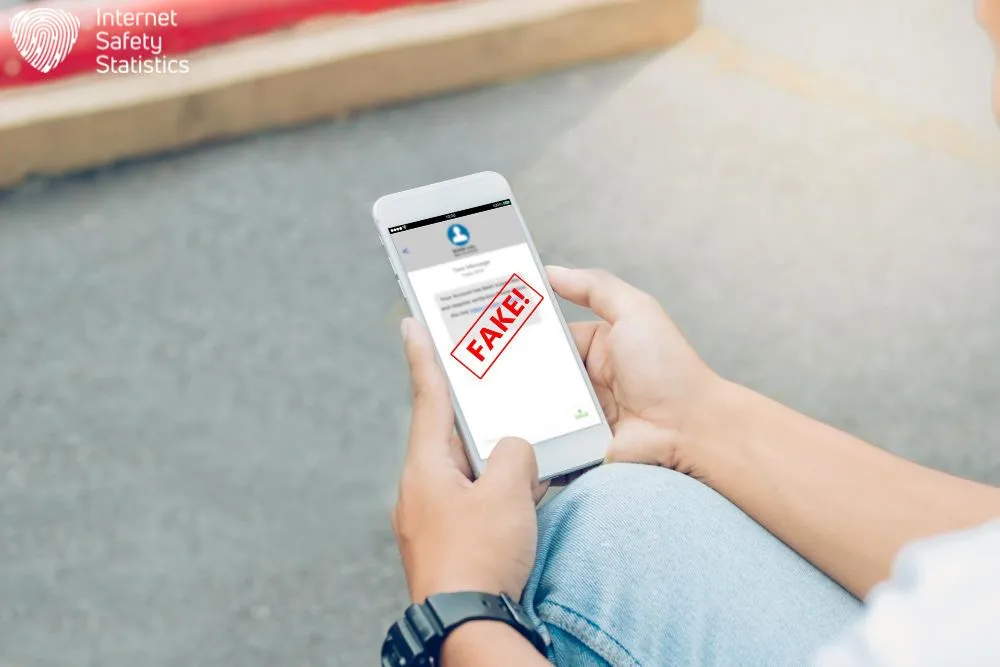
Phishing links are like digital traps set by cyber criminals to trick unsuspecting users into divulging personal information or downloading harmful software. They often appear as emails, text messages, or pop-up ads that seem legitimate but are actually designed to deceive you. These links can lead you to fake websites that mimic trusted companies or prompt you to enter sensitive details like passwords or credit card numbers.
Here’s how they work: When you click on a phishing link, you might be directed to a webpage that looks real but is actually controlled by hackers. They use clever tactics like fake login pages or urgent messages to manipulate you into giving away your information. Sometimes, clicking on these links can even install malware on your device, putting your data and privacy at risk.
To stay safe, it’s essential to be cautious of unexpected messages or emails, especially if they ask for personal information or seem too good to be true. By understanding how phishing links operate, you can better protect yourself and avoid falling victim to these digital traps.
Risks of Clicking on Phishing Links on Android Devices
It’s crucial for Android users to recognise the risks associated with clicking on phishing links and take proactive measures to protect themselves from these threats. By staying vigilant and adopting security best practices, you can mitigate the likelihood of falling victim to phishing attacks and safeguard your personal information and digital assets. Here are some threats you should watch out for:
- Data Theft and Privacy Breaches: Clicking on a phishing link can lead to unauthorised access to your personal information stored on your Android device. Cybercriminals may steal sensitive data such as login credentials, financial details, or personal documents, compromising your privacy and putting you at risk of identity theft or fraud.
- Malware Installation: Phishing links often disguise malicious software (malware) as legitimate downloads or updates. When clicked, these links can trigger the installation of malware on your Android device without your knowledge. Malware can take various forms, including spyware, ransomware, or adware, and can result in data loss, device malfunction, or unauthorised access to your device and online accounts.
- Financial Fraud: Phishing attacks targeting Android users may aim to deceive individuals into disclosing banking or credit card information. By impersonating trusted institutions or services, cybercriminals trick users into providing financial details, which can then be used for fraudulent transactions or identity theft. This can lead to financial losses and damage to your credit score.
- Identity Theft: Phishing links can facilitate identity theft by harvesting personal information such as your name, address, social security number, or date of birth. With this information, cybercriminals can assume your identity, open accounts in your name, or commit other fraudulent activities, causing long-term financial and reputational harm.
How to Identify Phishing Links on Android Devices
Phishing links, those sneaky traps laid out by cyber tricksters, can be especially tricky when you are using your Android device. But fear not! There are clever ways to outsmart them and keep your personal information safe. Here are some simple tips and tricks to help you spot these deceptive links on your Android device, ensuring your online security.
- Don’t click, inspect! Avoid clicking suspicious links in texts, emails, or even on websites. Instead, try to preview the link’s destination first.
- Long press the link: Many Android apps allow you to long-press a link to reveal the full URL. This lets you see where the link truly goes before you tap it.
- Look for red flags in the URL: Phishing links often mimic legitimate sites. Watch out for misspellings in the domain name, strange characters, or nonsensical subdomains. For example, a phishing link for a bank might use a shortened link instead of the real bank’s website.
- Be cautious of sender urgency: Phishing attempts often create a sense of urgency to pressure you into clicking. Be wary of messages that threaten account closure, missed deliveries, or other time-sensitive issues.
- Verify senders: Don’t trust every message claiming to be from a bank, credit card company, or other official source. If you’re unsure, contact the supposed sender directly through a trusted channel (like a phone number you know is theirs) to verify the message.
- Use a secure browser: Consider using a mobile browser with built-in phishing protection to warn you about suspicious websites.
- Keep software updated: Outdated software can have security vulnerabilities that phishers exploit. Ensure your Android device and apps are updated with the latest security patches.
By following these tips, you can develop a healthy scepticism towards links on your Android and avoid falling victim to phishing scams.
Steps to Take If You Clicked on a Phishing Link
If you clicked on a phishing link on your Android device, here’s what you should do to minimise the damage:
- Stop! Don’t Enter Any Information: Even if the website looks real, resist the urge to enter any personal information like login credentials, passwords, credit card details, or social security numbers.
- Disconnect From The Internet: Phishing links can sometimes download malware that spreads across networks. To stop this, put your phone in Airplane Mode to disconnect from Wi-Fi and mobile data.
- Scan for Malware: Many security apps offer anti-malware scans. Run a full scan on your device to identify and remove any malicious software downloaded from the link. If you don’t have a security app, consider installing a reputable one from the Google Play Store.
- Change Your Passwords (On a Separate Device): If you did enter any information on the phishing site, especially login credentials, change your passwords immediately. Do this on a separate device, like a computer, to avoid accidentally using a compromised device. Create strong, unique passwords for each account and consider using a password manager to keep track of them securely.
- Report the Phishing Link: Helping others avoid the same trap is important. Report the phishing link to Google using their Safe Browsing reporting tool, which you can find through a web search for “https://safebrowsing.google.com/safebrowsing/report_general/“. You can also report the phishing attempt to the sender’s platform (e.g., report spam in your email app).
- Monitor Your Accounts: Keep an eye on your bank statements and online accounts for any suspicious activity. If you notice unauthorised transactions, contact your bank or the affected service immediately.
- Review Downloaded Apps: If you suspect the phishing link might have downloaded a malicious app, go to your Settings > Apps & notifications and review the list of recently downloaded apps. Look for any unfamiliar apps or ones installed around the time you clicked the link. Uninstall any suspicious apps and restart your phone.
Additional Tips
Even if you didn’t enter any information, consider enabling two-factor authentication (2FA) on your important accounts for an extra layer of security. Be wary of future phishing attempts. Scammers often target the same people repeatedly. Remember, staying calm and taking these steps can help you recover from a phishing attempt and protect your information.
How to Protect Your Android Device From Phishing
Phishing scams are a constant threat on Android devices, tricking users into surrendering personal information through cleverly disguised links. But fear not! By employing a layered security approach, you can significantly reduce the risk of falling victim. We’ll explore several key strategies to fortify your Android device and keep your data safe from phishing attempts.
- Verify Senders: Don’t trust every message claiming to be from a bank, credit card company, or other official source. Contact the supposed sender directly through a trusted channel (like a phone number you know is theirs) to verify the message.
- Embrace a Secure Browser: Consider using a mobile browser with built-in phishing protection to warn you about suspicious websites. These browsers can be a valuable line of defence.
- Software Updates are Essential: Outdated software can have security vulnerabilities that phishers exploit. Ensure your Android device and apps are updated with the latest security patches. Google Play Store usually notifies you of available updates.
- Consider a Security App: Security apps can offer additional protection by scanning for malware downloaded from phishing links. These apps can also help identify suspicious app permissions.
By adopting a cautious approach towards links and messages, you can significantly reduce the risk of falling victim to phishing scams. Remember, if something seems too good to be true, it probably is.
That phishing link had you on the ropes, but you came out swinging! By following these steps, you have secured your Android and protected your info. Now you can get back to the fun stuff on your phone, confident you’ve outwitted the phishers. Happy browsing!
