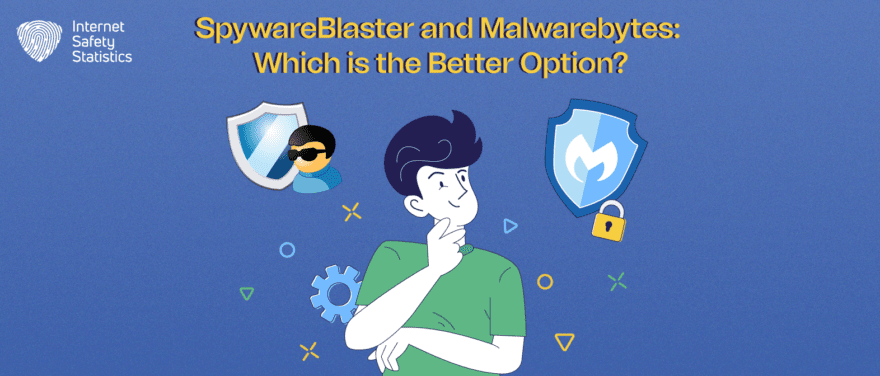
SpywareBlaster and Malwarebytes are two popular software that claim to protect your computer from spyware and other malware threats. But which one is the better option for you? In this blog, we will compare SpywareBlaster and Malwarebytes based on their features, performance, compatibility, and user reviews. We will also give you our recommendation on which software you should choose to keep your PC safe and secure.
What are Spyware and Malwarebytes?
Spyware is a form of malicious software that covertly gathers information from a computer or device without the user’s knowledge or consent. It can track a user’s online activities, steal personal information, and even modify system settings. Malwarebytes is a leading cybersecurity company that provides a range of anti-malware and internet security products to protect individuals and businesses from spyware, malware, and other online threats.
Malwarebytes offers both free and premium versions of its software, which are designed to scan, detect, and eliminate various types of malicious software, including spyware. The company’s products use advanced technologies to identify and remove spyware from computers and mobile devices, helping users safeguard their personal and sensitive information.
In addition to its anti-spyware tools, Malwarebytes also offers real-time protection, web protection, and other security features to ensure a comprehensive defence against online threats.
Key Features of SpywareBlaster and Malwarebytes
SpywareBlaster is a powerful tool designed to protect your computer from spyware, adware, dialers, and other potentially unwanted software. One of its key features is its ability to prevent the installation of malicious software by setting up “kill bits” for known ActiveX controls and preventing the installation of tracking cookies. It also provides real-time protection with automatic database updates to keep your system safe from the latest threats.
On the other hand, Malwarebytes offers a comprehensive solution for malware detection and removal. It is equipped with advanced scanning and quarantine features to identify and eliminate various forms of malware, including viruses, trojans, rootkits, and spyware. Malwarebytes also includes real-time protection and scheduled scans to ensure ongoing protection against new and emerging threats.
Both SpywareBlaster and Malwarebytes offer essential features for keeping your computer safe from malicious software, making them valuable tools in the fight against online threats.
Differences in Functionality and Focus on Spyware and Malware
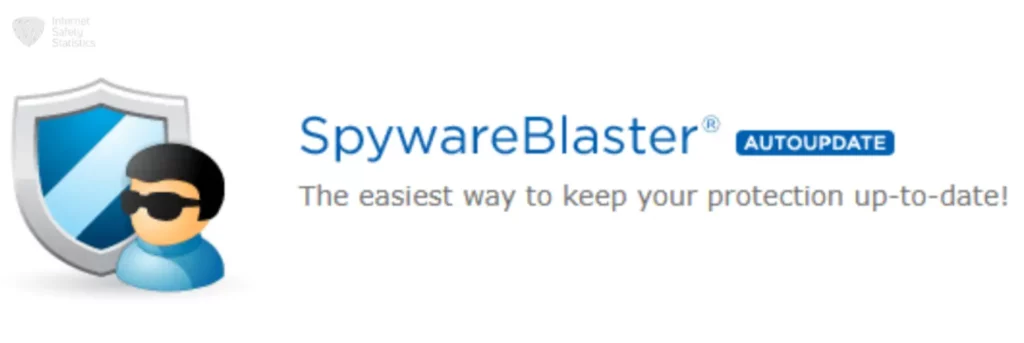
Spyware and malware are both types of malicious software, but they have different functionalities and focuses. Spyware is designed to gather information from a user’s computer without their knowledge, often focusing on collecting personal data such as passwords, credit card numbers, and browsing habits. Its primary goal is to spy on the user and send the collected information to a third party. On the other hand, malware refers to a broader category of malicious software, including viruses, worms, Trojans, and ransomware.
While some types of malware may also gather information like spyware, the main focus of malware is to disrupt or damage the user’s computer or network system. This could be through deleting files, stealing sensitive information, or preventing the user from accessing their own system. In summary, while spyware is specifically focused on gathering information without the user’s knowledge, malware has a wider range of functions aimed at causing harm to the user or their system.
Operating System Compatibility with Windows 10
In general, most modern operating systems are compatible with Windows 10. This includes popular options such as Linux, macOS, and older versions of Windows. For example, many Linux distributions have features that allow them to run Windows applications using compatibility layers such as Wine or CrossOver. Additionally, macOS users can utilise Boot Camp to run Windows 10 alongside their native operating system.
However, there may still be some compatibility issues with certain software or hardware configurations. For instance, some older devices may not have drivers available for Windows 10, or specific software may only be designed to run on certain operating systems. It’s important for users to research compatibility and potentially test their systems before fully committing to running Windows 10 alongside another operating system.
Overall, while there are some potential compatibility challenges, most modern operating systems are capable of working alongside Windows 10.
Importance of Using Spyware and Malware Protection Software
In today’s digital age, it’s crucial to use spyware and malware protection software to safeguard our personal and professional information. With the increasing number of online threats, such as ransomware, phishing scams, and viruses, it’s important to have reliable software that can detect and remove these malicious programs. Spyware and malware can lead to identity theft, data breaches, and financial loss, making it essential to have a strong defence system in place.
Additionally, protection software can also help to prevent unauthorised access to sensitive information and ensure the smooth functioning of our devices. It can provide real-time protection, regular updates, and scanning capabilities that can identify and eliminate any potential threats. By utilising spyware and malware protection software, we can minimise the risk of falling victim to cyberattacks and maintain the security of our digital assets.
Overall, investing in quality protection software is an essential step in protecting our online presence and maintaining peace of mind.
How SpywareBlaster and Malwarebytes Detect and Remove Threats
SpywareBlaster and Malwarebytes are both powerful tools for detecting and removing threats from your computer. SpywareBlaster works to prevent the installation of spyware and other potentially unwanted programs by setting up barriers that block known malicious software from installing or running on the system. It also helps to prevent tracking cookies and malicious ActiveX controls from being downloaded onto your computer. Malwarebytes, on the other hand, uses a combination of signature-based detection and behavioural analysis to identify and remove malware.
It scans your system for known malware signatures and also looks for suspicious behaviour that could indicate the presence of a threat. Both tools regularly update their definition databases to ensure that they can identify the latest threats and provide users with the most up-to-date protection.
Comparing the Detection Capabilities of SpywareBlaster and Malwarebytes
When comparing the detection capabilities of SpywareBlaster and Malwarebytes, it is important to consider the different features and functions of each program. SpywareBlaster focuses on preventing the installation of spyware and other malicious software by proactively blocking sites and cookies known to distribute such threats. While it does not actively scan for existing malware, it acts as a protective shield against potential threats.
On the other hand, Malwarebytes is known for its powerful scanning and removal capabilities, targeting a wide range of malware, including viruses, Trojans, and adware. It regularly updates its database to stay ahead of new and emerging threats.
Both programs have their strengths, with SpywareBlaster offering proactive protection and Malwarebytes providing thorough scanning and removal. As such, using both programs in conjunction can significantly enhance the overall security of a computer system, offering both preventative measures and reactive cleaning capabilities.
Choosing Between SpywareBlaster and Malwarebytes

Choosing between SpywareBlaster and Malwarebytes ultimately depends on your specific needs and preferences. SpywareBlaster is a preventative tool that proactively protects your computer from potentially unwanted software by blocking known malware and tracking cookies. It prevents the installation of ActiveX-based spyware and adware and can help prevent browser hijacking.
On the other hand, Malwarebytes is a comprehensive anti-malware software that can detect and remove a wide range of malicious software, including viruses, Trojans, and ransomware. It also provides real-time protection and scheduled scans to keep your computer secure. If you are looking for a more targeted, proactive approach to protecting your computer from potentially unwanted software, SpywareBlaster may be the better option for you.
However, if you are seeking a more comprehensive solution that can detect and remove a wider variety of malware, Malwarebytes could be the better choice. Ultimately, evaluating your specific needs and the capabilities of each program will help you make an informed decision.
Additional Security Measures and Recommendations
In addition to standard security measures such as firewalls and antivirus software, there are several additional steps that organisations can take to enhance their security posture. Two-factor authentication, for example, adds an extra layer of protection by requiring users to provide a second form of identification, such as a one-time code sent to their mobile device, in addition to their password.
Regular security training and awareness programs can also help employees recognise and report potential security threats. Implementing a data encryption policy can further safeguard sensitive information, both in transit and at rest. Regular security assessments and audits can help identify weaknesses and areas for improvement. It is also advisable to establish a clear incident response plan to respond quickly and effectively to security incidents.
Additionally, organisations should stay up to date with the latest security recommendations from industry experts and government agencies to ensure their security measures are aligned with current best practices.
Integrating SpywareBlaster and Malwarebytes with Other Security Software
Integrating SpywareBlaster and Malwarebytes with other security software can significantly enhance your overall protection against online threats. By combining the preventative measures of SpywareBlaster, which helps prevent the installation of spyware and other potentially unwanted software, with the malware detection and removal capabilities of Malwarebytes, you can create a more comprehensive defence system for your devices.
When used in conjunction with other security tools, such as antivirus software and firewalls, these programs can work together to provide a multi-layered approach to safeguarding your system. Additionally, by allowing these programs to work together, you can ensure that they do not interfere with each other’s functionality and that they complement each other in providing holistic protection.
Ultimately, integrating SpywareBlaster and Malwarebytes with other security software can help to create a more robust and effective defence against cyber threats.
Utilising Spybot Search and Destroy, Adaware, and Avira for Comprehensive Protection
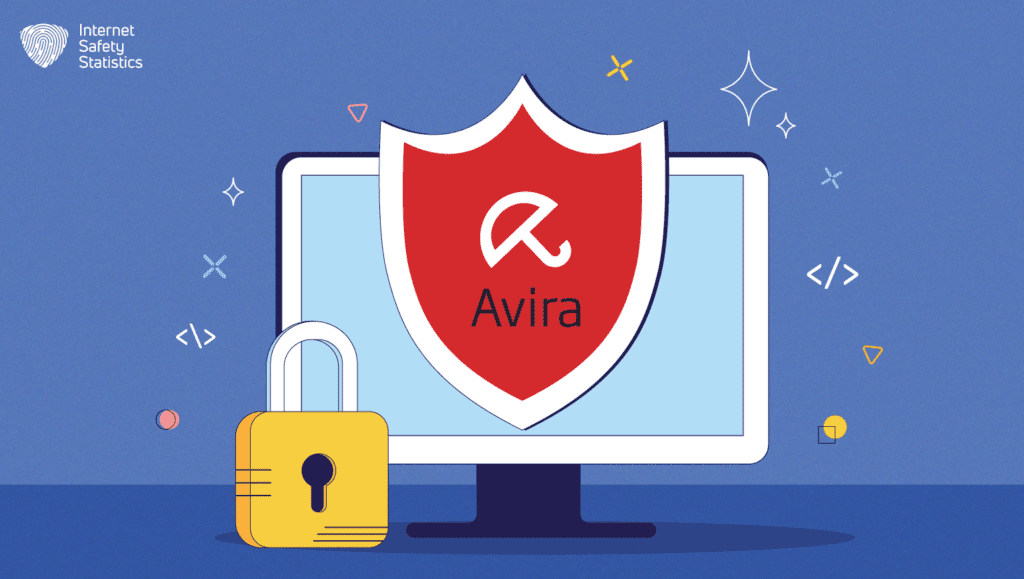
In order to ensure comprehensive protection against digital threats, utilising Spybot Search and Destroy, Adaware, and Avira can create a strong defence system. Spybot Search and Destroy is a powerful tool for detecting and removing spyware, adware, and other malicious software. It provides real-time protection and immunisation features to safeguard against potential threats.
Similarly, Adaware is another essential tool for detecting and removing adware, spyware, and other forms of malware. It also offers real-time protection and automatic updates to stay ahead of new threats. Avira is a reputable antivirus program that can effectively prevent, detect, and remove viruses, Trojans, and other types of malware. By integrating these three tools, users can benefit from a multi-layered approach to cybersecurity, covering a wide range of potential threats.
This comprehensive protection ensures that the user’s digital assets and personal information are safeguarded from various forms of cyber attacks.
Enhancing Browser Security Against Potentially Unwanted Software and Malicious Sites
In recent years, web browsers have implemented various measures to enhance security against potentially unwanted software (PUP) and malicious sites. These measures include built-in phishing and malware protection, stricter download and installation policies, and improved warning messages for suspicious websites.
Browsers also utilise real-time scanning and blacklisting to identify and block PUP and malware, preventing them from infecting the user’s device. In addition, browser developers work closely with security research teams to stay updated on emerging threats and to quickly address any vulnerabilities. Furthermore, browsers offer the option for users to customise their security settings, such as enabling safe browsing mode and blocking third-party cookies.
Staying Informed About Security Software Updates and Important Security and Privacy Tips
Staying informed about security software updates and important security and privacy tips is essential to keeping your personal and professional data safe from cyber threats. With new security vulnerabilities constantly being discovered, it’s crucial to regularly update your antivirus, firewall, and other security software to ensure that your devices are protected against the latest threats.
Additionally, staying informed about important security and privacy tips, such as using strong, unique passwords and enabling two-factor authentication, can help prevent unauthorised access to your accounts and sensitive information. It’s also important to be cautious about the information you share online and to be aware of common tactics used by cybercriminals, such as phishing scams. By staying informed and implementing best security practices, you can significantly reduce the risk of falling victim to cyberattacks and protect your digital footprint.
Implementing Active and Passive Protection Measures to Defend Against Spyware and Malware

Implementing both active and passive protection measures is essential in defending against spyware and malware. Active measures involve the use of security software and tools that actively monitor and detect potential threats, such as antivirus programs, firewalls, and intrusion detection systems. These tools can help to identify and eliminate malicious software before it has a chance to infect the system. On the other hand, passive protection measures involve implementing security best practices and policies, such as regularly updating software, creating strong passwords, and educating users about the risks of downloading unknown files or clicking on suspicious links.
By combining active and passive protection measures, organisations can create a multi-layered defence strategy that can significantly reduce the risk of spyware and malware infections. It is important to regularly review and update these measures to stay ahead of the constantly evolving threat landscape.
SpywareBlaster and Malwarebytes are both effective software that can help you protect your computer from spyware and other malware threats. Based on our comparison, we recommend SpywareBlaster if you want a simple and lightweight software that can block spyware from entering your PC, and Malwarebytes if you want a more comprehensive and powerful software that can scan and remove malware from your PC.
You can also use both software together for maximum protection, but make sure to adjust their settings to avoid any issues.
Stay safe and happy browsing!
