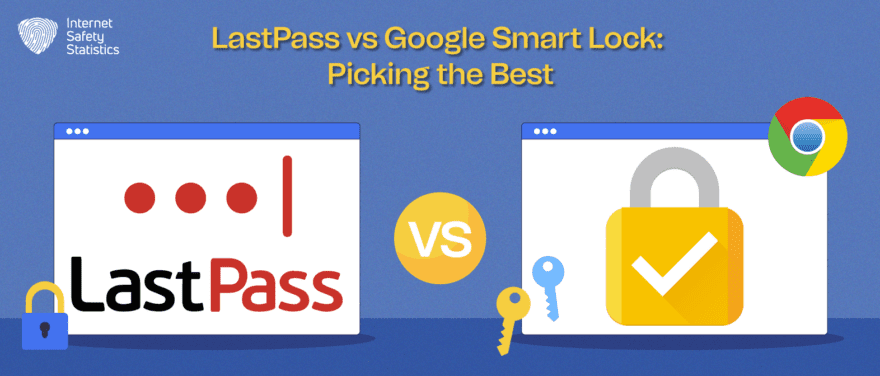
LastPass vs Google Smart Lock, which one should you choose from? Both represent two formidable solutions in the ever-evolving landscape of digital security. As individuals navigate a myriad of online platforms, the significance of effective password management becomes increasingly pronounced. These platforms offer distinct approaches to address the critical need for safeguarding personal and professional information, each bringing unique functionalities and user experiences to the forefront. Exploring the dynamics between LastPass and Google Smart Lock unveils their pivotal roles in enhancing digital security and streamlining user accessibility in an interconnected online world.
An Overview
LastPass and Google Smart Lock are robust tools designed to simplify and fortify password management, recognising the critical need for secure digital identities in our online lives. LastPass operates as a password manager, allowing users to securely store and generate complex passwords across various platforms. It offers a centralised vault protected by a master password, enabling users to access their credentials seamlessly.
On the other hand, Google Smart Lock focuses on convenience, integrating with Google’s ecosystem to store passwords and provide autofill options across devices, making login experiences more effortless and efficient. Both tools aim to enhance security and user experience.
LastPass focuses on robust security features and password generation, while Google Smart Lock emphasises seamless integration with Google services, streamlining the login process across devices and platforms.
LastPass

Password Management Features
- Password Generation: LastPass generates strong, unique passwords for accounts, aiding in robust security by eliminating password reuse.
- Secure Storage: It provides a secure vault that is encrypted locally and accessible across devices to store and organise passwords,
- Autofill and Form Filling: LastPass auto-fills login credentials across websites and applications, streamlining the login process. It also assists in filling out forms for various online activities.
- Cross-Platform Sync: Ensures synchronisation of passwords and data across multiple devices, allowing easy access without compromising security.
Security Measures
- Encryption Standards: LastPass employs robust encryption methods like AES 256-bit encryption, ensuring passwords and sensitive data remain secure.
- Two-Factor Authentication (2FA): Users can enable additional verification methods like biometrics or authentication apps for added security beyond passwords.
- Security Audits: LastPass performs regular security checks, identifying weak or duplicate passwords and providing suggestions for improvement.
User Interface and Experience
- User-Friendly Interface: It offers an intuitive interface for easy navigation and management of passwords and secure notes.
- Customisation: Users can organise, categorise, and tag passwords, providing a personalised and organised vault.
- Accessibility: LastPass integrates seamlessly into browsers and devices, offering convenience without compromising security.
These features and measures make LastPass a robust password manager, emphasising security and user convenience.
Google Smart Lock
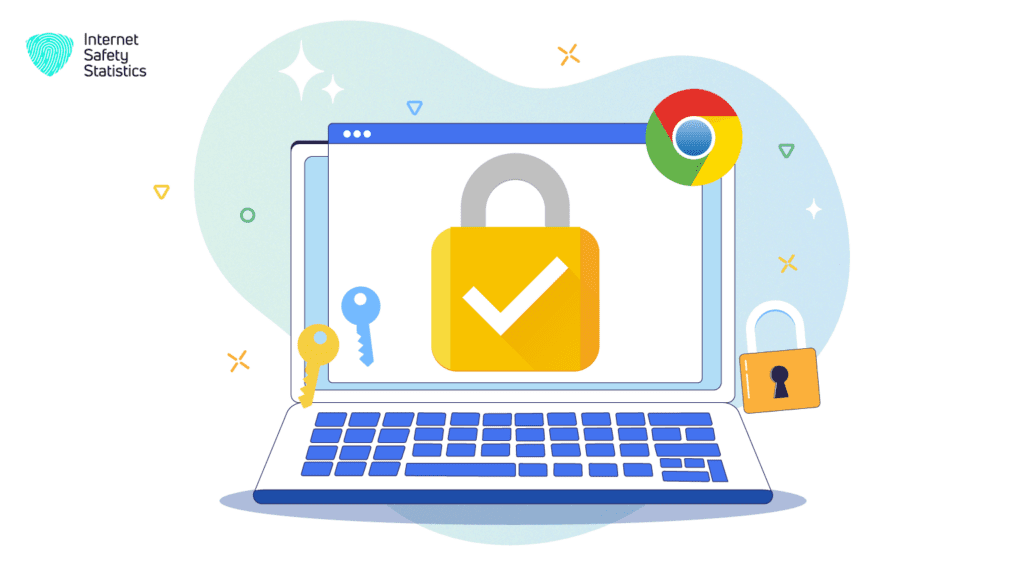
Password Management Features
- Autofill: Google Smart Lock streamlines the login process by auto-filling passwords across websites and apps, offering convenience to users.
- Password Storage and Synchronisation: It securely stores passwords in a synchronised vault across devices, ensuring easy access while maintaining security.
- Cross-Device Sync: Passwords and other credentials are synchronised seamlessly across devices, allowing for easy access without compromising security.
Security Measures
- Two-Factor Authentication (2FA): Google Smart Lock supports 2FA, offering an additional layer of security beyond passwords for user accounts.
- Biometric Authentication: Users can utilise biometric methods like fingerprints or facial recognition as authentication factors, bolstering security.
- Security Certifications: Being part of the Google ecosystem, Smart Lock adheres to high-security standards, complying with industry-leading certifications.
User Interface and Experience
- Integration with Google Ecosystem: Seamlessly integrated into Google services, Smart Lock offers a unified experience within the Google ecosystem.
- Ease of Navigation: Its user interface is designed for simplicity and ease of use, allowing users to manage their passwords and authentication methods effortlessly.
- Accessibility: Smart Lock’s integration across various devices and platforms ensures accessibility and ease of use for users within the Google environment.
These features and security measures make Google Smart Lock a reliable tool for managing passwords securely within the Google ecosystem.
LastPass vs Google Smart Lock: A Brief Comparison
| LastPass | Google Smart Lock | |
| Password Management Capabilities | 1. Offers robust password generation tools, allowing users to create strong, unique passwords. 2. Encrypts and stores passwords securely within its vault. 3. Autofills login credentials on websites and apps. 4. Allows secure password sharing among users. | 1. Autofills saved passwords across different Google services and Android devices. 2. Synchronises passwords across various devices linked to the user’s Google account. 3. Allows for saving and auto-signing into apps on Android devices. |
| Security Measures | 1. Provides multi-factor authentication options to enhance security. 2. Utilises AES-256-bit encryption for data storage and transmission. 3. Assesses the strength and security of stored passwords. | 1. Supports 2FA for Google accounts. 2. Utilises strong encryption methods to protect user data. 3. Offers biometric methods for unlocking devices and apps. |
| User-Friendliness | 1. Offers an intuitive and feature-rich user interface for password management. 2. Provides a user-friendly platform with customisable settings. 3. Works seamlessly across various browsers and devices. | 1. Seamlessly integrates with Google services and Android devices. 2. Provides a straightforward interface within the Google ecosystem. 3. Simplifies password management for users already within the Google ecosystem. |
Integration and Compatibility
When discussing integration and compatibility between LastPass and Google Smart Lock, it’s important to look at how they align in terms of working across various platforms, browsers, and devices and their ability to integrate with different applications and ecosystems.
Compatibility with Different Platforms, Browsers, and Devices
LastPass: LastPass is designed to be highly compatible across multiple platforms, browsers, and devices. It supports major operating systems like Windows, macOS, Linux, iOS, and Android. It integrates seamlessly with popular browsers such as Chrome, Firefox, Safari, Edge, and more. LastPass offers dedicated applications and extensions for these platforms, ensuring users can access their password vaults and autofill information across various devices and environments.
Google Smart Lock: Google Smart Lock, being a part of the wider Google ecosystem, also maintains compatibility across multiple platforms and devices. It’s integrated deeply into Android devices and Chrome browsers, allowing users to save passwords, addresses, and payment information across their Google account-linked devices. It offers autofill features on Android devices and can sync passwords across Chrome browsers on different platforms.
Integration Capabilities with Various Applications and Ecosystems
LastPass: LastPass boasts a wide range of integration capabilities with various applications and ecosystems. It offers compatibility with numerous third-party applications, allowing users to auto-fill passwords and store sensitive information securely within these applications. Additionally, LastPass provides APIs and developer tools that allow other applications to integrate its password management functionalities, expanding its reach within different ecosystems.
Google Smart Lock: Google Smart Lock primarily integrates within the Google ecosystem, offering seamless integration with Google services like Chrome, Android, and Google accounts. It enables users to sync passwords and login information across these services, ensuring a consistent experience within the Google ecosystem. However, its integration capabilities with third-party applications might be more limited compared to a dedicated password manager like LastPass.
In summary, both LastPass and Google Smart Lock focus on compatibility across platforms, browsers, and devices, ensuring users can access their stored information across different environments. While LastPass excels in broader integration capabilities with various third-party applications and ecosystems, Google Smart Lock provides a more seamless experience within the Google ecosystem itself, particularly across Chrome and Android devices. The choice between the two might depend on the user’s preference for a broader integration with various apps (LastPass) or a more streamlined experience within the Google ecosystem (Google Smart Lock).
Pricing Models and Subscription Plans
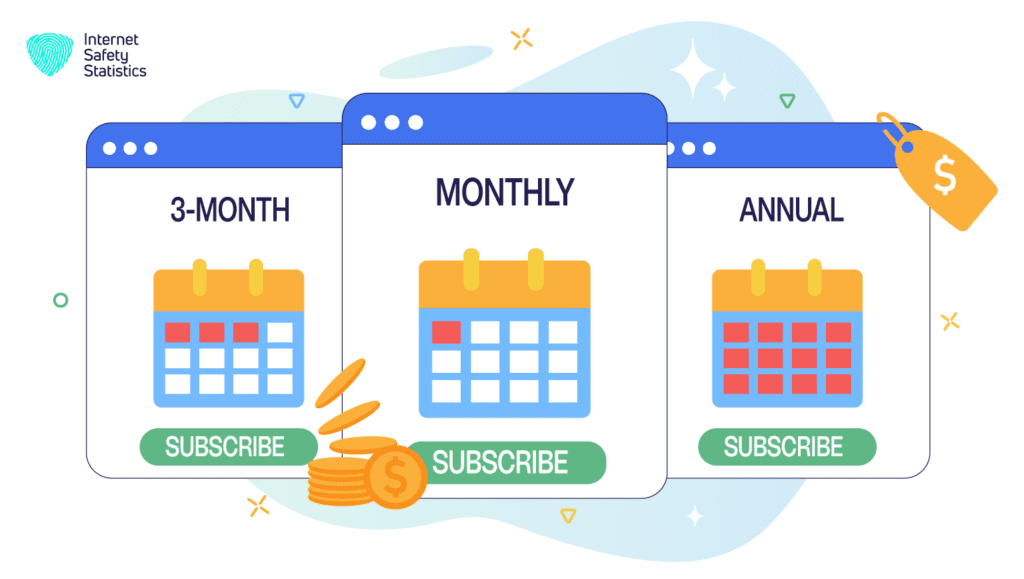
When considering the pricing models and subscription plans for LastPass and Google Smart Lock, it’s crucial to analyse their pricing tiers, subscription options, and the value they offer in each plan.
LastPass
LastPass offers several tiers in its subscription model:
- Free Plan: LastPass provides a basic free plan that allows users to store passwords, generate passwords, and access the vault on multiple devices. However, it limits features like multi-factor authentication (MFA), advanced sharing, and emergency access.
- Premium Plan: This tier includes additional features like 1GB encrypted file storage, priority tech support, advanced MFA options, and the ability to share passwords and notes with multiple users. It’s typically priced annually.
- Families Plan: Designed for families, this plan extends the features of the Premium plan to multiple users, offering a secure way to share passwords and manage family members’ accounts.
- Teams and Enterprise Plans: Geared towards businesses, these plans offer features like centralised admin controls, user management, security policies, and reporting.
Value for Money and Features Offered in Different Plans
LastPass’s pricing tiers offer a range of features catering to different user needs. The Premium plan, for instance, provides substantial value for individual users, requiring advanced security features and enhanced sharing options. The Families plan is beneficial for households looking to manage and share passwords securely among family members. The Teams and Enterprise plans offer robust features for businesses needing advanced user management and security controls, making them valuable for organisational use.
Google Smart Lock
Google Smart Lock is more integrated into the Google ecosystem and doesn’t have direct subscription costs. It’s part of Google’s broader services and generally doesn’t offer tiered subscription plans. Its core features, such as password management and autofill, are typically bundled as part of the Google Account without an additional cost.
Value for Money and Features Offered in Different Plans
Google Smart Lock provides a cost-effective solution as it’s usually included at no extra charge within the Google ecosystem. It seamlessly integrates with Chrome browsers and Android devices, offering password sync and autofill features across these platforms. However, its feature set might be comparatively limited in terms of advanced password sharing and security controls compared to a dedicated password manager like LastPass.
Customer Support and Reliability
Evaluating customer Support and Reliability for LastPass and Google Smart Lock involves assessing their support options, responsiveness, and their reliability in safeguarding user passwords and data.
| LastPass | Google Smart Lock | |
| Evaluation of Customer Support Options and Responsiveness | LastPass provides various customer support options, including a comprehensive knowledge base, FAQs, user guides, and tutorials available on their website. Additionally, they offer customer support through email and ticket-based systems. For premium users, LastPass extends priority technical support, ensuring faster responses to queries and issues. However, direct phone support might not be available for all users. | Google provides customer support through various channels, including community forums, help articles, and documentation. However, direct customer support for Google Smart Lock might be more indirect, as it’s deeply integrated into the wider Google ecosystem. Support for Google services is primarily offered through their general support systems and community forums, which may not provide specific, dedicated support for Smart Lock-related issues. |
| Reliability in Safeguarding User Passwords and Data | LastPass employs robust encryption and security measures to protect user passwords and data. They use AES 256-bit encryption, implement zero-knowledge security models (meaning LastPass cannot access or view user data), and have undergone third-party security audits to ensure the platform’s reliability. Despite a few security incidents in the past, LastPass has been quick to respond, address vulnerabilities, and enhance its security protocols, maintaining its reputation as a reliable password manager. | Google Smart Lock is part of Google’s security infrastructure, benefitting from the company’s stringent security measures. It utilises robust encryption standards and follows best practices for protecting user data. Google’s reputation in safeguarding user information is generally reliable, given its investments in security measures and regular updates to address potential vulnerabilities. |
Unique Selling Points (USPs) and Key Differences
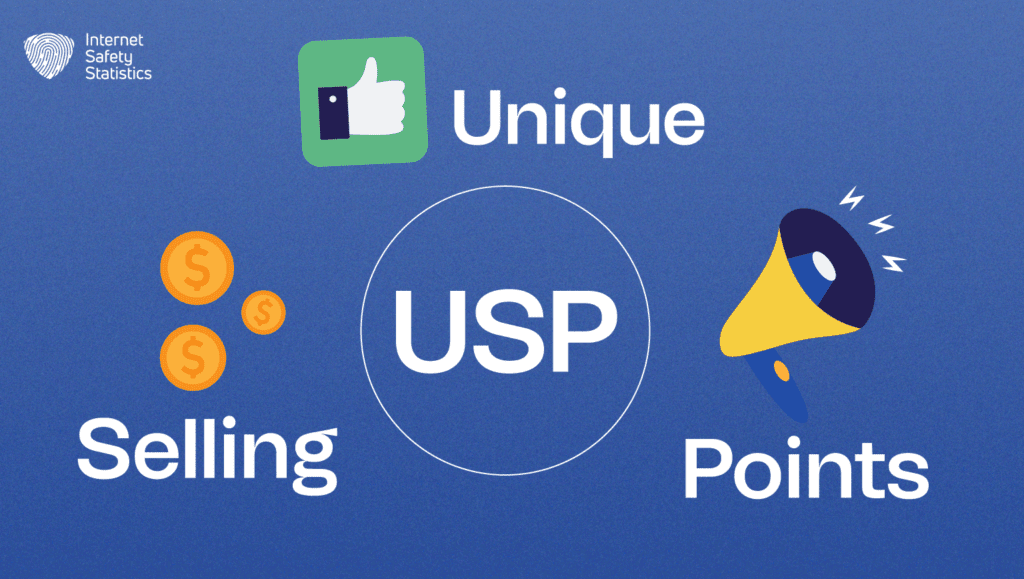
Let’s explore the Unique Selling Points (USPs) and key differences between LastPass and Google Smart Lock, emphasising their standout features and advantages.
LastPass Standout Features and Advantages
- Comprehensive Feature Set: LastPass offers a robust set of features, including password storage, generation, secure note storage, autofill, and multi-factor authentication (MFA) across various platforms and browsers.
- Advanced Security Options: It provides advanced security features like secure password sharing, security challenge audits, emergency access, and password health reports to enhance users’ overall security posture.
- Cross-Platform Integration: LastPass seamlessly integrates across multiple platforms, browsers, and devices, offering consistent password management and autofill capabilities.
- Diverse Subscription Plans: LastPass provides a range of subscription options, catering to individual users, families, teams, and enterprises, allowing users to select plans based on their specific needs.
- Strong Encryption and Zero-Knowledge Model: LastPass prioritises user security through AES-256-bit encryption and a zero-knowledge security model, ensuring that user data remains inaccessible to LastPass itself.
Google Smart Lock Standout Features and Advantages
- 1Seamless Integration with Google Ecosystem: Google Smart Lock is deeply integrated into the Google ecosystem, providing effortless password syncing and autofill across Chrome browsers and Android devices for users with Google accounts.
- Cost-Effective Integration: As part of Google’s suite of services, Smart Lock is usually included at no additional cost, offering a convenient solution for users already immersed in the Google ecosystem.
- Simplified User Experience: It offers a straightforward user experience within the Google ecosystem, leveraging existing Google account credentials for password management and autofill.
- Google’s Security Infrastructure: Smart Lock benefits from Google’s robust security measures, adhering to high encryption standards and benefiting from Google’s regular security updates and protocols.
Key Differences Between LastPass and Google Smart Lock
- Feature Set and Customisation: LastPass offers a more extensive set of features, advanced security options, and diverse subscription plans compared to the more streamlined and integrated Smart Lock, which focuses on simplicity within the Google ecosystem.
- Third-Party Integration: LastPass excels in third-party application integration and extensive cross-platform support, while Smart Lock primarily focuses on integration within the Google ecosystem.
- Customer Support: LastPass provides more direct and specialised customer support options, including priority support for premium users, while Smart Lock relies more on the broader Google support infrastructure.
In summary, LastPass’s strengths lie in its extensive feature set, advanced security options, and broad cross-platform integration, while Google Smart Lock stands out for its seamless integration within the Google ecosystem, simplicity, and cost-effectiveness for users already invested in Google services. The choice between the two often depends on user preferences regarding feature depth, third-party integration, and ecosystem alignment.
Conclusion
In the realm of password management, LastPass and Google Smart Lock emerge as distinctive solutions catering to varied user needs. LastPass shines with its robust feature set, advanced security options, and diverse subscription plans, making it an ideal choice for individuals, families, teams, and enterprises seeking extensive customisation and third-party integration. On the other hand, Google Smart Lock excels in simplicity, seamless integration within the Google ecosystem, and cost-effectiveness, appealing particularly to users deeply entrenched in Google services seeking a hassle-free password management experience.
When making a choice between LastPass and Google Smart Lock, users must consider their priorities. Opt for LastPass if advanced security features, extensive third-party integration, and a wider range of subscription plans are paramount. Alternatively, those heavily invested in the Google ecosystem, valuing simplicity, integration, and cost-effectiveness, will find Google Smart Lock a convenient and reliable option for streamlined password management across devices tied to their Google accounts. Ultimately, the decision hinges on individual preferences, specific requirements, and the desired level of customisation and integration within one’s digital landscape.
