
In today’s digital age, our personal information permeates every interaction online. We produce a massive equivalent of 2.5 quintillion bytes of data daily, yet not all is secure. Understanding and implementing best practices for managing digital privacy is crucial to safeguarding sensitive data. This includes controlling the information you share, securing your online accounts, and being vigilant against potential threats. By adopting these measures, you can navigate the digital world with greater confidence and minimise the exposure of your personal information.
Our guide outlines simple steps to bolster your digital defences and keep prying eyes at bay. Protect your online presence; start now!
Understanding Digital Privacy
Digital privacy is protecting personal data and information while using the internet. It is important because it helps prevent cyber threats, identity theft, and unauthorised access to sensitive information.
What is Digital Privacy?
Digital privacy refers to the safeguarding of your personal information online. It’s about controlling who can access and share what you do online, from browsing history to social media posts. When your digital privacy is intact, strangers or companies can’t exploit your data without consent. This protection spans passwords, financial details, and photos you upload.
Managing this aspect of your life means staying vigilant about handling personal information. Employ strong and unique passwords to lock down accounts; never underestimate their power in keeping intruders out.
Update software regularly, as these frequently contain fixes for security loopholes hackers love to exploit. By setting up robust privacy settings on browsers and understanding privacy policies, you take pivotal steps toward guarding your digital identity against potential breaches.
Why is Digital Privacy Important?
Understanding digital privacy is crucial for safeguarding personal data and online security. Protecting digital privacy encompasses using strong and unique passwords, keeping software updated, reading and understanding data protection policies, managing data access, and implementing robust security settings on web browsers.
Constant vigilance in the face of personalised threats ensures that online data remains secure. Furthermore, organisations must adopt best practices to minimise risk to confidential information. As individuals navigate an increasingly digitised world, the importance of protecting personal data cannot be overstated for maintaining digital privacy.
Major Threats to Digital Privacy
Poor password management, phishing attacks, inadequate security training, shoulder surfing, and slow breach response are some of the major threats to digital privacy that individuals and organisations need to be aware of. These threats can put personal and sensitive information at risk if not properly addressed.
Poor Password Management
Weak password management leaves personal data vulnerable to cyber threats. Creating strong, unique passwords and refraining from reusing them across multiple accounts is essential for protecting digital privacy. Utilising two-factor authentication (2FA) adds an extra layer of security, guaranteeing that only authorised users can access sensitive information.
Regularly changing passwords also serves as a preventive measure against unauthorised access. Password storage must be secure, avoiding easily accessible locations or common digital platforms where hackers may exploit vulnerabilities.
Phishing Attacks
Weak password management can make you vulnerable to phishing attacks. Cybercriminals often use deceptive emails, text messages, or fake websites to trick individuals into revealing personal information such as passwords, credit card details, or social security numbers.
Always scrutinise unsolicited emails or messages for red flags like spelling errors, generic greetings, and urgent requests for sensitive data. Implementing training programmes within organisations can help employees recognise and avoid falling victim to phishing scams. It’s vital to remain vigilant and report any suspicious activity promptly.
Inadequate Security Training
Inadequate security training exposes individuals and organisations to significant cyber threats. Lacking proper education on cybersecurity best practices leaves employees and internet users vulnerable to data breaches, phishing scams, and other online dangers.
With the ever-evolving nature of digital privacy threats, continuous learning and regular security updates are essential to safeguard personal and sensitive information from unauthorised access. Effective security training is crucial for establishing a culture of vigilance in identifying potential risks, implementing secure authentication measures, and responding promptly to any breach incidents.
Shoulder Surfing
After addressing the importance of adequate security training, it is vital to recognise another potential threat to digital privacy: shoulder surfing. This occurs when unauthorised individuals attempt to obtain sensitive information by looking over your shoulder as you type passwords, PINs, or other confidential data.
Shoulder surfing can happen anywhere – in public spaces, at work, or even within the confines of your home. It’s essential to remain vigilant and implement strategies such as shielding your screen while entering sensitive information and being aware of your surroundings when inputting personal data in public places.
These simple precautions are crucial for safeguarding personal data from prying eyes. In addition to employing strong passwords and keeping software up-to-date, mitigating the risk posed by shoulder surfing helps ensure comprehensive protection against privacy breaches.
Slow Breach Response
A slow breach response can lead to serious consequences, including exposing sensitive personal data. Prompt action is essential to minimise the impact of a security breach, making it crucial for individuals and organisations to have an incident response plan.
Regular monitoring and swift identification of any breaches are vital in addressing security incidents effectively. Developing a culture of constant vigilance within your organisation can help streamline the process, ensuring that any security issues are dealt with swiftly and efficiently.
Inadequate response times to breaches pose a significant risk to digital privacy and data security. Having robust incident response procedures is key to minimising the potential fallout from such events.
Best Practices for Managing Digital Privacy
Keep your browsers and software up to date to ensure maximum security. Activate privacy and security settings on all your devices for additional protection.
Keep Browsers and Software Up to Date
Regularly updating your web browsers and software safeguards your digital privacy. You ensure your devices have the latest protections against potential online threats by keeping everything up-to-date, including security measures.
This proactive approach reduces the risk of malware or cyber-attacks targeting outdated software. Staying current also means benefiting from enhanced privacy features and improved data security measures, vital in defending personal information from unauthorised access.
Maintaining updated browsers and software reinforces your online privacy and protects sensitive data from potential breaches. Regular updates provide essential patches for vulnerabilities, bolstering the overall security of your digital activities while reducing exposure to malicious entities seeking to exploit outdated systems.
Activate Privacy and Security Settings
Activate privacy and security settings in your web browser to enhance your digital privacy. Adjust the settings to block third-party cookies, disable auto-fill options, and enable private browsing modes to prevent online activity tracking.
Utilise built-in security features such as pop-up blockers and safe browsing tools for added protection against malicious websites. Regularly update your browser to install the newest security patches and safeguards against potential vulnerabilities.
Take charge of your digital privacy by configuring robust privacy and security settings on all devices used for internet browsing. Enhance your safety online by activating two-factor authentication (2FA) on accounts that offer this feature, adding an extra layer of protection to your data.
Avoid Unsecured Websites
Avoid unsecured websites to safeguard your data and maintain internet privacy. Unsecured websites can expose sensitive information to cyber threats, compromising digital identity protection. Always ensure that the website you are visiting has a secure connection indicated by “https” in the URL address bar, helping to protect your online privacy best practices.
Be cautious when sharing personal information or engaging in online transactions on unencrypted sites, as this could lead to unauthorised access and data breaches. Utilise privacy-focused search engines and consider using ad blockers for added protection while browsing the internet.
Be Cautious When Downloading Files

Always verify the source when downloading files and ensure they come from trusted websites or senders to safeguard your digital privacy. Use reliable antivirus software to scan all downloads for potential threats before opening them. Stay informed about common tactics cybercriminals use, such as disguising malware as legitimate files, to avoid falling victim to malicious software.
Ensure your consent before sharing personal data through downloaded files, and be mindful of the information you provide when prompted during the download process. Regularly update your security settings and operating system with the latest patches to mitigate potential vulnerabilities that could compromise digital privacy.
Clear Cookies Regularly
Regularly clearing cookies from your web browser helps to safeguard your digital privacy. It prevents websites from tracking you online and collecting personal information without your consent. Doing so can minimise the risk of unauthorised access to your data and enhance internet browsing safety. Additionally, this practice ensures you control the information stored by various websites, thereby improving data privacy management for parents and office workers.
For internet users thinking about their online privacy, it’s essential to regularly clear cookies as part of maintaining a secure digital environment. This simple action contributes significantly towards protecting personal data while navigating through the vast landscape of the internet.
Consider Using Ad Blockers
Ad blockers can help prevent unwanted ads from appearing on websites, reducing the risk of exposure to potential malware and phishing attacks. They work by blocking ad-serving domains, improving your browsing experience and enhancing protection against intrusive tracking technologies used for targeted advertising.
Ad blockers can reduce the amount of personal data collected about your online activities, enhancing your digital privacy and security. Using ad blockers, internet users can effectively minimise their exposure to potentially harmful online ads while safeguarding their data from unauthorised tracking and collection.
This proactive approach contributes to maintaining a safer and more secure online environment for everyone across various digital platforms.
Disable Password-Saving Feature
Disable the password-saving feature on your web browser to enhance digital privacy. This prevents unauthorised access to your accounts if someone gains access to your device. By not saving passwords, you ensure that each time you log in, it’s a deliberate action, adding an extra layer of security.
Enabling this setting may seem inconvenient initially, but it greatly reduces the risk of unauthorised access to your sensitive accounts and personal information.
Opt for Privacy-Focused Search Engines

Choose privacy-focused search engines to safeguard your online searches and protect your data. These search engines prioritise user privacy, keeping your searches confidential and ensuring that your information is not tracked or stored. Using these platforms, you can reduce the risk of targeted ads based on browsing history and maintain greater control over your digital footprint.
Opt for privacy-focused search engines to enhance the security of your online activities. These platforms offer extra protection against unauthorised tracking and data collection, minimising potential privacy risks associated with traditional search engines.
Use Strong Passwords and 2FA
Set robust and unique passwords for all your accounts. Combine letters, numbers, and special characters to reinforce security. Consider password managers to store these complex passwords securely. Additionally, enable two-factor authentication (2FA) wherever possible for an extra layer of protection. Use 2FA methods such as SMS codes, authenticator apps, or hardware keys to safeguard your online accounts from unauthorised access. Incorporate multiple strategies like creating strong passwords and enabling 2FA across all your digital platforms to effectively fortify your data protection efforts.
Consider Using a Virtual Private Network (VPN)
Utilise a virtual private network (VPN) to add an auxiliary layer of security when accessing the internet. It encrypts your online activity, making it harder for hackers and third parties to intercept your data. This protective layer is especially important when using public Wi-Fi networks, as VPNs help protect against potential cyber threats. Additionally, VPNs allow you to browse anonymously and access region-restricted content, giving you greater control over your online privacy and security.
Take charge of your digital privacy by incorporating a reliable VPN into your daily routine. Doing so can safeguard your personal information from prying eyes and maintain control over who can access your data.
How Organisations Can Protect Consumer Data
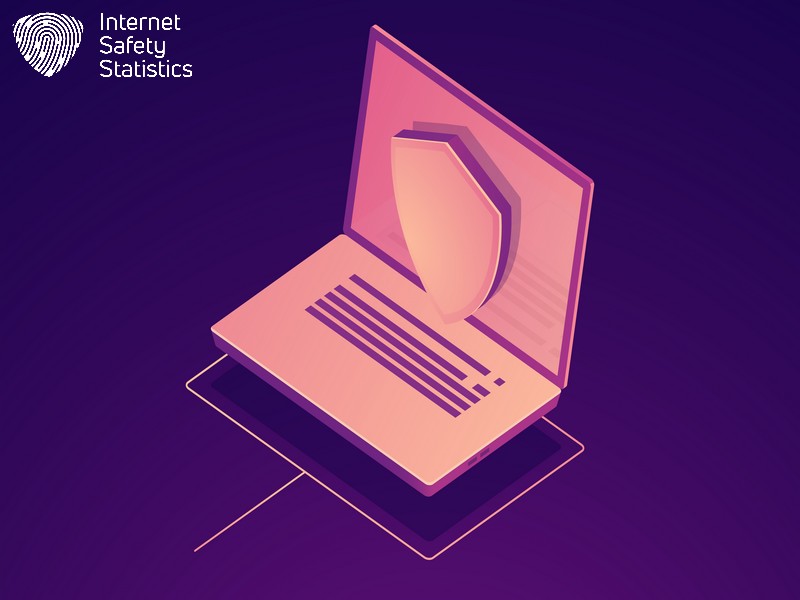
Organisations can protect consumer data by ensuring leadership buy-in, designating security personnel, promoting a security culture, establishing transparent policies, and implementing an incident response plan.
Importance of Leadership Buy-In
To protect consumer data effectively, leadership buy-in is crucial within an organisation. Strong commitment from top management ensures that privacy and security measures are prioritised and integrated into the company’s culture.
When leaders actively support digital privacy initiatives to send employees a clear message about the importance of safeguarding sensitive information, fostering a more secure environment where data protection becomes a collective responsibility. Organisations can establish comprehensive policies and allocate necessary resources to address potential threats effectively by securing leadership buy-in for digital privacy efforts.
Designating a Security Personnel
Selecting a dedicated security personnel is vital for safeguarding digital privacy within an organisation. This individual should implement and monitor security measures, conduct regular assessments, and address potential vulnerabilities. By designating a knowledgeable professional to oversee data protection, companies can ensure proactive management of confidential information, swift response to incidents, and continuous improvement of security protocols.
Appointing designated security personnel establishes accountability and creates a focal point for privacy-related concerns. With strong leadership to champion data protection efforts and guide best practices, organisations can foster a culture of vigilance amongst employees to mitigate the risk of unauthorised access or breaches collectively.
Promoting a Culture of Security
Organisations can foster a culture of security by promoting awareness and accountability among employees. Encouraging regular security training, emphasising the importance of data protection policies, and consistently reinforcing safe online practices are key steps to instilling a security-conscious environment. Leadership buy-in is crucial in setting the tone for prioritising privacy and implementing robust measures to safeguard consumer data.
Establishing transparent policies that outline how data will be handled and protected is essential in gaining consumers’ trust. Organisations can effectively minimise risks associated with digital privacy breaches by involving personnel at all levels in understanding their role in protecting confidential information.
Establishing Transparent Policies
Ensure that your organisation maintains transparent policies regarding data privacy and protection. These policies should outline how consumer data is collected, stored, and used and the safeguards to safeguard this information. Transparency builds trust with consumers and shows a commitment to their privacy. It also aids in demonstrating compliance with relevant regulations such as GDPR or CCPA. Organisations must make these policies easily accessible for consumers to review and understand. Thus enabling users to make better decisions about sharing their personal information.
Implementing an Incident Response Plan
Establish a clear incident response plan to quickly and effectively address privacy breaches. Designate a trained team member to lead the response efforts and ensure all employees understand their roles if a cybersecurity incident occurs. Regularly test and update your action plan to align with emerging threats, security updates, and evolving best practices.
Promote a culture of transparency within your organisation, so employees feel comfortable reporting potential incidents promptly. Encourage open communication about privacy concerns, ensuring everyone understands swift action’s significance in mitigating data breaches.
Prioritising digital privacy involves using strong and unique passwords for all accounts. Updating your software and security measures is crucial in protecting personal data from unauthorised access. Understanding and abiding by data protection and privacy policies is essential for staying informed about online privacy practices. A sharing inventory helps track who has access to your data, allowing you to manage it effectively. Furthermore, establishing robust privacy and security settings on web browsers adds an extra layer of protection against potential threats to digital privacy.
FAQs

1. What are the best practices for keeping my information private online?
To keep your information private, regularly update privacy settings on social media, read and understand privacy policies, and be cautious about sharing personal details on internet platforms.
2. How can I manage my privacy on social media?
You can manage your social media privacy by customising who sees your posts, being selective with friend requests, and avoiding oversharing personal information that could compromise your digital security.
3. Why is reading a website’s privacy policy important?
Reading a website’s privacy policy is crucial as it explains how it collects, uses, and protects your data so you can make informed decisions about using its services.
4. Can I improve my digital privacy without quitting social media?
Yes! You can enhance digital privacy while still enjoying social media by tightening security settings, being mindful of what you post and knowing how to report any violations of your personal space online.
