
Microsoft Security Essentials and Avast are two popular antivirus software with dedicated users on the market. MSE, currently known as Microsoft Defender, has offered its users an excellent level of protection since its launch with newer versions of the Windows operating system. Avast has been ranked among the top antivirus software for years, with its free version offering impeccable protection and steps up the game even more with its premium packages and added features.
Choosing which of these two powerful antivirus software to use will become easier after we go through our Microsoft Defender vs Avast comparison. We will introduce each software first, and then we’ll compare them in eight categories, where we’ll choose a winner in each category before announcing the ultimate winner at the end.
What is Microsoft Defender? What can it do for you?
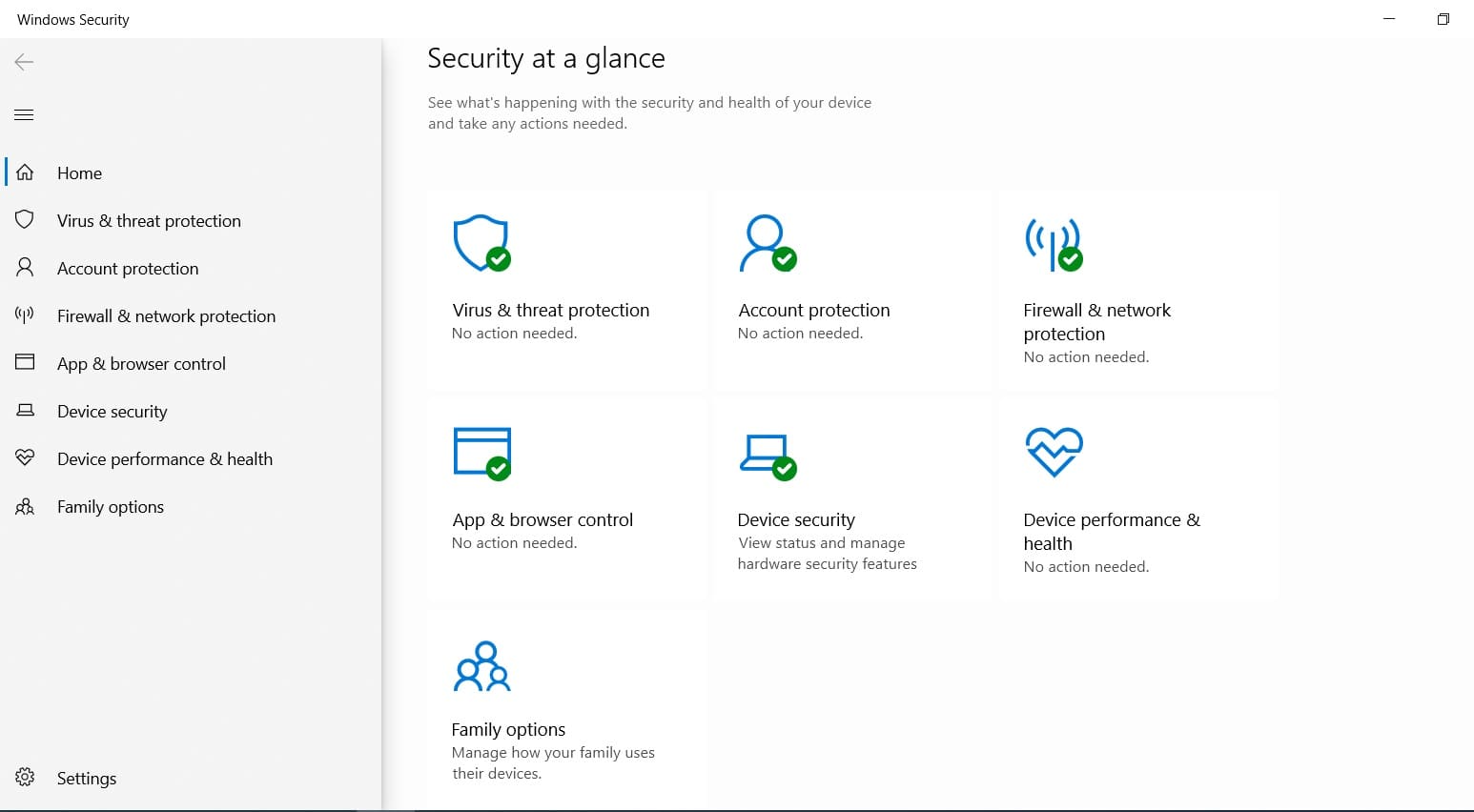
When it started, Microsoft Defender’s name was Microsoft Security Essentials before changing to Windows Defender and settling on its current name. MD is the built-in antivirus software with every Windows version. Microsoft Defender offers your device good protection for free, but the extent of this protection depends on the version of your Windows. The newer the Windows version, the more updated the MD version will be, hence offering more protection.
Due to being a built-in antivirus software, you cannot shut Windows Defender down unless you install third-party antivirus software, which means MD will shut down automatically.
What is Avast? What can it do for you?
With free and premium security plans, Avast established itself as one of the top antivirus software in the market. The famed software offers packages for individuals and small businesses that help to detect and eliminate viruses and malware swiftly. Furthermore, it provides proper protection for your mobile device.
Avast provides you with a safe data shredder, a SecureLine VPN, to browse the internet while keeping prying eyes away, its own password managing program, a Sandbox feature to securely test and run applications and take threats out and webcam protection.
Microsoft Defender vs Avast: which is best?
We’ve chosen the following categories to compare the two antivirus software and see which of them wins in each category.
Features
We should inform you that MD and Avast free nearly provide the same features, with the same level. Avast offers advanced protective features, beginning with Avast paid plans. So, in this comparison of features, we will compare the free features from Avast with Microsoft Defender first and factor in the premium features as well.
Microsoft Defender
For a built-in free antivirus software, Microsoft Defender offers outstanding protection. It works in the background of your system, performs security scans, and detects and eliminates malicious factors. When MD detects a malicious program or file, it automatically blocks and deletes the said file. Additionally, MD works in the background to download and install the system’s and software’s latest updates without the need for manual download and installation.
One preferable feature we found in Microsoft Defender is its Parental Control feature. This feature helps you protect your children online during their screen time. Whether setting a timer on specific applications, preventing access to harmful websites, games or applications or even assembling a weekly report of your children’s time online, MD offers further extensive parental features.
Avast
Avast Antivirus provides a comprehensive protection package for your system. However, the elements of this package depend on which plan you’re using. Avast Free gives you a firewall, system scans, real-time protection, browser protection, and a Wi-Fi scanner to scan your network for potential intruders, in addition to protection against malware. Unlike Microsoft Defender, Avast’s free version provides only one extra feature: e-mail protection.
The extent of some features differs between the free and paid plans, such as handling malicious factors after a scan. Some of these factors need a premium subscription to remove them. Avast paid plans offer more protective features, of course, some of which are Avast’s signature features. These features include its famous VPN, banking and financial information protection, webcam protection and its analytical Sandbox feature for isolating, analysing and handling malicious factors. The Wi-Fi inspector gets an upgrade in the premium plan, which alerts you in the event of an ongoing attempt to breach your network.
- Winner
Each MD and Avast Antivirus gets a point unless we factor in Avast Pro; then, it is the winner here.
Installation
When designing antivirus software, developers pay attention to the software’s easiness and straightforward installation process. Complex and unclear installation processes and options lead many individuals to prefer one antivirus software over the other.
Microsoft Defender
When installing a new version of the Windows operating system, MD is integrated into the installation process. When your new operating system opens up, you can open Microsoft Defender to customise your protection plan further. You can open the Control Panel and choose Windows Defender or Microsoft Defender, depending on the version of your OS.
Avast
After you decide upon using Avast as your antivirus software, your preferred plan, which all appears on one page, you can proceed with installation immediately if you choose the free plan or the payment page if you choose a paid plan. Installation takes a few minutes, and then you’re done. Avast Pro doesn’t remind you of your plan’s renewal date, so make sure to memorise that for future renewal or cancellation.
- Winner
Another draw in our opinion, but if we must choose a winner, it would be Microsoft Defender, only because of Avast’s lack of renewal notification, which is easy to forget in today’s busy life.
User-friendly Interface
After installation is complete, the dashboard is the interface that informs you of your system’s protective status, latest scans and updates in the event of detected malicious actors. The importance of this dashboard’s simplicity cannot be stressed enough.
Microsoft Defender
MD’s interface is white with a navigation list on the left and a shortcut to the essential features you’ll need spread across the remainder of the screen under the heading “Security at a glance”. You can access the antivirus by choosing Update and Security from the Control Panel. The shortcuts include features such as Virus and Threat Protection, Account Protection, Firewall, Application and Browser Control, Device Security, Performance and Health and Family Options for parental control. One downside is that many security options are listed inside these comprehensive lists, and it can take time for some users to find what they’re looking for.
Avast
Avast’s interface is a mixture of blue, highlighting the “You’re protected” announcement following the installation. You will find the user list on the left hand with the main protective categories in the free plan, from Protection to Privacy and, of course, Performance. The one downside of this inviting interface is the unnecessary advertisement of Avast’s paid plans, with a clickable link that will take you to a purchasing page to buy one of its paid plans.
- Winner
The winner here depends on you; both software has simple but very different dashboards. This category is a draw.
Protection
The first characteristic users look for when deciding on antivirus software is the extent and solidity of its protection.
Microsoft Defender
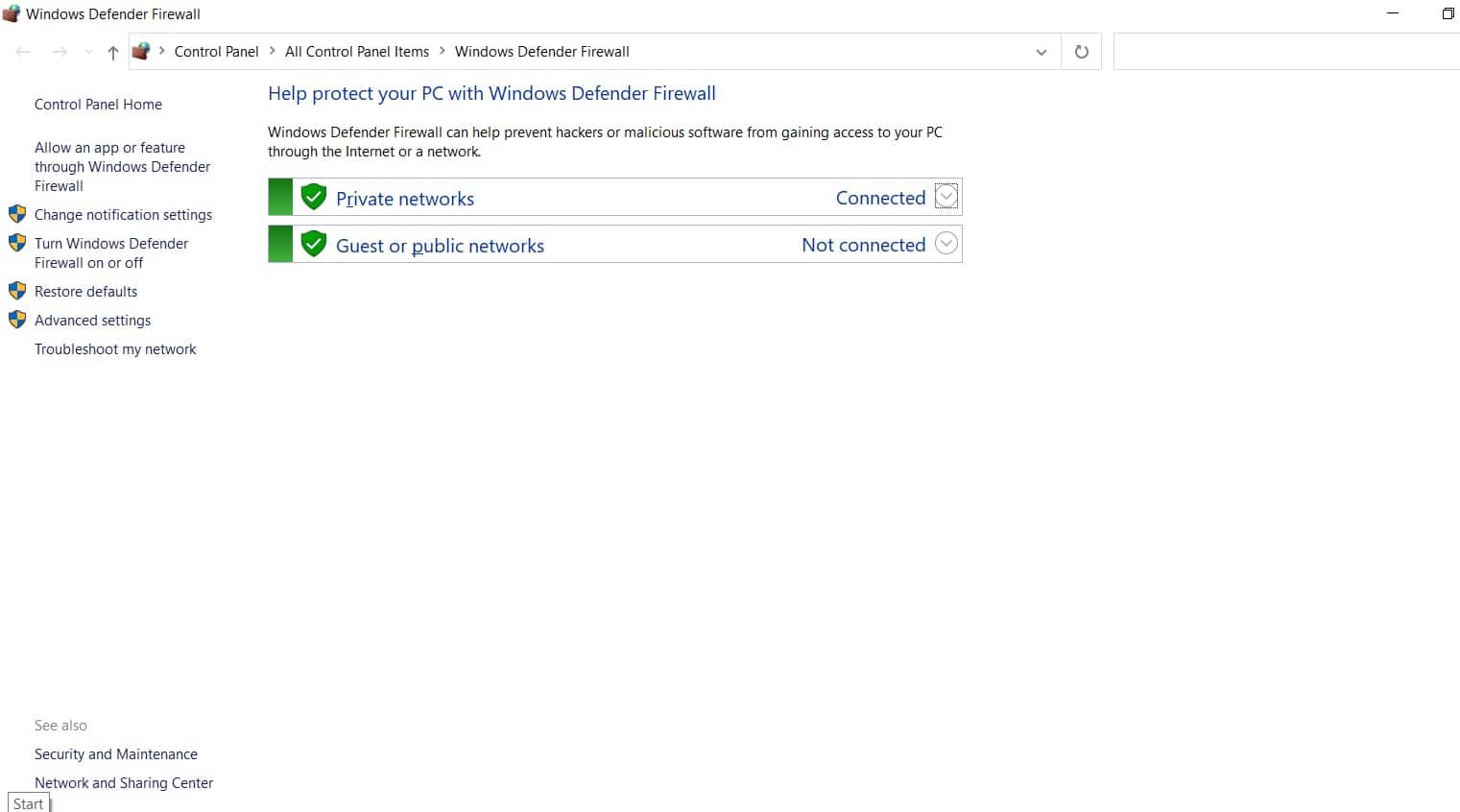
Many underestimate the level of protection MD offers because it’s a built-in free antivirus; however, when looking at how it performed in lab tests, we find that Microsoft Defender scored the highest scores possible. MD scored 6/6 in all categories in the Av-Test and achieved the highest grade, Advanced+, in the Av-Comparatives test. Additionally, SE Labs gave MD an AAA grade for its protective features.
- Real-time Protection
Microsoft Defender performs regular and comprehensive scans in the background as you work. It also utilises the cloud to lessen the impact it can have on your device. This feature allows MD to continuously be in a scanning mode to detect and manage any emerging threats.
- Malware Protection
MD is fierce in protecting you against malware; it employs core isolation to safe-shield your OS from computer processes in case any threats arise from such processes. Core isolation goes further by blocking malicious factors from interacting with any security processes.
- Firewall Protection
Microsoft Defender’s Firewall allows you to block unauthorised access attempts and monitor incoming and outgoing network traffic while providing you with the exception option. This option will enable you to add application exceptions into the Firewall to ensure your work runs smoothly without having the Firewall continuously blocking the application.
Avast
Avast isn’t one of the most sought-after antivirus software for nothing; its level of protection is uncompromising, even for the free version. In lab tests, it scored 5.5/6 in Av-Tests and 5/6 in Av-Comparatives’ tests. It did achieve the exact grade, AAA, in the tests SE Labs performed.
- Real-time Protection
Avast’s Sandbox tool is as handy as you can imagine; it creates a safe environment to test programs, visit websites and download files without worrying they might affect your device. This tool tests and eliminates any malicious factors without increasing the pressure on your device. Additionally, the antivirus performs background scans the entire time you use your computer.
- Malware Protection
Avast uses a plethora of tools to combat malware, from real-time security updates to various types of scans to one of its unique tools, the Wi-Fi intruder alert tool. This tool sends you a real-time alert if any third-party tries to hack into your Wi-Fi network.
- Firewall Protection
While Avast Free provides a strong Firewall, it also allows you to customise its level of strictness to accept a specific application, for example. Choosing an Avast paid plan adds further protective layers to your Firewall, such as port scans and spoofing alerts.
- Winner
After a detailed review of the level of protection both Microsoft Defender and Avast provide, we conclude it’s another draw. Both software provides protective solid measures.
Impact on System Performance
Antivirus software can easily slow your device down, especially if it provides real-time protection since it will constantly be scanning and eliminating any possible threats in the background for as long as your device is running. This is why ensuring the software’s effectiveness and speed is inevitable.
Microsoft Defender
In the Av-Comparatives Test, MD ranks rather at the end, at the 16th, with a score of 28.4. When we look at the effect of scans on device performance, we find MD’s Quick Scan finishes in 4 minutes, with a massive load on both the CPU and Disk Space at 97% and 100%, respectively, and an average of 30% load on Memory. The Full Scan was double the time of the Quick Scan at 8 minutes, which is relatively fast for antivirus software, but with 100% load on the CPU, 99% load on Disk Space and 50% load on Memory.
Avast
Since Avast is deemed one of the best antivirus software, so as expected, it ranked 8th in the Av-Comparatives Test for performance, with a score of 9.8. However, this seemingly great score carries a lot of essential details. Avast’s Quick Scan was a couple of minutes long with only 22% load on the CPU; however, it maxed out on Disk Load, which puts much pressure on your device. The Full Scan took a few seconds less than 19 minutes, with a modest effect on the CPU at 29%, 44% and 45% on Memory Load and Disk Load, respectively.
- Winner
Factoring in the results and impact on Quick and Full Scans, Avast wins this round for its speed and average impact.
Scanning
Typical antivirus scans include Quick and Full scans. However, developers add more scans tailored for specific protective purposes.
Microsoft Defender
Keeping your antivirus up to date proves handy when MD performs an Offline Scan, which is available besides Quick, Full and Custom Scans.
Avast
In addition to traditional scans, you can scan a specific folder using a Targeted Scan, perform a scan before startup, known as Boot-time Scan, Custom and Smart Scans and check removable devices.
- Winner
Another draw in this battle for the best antivirus.
Pricing
How much do MD and Avast cost? We believe you get what you pay for, so let’s check their pricing.
Microsoft Defender
MD is an integrated antivirus software in every OS version, which means it’s completely free. Besides having no premium or paid plans, where you can scale up your protection level, it also means that any future updates are free, easily downloaded and installed. Using your Microsoft account, you can have five devices protected by MD, which is suitable for essential protection.
Avast
Avast offers you two main categories; the free category and the premium one. The premium plans comprise several plans, which scale up the protection as you increase the subscription. While Avast Free offers decent protection, making it one of the top-used antivirus programs in the world, the premium version starts at $50.28 per year for one or five devices and $69.48 per year for ten devices. These plans include spoofing alerts, password and webcam protection, VPN and the Sandbox. If you’re purchasing a business package, it can reach up to $227.08 per year.
- Winner
Both programs provide good protection; however, the scales dip in favour of Avast. Despite being more expensive than other antivirus software, it offers a broader range of features than MD that make up for the money. Avast wins this round.
Customer Support
After purchase, service can make or break a product; helpful customer support encourages customers to continue using the service in question.
Microsoft Defender
MD offers only one means of customer support through the Microsoft Community Forums. If you’re using Microsoft Defender for Endpoint, you might use the help of a technical engineer.
Avast
Avast Free provides support only through its Forums and FAQ, but Avast paid plans to offer more support, such as Live chat and E-mail support. Speaking to a technician might cost you around $200 a year, which isn’t cheap.
- Winner
Surprisingly, we choose MD here. For a sophisticated antivirus like Avast, we expected it would offer impeccable Customer Support to add the icing to the cake.
To sum up our comparison of Windows Defender and Avast, here’s a concise table:
| Category | MSE | Avast |
| Features | √ | |
| Installation | √ | |
| User-friendly Interface | √ | √ |
| Protection | √ | √ |
| Impact on System Performance | √ | |
| Scanning | √ | √ |
| Pricing | √ | |
| Customer Support | √ | |
| Winner | Avast | |
Even though Avast won this battle against Microsoft Defender, know that if you opt for MD, you’ll also be utilising a powerful antivirus software, and your data will be as safe as you need.
