
Cybersecurity professionals predict that the cost of cyberattacks will only continue to increase in the coming years, from $3 trillion to $ 10.5 trillion in 2025. They stress the importance of cybersecurity at home, as well as the workplace, through using antiviruses. Antivirus software is indispensable to protect your data, at work or home, whether your frequently or rarely use your device.
However, with tech companies competing to develop the best antivirus, choosing the best software is confusing. Among these are Webroot and Avast, and in this article, we will compare the two in an attempt to help you decide which to trust with your data. Let’s start the Webroot vs Avast battle!
What is Webroot Antivirus? What can it do for you?
Webroot Antivirus is a paid antivirus that protects individuals and companies, with multiple packages to suit each. The software works as a multi-vector protector against antiviruses, previously-undetected malware and combats phishing attempts. The premium version of this antivirus offers you additional services such as an anti-phishing feature, a password manager, protection against identity theft feature and securing your cloud storage feature.
As an individual, there are four plans you to choose from, with each plan offering extra protection as you go up. The Basic Plan provides protection for just one device, which increases to three with the Plus Plan. To secure protection with the Internet Security, you can opt for the Complete Plan, which protects five devices. The difference between the Complete Plan and the Premium one is the Premium one offers the extra protection of one identity.
What is Avast Antivirus? What can it do for you?
Avast Antivirus is a light antivirus software that helps protect your computer, portable device and mobile phone from viruses and malware. Known to be one of the lightest antivirus software on the market, it has also become one of the best free antivirus software, especially for individuals, while also offering a premium option for added security.
The free version of this antivirus detects and removes viruses and malware effectively. Additionally, it offers a multitude of services more than other free antivirus software, such as password and webcam protection, an advanced firewall, protection against ransomware and spam, a safe data shredder and a SecureLine, which is a VPN to browse the internet securely.
Webroot vs Avast: What’s best for you?
Before drawing a comparison between the two antiviruses, it’s vital to indicate that most people use Avast Antivirus, which has led to its growing popularity recently. On the other side, many cite the different tools Webroot uses for protection as the reason why it’s tailored for a specific audience and not for general use. Additionally, we must point out that both are, in fact, more similar than different, as they both offer some standard services. However, the quality, speed and effectiveness of these services differentiate one from the other.
Here’s our ultimate rundown of these two antivirus software:
Features
The difference between Webroot and Avast is more profound than the services each software offers; they differ in how they detect and handle malicious actors.
Webroot
Compared to most antivirus software in the market, Webroot stands out for being cloud-based; it doesn’t slow your device as it works in the background, making it ideal for old and new computers. Another feature that distinguishes it is its quick antivirus scans, again causing a small impact on your device. More features include a third-party password manager, keylogger detection, webcam protection, a VPN, Android protection and IOS safe browser.
Avast
Avast is one of the top free and top device-based antivirus software for PC and Android. Initially, you get protection against phishing and ransomware, a software updater, a network scanner and a sandbox testing tool to separately test new applications and files before allowing or blocking them from your system. The paid plans include webcam protection, file encryption, a file shredder, a VPN and a password manager.

- Winner
Avast Pro offers many services that tip the scale in its favour here, despite its counterpart’s many features.
Installation
Both antiviruses simplified the sign-up and installation processes, yet with several differences between the two, as follows:
Webroot
After deciding which of the five plans to purchase, a summary appears with the features it offers you and the price included. An exciting feature in the sign-up interface shows you if and how much you’ll save with each protection bundle. One thing to look out for when buying one of the plans here is the software CD included at an extra charge, which you can remove as you check your plan before payment. This CD costs $9.99, which you’d want to opt out of buying.
Avast
The different sign-up options appear on one page with only a few minutes to go. After choosing your preferred free or paid plan, you can proceed with the installation, which is relatively quick and easy. Remember to memorise the renewal date because a calendar reminder is unavailable from this antivirus, and you’d want to decide whether or not to proceed with a renewal after your subscription ends.
- Winner
The calendar reminder doesn’t set Avast back in this round; it wins against its counterpart for the simple installation.
User-Friendly Interface
Once you’ve downloaded your chosen protection bundle, you get the user interface and ensuring this interface is easy to use is integral. The user interface, known as the dashboard, is the main feature you’ll frequently use when you open your antivirus.
Webroot
The multi-green interface seems a bit too much. The interface indicates your device is currently “Protected” with the latest results from the Automatic Scan. The navigation panel is on the right, offering quick shortcuts to the added features such as Identity Protection and the Password Manager. A feature we think a few would only enjoy is the “Join the Discussion” feature on the down left side, it takes a significant part of the interface, and we believe it can be downsized to make room for more protective features.
Avast
The simplicity continues here from the installation process to the interface. The dark blue interface greets you to let you know “You’re Protected” and suggests performing a Quick Scan. The interface also offers a list on the left to get you to Protection, Privacy and Performance. However, if you’re using the Free Plan, the display of the Premium Plan features on the dashboard is rather annoying because when you click on it, it directs you to a check-out page to purchase these new features.
- Winner
The minimal improvements we think Webroot’s user interface needs score the win against the unnecessary obligatory advertisement in Avast’s interface. Webroot wins this round.
Malware Protection
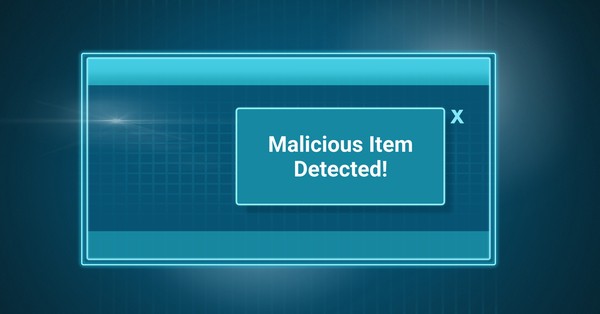
An antivirus’ ability to keep up with and detect emerging threats makes one software stand out from the other. Both antiviruses use different methods in the face of malware, which makes this comparison harder.
Webroot
One of its unusual features is the Sandbox feature, which works well with its cloud-based work. After monitoring and analysing behavioural patterns, the software puts a sample from potentially harmful applications in the Sandbox for further analysis. If the analysis results show the application is dangerous, cloud Webroot sends a command to its antivirus software on the user’s computer to take necessary action. This approach sounds perfect; however, in lab tests such as Av-Comparatives and Av-tests, where it scored average results.
Avast
Avast’s technique in battling malware is the traditional one, the Signature Baseline approach. This approach means it uses real-time monitoring to detect and block malware and follows its anti-malware modules to block future threats. Additionally, it provides an extra layer of protection, such as safe banking, webcam protection and Wi-Fi scans. Not to mention, its VPN protects you from any third party attempting to monitor your activity.
- Winner
Due to Webroot’s unusual technique in testing malware, only a few computer labs tested it, and it’s also why it doesn’t perform well in real-time tests. For this reason, Avast wins this round, not only for simplicity but also for undergoing proper testing and achieving near-perfect scores.
Impact on System Performance
Whether you’re an organisation or an individual, you’ll be looking for ultimate protection on the internet without slowing your system down, which in turn will affect your business or work. Antivirus software is one of the strongest system-affecting software, so how does each software affect your system performance?
Webroot
Webroot prides itself on being a cloud-based antivirus, which means you don’t need the latest hardware to install it since it will have little impact on your device’s performance and speed. As it works in the background, the CPU utilisation stands at 25%. A quick scan here will take a few seconds, while a full system scan can last more than an hour. In the Av-Test evaluation, it scored 5.5/6, a near-perfect score.
Avast
A full system scan here lasts only an hour, but a quick scan takes more than two minutes. A probable reason might be that it scans more files than Webroot, which checks for changes in files only. Although Avast scored 5.5/6 in the Av-Test evaluations, it underwent further evaluations and scored 5/6 in the Av-Comparatives Test. Webroot, unfortunately, its counterpart wasn’t included in the Av-Comparatives Test.
- Winner
This round can easily be a draw because both antivirus software scored close results except for the additional tests performed on Avast. This is why it seems like a winner; the further tests give it a leading advantage.
Pricing
While protecting your data is priceless, scoring an antivirus with the best features and being cost-effective is a definite win. So, which antivirus is cheaper?
Webroot
There’s no free plan here; it offers only paid plans. However, these plans start at $39.99 for the Basic Plan with protection for one device until it reaches $129.99 for the Premium Plan, covering five devices and one identity. The website also offers discounts for first-time users, which can sometimes reach 40%.
Avast
Avast has a free plan that covers the basic needs of everyone, such as a password manager and a software updater. The first paid plan costs $50.28 for individuals, while it can increase to $227.08 for the Ultimate Small Business Plan. These pricey plans have more features than our other antivirus, such as an unlimited VPN and Avast Passwords.
- Winner
Despite Avast’s many free features, its paid plans might break the bank. This is why Webroot wins this round.
Customer Support
What happens if you face a problem with your antivirus during installation or in the future? Customer support is as vital as the quality of your antivirus.
Webroot
Here, there’s a wide array of customer support methods. The company’s website has both a FAQs section and Forum, where you can find other software users probably facing the same issue as you. Support lines are available in the USA, Europe and Australia, and a chatbot is available on the website for sales questions as well. You can also contact the company using their Facebook and Twitter accounts.
Avast
Although Avast scored a win in many categories, as mentioned earlier, customer support is a down spot. It offers many ways of supporting its customers; however, most of these are only available for Premium users. You can only benefit from the Database and Forum on the official website because direct technical support is almost $200 a year, an outrageous amount besides the already expensive premium package.
- Winner
Webroot wins this round flawlessly.
We’ve put this table together to recap the comparison:
| Category | Webroot | Avast |
| Features | √ | |
| Installation | √ | |
| User-friendly Interface | √ | |
| Malware Protection | √ | |
| Impact on System Performance | √ | |
| Pricing | √ | |
| Customer Support | √ | |
| Winner | Avast | |
Our final thought is that both software are good, and our comparison aimed to show you the pros and cons of each one to help you decide which one to get.
