
Public Wi-Fi networks offer convenient internet access, a tempting proposition in cafes, airports, and other public spaces. However, the ease of connection often comes at the cost of reduced security. Unsecured public Wi-Fi networks leave your online activity vulnerable to potential eavesdropping and cyberattacks. Data breaches can occur if you access sensitive information like online banking or financial accounts while connected to a public network.
This guide equips you with the knowledge to use public Wi-Fi networks safely. We’ll explore essential precautions to minimize the risk of data breaches and online threats. Following these steps empowers you to connect confidently, even on unfamiliar networks.
Learning to identify secure networks, prioritizing encrypted websites, and avoiding sensitive transactions on public Wi-Fi are just some of the key practices we’ll explore. Additionally, a VPN (Virtual Private Network) adds an extra layer of security by encrypting your internet traffic, making it unreadable to anyone trying to intercept your data. By implementing these safeguards, you can transform public Wi-Fi from a potential pitfall into a convenient tool for staying connected while prioritizing your online security.
Stay safe out there—let’s dive in!
Dangers of Using Public Wi-Fi
Public Wi-Fi networks pose various risks, including identity theft, malware infection, password theft, and snooping for confidential data. There is also a potential for business email compromise, ransomware attacks, session hijacking, takeover of online accounts, phishing attacks, and remote control of devices.
Identity Theft
Identity theft is a scary reality when using public Wi-Fi networks. Scammers often lurk on these networks, hunting for personal details they can use to impersonate you. They might trick the network into believing they are you and steal information such as bank account numbers, passwords, or social security details. This kind of data breach can lead to financial loss and serious damage to your reputation.
Protecting yourself starts with staying alert on public Wi-Fi. Always be certain the network is legitimate before connecting. Avoid entering sensitive personal information like credit card numbers or login details while connected to an unsecured network.
Consider using a VPN for public Wi-Fi; it encrypts your data, hiding it from prying eyes looking to commit identity fraud. Don’t let convenience compromise your online privacy and lead you into the trap of identity thieves who exploit free Wi-Fi security weaknesses.
Malware Infection
To tackle the threat of malware infection, it’s crucial to understand how scammers leverage public Wi-Fi networks to infiltrate devices. An infected network can distribute harmful software that compromises data security and exposes personal information.
Hackers often use seemingly harmless connections to install malware onto users’ devices, leading to potential data breaches. Individuals can effectively thwart these malicious attempts by embracing a proactive approach and staying vigilant when connecting to public networks.
Adopting robust security measures such as using antivirus software and enabling firewalls is imperative in combating malware threats on public Wi-Fi. Additionally, maintaining awareness of the online environment and refraining from downloading suspicious content is essential for minimising vulnerability.
Password Theft
Hackers can intercept unsecured public Wi-Fi connections and steal passwords. Once acquired, these passwords provide access to sensitive information such as banking details, social media accounts, and work emails. Using strong and unique passwords for each account is crucial to prevent password theft on public Wi-Fi networks. Additionally, consider enabling two-factor or multi-factor authentication for an extra layer of security.
Using a VPN while connected to public Wi-Fi can also help encrypt data transmission, making it more difficult for hackers to intercept and steal passwords or other sensitive information. Ensuring the security of online accounts by regularly updating passwords is vital in preventing unauthorised entry into personal or work-related accounts through stolen login credentials.
Snooping for Confidential Data
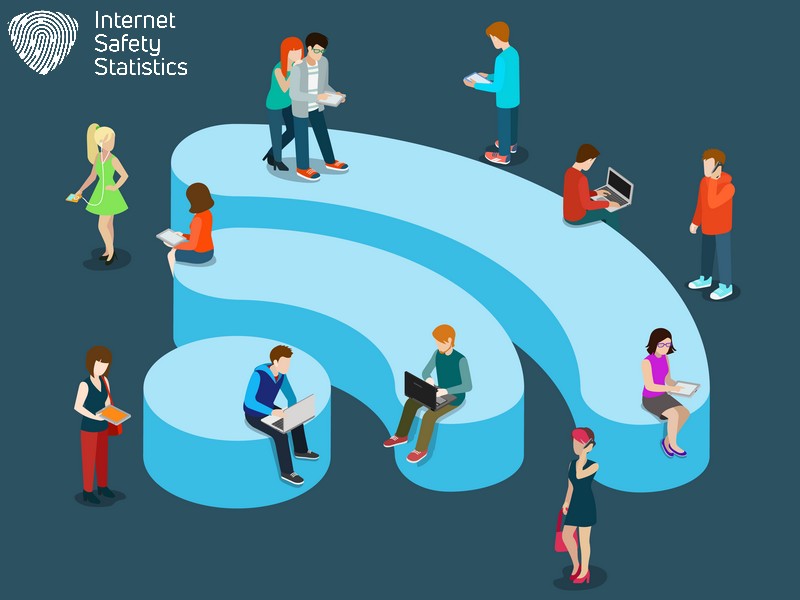
Hackers can intercept data transmitted over public Wi-Fi, including personal information and login details, using various techniques. This unauthorised access poses a significant risk to individuals accessing unsecured networks.
To protect against this threat, it is crucial to avoid sending sensitive information such as banking details or login credentials when connected to public Wi-Fi networks. Additionally, a Virtual Private Network (VPN) can help encrypt communication and ensure a safer connection, reducing the risk of data interception by malicious actors.
Engaging in online activities that involve confidential data on unsecured Wi-Fi networks makes it easier for cybercriminals to eavesdrop and gather valuable information. Therefore, staying vigilant about the type of data shared while connected to public Wi-Fi is essential for maintaining personal privacy and security.
Business Email Compromise
Scammers can use public Wi-Fi to compromise business emails. They may intercept sensitive data, leading to financial loss or reputational damage. Users must be cautious when accessing work-related emails on public networks, as scammers are always looking for opportunities to exploit vulnerabilities.
To protect against business email compromise, employees should avoid sending confidential information over public Wi-Fi and ensure they only access their work accounts through secure connections. Additionally, enabling multi-factor authentication can add an extra layer of security and reduce the risk of unauthorised access to business emails.
Ransomware Attacks
To further safeguard against cyber threats, remaining vigilant and informed about ransomware attacks is crucial. Ransomware attackers exploit vulnerabilities in networks and systems, encrypting sensitive data and demanding payment for its release.
Regularly updating antivirus software and using a VPN on public Wi-Fi can help prevent such attacks. In addition, maintaining offline backups of important information provides an additional layer of protection against potential ransomware threats. Taking proactive measures can significantly reduce the risk of falling victim to these malicious attacks.
Session Hijacking
Criminals can intercept and take over active online sessions. During session hijacking, attackers gain unauthorised access to a user’s ongoing interaction with a website or application. This allows them to steal sensitive information such as login credentials, financial details, and personal data. By manipulating the session tokens or cookies used for authentication, hackers exploit security vulnerabilities to compromise the user’s account without their knowledge.
It is crucial to be aware of this threat when using public Wi-Fi networks and take necessary precautions like avoiding login activities for essential accounts while connected to unsecured networks.
Takeover of Online Accounts

Criminals can seize control of your online accounts while using public Wi-Fi, putting your sensitive information at risk. Hackers may use various tactics to access your accounts, potentially leading to identity theft and financial loss.
To prevent this, always enable two-factor or multi-factor authentication on your accounts for an added layer of security. Additionally, regularly monitor your online accounts for any unauthorised activity and consider using a reputable password manager to strengthen the security of your login credentials.
Using unsecured public Wi-Fi networks increases the vulnerability of online accounts and exposes personal data to potential breaches. It’s essential to stay vigilant and proactively safeguard online account protection from cyber threats.
Phishing Attacks
To avoid phishing attacks, always exercise caution when providing personal information online. Cybercriminals often use deceptive emails or websites to trick users into revealing sensitive data such as login credentials, credit card numbers, and other personal details.
Stay vigilant and scrutinise all incoming messages and requests for sensitive information. Be cautious of unsolicited emails requesting personal details or urgent action, especially if they contain links or attachments. Remember that legitimate organisations will never request sensitive information via email.
A VPN can help protect against phishing attacks by adding an extra layer of security to your internet connection, making it more difficult for scammers to intercept your data. Additionally, ensure that the website you are visiting has a secure connection indicated by “HTTPS” in the URL bar – this helps reduce the risk of falling victim to phishing scams while using public Wi-Fi networks.
Remote Control of Device
Hackers can control a device remotely when connected to an unsecured public Wi-Fi network. This means they can access your files, install malware, or even hold your device for ransom. Protect yourself by avoiding unsecured networks and using a virtual private network (VPN). Ensure that your firewall is enabled and use antivirus software to prevent unauthorised access to your device.
Be cautious when accessing sensitive information on public Wi-Fi, as this could make you vulnerable to hackers attempting to gain remote control of your device. Use strong passwords and consider enabling two-factor or multi-factor authentication for added security.
Tips to Safely Use Public Wi-Fi
Confirm the correct network, disable auto-connect and use a VPN for added security. Continue reading the full blog post to learn more about protecting your personal information while using public Wi-Fi.
Confirming Correct Network
Before connecting to a public Wi-Fi network, take a moment to ensure that you are joining the correct one. Scammers may create fake networks with similar names to trick users into connecting and giving away personal information.
It’s important to verify the network name with the establishment offering Wi-Fi access or look for signs indicating the official network. Always be vigilant and double-check before hitting that connect button.
If multiple Wi-Fi options are available, ask an authorised staff member for assistance in identifying the correct network. This simple step can help protect sensitive data from potential security risks while using public Wi-Fi.
Disabling Auto-Connect
Disabling auto-connect on your devices ensures they won’t automatically connect to any public Wi-Fi network, reducing the risk of unauthorised access. Turning off this feature prevents your device from connecting to potentially unsafe networks without your knowledge.
This simple step helps safeguard your personal information and reduces the chances of falling victim to hackers who might exploit auto-connect settings. When disabling auto-connect on all your devices, you proactively secure your online accounts and protect sensitive data from potential security threats.
Turning Off File Sharing
To bolster security while using public Wi-Fi, it is essential to disable file sharing on your device. This step prevents unauthorised access to your files and safeguards your sensitive information from potential breaches. By turning off file sharing, you reduce the risk of hackers accessing personal data or confidential documents through the network.
Disabling file sharing complements other security measures, such as using a VPN and enabling firewall protection, contributing to a more comprehensive approach to safeguarding against potential online threats.
Using a VPN

To bolster the security of your online activities while using public Wi-Fi, consider using a VPN. By encrypting your internet connection, a VPN helps protect your data from potential hackers looking to intercept sensitive information. With a VPN, you can ensure that your online communications and browsing activity remain private and secure, reducing the risk of unauthorised access to personal or business-related accounts and data.
When connecting to public Wi-Fi networks, especially in high-traffic areas like airports or cafes, a VPN is essential for safeguarding against potential security threats.
Avoiding Sensitive Information
When using public Wi-Fi, it’s crucial to avoid accessing sensitive information such as banking details, personal data, or confidential work documents. Hackers can intercept this information through unsecured networks, leading to potential data breaches and identity theft. By refraining from transmitting sensitive details while connected to public Wi-Fi, individuals can significantly reduce the risk of falling victim to cyber-attacks and unauthorised access attempts on their online accounts.
Users need to be vigilant and mindful of the type of information they share over public Wi-Fi networks. Implementing these precautions can help safeguard personal and sensitive data from malicious interception and exploitation by cybercriminals seeking unauthorized access or monetary gain.
Understanding Secured vs Unsecured Networks
When connecting to public Wi-Fi, it’s crucial to understand the difference between secured and unsecured networks. Secured networks require a password for access, providing a level of encryption that helps protect your data from potential hackers. On the other hand, unsecured networks do not require authentication or encryption, making them more susceptible to cyber threats such as eavesdropping and data theft.
Understanding this difference empowers users to decide which networks are safe to use. By actively choosing secured connections over unsecured ones, individuals can significantly reduce the risk of falling victim to cyberattacks while using public Wi-Fi.
Keeping Firewall Enabled
Ensure the firewall is always enabled to protect your device while using public Wi-Fi. This acts as a barrier between your device and potential threats, preventing unauthorised access to your data. In addition to using a VPN and other security measures, keeping the firewall enabled adds an extra layer of protection against malware and intrusions on unsecured networks.
Using Antivirus Software

Antivirus software protects your devices from malware and other online threats. Antivirus software helps detect and remove malicious programs that could compromise the security of your personal information and data. It provides an extra layer of protection against viruses, trojans, worms, spyware, ransomware, and other types of malware commonly encountered when using public Wi-Fi networks or any internet connection.
Keep your antivirus software updated with the latest virus definitions to ensure optimal protection. Regularly scanning your device for potential threats is also important in maintaining a secure online environment.
Enabling Two-Factor or Multi-Factor Authentication
Enable two-factor or multi-factor authentication on all your accounts to enhance your online security. This adds an extra layer of protection by requiring a second verification form, such as a unique code sent to your phone or email and your password.
Doing this significantly reduces the risk of unauthorised access even if someone has obtained your login credentials. Two-factor or multi-factor authentication is a simple and effective way to safeguard your online accounts from potential data breaches and unauthorised access attempts.
Enabling two-factor or multi-factor authentication provides additional security for accessing online services. It ensures that even if hackers can obtain passwords, they won’t be able to gain immediate access without the secondary verification method.
Keep Track of Personal Devices
Ensure personal devices are always in sight, and avoid leaving them unattended. Regularly update device software and applications to protect against potential security vulnerabilities.
Utilise strong passwords, biometric authentication, or other secure methods to access devices. Implement remote tracking and wiping features in case of loss or theft. Be cautious whilst charging devices on public USB ports, as they can be used for unauthorised data access or malware installations.
Other Online Safety Tips
Using unique and complex passwords for each online account is vital. Regularly updating your passwords can further enhance security. Be cautious about the information you disclose on social media platforms, as scammers can use it to target you.
Avoid clicking suspicious links or downloading attachments from unknown sources to prevent malware infections. It’s important to keep all software and applications updated, as updates often include security patches that protect against vulnerabilities.
How to Tell if a Public Wi-Fi Network is Safe
Check for HTTPS in the website address and look for website safety indicators before connecting to a public Wi-Fi network. Keep reading to learn more about protecting your personal information and staying safe online!
HTTPS and Website Safety
Stick to using websites with “HTTPS” in the URL when accessing content on public Wi-Fi. This ensures that any information you exchange with the website is encrypted, reducing the risk of data breaches and unauthorized access to your details. Sticking to secure websites can enhance online security and protect sensitive information from cyber threats.
Ensure the websites you visit have a padlock icon in the address bar, indicating an encrypted connection. This small step can significantly contribute to safeguarding your data while browsing public Wi-Fi networks.
Best Practices for Protecting Personal Information Online
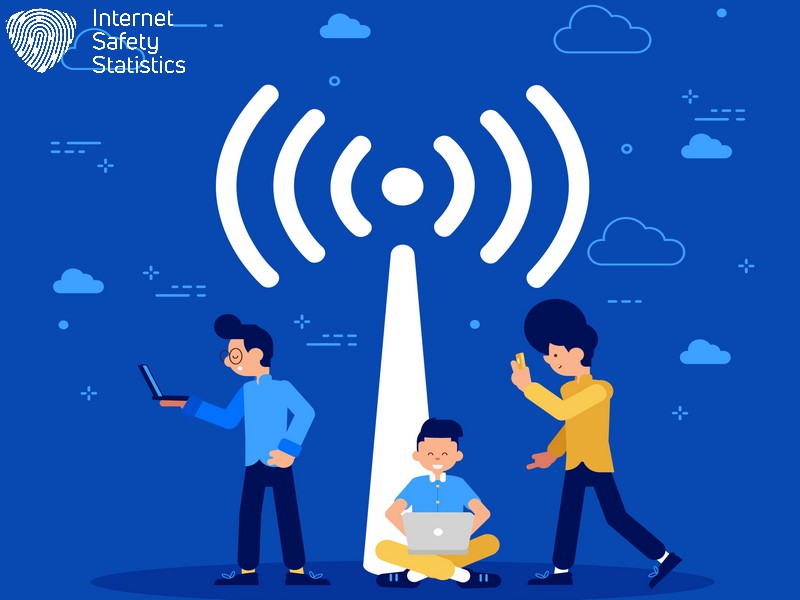
To protect your personal information online, follow these best practices:
- Use strong and unique passwords for each of your online accounts. Avoid using easily guessable information like birthdays or names.
- Regularly update your software and apps to ensure you have the latest security patches and protections against vulnerabilities.
- Be cautious when sharing personal information on social media platforms, and only connect with people you know.
- Enable two-factor or multi-factor authentication to add an extra layer of security to your accounts.
- Review the privacy settings on your devices and online accounts to control who can see your personal information.
In conclusion, always double-check the network you are connecting to. Consider using a VPN for added security. Avoid accessing sensitive information while on public Wi-Fi. Stick to HTTPS websites for safer browsing. Be vigilant and take measures to protect your data online.
FAQs
1. How can I protect my personal information on public Wi-Fi networks?
To safeguard your personal information on public Wi-Fi, use VPNs for enhanced security and always connect to secure Wi-Fi networks requiring passwords.
2. Are free Wi-Fi networks safe for online banking?
Free Wi-Fi carries risks, especially for sensitive activities like banking. It’s safer to avoid conducting financial transactions over these networks to enhance your banking security.
3. How can I protect my online accounts while using public Wi-Fi?
Employ strong passwords and two-factor authentication whenever possible to bolster the protection of your online accounts when accessing them via public Wi-Fi.
4. What are some essential Wi-Fi security measures I should take?
Adopt key internet safety practices such as avoiding sharing sensitive data, ensuring you’re connecting to legitimate hotspots, and using a reputable VPN service for an added layer of data privacy.
5. Why is it important to use a VPN on public Wi-Fi networks?
Using a VPN helps encrypt your internet connection, which improves your data protection against potential breaches when you are utilising less secure public Internet sources like those offered by cafes or hotels.
