
If you own a website or are about to build a new website, an SSL certificate should be considered one of the main components of your purchasing plan. But if the site is an online store or a financial entity such as an insurance or banking website, it is indispensable to purchase it from a reliable source and ensure its effectiveness, as it saves the payment data of users.
What Is an SSL Certificate?
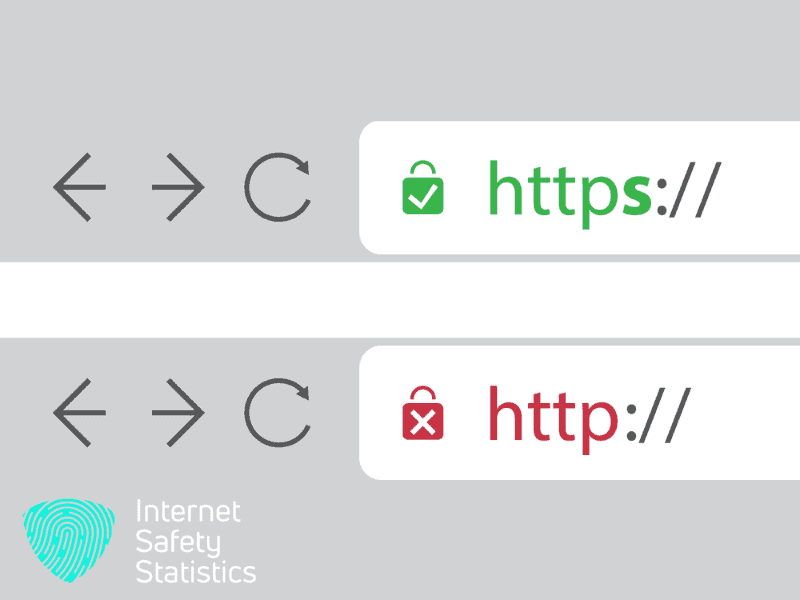
An SSL certificate is known as the Secure Socket Layer protocol. It is a text file that represents a layer of protection that encrypts the transmission of information and data once it is installed on the server.
To understand what an SSL certificate is, you must first understand how data travels across the Internet. When a user accesses a website, the website data is stored on a server (hosting). It is transmitted through a communication protocol between this server and the user’s computer.
Here comes the importance of the SSL certificate: it provides the security of websites through a protocol to protect the data transferred between servers and users by encrypting it. This prevents hackers from obtaining this data during the transition and hacking the site or exploiting and stealing it.
What Is the Difference Between an SSL Certificate and a TLS?
In fact, the TLS protocol is just a modern version of the SSL protocol, which means that they have almost the same mission over the years of publication. For example, version (TLS 1.0) is the same as (SSL 3.1) with only different names.
TLS is known as the Transport Layer Security protocol and is used to secure the traffic of websites, email, and other web applications. It was proposed by the IETF, the international organisation that oversees protocols for data transmissions over the Internet. The first version of it was released in 1999, and it is still being updated.
In addition to the above, the protocol (HTTPS) that almost all websites use to encrypt the Internet connection relies on the TLS protocol. Running any website with (HTTPS) requires an SSL certificate.
How Does an SSL Certificate Work?
When a browser accesses a website, it requests a certificate of authenticity from the server to create a secure communication channel. Then the server and device begin making a secure cryptographic exchange protocol containing keys to start the process of communication and data transmission.
If the server fulfils the browser’s requests, it starts to open the site securely and puts the (padlock) symbol next to the domain in the search bar. This means that the site is secure and the data is protected with (HTTPS) and (SSL/TLS) encryption.
Even though HTTPS and SSL are two separate things, they both make a strong connection. To understand it better, imagine that HTTPS is the secure bridge that allows data to pass between the server and the user, while the SSL certificate is the way to encrypt this data and hide it from stalkers.
Advantages of SSL Certificate
An SSL certificate has many necessary features that every website owner should obtain, including:
Secure Payments
Besides being an important metric in search engine rankings, the second task for an SSL certificate is to make your website genuine. How many times have you filled your cart as a customer and didn’t complete your purchase at the last moment before providing your sensitive data, like credit card details? According to Baymard Institute, the average cart abandonment rate is 69.99% means that only three out of ten customers actually make it to checkout to complete their purchase; this occurs because it’s not easy to trust a simple HTTP website.
All you need is reliable proof that the website is safe to perform such transactions safely. It is also crucial to have an SSL certificate to meet the PCI security standards set forth by the payment card industries. So by implementing SSL, your website will be more trustworthy, and users will experience secure shopping.
Improving Security and Building Customer Trust
This can be solved by an SSL certificate as it encrypts the information of customers (website visitors) and safely reaches its server without the risk of phishing, sniffing, or MIM attacks.
Also, an SSL certificate provides the affirmation of business identity. When it’s applied for a website, it verifies that website to ensure that your business owns this domain.
Some certificates, like the True Business ID SSL certificate, provide even more verification.
When you have the certificate, the users can be assured that business information matches the website they are using, as they can easily check the information in the certificate.
By combining the last two benefits of securing payments and improving a website’s security by providing advanced encryption techniques to save the user’s data, the precious thing that you can get will be your customer’s satisfaction and loyalty—what can a user need more than a safe place for his sensitive data? This will increase the customer’s trust and give them faith in your genuine website.
Boosting SEO
It’s known that search engines, including Google and others, have put their considerate measures for page rankings. One of these important measures is website security. According to Google Webmaster Trends Analysts, doing so will improve your website’s rank on search engine results and will give you an advantage over competitors who don’t have the certificate.
What Are the Types of SSL Certificates?
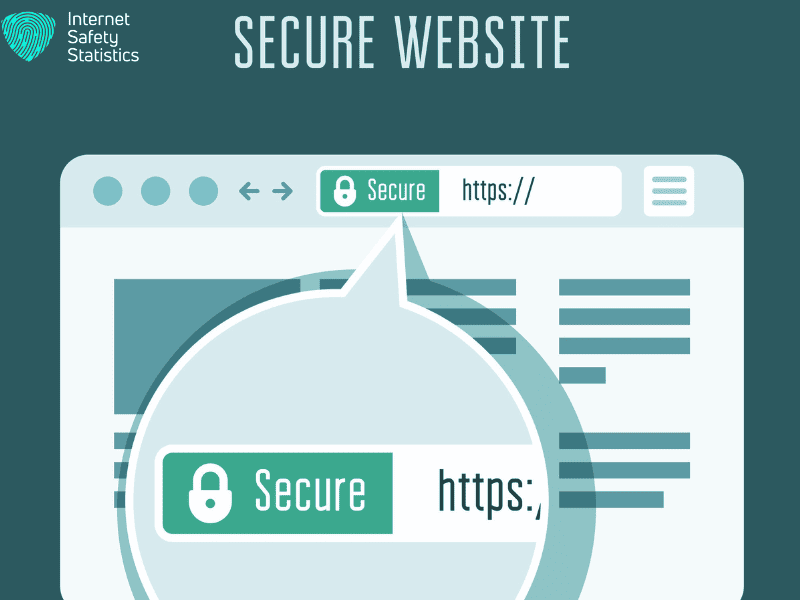
Let’s break it down in a simple way:
Single Domain Certificates
These are like one unique key for a single website. Imagine you have a house with a distinct key—that’s your single domain certificate! It keeps that one website safe and sound.
Wildcard Certificates
Think of this as the superhero of certificates. It’s like a special shield that covers not just your main website but also all its sidekicks, like subdomains. So, “example.com” and all its sub-websites are all protected by this single robust shield.
Multi-Domain (SAN) Certificates
Picture yourself juggling multiple websites, like different projects you’re working on. A multi-domain certificate is like a versatile toolbelt that holds several keys, each for a different website. So, “project1.com,” “project2.org,” and “project3.net” can all be secured under this convenient single certificate.
Each type fits different situations, based on how many websites you need to keep safe using just one certificate!
Quick and Basic – Domain Validated (DV) Certificates
Think of these like your express lane for online security. They’re super quick to get and mainly prove that you own the website domain (pretty cool, right?). It’s great for personal websites, blogs, or places where you want a bit of encryption without all the fuss.
Trusted and Verified – Organisation Validated (OV) Certificates
Now we’re getting a bit fancier! These certificates not only check if you own the domain but also do a bit of snooping around to make sure you’re a legitimate business or organisation. So, if you’re running a small business or an NGO, these are like putting up a ‘trust me’ sign for your visitors.
Ultimate Trust – Extended Validation (EV) Certificates
Picture this as the VIP pass of SSL certificates. They go through a super strict process of confirming your domain ownership and your real-world existence as a legit entity. When you’re all set up, your visitors get that green address bar treatment in their browser, making them feel like they’re in a super secure space. This one is perfect for serious e-commerce platforms and any site that needs users to have absolute confidence.
Remember, it’s all about matching the certificate to your website’s vibe and the level of trust you want to create with your visitors!
Extended Certificates of Authenticity require significant amounts of money to obtain and add the brand name and country to the search bar next to the insurance symbol. It is one of the certificates that give great reliability to sites that include financial transactions, credit cards, major online stores, banks and insurance companies.
How to Obtain an SSL Certificate?
After knowing how important SSL certificates are to boost your website’s reputation, you might wonder how to gain the certificate. Luckily, it’s easy to obtain an SSL certificate.
The easiest way to purchase one is to buy it through your website hosting provider. This can be done by verifying your domain and business ownership.
Here’s how you can obtain it for your website:
Determine the Type
We talked about the different types of SSL certificates, and you can choose whichever one you want based on the level of protection you need. All you need to care about is how the specific SSL certificate you will choose can meet the requirements set within your industry.
There is also something you have to think about, which is the “validity period” of the certification. Most SSL certificates that you can purchase are available for one to two years by default, but maybe you need more longer-term, so consider more advanced certificates that offer longer periods.
Decide your Certification Authority
A Certificate Authority (CA) is the entity that issues SSL certificates. There are a lot of CAs around the world, but the champions or giants that have the majority of the market share include GoDaddy and GlobalSign.
Generate a Certificate Signing Request
The CA needs this file to use the information in it to issue your certificate. We recommend getting in touch with your hosting company to assist you with that.
Submit the CSR to the CA for Validation
Submit the CSR to the website of the CA you chose to validate your domain and company details, as you have to verify domain ownership to make your SSL certificate work. This ownership verification can be done in a few ways, including HTTP file upload, DNS, or email.
Install Your Certificate
Now after the CA validation process is finished and domain ownership has been verified, CA will send you an email to access your SSL certificate, or you can download it through the account you created when purchasing the certificate.
