The internet offers a seemingly endless expanse of information and resources. However, a complex ecosystem operates behind the scenes, gathering data about our online activities. This data collection, often facilitated by tracking cookies and online tracking technologies, raises concerns about user privacy and online surveillance.
Tracking cookies are small data files placed on your device by websites you visit. These cookies silently monitor your browsing behaviour, recording information about the pages you view, the links you click, and even the products you consider purchasing. This data is then used to build a profile of your interests and preferences.
Beyond cookies, various online tracking methods contribute to this data collection. Website analytics tools, pixel tags, and even your IP address can be used to track your online movements. This information is aggregated and analysed to create a comprehensive picture of your digital footprint.
While some argue that tracking cookies enhances the user experience by delivering personalised advertising and content recommendations, many find it intrusive and violates their privacy. Understanding how tracking cookies and online tracking work empowers you to make informed decisions about your online privacy. This exploration will delve deeper into the various tracking methods, explain how they function, and equip you with tools to manage your online privacy and control the data trail you leave behind.
This article unpacks the mystery behind these digital trackers and equips you with practical ways to manage them for a safer online experience.
Understanding Tracking Cookies
Tracking cookies are small data websites store on a user’s device to track their online behaviour. They collect information such as browsing history, preferences, and login details. External entities use first-party tracking cookies used by the website and third-party tracking cookies for advertising and analytics.
What are Tracking Cookies?
Imagine small data files a website puts on your computer or mobile device when you visit a site. These are tracking cookies and serve as digital breadcrumbs of your online journey. They record what you click on, the pages you view, how long you spend on specific content, and even the items you add to a shopping cart. With this information, companies create personalised ads and experiences tailored just for you.
Cookies don’t stop there; they can also capture details like your device type and location to provide even more customised services or advertisements. While first-party cookies help websites remember your domain preferences, third-party cookies track your behaviour across various sites to paint a broader picture of your online habits.
This comprehensive profiling is valuable for businesses seeking insights into consumer behaviour. Still, it raises privacy concerns among internet users who may not be aware of the extent of their online surveillance.
What Information Do They Collect?
Tracking cookies collect a wide range of data about a user’s online behaviour, including clicks, shopping preferences, device specifications, location, and search history. These cookies are designed to track and store information such as the websites visited and the interactions made on those sites.
Furthermore, tracking cookies can gather data across various websites to create detailed profiles of users’ online activities. This may include information like browsing history and the content users engage with online. Individuals must understand the breadth of data collected by tracking cookies to make informed online privacy and security decisions.
Differences Between First-Party and Third-Party Tracking Cookies
Understanding the distinction between first-party and third-party tracking cookies is crucial for online privacy. These cookies serve different purposes and have varying implications for your data security.
| Aspect | First-Party Cookies | Third-Party Cookies |
|---|---|---|
| Definition | Cookies are set by domains other than the one you’re visiting. | Significant privacy issues due to cross-site tracking have been raised. |
| Data Collection | Collect information about your interaction with the specific site. | Track your behaviour across various sites to create a detailed profile. |
| Privacy Concerns | Generally perceived as less invasive. | They are harder to detect and control due to their cross-domain nature. |
| Control | Often covered by the website’s privacy policy. | Users can manage these with more ease via browser settings. |
| Ad Targeting | Used for personalising site content and user experience. | All browsers support it, but can be disabled by users. |
| User Consent | Enable targeted advertising based on the user’s browsing history. | Consent management becomes more complex and less transparent. |
| Browser Support | It is increasingly being blocked by default on modern browsers. | All browsers support it, but users can disable it. |
This table highlights the critical differences that affect how your data is handled and the potential impact on your privacy. It’s essential to manage these cookies effectively to safeguard your online activities.
Benefits and Drawbacks of Tracking Cookies

Tracking cookies can give businesses valuable insights into consumer behaviour, allowing for targeted advertising and personalised user experiences. However, they also raise privacy concerns for users who may feel their online activities are monitored without consent.
Benefits for Businesses
Tracking cookies offers several benefits for businesses, such as enabling them to understand their customers’ online behaviour and preferences. This valuable data allows businesses to create personalised user experiences, tailor advertisements based on individual interests, and improve website functionality.
By tracking cookies, businesses can gain insights into consumer trends and effectively target potential customers with relevant content and products. Additionally, these cookies help measure the effectiveness of advertising campaigns and optimise website performance to enhance user experience.
Moreover, tracking cookies enables businesses to build customer profiles that comprehensively understand their target audience’s browsing habits and purchasing patterns.
Privacy Concerns for Users
Users have legitimate worries about their privacy when it comes to tracking cookies. These biscuits can gather and store personal information without explicit permission, raising concerns about online privacy and data security. The invasive nature of tracking cookies enables the collection of sensitive data such as browsing history, search preferences, and location details without users’ consent or knowledge.
As a result, individuals may feel compelled to take action by managing or blocking tracking cookies to protect their online privacy. Users should know that these biscuits track and save information about their online activities and preferences, potentially compromising their personal data security.
Managing and Blocking Tracking Cookies
Learn how to manage tracking cookies on your web browser and discover effective methods for blocking them. Explore alternatives to website tracking cookies for improved online privacy protection.
How to Manage Tracking Cookies
Ideally, clearing any tracking cookies or browsing trackers is advisable to avoid opening backdoors to cyber attackers. To manage tracking cookies, you can take the following steps:
- Adjust your browser settings to control and delete cookies stored on your device, helping to limit the information websites collect about you.
- Regularly clear your browsing history and cookies, reducing the data available for tracking your online activities.
- Utilise private or incognito browsing modes when visiting websites to prevent them from storing any information on your device.
- Consider using browser plugins or extensions that offer enhanced privacy features, such as blocking third-party tracking cookies.
- Opt out of targeted advertising by adjusting your ad personalisation settings in your web browser or visiting online advertising industry platforms that offer opt-out options.
How to Block Tracking Cookies on Your Browser
Alternatively, you can block tracking cookies from being stored on your device. To block tracking cookies on your browser, follow these steps:
- Open your browser’s settings and locate the privacy or security section.
- Look for the option to manage cookies or site data within the privacy settings.
- Enable the option to block third-party cookies, which can prevent websites from tracking your activity across different sites.
- Consider using browser extensions or add-ons specifically designed to block tracking cookies.
- Regularly clear your browsing history, cookies, and cached data to remove any existing tracking cookies from your device.
- Explore more advanced privacy settings in your browser to control how websites track and store data about your online behaviour.
- Consider using a privacy-focused browser with built-in features for blocking tracking cookies and protecting your online privacy.
Alternatives to Website Tracking Cookies
After learning how to block tracking cookies on your browser, it’s important to explore alternative methods for online tracking. One alternative is using browser fingerprinting, which collects specific information about a user’s device and web browser to create a unique identifier.
Another option is using local or session storage within web browsers to temporarily store data without relying on traditional tracking cookies. Additionally, some websites are exploring contextual advertising, which targets ads based on the content of the current webpage rather than individual browsing history.
As internet users become more aware of privacy concerns related to tracking cookies, these alternatives offer potential solutions while enabling personalised experiences and targeted advertising.
Websites that respect user privacy may also choose not to engage in extensive online profiling and rely on broader demographic targeting or opt-in consent models for data collection and personalised advertising.
Ethical Implications of Using Tracking Cookies
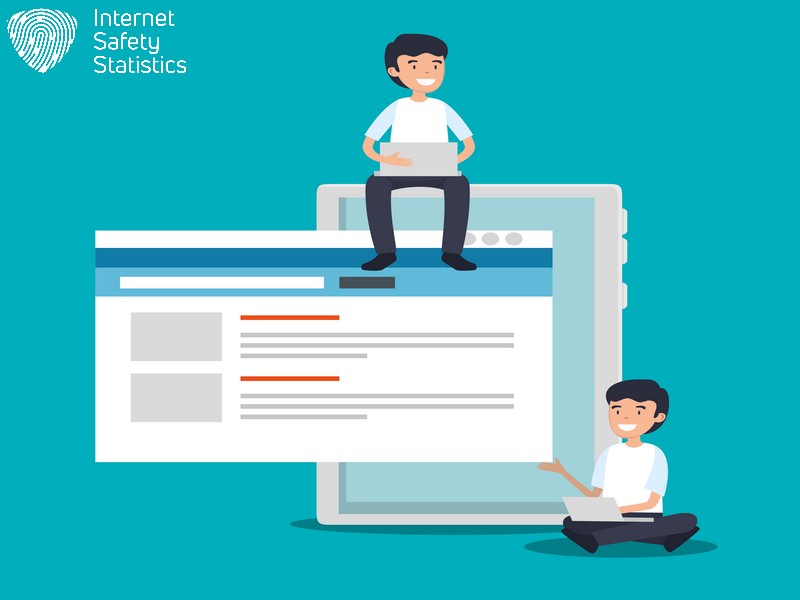
The ethical implications of tracking cookies raise concerns about privacy and consent, emphasising the importance of transparent data collection practices. Learn more about protecting your online privacy and managing tracking cookies effectively.
Privacy Concerns and Consent
Users should be concerned about the invasive nature of tracking cookies and their potential use to gather personal information without consent. These cookies track online behaviour, collecting clicks, shopping preferences, device specifications, location, and search history.
Users may want to protect their online privacy by actively managing or blocking tracking cookies on their web browsers to prevent unauthorised data collection. Additionally, websites need to obtain consent from users before deploying tracking cookies for personalised experiences or targeted advertising.
Addressing Ethical Concerns
To address ethical concerns around tracking cookies, businesses and website owners must prioritise transparency and gain informed consent from users before deploying these technologies. By providing clear information about the type of data collected, how it will be used, and offering users a choice to opt-out, online platforms can empower individuals to decide about their privacy.
Implementing robust data protection measures and regular privacy audits can also mitigate risks associated with unauthorised data collection or misuse of personal information. Ultimately, prioritising user privacy and ethical data practices can build trust between businesses and consumers while ensuring that online tracking is conducted responsibly. In considering the ethical implications of tracking cookies, it becomes essential for internet users to advocate for transparent policies from websites regarding cookie usage.
Seeking out browser settings that allow more control over cookie management is an effective way for individuals to protect their online privacy. Additionally, educating oneself about alternative tracking methods and utilising cookie consent management solutions can help people safeguard their data while navigating the digital landscape.
Importance of Transparency
Addressing ethical concerns leads us to the importance of transparency in online tracking. Users have the right to know how their data is collected, used, and shared. Transparency allows individuals to make informed decisions about their online privacy and security.
When businesses are transparent about their use of tracking cookies, users can understand the implications and choose whether they want to consent or opt out based on accurate information about data collection practices.
Transparency also builds trust between businesses and consumers, fostering a more positive relationship. It enables users to understand what information is being tracked, for what purposes it will be used, and who will have access to it.
Keeping Your Privacy Secure
Learn how to protect yourself from online tracking and explore alternative tracking methods. Discover cookie consent management solutions to keep your privacy secure.
How to protect yourself from online tracking
To protect yourself from online tracking, you can take the following measures:
- Check and adjust your browser’s privacy settings to limit the use of tracking cookies and other data collection methods.
- Install browser extensions or add-ons to block tracking cookies and enhance online privacy.
- Regularly clear your browsing history, cookies, and cache to remove any stored information about your online activities.
- Opt to use private browsing modes when you do not want your browsing activity stored locally.
- Consider using virtual private networks (VPNs) to encrypt your internet connection and mask your IP address from online trackers.
- Stay informed about the latest developments in online tracking technologies and privacy protection measures through reputable sources.
- Be cautious about granting permissions for website cookies and other tracking mechanisms, especially from unfamiliar or untrustworthy websites.
- Review and understand the privacy policies of websites and apps you interact with, paying particular attention to how they handle user data and tracking technologies.
Alternative Tracking Methods
Exploring alternative tracking methods is essential to protect yourself from online tracking. One effective method is using virtual private networks (VPNs) that encrypt your internet traffic, mask your IP address, and prevent websites from tracking your online activities.
Another approach involves using privacy-focused web browsers with built-in features to block third-party trackers and enhance user privacy. Some users also opt for browser extensions to prevent online tracking by blocking cookies and other data collection methods.
By adopting these alternative tracking methods, individuals can have more control over their online privacy and reduce the impact of website tracking techniques on their personal data protection.
Cookie Consent Management Solutions
Use cookie management solutions to protect your online privacy and manage cookie consent effectively. These tools control which cookies are stored on your browser and allow you to make informed choices about your online data tracking.
Using these solutions, such as browser extensions or built-in features, you can customise your cookie settings according to your preferences, blocking or allowing specific types of cookies based on your desired level of privacy and security.
Cookie consent management solutions empower users with the ability to provide explicit consent for the use of tracking cookies by websites. They ensure that users know what information is being collected and for what purposes, promoting transparency in online data collection practices.
Understanding and managing tracking cookies is crucial for safeguarding online privacy. Users should know the data tracking practices and proactively manage their web browser security. Ethical considerations regarding consent and transparency in tracking cookies are also paramount for internet users. By staying informed and implementing appropriate measures, individuals can protect themselves from invasive internet surveillance while enjoying a personalised online experience.
FAQs
1. What is cookie management in web browsers?
Cookie management involves controlling how your web browser handles cookies to protect online privacy and security.
2. How does online tracking work?
Online tracking uses browser cookies and other methods to monitor your web browsing history, understand your behaviour, and create user profiling for targeted advertising or other purposes.
3. Can I stop websites from tracking my internet activities?
Yes, you can increase your internet privacy by adjusting the privacy settings in your web browser to limit or block behavioural tracking cookies.
4. Why should I be concerned about internet surveillance?
Awareness of internet surveillance is important because it involves analysing your online actions, which can affect web browsing privacy and personal data security.
5. Is there a way to browse the Internet without being tracked?
You can use tools like private browsing modes, anti-tracking extensions, or privacy-focused browsers to help maintain stronger web browser security against unwanted online user tracking.
