
Verizon vs. Avast: As individuals face a growing need for online security and privacy protection in the face of evolving threats, two leading contenders in the cybersecurity market – Verizon Security & Privacy and Avast – offer diverse solutions to safeguard digital lives. This article aims to guide individuals on navigating their options and finding the right security solution tailored to their specific needs, helping them protect themselves from cyberattacks, data breaches, and online threats.
What is Verizon Security and Privacy?
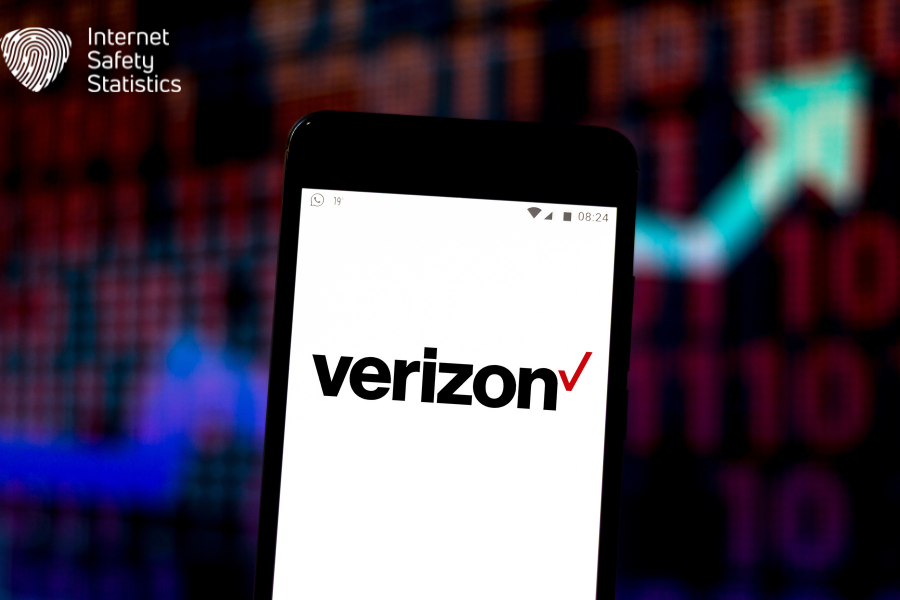
Verizon Security & Privacy was previously known as Verizon Security & Privacy. In mid-2023, it was rebranded to Digital Secure. Therefore, when searching for information or using the product, you might encounter both names.
It is a suite of security tools offered by Verizon designed to safeguard your devices, data, and online activities. It combines antivirus and anti-malware protection, firewall protection, and additional features depending on the chosen plan. They also offer identity theft protection and a secure VPN as optional add-ons.
It’s important to be aware of the name change and use the updated name Digital Secure when interacting with the service or finding information.
Security Features and Tools Offered
Verizon Security & Privacy offers a diverse range of features designed to address various security needs:
1. Antivirus and Malware Protection:
- Scans your devices for viruses, spyware, and other malicious software that can harm your system or steal your information.
- Provides real-time protection to automatically block threats before they can infect your devices.
- Regular updates ensure that your protection remains effective against the latest threats.
2. Firewall and Network Security:
- Monitors incoming and outgoing traffic on your network, filtering out malicious activity and unauthorised access attempts.
- Protects your devices from hackers and network vulnerabilities when using public Wi-Fi.
- Offers customisable settings to allow or block specific connections based on your needs.
3. Identity Theft Protection:
- Monitors dark web activity for your personal information, such as social security numbers and credit card details.
- Alerts you if your information is found exposed online, allowing you to take immediate action.
- Offers credit monitoring and assistance with resetting compromised accounts.
Avast:Unpacking the Security Suite

Avast is a renowned name in the cybersecurity landscape, offering a robust suite of security solutions for individuals and families. Their comprehensive offerings aim to safeguard your devices, data, and online activities from a wide range of threats.
Core Features and Tools
Avast equips users with an arsenal of features to combat various security concerns:
1. Antivirus and Anti-malware Capabilities:
- Scans your devices for known and emerging viruses, malware, ransomware, spyware, and other malicious programs.
- Real-time protection automatically blocks threats before they can infect your system.
- Regular updates ensure your defenses stay up-to-date and effective against evolving threats.
2. Advanced Threat Detection and Real-time Protection:
- Utilises sophisticated technologies like behavior-based analysis to detect and block zero-day threats and other previously unknown malware.
- Real-time protection features monitor your system activity, network traffic, and suspicious behavior, providing immediate intervention against potential threats.
3. Secure Browsing and Wi-Fi Network Inspection:
- Blocks malicious websites and phishing attempts are designed to steal your personal information or compromise your accounts.
- Scans public Wi-Fi networks for vulnerabilities and ensures secure connections when using public Wi-Fi hotspots.
- Offers additional features like browser extensions that warn users about potentially unsafe websites and manage passwords.
Comparing the Offerings of Verizon vs. Avast
Choosing the right security suite depends on your specific needs and priorities. Here’s a breakdown of key features and differences between Verizon Security & Privacy and Avast:
Security Features
- Verizon: Offers antivirus, anti-malware, and firewall protection as standard features. Limited network security tools are available, and identity theft protection with dark web monitoring comes at an extra cost.
- Avast: Provides free and premium anti-malware options. The free version includes firewall protection, phishing protection, and a ransomware shield. Premium features include a password manager and data breach monitoring.
Overall: Avast offers a wider range of free security features, while Verizon provides identity theft protection as a paid add-on.
Privacy Features
- Verizon: Offers a secure VPN (Virtual Private Network) and data breach notifications, with limited privacy tools included in the basic plan. Identity theft alerts are part of the paid identity theft protection add-on.
- Avast: Offers a browser extension for ad blocking and tracking prevention, along with anti-fingerprinting features in the free version. A paid VPN with privacy-focused features is also available.
Overall: Avast offers privacy features in both the free and premium versions, while Verizon requires additional subscriptions for similar functionalities.
Additional Features
- Verizon: Offers parental controls, lost device protection, and family plan options.
- Avast: Provides performance optimisation tools, system tune-up utilities, and family plan options in the premium version.
Overall: Both offer family plans, but Verizon includes parental controls and lost device protection in their basic offering, while Avast requires a premium subscription for these features.
Pricing
- Verizon: Requires a paid subscription with varying costs depending on chosen features and family plans.
- Avast: Offers a free basic version with limited features. Premium features require a paid subscription.
Overall: While both offer free versions, Avast’s free version includes more security features. However, Verizon’s paid plans might be more cost-effective depending on the specific features you need.
Here is a summary table:
| Feature | Verizon Security & Privacy | Avast |
| Security Features | Antivirus, Anti-malware, Firewall protection, Identity theft protection (Paid add-on), Dark web monitoring (paid add-on), Network security tools (limited) | Free & Premium Anti-malware, Firewall protection, Phishing protection, Ransomware shield, Password manager (premium), Data breach monitoring (premium) |
| Privacy Features | Secure VPN, Data breach notifications, Identity theft alerts (paid add-on), Privacy tools (limited) | Browser extension (ad blocking, tracking prevention), Anti-fingerprinting, Paid VPN (privacy-focused features) |
| Additional Features | Parental controls, Lost device protection, Family plan options | Performance optimisation tools, System tune-up, Family plan options (premium) |
| Pricing | Paid subscription required, varies based on features and family plans | Free basic version, Premium features require paid subscription |
In-Depth Analysis: Verizon Security & Privacy vs. Avast
While the previous section compared key features, a deeper dive into user experience, independent testing results, and potential limitations can further refine your decision.
User Reviews:
- Verizon Security & Privacy: Users generally praise its ease of use and reliable antivirus protection. However, some users report limited features compared to competitors and occasional customer service issues.
- Avast: Users appreciate the free version’s functionality and user-friendly interface. However, some premium features might feel bundled together, and concerns have been raised regarding resource usage and potential privacy issues in the free version.
Independent Testing Results:
- Both Verizon Security & Privacy and Avast consistently perform well in independent tests conducted by organisations like AV-TEST and AV-Comparatives. They typically achieve high detection rates for various malware threats.
Performance Benchmarks:
- Verizon Security & Privacy generally has a lighter impact on system resources compared to Avast, particularly the free version, which can sometimes slow down older devices.
Potential Limitations:
- Verizon Security & Privacy: Limited features in the free version, lack of advanced features like sandboxing, and potentially higher costs compared to Avast for comprehensive protection.
- Avast: Concerns regarding data collection practices in the free version, potential resource usage issues, and limited privacy features compared to premium options.
Privacy Concerns:
- Verizon Security & Privacy: While their privacy policy outlines data collection for service improvement, some users might be cautious about data sharing practices.
- Avast: The free version of Avast has faced scrutiny regarding data collection and potential partnerships with third-party companies. While they have implemented changes and emphasised user control over data, some users remain concerned.
Conclusion:
Both Verizon Security & Privacy and Avast offer reliable core features and consistent performance in independent testing. However, choosing the right option ultimately depends on your individual needs and priorities. Consider factors like:
- Budget: Avast’s free version offers more features, but Verizon might be more cost-effective for specific needs in premium plans.
- Privacy concerns: If privacy is paramount, carefully evaluate each service’s data collection practices and choose the one that aligns with your comfort level.
- Specific features: If you require advanced features like sandboxing or parental controls, compare the available options in each suite.
By understanding user experiences, independent assessments, potential limitations, and privacy concerns, you can make an informed decision and select the security suite that best safeguards your digital life. Remember, even the best software solution requires responsible online behavior and additional security measures for comprehensive online protection.
Updates and Adaptability: Staying Ahead of Threats

In today’s rapidly evolving cybersecurity landscape, continuous updates and adaptability are crucial for any security suite. Let’s compare how Verizon Security & Privacy (now Digital Secure) and Avast approach updates and feature improvements:
Verizon’s Approach to Updates and Ongoing Development
- Regular updates: Digital Secure releases regular updates to ensure its virus definitions and security features remain effective against the latest threats.
- Focus on stability and reliability: Their primary focus might be on maintaining stable and reliable performance, with updates emphasising bug fixes and ensuring core functionality.
- Limited transparency: Information regarding specific updates and patch notes might be less readily available compared to Avast.
Avast’s Commitment to Continuous Improvement and Adapting to Emerging Threats
- Frequent updates: Avast is known for its frequent updates, aiming to provide the latest security patches and address emerging threats promptly.
- Emphasis on innovation: Avast actively invests in research and development, striving to implement new features and functionalities to address evolving security needs.
- Detailed update information: Avast provides detailed update information, including patch notes and explanations for implemented changes, offering greater transparency to users.
Availability of New Features and Security Enhancements
- Digital Secure: Updates primarily focus on bug fixes, security patch implementations, and maintaining core functionality. While new features might be introduced, the frequency and scope might be limited compared to Avast.
- Avast: Due to their focus on innovation, Avast frequently introduces new features and security enhancements, offering a more dynamic approach to addressing evolving threats and user needs. This includes features like advanced threat detection, enhanced parental controls, and performance optimisation tools (in premium plans).
Overall:
- Digital Secure: Offers reliable updates with a focus on stability and core functionality, suitable for users prioritising consistent performance and ease of use.
- Avast: Provides frequent updates with an emphasis on innovation and new features, catering to users seeking a more dynamic security suite with ongoing adaptation to address emerging threats.
Evaluating Your Needs: Choosing the Right Security Suite
Choosing the right security suite is crucial for safeguarding your digital life in today’s ever-evolving threat landscape. However, with various options available, understanding your specific needs and priorities is essential before making a decision. Here are key factors to consider when evaluating your security needs:
Security Priorities
- Antivirus and anti-malware protection: This is fundamental for protecting your devices from viruses, malware, ransomware, and other malicious software that can harm your system and steal your information.
- Firewall protection: This acts as a barrier, monitoring and filtering incoming and outgoing network traffic, preventing unauthorised access and potential threats.
- Identity theft protection: This service monitors your personal information exposed online, including data breaches, and alerts you if found compromised, allowing you to take immediate action.
- Additional security features: Consider other features important to you, such as phishing protection, sandboxing for suspicious applications, and secure browsing extensions.
Privacy Concerns
- Data breach monitoring: This feature tracks breaches exposing your personal information and notifies you if your data is compromised, allowing you to take steps to mitigate potential risks.
- VPN (Virtual Private Network) access: A VPN encrypts your internet traffic, offering increased privacy and security, especially when using public Wi-Fi networks.
- Tracking prevention tools: These tools block websites and online trackers from monitoring your browsing activity, enhancing your online privacy.
Additional Features
- Parental controls: These tools help manage children’s online activities, restricting access to inappropriate content and monitoring their online behavior.
- Performance optimisation: These features help improve device performance and speed by optimising system resources and cleaning unnecessary files.
- Device protection: Features like lost device tracking and remote wipes can be helpful in case your device is lost or stolen.
Budget
- Security suites: Both Verizon Security & Privacy and Avast offer free and paid versions. The free versions often have limited features, while premium plans offer additional functionalities and comprehensive protection.
- Compare pricing models: Analyse subscription options and costs offered by different security suites, considering the features included in each plan.
- Choose a solution: Select a security suite that fits your budget while offering the necessary features to address your specific needs and priorities.
Remember:
- No single security suite offers absolute protection. Implementing additional security measures like using strong passwords, practicing safe browsing habits, and keeping software updated remains critical for robust online security.
- Regularly review and adjust your security needs as your priorities and technological landscape evolve.
By carefully evaluating your needs and utilising the information provided in this comparison, you will be well-equipped to choose the right security suite and enhance your digital safety in the ever-changing online environment.
Conclusion
Choosing the right security suite can feel overwhelming with various options available. This comparison has unpacked the key differences between Verizon Security & Privacy (now Digital Secure) and Avast, focusing on features, privacy, pricing, and more. While both offer robust protection, their approaches differ.
Digital Secure prioritises stability and core functionality updates, making it ideal for users seeking consistent performance and ease of use. Avast, on the other hand, emphasises frequent updates, innovative features, and adaptation to evolving threats, catering to users valuing cutting-edge security and addressing the ever-changing threat landscape. Ultimately, the right choice depends on your individual needs, preferences, and budget. Remember, regardless of your choice, maintain safe online practices and keep your software updated for an effective and tailored cybersecurity strategy.
