
Everyone owns a computer nowadays. We dare say it has become one of the essentials rather than one of the luxuries it once was. Whatever your occupation is, it will most probably include some computer work. If you’re a student, then your computer is your best friend. Computers today have replaced televisions, cinemas, cassette players, and libraries and could even replace universities. You could finish your research and hang out with your friends and then watch a movie, all on your bed, in front of the magical screen that brings the whole world right to your room with a push of a button. You don’t want anything to disrupt any of your flow, say, malware?
Because computers have become a huge part of our lives, the need to protect our digital selves has emerged. Think of it. You, like most of everyone else, have everything precious and dear on this device: your social network accounts, your credit card information, your personal pictures, and all the traces your online presence leaves on the various websites you use every day. The Internet can be awesome, but there are a few things you need to take care of to guarantee a happy and safe online experience. In this article, we will talk about malware and the reasons you really don’t want it anywhere near your computer!
What Is Malware?

Malware is an umbrella term for any software that causes intentional harm to a computer, gains access to a device without the user’s consent, or gathers private information of an unknowing user. Thus, malware is short for malicious software. If a program or an application causes unintentional harm to a computer owing to a deficiency in its system, it is not considered malware. So in a way, malware is defined by its evil intentions.
Because no one would voluntarily download malware, this software often disguises itself as harmless, completely innocent applications. You might download it expecting it to perform a particular task, and it would, but malware would be embedded in the program and will gain access to roam freely on your computer. Malware can also be camouflaged on website pages. When you visit the infected website the malware code unleashes on your computer. You could receive it in an email or a message. It could look like a regular link or an attachment. Whatever the method, malware does not aim at damaging your computer as much as it aims at allowing its creator access to a big network of infected computers.
You probably heard words like, “malware,” “virus,” “spyware,” and “Trojan” more times than you can remember and weren’t exactly sure if they were the same thing or categories of each other. We will get to this question right now.
What Is the Difference Between Malware and a Virus?

We mentioned before that malware is an umbrella term for all malicious software out there. The word thus covers viruses, worms, Trojan Horses, spyware, and rootkits. According to Norton, here are some of the different types of malware:
- Viruses: Viruses are one of the most well-known forms of malware. They attach themselves to clean files and replicate when those files are executed. Viruses can cause extensive damage to computer systems by corrupting or deleting files, slowing down system performance, and even rendering the system unusable.
- Worms: Worms are standalone malware programs that replicate themselves across networks, exploiting vulnerabilities in operating systems and software. Unlike viruses, worms do not need a host file to propagate and can spread rapidly, causing network congestion and compromising system resources.
- Trojans: Trojans, named after the mythical Trojan horse, disguise themselves as legitimate software to trick users into downloading and installing them. Once inside the system, Trojans can perform a variety of malicious actions, such as stealing sensitive information, creating backdoors for attackers, and launching distributed denial-of-service (DDoS) attacks.
- Spyware: Spyware is designed to covertly monitor users’ activities without their knowledge or consent. It can capture keystrokes, track web browsing habits, record passwords, and gather sensitive information, which is then sent to remote servers controlled by cybercriminals. Spyware poses a significant threat to users’ privacy and security.
- Adware: Adware is a type of malware that displays unwanted advertisements on users’ computers, often in the form of pop-up windows or browser redirects. While not inherently malicious, adware can disrupt users’ browsing experiences, slow down system performance, and compromise system security by exposing users to potentially harmful content.
- Ransomware: Ransomware encrypts users’ files or locks them out of their systems, demanding a ransom payment in exchange for decryption keys or access to the affected data. Ransomware attacks can have devastating consequences for individuals and organisations, causing data loss, financial losses, and reputational damage.
- Rootkits: Rootkits are stealthy malware programs that conceal their presence and activities from users and security software. They often gain privileged access to the operating system, allowing attackers to control the infected system remotely, manipulate system files, and evade detection by antivirus programs.
- Botnets: Botnets are networks of compromised computers, or “bots,” that are remotely controlled by cybercriminals. Botnets can be used to launch coordinated attacks, such as DDoS attacks, distribute spam emails, steal sensitive information, and propagate other forms of malware across the internet.
Malware can be very specific and can cleverly sneak its way into your computer. An attentive observer will only notice a little deterioration in Internet speed, but mostly without a helping program, it can be very tricky to detect malware or remove it.
Understanding what malware is and realising which kind is affecting your computer can nonetheless help you protect your data and your device.
What Does Malware Do?
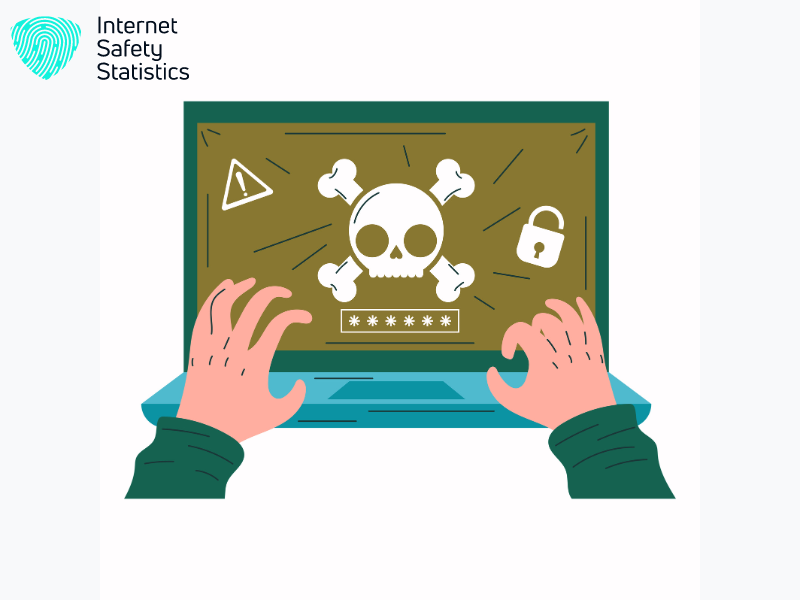
By now, you probably have a vague idea of the kinds of dangers malware puts your computer, and potentially your security, through. So the real question is not what does malware do, but rather, how far can malware affect your computer? Unfortunately, pretty far.
It is important here to distinguish between cyber-vandalism and cyber-crime. When malware first came into existence it was by the young computer enthusiasts who wanted to experiment with their coding skills and see how far it can take them. It must have been fascinating for them how their little games allowed them access to different computers and gave them abilities they didn’t know were possible.
Cyber-vandalism does not aim at personal gain but at destruction. Viruses that erase your data, rename your file, or damage your system are considered vandalistic. The creators unleash their viruses and worms to gain nothing in return but satisfaction. Cybercrime is more devastating. In today’s world, we all have confidential data on the Internet. Malware can reside in your computer, waiting for the right moment, the right piece of information, to steal. The malicious software can record every key you press in an attempt to acquire your passwords. Some Trojan Horses are particularly designed to steal money from your bank account.
Hackers can steal your identity and buy, sell, or generally move around in the digital world using your name. Cybercriminals connect several computers together and establish networks they can use for whatever purpose that serves their interests. They can use the network to heavily spam organisations and websites or even deny them the service. Cybercriminals are not after damaging your computer; they’d rather have an up-and-going computer that they can effectively use to make money. Cybercriminals can also launch targeted attacks on a single business, destroying its reputation or stealing its customer data. The list of the damages malware can universally cause is endless, and the cost the world has to pay is billions.
Now, how do you protect yourself? The Internet has certainly improved our lives but it equally opened the door for crimes: crimes that are hard to trace or even put a hand on.
Anti-Malware
Malware attacks are spreading more and more every day. Often, the attacks are severe and can damage a person’s life or rob them of everything they own. Anti-malware is software specifically designed to detect malware and get rid of it. One of the techniques you are probably familiar with is the on-access scanner. The on-access scanner scans every file a user desires to use. It checks if this is legitimate or safe. If the scanner finds the file threatening, it doesn’t allow the operating system to carry on with the action.
Anti-malware can be used to eliminate the dangers before they access your computer by scanning all incoming data and blocking any threats. Or, it can be used to detect already existent malware and remove it.
Anti-viruses, on the other hand, can only target classic well-known viruses. Advanced malware can escape their grasp. Take a look at this table displaying the differences between anti-malware and anti-virus software.
| Antivirus Software | Anti-Malware Software | |
| Scope of Protection | • Primarily focuses on detecting, preventing, and removing traditional forms such as viruses, worms, Trojans, and rootkits. • Typically relies on signature-based detection methods, which involve comparing files and programs against a database of known malware signatures. | • Offers broader protection against a wider range of malicious threats beyond traditional viruses. • Can detect and remove spyware, adware, ransomware, keyloggers, and other types of threats that may not be covered by antivirus programs. • Often employs heuristic and behavioural analysis techniques to identify and block previously unseen threats based on suspicious behaviour patterns. |
| Detection Techniques | • Primarily relies on signature-based detection methods to identify known malware based on their unique signatures or patterns. When a file or program matches a known signature in the antivirus database, it is flagged as malicious and either quarantined or removed. | • Employes a combination of signature-based detection, heuristic analysis, and behavioural monitoring to detect and mitigate a wider range of cyber threats, including zero-day exploits and polymorphic malware that can change its appearance to evade detection. |
| Functionality | • Typically focuses on scanning files, programs, and system memory for known threat signatures and removing or quarantining detected threats. • May also include additional features such as real-time scanning, automatic updates, and scheduled scans to proactively protect against malware infections. | • Offers more comprehensive protection by incorporating advanced threat detection capabilities, including heuristic analysis, sandboxing, and behaviour monitoring. • Includes features such as web protection, email scanning, and network firewall to prevent malware infections across multiple attack vectors. |
| Adaptability | • Are primarily designed to combat traditional forms of malware and may be less effective against newer, more sophisticated threats such as zero-day exploits and targeted attacks. | • Are more adaptable and agile in responding to evolving threats by employing advanced detection techniques and heuristic analysis to identify and mitigate emerging threats in real-time. |
Last Words from Us
Finally, remember that safety comes first! We spend almost half of our day in the magical world of the Internet, learning, performing daily tasks, or even chatting with close friends. Like in real life, predators are out there looking for a chance to make a profit or to just ruin someone’s day. Don’t be the victim! Value your security and take a few minutes of your time to find and install a protective system. Do your research, and find the software that suits your needs best. Put it into action and wander fearlessly in the online sphere.
Whether it’s your business, your identity, or merely your Facebook password, do the right thing and keep your data secure. Internet safely!
