
To protect your sensitive information, choosing the right password manager is crucial. In the following lines, we will compare two popular options in the market: Enpass and 1Password. We will explore these tools based on their security measures, features, pricing, and future trends so that you can determine which one best meets your needs.
What are Enpass and 1Password?
Enpass is an offline password manager designed to store and manage passwords across different devices securely. It emphasises the importance of maintaining user data privacy by using strong encryption techniques and not relying on cloud storage for synchronisation. On the other hand, 1Password is a feature-rich password management solution that offers a user-friendly interface and strong security features. It has the ability to store and manage passwords, as well as secure important documents and credentials.
1Password vs Enpass: User Interface
In general, a user interface that is cluttered and difficult to navigate can detract from the overall appeal of a product, while a sleek and user-friendly interface can make the user experience seamless. By comparing the features and user interface of different products, users can determine which one best meets their needs and preferences.
Enpass has a more minimalistic interface that will attract users who prefer a simple design. However, 1Password has a more user-friendly and visually appealing interface, with a focus on making it easy for users to manage and access their passwords. The choice between the two will be based on personal preference and ease of use.
1Password vs Enpass: Features
When comparing features and user interface, it is important to consider the overall functionality and ease of use. Features such as customisation options, intuitive navigation, and visual appeal all contribute to the user experience.
Enpass and 1Password both offer a range of features, including password generators, secure vaults, and browser extensions. They also have autofill features to streamline the process of creating and entering strong, unique passwords for different accounts.
Enpass and 1Password: Cross-Platform Compatibility
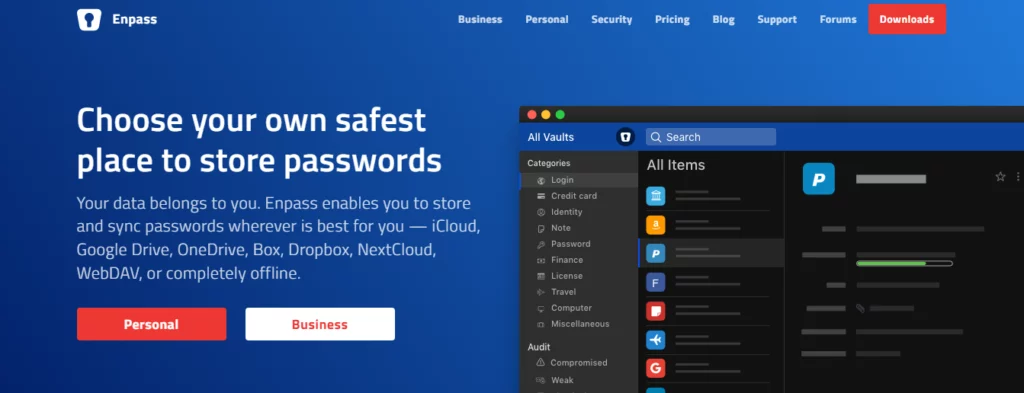
Additionally, both Enpass and 1Password support cross-platform compatibility, allowing users to access their passwords and secure information across various devices and web browsers. Enpass offers support for a wide range of platforms, including Windows, Linux, macOS, Android, and iOS, making it a versatile option for users who use multiple devices. Similarly, 1Password offers strong cross-platform compatibility, with support for Windows, macOS, iOS, Android, and web browsers.
Enpass and 1Password: Browser Extensions
Both Enpass and 1Password offer browser extensions for popular web browsers such as Chrome, Firefox, Safari, and Edge. This makes it easy for users to autofill login credentials and other information while browsing the internet.
Enpass and 1Password: Integration With Third-Party Services
Additionally, Enpass and 1Password integrate with popular third-party cloud storage services, such as Dropbox, iCloud, or their own secure sync services. This feature ensures that users can sync and access their encrypted data from any device and keep it up to date across all platforms.
By integrating with these third-party services, Enpass and 1Password make it easier for users to store their passwords, credit card information, and other sensitive data in their Enpass or 1Password vault and access it from any device with an internet connection. They can take advantage of the robust security measures offered by these cloud storage providers while also benefiting from the encryption and secure storage provided by Enpass and 1Password.
1Password vs Enpass: Security Measures
Regarding security measures in 1Password and Enpass, both platforms offer features like storing sensitive information, such as secure notes and credit card details. They also offer secure password generation. Additionally, they allow users to securely share passwords and credentials with other trusted individuals, ensuring that sensitive information is shared without compromising security.
1Password offers Travel Mode, which allows users to temporarily remove sensitive data from their devices when travelling. It also has a feature called Watchtower, which alerts users to security vulnerabilities and compromised websites.
Overall, both 1Password and Enpass prioritise the protection of user data and offer robust security measures to keep passwords and other sensitive information safe.
1Password vs Enpass: Encryption and Authentication Methods
On top of that, both password managers offer strong encryption for storing sensitive information. 1Password uses a 256-bit AES encryption, along with PBKDF2 key strengthening and an additional secret key for added security. Enpass, on the other hand, employs a 256-bit AES encryption and Argon2 for key derivation. These algorithms ensure that passwords and other sensitive information are protected from unauthorised access.
These two platforms also offer various authentication methods to add an extra security layer to user accounts. These methods include master passwords, biometric authentication, and two-factor authentication.
Enpass and 1Password: Pricing Comparison
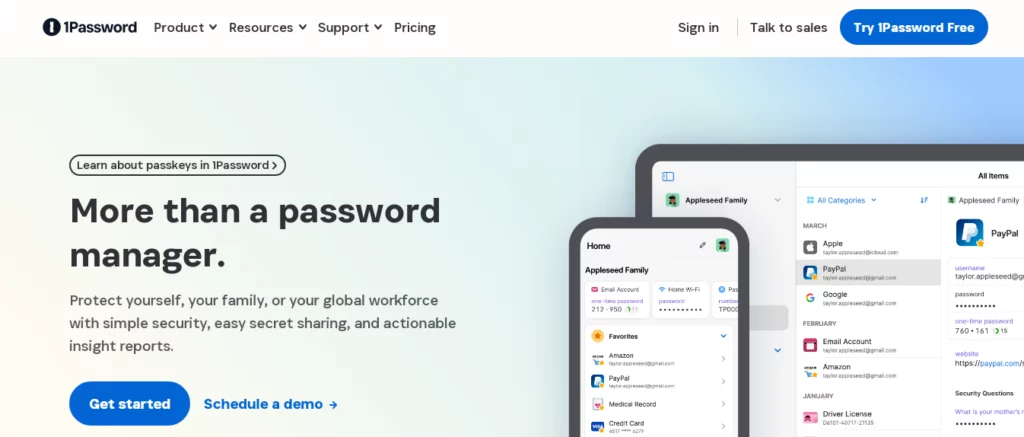
When it comes to choosing the right product or service, pricing and compatibility are essential factors to consider. Before making a purchase, it’s important to compare the prices of providers to ensure you are getting the best deal. Additionally, you should also consider the compatibility of the product with your existing technology or systems.
A product may be cheaper, but if it’s not compatible with your current setup, it could end up costing you more in the long run. Therefore, a thorough pricing and compatibility comparison is crucial for making an informed decision.
Pricing Plans of Enpass and 1Password
Enpass and 1Password offer different pricing plans, catering to individual users, families, and businesses. Understanding the pricing structure and features included in each plan is essential before you make a purchase.
Enpass offers a one-time purchase option for individual users and families. The individual plan is priced at $0.79 per month, while the family plan is priced at $2.39, allowing up to six users. Both plans include features such as secure password storage, autofill, password generator, and biometric authentication.
1Password, on the other hand, offers a subscription-based pricing model. Its individual plan costs $2.99 per month when billed annually, while the family plan costs $4.99 per month for up to five users. Business plans are also available, starting at $7.99 per user per month. All plans include features such as secure password storage, item history, two-factor authentication, and secure sharing.
Future Trends: Enpass and 1Password in the Future
Enpass and 1Password are expected to continue expanding their features to provide enhanced security and convenience for their users. Both password management solutions are likely to offer advanced biometric authentication options, such as fingerprint scanning and facial recognition, to further secure user credentials.
Enpass and 1Password may also integrate seamless syncing capabilities with a wider range of devices and platforms, making it easier for users to access their passwords anytime, anywhere. Furthermore, AI-powered features for automatically generating and managing complex passwords may become more prevalent in both Enpass and 1Password as the demand for efficient password management solutions continues to grow.
What To Expect From Enpass
Enpass is expected to introduce new features and enhancements to further improve the overall user interface and user experience. This may include additional authentication methods and improved cross-platform compatibility. The app is likely to become even more compatible across different platforms, allowing for seamless usage across various devices.
Additionally, Enpass may introduce more robust security features to make sure that user data remains safe and secure. Overall, Enpass is committed to continuously improving its products to meet the evolving needs of its users.
Upcoming Features in 1Password
1Password is likely to continue its focus on providing innovative security solutions and improving the overall user experience with updates that address the growing cybersecurity challenges and user needs. The company may also expand its offerings to include additional features such as enhanced multi-factor authentication, data breach monitoring, and secure sharing capabilities.
Furthermore, 1Password may partner with other tech companies to integrate its services into other popular platforms and further expand its reach. It will also likely prioritise enhancing its mobile app and browser extensions to ensure seamless and secure user experiences across devices. The company may also invest in research and development to stay ahead of emerging security threats and invent new technologies to protect user data.
Overall, 1Password is likely to maintain its commitment to providing top-notch security solutions while adapting to the ever-changing cybersecurity landscape and meeting the evolving needs of its users.
Evolution of Password Management Tools
The password management landscape is expected to evolve with the introduction of new security standards, enhanced encryption methods, and more user-friendly interfaces across various password management tools. One of the biggest changes expected in the future is the widespread adoption of passwordless authentication methods, such as biometrics, hardware tokens, and federated identity systems. These methods are more secure and convenient for users, as they eliminate the need for traditional passwords altogether.
On top of that, there will be a stronger emphasis on zero-trust security principles, with password management tools integrating more robust identity verification and access control measures. This will help organisations better protect their sensitive data and systems from unauthorised access. Another trend to watch for in the future is the integration of machine learning and AI-driven capabilities into password management tools. These technologies will help to identify and mitigate potential security threats in real time and provide more personalised and adaptive user experiences.
Ultimately, the choice between Enpass and 1Password will depend on the user’s specific needs and preferences. Those who prioritise a clean interface and broad cross-platform support may prefer Enpass, while users who value user-friendliness and additional security features may lean towards 1Password.
