
In a world where digital security is as crucial as locking your front door, creating strong passwords has never been more important. A staggering number of cyber-attacks start with cracking simple passwords. Our guide outlines straightforward steps to ensure your online accounts remain fortified behind robust passwords. Dive in and safeguard your virtual keys!
Password Security Best Practices
To ensure password security, it is important to avoid using personal information, use longer passwords with a combination of letters, numbers and symbols, and consider using a password manager for added protection.
Avoid Using Personal Information
When creating secure passwords, steer clear of including easy-to-guess personal details. Hackers often exploit this information because it’s readily available or can be guessed with little effort.
Your family members’ names, your pets’ names, and important dates like birthdays or anniversaries are all examples of information to avoid. They might seem unique to you, but in the digital world, they are low-hanging fruit for cybercriminals.
Passwords need an element of unpredictability and complexity to be effective barriers against unauthorised access. Think beyond obvious choices; don’t use your home address, phone number or anything else that someone could find on a social media profile or directory.
Opt for phrases mixed with numbers and symbols that have no apparent connection to your personal life. This approach significantly bolsters password strength and helps protect your online identity from theft and misuse.
Use a Longer Password
To ensure maximum security, create passwords that are at least 12-15 characters long. Incorporate a mix of symbols, numbers, and uppercase and lowercase letters for added complexity. Avoid using personal information or common words to maximise protection against cyber threats. Using longer passwords adds an extra layer of defence, making it more difficult for unauthorised individuals to gain access to your accounts.
Avoid Common Words or Phrases
Create a strong password by avoiding common words or phrases, as these can be easily guessed. Instead, opt for a unique combination of characters and symbols to enhance security. Using personal information, like your name or birthdate, should also be avoided to prevent unauthorised access.
By incorporating symbols and numbers into your password, you can create a more complex and secure login that protects your data from potential breaches. To maximise the strength of your password, refrain from using sequential numbers or letters in any part of it. This simple step adds an extra layer of protection against hacking attempts.
Use a Combination of Letters, Numbers and Symbols
To create a strong password, utilise a mix of letters, numbers and symbols. Incorporating these various elements into your password significantly increases its complexity. This makes it harder for potential attackers to crack your password using automated tools or guessing techniques. For instance, combining uppercase and lowercase letters with symbols and numbers can enhance the security of your passwords.
Incorporating diverse characters like “9W&4a2B!” adds another layer of defence against unauthorised access, making it more challenging for hackers to breach your accounts. By following this practice, you bolster the security of your passwords across different platforms and reduce the risk of compromising personal information online.
Use a Combination of Uppercase and Lowercase Letters
To enhance the strength of your password, mix uppercase and lowercase letters. This adds complexity, making it harder for hackers to crack. Incorporating this combination can significantly bolster your password’s security.
For example, instead of using “password,” try “PaSswOrD123.” Mixing case types makes a substantial difference in protecting your accounts from unauthorised access. Additionally, combining uppercase and lowercase letters helps create a memorable yet strong password. This approach aligns with recommended best practices for crafting secure passwords.
Use a Password Manager
Utilise a reputable password manager to securely store and organise all your complex passwords. It helps generate and keep track of strong, unique passwords for each of your accounts, ensuring enhanced security without the burden of memorisation.
A good password manager also provides additional features like two-factor authentication and secure password sharing, safeguarding your online privacy while simplifying the management of multiple accounts. To strengthen cybersecurity and data protection, consider using a reliable password manager that encrypts your login credentials and offers multifactor authentication.
The Importance of Creating Strong Passwords
Strong passwords are essential for protecting personal information, preventing unauthorised access, and keeping data and accounts secure. They are the first line of defence against identity theft and cyber-attacks.
Protects Personal Information
Creating a strong password not only safeguards your accounts and data but also protects your personal information from potential identity theft. Using a combination of symbols, numbers, and letters while avoiding common words or phrases ensures that your private details remain secure.
Familiarising oneself with simple techniques to create strong passwords can significantly enhance the protection of sensitive personal information, providing an effective defence against unauthorised access and potential data breaches.
To shield personal information effectively, it is crucial to avoid using sequential numbers or letters as well as eliminating any mention of birth dates or years from your password.
Prevents Unauthorised Access
Using a strong password prevents unauthorised access to your personal information and accounts. By creating passwords with a combination of letters, numbers, and symbols, you can effectively secure your data from potential breaches.
It is essential to avoid using common words or personal information in your passwords to maintain the security of your accounts. Additionally, regular updates and the use of two-factor authentication contribute to preventing unauthorised access by adding an extra layer of protection.
Passwords play a crucial role in safeguarding sensitive information and preventing unauthorised entry into your online platforms. Strong passwords consisting of unique combinations significantly reduce the risk of unauthorised access and ensure the security of your private data.
Keeps Data and Accounts Secure
Creating strong passwords is crucial to keeping your data and accounts secure. By using a combination of symbols, numbers, uppercase and lowercase letters, you can fortify the protection around your personal information.
It’s important to avoid using common words or phrases which can easily be guessed. Creating longer passwords that are at least 12-15 characters ensures an additional layer of security against unauthorised access. Regularly updating your passwords also helps in maintaining the safety and integrity of your accounts.
Utilising two factor authentication provides an extra level of assurance by requiring a secondary form of verification before granting access. Additionally, avoid using sequential or easily guessable combinations in your password to further enhance its strength.
How to Create a Strong Password
Create a strong password by using a memorable phrase and incorporating shortcuts, customising passwords for different sites, and playing with your keyboard to create unique combinations.
Use a Phrase and Incorporate Shortcuts
Crafting strong passwords can be made easier by using a memorable phrase and incorporating shortcuts. This technique adds complexity to your password, making it harder for hackers to crack.
For example, “Myf@v3P@ssw0rd!” is derived from the phrase “My favourite password” with added symbols and numbers. By creating unique combinations based on familiar phrases, you can create robust passwords that are easy for you to remember but difficult for others to guess or hack.
Customise Passwords for Different Sites
To further enhance your password security, customising passwords for different sites is essential. Tailoring your passwords to each specific site adds an extra layer of protection, making it more difficult for hackers to gain access to multiple accounts if one password is compromised.
By creating unique passwords for different websites, you increase the overall security of your online presence and minimise the risk of unauthorised access. Remember that using a password manager can help streamline this process by generating and storing complex, unique passwords for each site you use while providing easy access when needed.
Play with Your Keyboard to Create Unique Combinations
Experiment with your keyboard to craft unique combinations of letters, numbers, and symbols. Try using adjacent keys or creating patterns that are easy for you to remember but difficult for others to guess. Mix upper and lower case letters with special characters to enhance password complexity.
To make your passwords even stronger, involve non-alphanumeric characters—such as punctuation marks—to add an extra layer of security when mixing up your keystrokes. This technique can help you create strong and memorable passwords that significantly boost the protection of your personal information online.
How to Keep Strong Passwords Secure
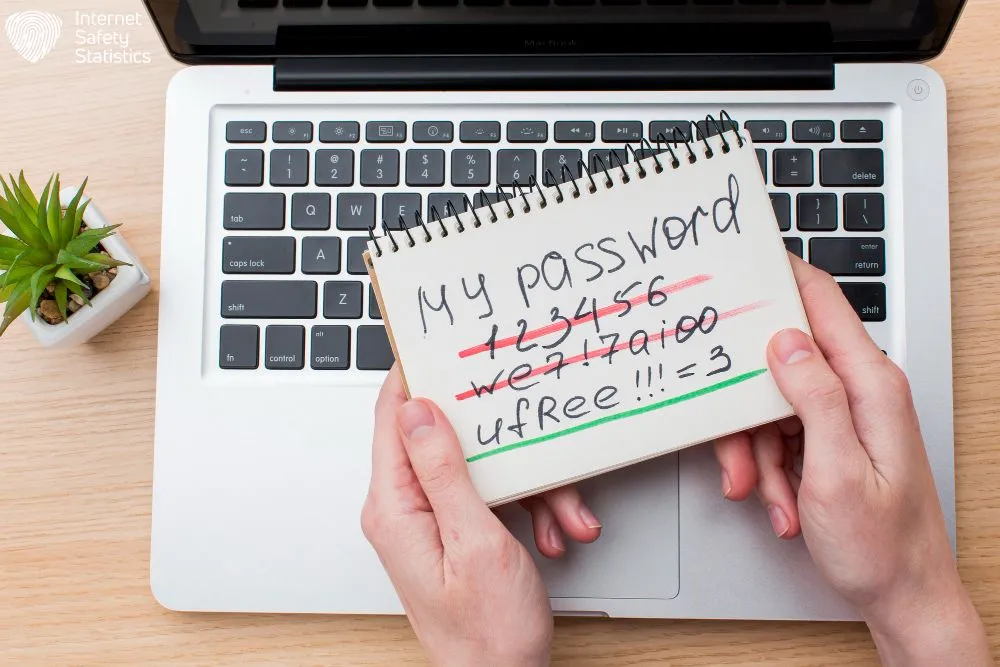
To keep your strong passwords secure, avoid writing them down and instead use a password manager to store them safely. Additionally, regularly update your passwords and add recovery email and phone numbers for added security.
Avoid Writing Down Passwords
Memorise your passwords instead of writing them down. Keep them secure in your memory by creating strong, memorable passphrases using a mix of unrelated words and numbers or symbols to enhance security. Utilise a password manager to store and manage your passwords securely, ensuring that you don’t have to rely on written notes for access.
Regularly update and change your passwords without relying on physical records, enhancing the protection of your accounts. Use unique combinations that are not easily guessable or prone to hacking attempts.
Add Recovery Email and Phone Number
To enhance the security of your accounts, ensure you add a recovery email and phone number to facilitate account recovery in case you forget your password or encounter suspicious activity. This additional layer of security also helps to prevent unauthorised access and keeps your personal information protected. Adding recovery options is a crucial step in maintaining the integrity and security of your accounts.
Utilising a recovery email and phone number provides an extra level of protection for your accounts, making it essential for safeguarding important data and sensitive information. By adding these details, you can significantly reduce the risk of losing access to your accounts due to forgotten passwords or potential security breaches.
Regularly Update Passwords
After setting up recovery contact details, it is crucial to regularly update passwords for all your accounts. Regular updates help to enhance security and reduce the risk of unauthorised access. Strong passwords should be updated at least every three months to safeguard personal information effectively, preventing potential breaches.
Furthermore, regular updates help keep data and accounts more secure while maintaining privacy across various online platforms. It’s also important to note that updating passwords frequently reduces the likelihood of being compromised by cyber threats, ensuring a robust defence mechanism against potential security breaches.
What to Do if Your Password is Compromised
In the event that your password is compromised, change it immediately and enable two-factor authentication to add an extra layer of security. Monitor your accounts for any suspicious activity, and consider using a password generator for stronger passwords in the future.
Change the Password Immediately
Change your password immediately if you suspect it has been compromised in any way. Use a combination of letters, numbers, and symbols that make the password difficult for others to guess. Update your passwords regularly to maintain their strength against potential security threats.
Ensuring the security of your accounts is crucial, so act promptly if you believe there has been unauthorised access or suspicious activity.
Enable Two-Factor Authentication
To enhance your account security, enable two-factor authentication. This adds an extra layer of protection by requiring a second form of verification in addition to your password. Utilise this feature across all your accounts for added security against unauthorised access.
Enable two-factor authentication to safeguard personal information and sensitive data from potential breaches. This proactive approach significantly reduces the risk of unauthorised access and keeps your accounts secure from potential threats.
Monitor Accounts for Suspicious Activity
After enabling two-factor authentication, it’s essential to monitor your accounts for any suspicious activity. Regularly check your account history and review any logins or actions that seem unfamiliar.
Set up alerts whenever a new device or location logs in. Be proactive in recognising unauthorised access, ensuring the security of your personal information, and protecting against potential threats to your data.
Track the frequency and timing of logins to identify patterns that don’t align with your usual usage habits. If you notice anything unusual, change your password immediately and reach out to the platform’s support team for assistance in securing your account.
Use a Password Generator for Stronger Passwords
Create strong and unique passwords effortlessly by utilising a password generator. This tool generates complex, randomised combinations of characters, ensuring maximum security for your accounts. By incorporating symbols, numbers, lowercase and uppercase letters in lengthy passwords, you can significantly enhance account protection against unauthorised access.
Leverage the capabilities of a password generator to create robust defences while eliminating the burden of generating and remembering intricate passwords manually. With this simple but effective approach, you can confidently safeguard your personal information across various online platforms.
In conclusion, strong passwords are crucial for safeguarding personal information. Creating unique combinations of characters and regularly updating passwords enhances account security. Implementing these simple tips adds an extra layer of protection to your digital presence. Strengthened by secure passwords, you can confidently navigate the online world and protect your vital data from unauthorised access.
