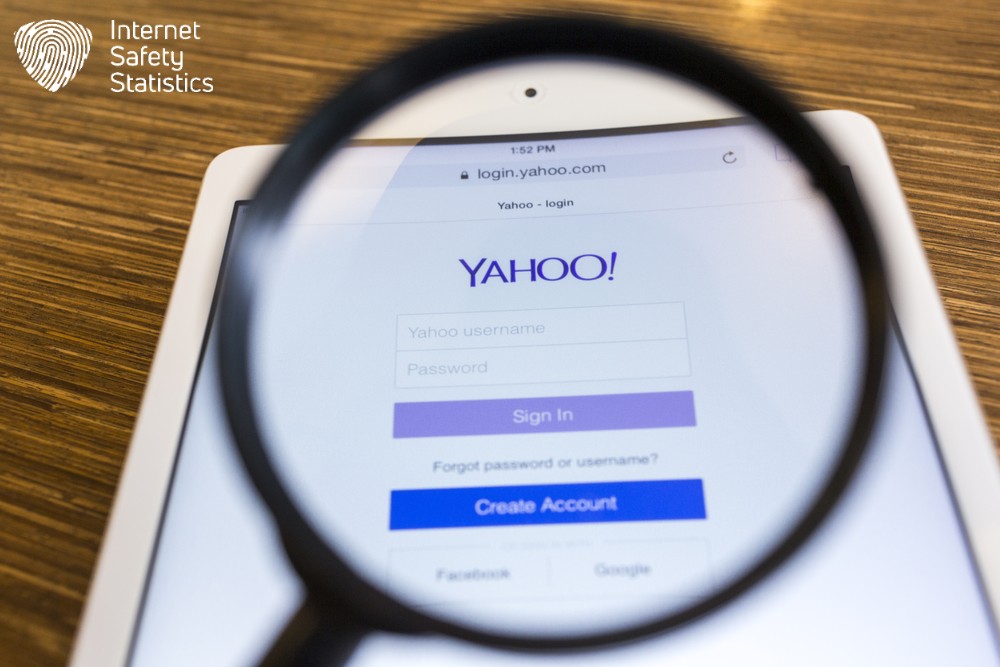
Cybersecurity attacks are evolving faster each day. While cybersecurity professionals exert their most significant efforts to continue combating these attacks, we must effectively learn how to protect ourselves from ongoing cyber-attacks. Cybersecurity and cyberattacks are in a heated battle over data, this era’s most valuable possession. Safeguarding sensitive information through email encryption is vital in the information battle.
Among email providers is Yahoo, which has a massive user base. We bring you the steps to encrypt email in Yahoo Mail, why and when you should use email encryption and a quick overview of Yahoo’s overall cybersecurity scheme. Afterwards, we’ll quickly demonstrate how to encrypt an email in Outlook and Gmail.
Understanding Encrypted Mail
Encrypted email includes encoded content where the data becomes incomprehensible to anyone without the decryption key. This process secures information, making it challenging for unauthorised individuals to intercept or decipher the message.
Types of Email Encryption
There are two types and methods of email encryption: end-to-end encryption and transport layer security (TLS). Each technique serves a distinct but crucial role in safeguarding personal information.
End-to-end Encryption
This form of encrypted email is akin to an impregnable lock where the contents of an email are decipherable only by the sender and intended recipient. End-to-end encryption uses cryptographic keys unique to both ends. These keys render the message unreadable to any intermediaries, including service providers or cyber intruders. They act as a privacy shield against unauthorised access by affirming complete confidentiality and trust in sensitive exchanges.
Transport Layer Security
TLS is the next stage after end-to-end encryption, where it acts as the data’s vigilant guardian in transit. This method creates an encrypted and secure tunnel to shield it from potential interception or tampering by cyber adversaries lurking online. Through which the email traverses between servers. TLS encryption reassures users that even during the transmission phase, their messages remain wrapped in a protective layer, mitigating risks associated with unauthorised access or data breaches.
Together, these encrypted email mechanisms fortify the entire trajectory of electronic communication, from inception to delivery, ensuring a fortified shield against cyber threats and reinforcing the privacy and security of sensitive information.
Why Do You Need to Use Email Encryption?
You might need to send encrypted email to safeguard confidential information. Individuals and organisations rely greatly on electronic communications to finish everything from daily tasks to major projects. This information exchange process includes financial details such as banking transactions to investment portfolios; hence, they demand an impenetrable shield against prying eyes or malicious intents. Sent and received emails can contain strategic plans, proprietary information, sensitive negotiations and competitive advantages, which would require proper protection against corporate espionage.
Individuals include personal data such as identification details, health records or even intimate conversations, which necessitate a vault of privacy to prevent misuse or exploitation. Encrypted email not only assures privacy but also reinforces trust between parties. Whether it’s legal discussions, intellectual property exchanges, or governmental communications, the assurance of secure correspondence fosters a climate of reliability and confidentiality.
When Should You Send an Encrypted Email?
It’s integral to send a secure email when you’re handling information that requires an extra layer of security and confidentiality. If the transmitted data is sensitive or confidential, there would be detrimental repercussions if the data fell into the wrong hands. Communications that include financial details, such as bank statements, investment portfolios or credit card information, require secure email communications. Encrypted emails become imperative when discussing business strategies, confidential contracts, and sensitive negotiations. These communications contain the lifeblood of the organisation’s operations and success, making it paramount to protect it from prying eyes. Likewise, personal information such as identification documents and medical records require protection from unauthorised access.
How to Encrypt Email in Yahoo Mail?
Yahoo Mail allows users to send a secure email through end-to-end and TLS ways to encrypt emails. The two methods ensure the safety of the information through third-party services or plug-ins and secure the transmission of emails between servers. This protection allows users to connect the content of their emails further.
Steps to Encrypt Email in Yahoo
Encrypting emails within Yahoo Mail involves using built-in security features, such as TLS encryption, and utilising third-party tools to ensure comprehensive protection for your communication.
TLS Encryption
Yahoo Mail automatically employs Transport Layer Security (TLS) encryption when exchanging emails with other services supporting TLS. When using TLS to encrypt email in Yahoo, you must ensure that the recipient’s email service also supports TLS encryption to maintain the security of the transmission. This compatibility will protect your messages during their journey between servers, shielding them from unauthorised access.
Third-Party Encryption Tools
Yahoo employs third-party encryption services or plug-ins besides TLS encryption to encrypt your email. Third-party encryption services include Pretty Good Privacy or PGP, and plug-ins include Secure/Multipurpose Internet Mail Extensions (S/MIME) to complete the encryption circle by offering robust end-to-end encryption options. These tools add an additional layer of security to ensure only the intended recipients can decrypt and access the contents of your message.
Composing Your Encrypted Email Using Mailvelope
Mailvelope is a free encryption plug-in that completes Yahoo’s TLS encryption service, which ensures an end-to-end encrypted email is readable only to the sender and recipient. This plug-in works seamlessly with other email clients such as Gmail and Outlook.
Here are the steps to follow if you want to send a Yahoo encrypted email:
- You need the Mailvelope application to compose your email. It’s available for Chrome and Firefox.
- Finish your application configuration and sign into your email account.
- Open the new message window, and from the top-right corner of the screen, choose Mailvelope.
- Compose your message, then click Encrypt.
- Hit send.
Is Yahoo Mail Still Safe to Use?
Unfortunately, Yahoo Mail has weathered storms of security concerns, leaving users pondering its safety amidst evolving cyber threats. Although Yahoo exerted great efforts to fortify security measures, data breaches and security lapses tarnished the corporation’s cybersecurity history. Yahoo data breaches included unauthorised access and compromised user data, damaging the company’s reputation and raising legitimate concerns about the platform’s overall safety.
Yahoo Mail security breaches exposed vast troves of personal information, including names, email addresses, hashed passwords and, in some cases, more sensitive information such as birth dates and security questions. Sadly, these incidents have occurred several times over the years, which has created ripples of concern across the user community.

However, it’s crucial to acknowledge that Yahoo has taken steps to fortify its defences. The platform implemented encryption features, security updates and proactive measures to show its commitment to rectifying past shortcomings. Users navigating a landscape of previous privacy breaches will need help to trust the platform’s safety as it attempts to balance historical vulnerabilities and present-day security enhancements.
The magnitude and frequency of these breaches undermined Yahoo Mail’s credibility as a secure email provider. The massive fallout impacted current users and dissuaded potential users from trusting the platform with their sensitive information.
Ultimately, while Yahoo Mail continues to offer services and improvements aimed at bolstering security, users may exercise caution, exploring additional layers of protection or considering alternative platforms for transmitting sensitive information, such as Gmail and Outlook, to ensure their data remains shielded from potential vulnerabilities.
How Do You Encrypt Email in Other Email Providers?
The most prominent email providers besides Yahoo are Outlook by Microsoft and Gmail by Google. The email encryption process for Outlook and Gmail is similar to that of Yahoo’s.
How to Encrypt Email in Outlook?

Outlook uses TLS encryption to protect sent emails and employs its encryption system, which it integrated into its Outlook application. If you use Office 365 Home or Office 365 Personal, you will find the Outlook Application easily integrated into your system. The steps to encrypt an email in Outlook are simple and easy to follow. These steps are available through the Windows Outlook application.
- After signing into your Outlook dashboard account, choose to compose a new email from the top-left corner.
- Choose Options from the toolbar.
- Choose Encrypt to decide which encryption you’d like to use. There’s end-to-end encryption and Prevent Forwarding, which prevents the recipient from copying or forwarding your message.
- Write your message and hit Send.
Another way to choose further encryption options is by opening the extended list from the end of the toolbar.
- Choose Message Options, and a new window will pop up.
- When you click on Security Settings in the middle of the new window, you will get numerous security options, including Message Encryption.
How to Encrypt Email in Gmail?

Gmail is the email service Google provides in the corporation’s service console. Like Outlook, Gmail uses TLS encryption to protect emails in transit. However, Gmail is ahead of Outlook because it employs S/MIME to encrypt messages inside the emails. This extra protection layer is available for several Gmail services: G Suite Enterprise, G Suite Enterprise for Education and G Suite for Education. The recipient must enable their S/MIME option to receive the encrypted email.
You can send an encrypted email by enabling S/MIM encryption through your Gmail by following these steps:
- After you sign into your Gmail, open User Settings.
- From the list, choose the organisation for which you want to configure its settings.
- Enable the S/MIME option.
- Save, close the settings and begin composing your messages.
In conclusion, while Yahoo Mail provides encryption options to secure emails, users must remain vigilant and consider additional layers of security, especially when dealing with sensitive information. Exploring third-party encryption tools and being aware of the platform’s historical security issues can help users make informed decisions about the level of security they require for their email communication.
