
The digital landscape presents a constant challenge: enhancing digital privacy. Data collection and tracking are pervasive, often leaving us feeling like our online activities are constantly scrutinised. Fortunately, open-source software empowers you to take control of your digital privacy.
Open-source tools offer transparency and community-driven development, ensuring you know exactly what data is collected and used. This empowers you to make informed choices about the software you utilize. This guide will explore various open-source options that can significantly enhance your online privacy, putting you back in control of your digital footprint.
Why Digital Privacy is Important
Digital privacy is crucial for protecting personal information and avoiding surveillance. It also helps maintain online security, protecting your data from cyber threats.
Protecting Personal Information
Your personal information is a goldmine for cybercriminals, demanding robust protection. Open-source tools empower you to shield your data from prying eyes and prevent identity theft. Use these resources dedicated to encrypting conversations, securing sensitive documents, and maintaining online anonymity through services like Tor. This approach fortifies your digital safety without relying on obscure or proprietary software.
Parents and office workers alike must safeguard family and client information against breaches. You can avoid potential vulnerabilities by selecting open-source privacy tools regularly audited by the community for security flaws. These proactive measures ensure that your digital life remains confidential, giving you peace of mind in an era where data breaches are all too common.
Avoiding Surveillance
Open-source tools can also help avoid surveillance, ensuring your online activities remain private. For example, using encrypted messengers and secure browsers can prevent unwanted tracking of your messages and browsing habits.
Additionally, consider using VPN services with extra layers of privacy to shield your internet traffic from prying eyes further. Tor, a free open-source software, is another valuable tool for maintaining anonymity online by obfuscating the origin of your internet traffic.
Maintaining Online Security
To maintain online security, utilising open-source tools that prioritize privacy and data protection is vital. Implementing secure browsers, encrypted messengers, and password management applications can help safeguard personal information from potential cyber threats. Additionally, hosting a private cloud server and using privacy-enhanced operating systems are effective ways to enhance digital privacy while navigating the Internet.
By adopting these measures, individuals can actively take control of their digital security and protect themselves from potential vulnerabilities in open-source software. Furthermore, selecting VPN providers with extra layers of privacy and utilising secure note-taking applications contribute to creating a more secure online environment for everyday internet activities.
Choosing Open-Source Tools for Privacy
Open-source tools offer numerous benefits when it comes to enhancing digital privacy. For example, you can avoid services based in the United States and choose VPN providers with extra layers of privacy.
Benefits of Open-source Technology
Open-source technology offers increased transparency and security for digital privacy. Community-driven development ensures that open-source software is constantly improved and refined, making it more resistant to vulnerabilities. By allowing anyone to view, modify, and distribute the source code, open-source technology fosters a collaborative environment that fosters innovation and drives rapid problem-solving.
Furthermore, using open-source tools helps safeguard personal data and promotes privacy-conscious technology. This means utilising software developed to protect user privacy rather than exploiting it for financial gain.
Avoiding Services Based in the United States
To enhance your digital privacy, avoid services based in the United States. Many US-based companies are subject to data collection and surveillance laws, which may compromise online privacy. By opting for services from other countries or using open-source tools developed by non-US organisations, you can reduce the risk of accessing your personal information without consent.
Choosing international options can provide additional layers of protection since they may not be governed by the same regulations as US-based services.
When selecting digital privacy tools, consider their country of origin and whether they comply with strict data privacy standards. Look for open-source solutions from reputable non-US developers that prioritise user privacy and adhere to stringent security measures. Utilising international resources can help safeguard your online activities from potential vulnerabilities associated with US-based platforms.
VPN Providers with Extra Layers of Privacy
Using VPN providers with extra layers of privacy can significantly enhance your digital privacy:
- Some VPN providers offer double VPN encryption, meaning your data is encrypted twice, providing an extra layer of security against cyber threats.
- Look for VPNs that have a strict no-logs policy. This ensures the VPN service provider does not record or track your online activities.
- Choose VPNs with advanced security features such as dedicated IP addresses and multi-hop connections to safeguard your online privacy.
- Choose VPN providers that operate their servers using RAM only. This eliminates the risk of data retention on hard drives and enhances overall privacy protection.
- Consider VPN services that support open-source protocols like OpenVPN, ensuring transparency and security in the communication between your device and the VPN server.
Tools for Enhancing Digital Privacy
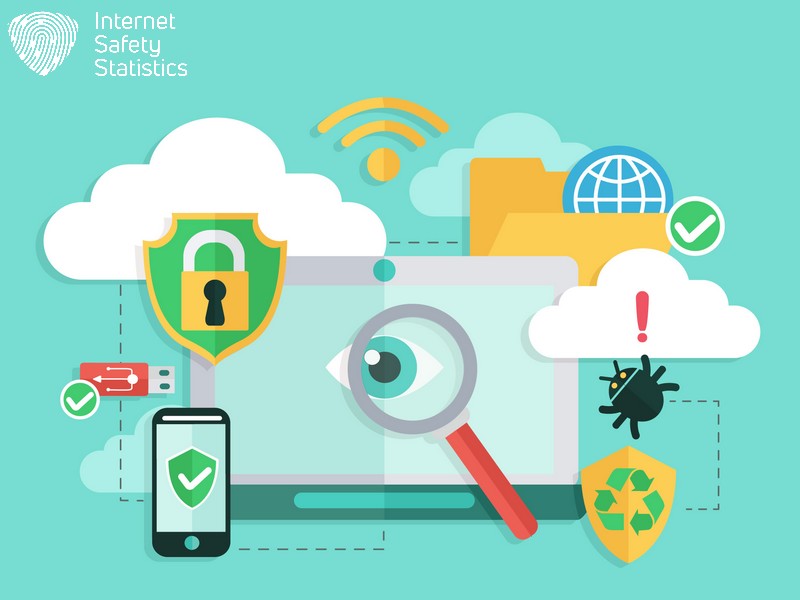
Secure browsers, private search engines, encrypted messengers, and cloud storage with privacy features are essential for enhancing digital privacy. Encourage parents and office workers to explore these options further to protect their online information.
Secure Browsers
When browsing the internet, using secure browsers prioritising privacy and security is crucial. Here are some key features to look for in a secure browser:
- Privacy-focused features: Look for browsers with built-in privacy features such as ad-blockers, tracking protection, and the ability to block third-party cookies.
- Encrypted connections: Ensure the browser supports HTTPS connections, which encrypt data transmitted between your device and websites.
- Regular updates: Opt for a frequently updated browser to patch security vulnerabilities and ensure ongoing protection.
- Strong security settings: Choose a browser with robust security settings, including options for controlling site permissions and securely managing saved passwords.
- Compatibility with privacy add-ons: Consider browsers that support extensions or add-ons designed to enhance privacy, such as VPN integration or encryption tools.
Private Search Engines
To complement secure browsing, private search engines further safeguard your digital privacy. These search engines do not track or store users’ search queries and personal information, ensuring anonymity and data protection. Explore the following tools to enhance your online privacy:
- DuckDuckGo: This search engine does not track user activity or personalise search results, making it an excellent choice for those seeking privacy.
- Startpage: Combining Google search results with privacy protection, Startpage allows users to browse the internet without compromising their data.
- Qwant: Focusing on user privacy, Qwant delivers unbiased and unfiltered search results while respecting users’ anonymity.
- Searx: Searx is an open-source metasearch engine That gathers results from various sources without retaining any personal data of its users.
- Swisscows: Utilising a unique approach to data security, Swisscows ensures that user searches remain completely private and anonymous.
Encrypted Messengers
Are you concerned about keeping your online conversations private? Encrypted messengers are a great way to enhance your digital privacy. Here are some of the top encrypted messengers that can help protect your conversations:
- Signal: A free, open-source messaging app known for its strong encryption and commitment to privacy.
- WhatsApp: Offers end-to-end encryption, ensuring that only you and the person you’re communicating with can read what is sent.
- Telegram: Provides secure messaging with options for self-destructing messages and secret chats.
Cloud Storage with Privacy Features
Open-source cloud storage solutions provide secure and private options for storing your digital data.
- End-to-end Encryption: Open-source cloud storage platforms utilise end-to-end encryption, ensuring that only you can access your stored files.
- Data Security Measures: These platforms employ robust security measures to protect your information from unauthorised access and data breaches.
- Privacy-Focused Policies: Open-source cloud storage services prioritise user privacy, adhering to strict privacy policies and regulations.
- Transparent Source Code: The open nature of the source code allows users to verify the security and privacy features implemented in the cloud storage solution.
- Community Support: The open-source community actively monitors and contributes to the security and privacy of these cloud storage tools, enhancing their reliability.
Password Management Applications
Enhance your digital privacy with password management applications. These tools help you generate and store complex, unique passwords for every online account, reducing the risk of being hacked due to weak or reused passwords.
- Use a password management application to create and store strong, unique passwords for your online accounts.
- These applications often include features like password generators, secure storage, and automatic form-filling to simplify managing multiple passwords.
- Using a password manager can significantly reduce the risk of being a victim of data breaches and identity theft.
- Password management applications often come with browser extensions or mobile apps for convenient access across various devices.
- Many password managers offer additional security measures, such as two-factor authentication and encryption, to safeguard login credentials.
Other Ways to Enhance Digital Privacy
Consider hosting your cloud server, using secure note-taking applications, and exploring privacy-enhanced operating systems for added protection. With these additional strategies, you can take control of your digital privacy! Read on to learn more about enhancing your online privacy with open-source tools.
Hosting Your Cloud Server
To enhance your digital privacy, consider hosting your cloud server. Doing so lets you control your data and ensure it is stored securely. Here are some key steps to take when hosting your cloud server:
- Choose a reliable server provider that offers secure and encrypted storage options for your data. Look for providers prioritising data protection and offering end-to-end encryption to protect your information from unwanted access.
- Implement strict access controls to restrict who can view, edit, or share the data stored on the cloud server. By setting up user permissions and authentication protocols, you can prevent unauthorised individuals from gaining access to sensitive information.
- Regularly backup your data to prevent any loss in case of hardware failure or unexpected events. Automated backups can be scheduled to ensure that all important files are securely stored and readily available when needed.
- Keep the cloud server software updated with the latest security patches and enhancements to reduce vulnerabilities and protect against potential cyber threats or attacks.
- Consider using open-source cloud server platforms that promote transparency and encourage community involvement in enhancing security features. The developer community often rigorously tests open-source solutions, making them more resilient against security breaches.
Using Secure Note-Taking Applications
Secure note-taking applications store sensitive information in an encrypted format, ensuring only authorised users can access it. These apps are designed with privacy and security in mind, offering end-to-end encryption and two-factor authentication features.
- End-to-end encryption: Secure note-taking applications use end-to-end encryption to protect your notes from unauthorised access. This means your data is encrypted on your device before it’s uploaded to the cloud, making it virtually impossible for anyone else to view your notes.
- Two-factor authentication: Many secure note-taking apps offer two-factor authentication, adding an extra layer of security by requiring a second form of verification, such as a code sent to your mobile device, in addition to your password.
- Biometric authentication: Some secure note-taking apps also support biometric authentication, allowing you to unlock your notes using fingerprint or facial recognition technology for added convenience and security.
- Offline access: Secure note-taking applications often allow you to access your encrypted notes even offline, providing peace of mind that your sensitive information is always within reach without compromising security.
- Cross-platform support: These apps usually offer cross-platform support, allowing you to access and sync your encrypted notes across multiple devices while maintaining the same level of security.
- Secure sharing options: Some secure note-taking applications include secure sharing options, enabling you to share specific notes or folders with others while ensuring that the shared content remains encrypted and protected.
- Data backup and recovery: Many secure note-taking apps offer robust data backup and recovery features, ensuring that your encrypted notes are safely backed up and easily recoverable in case of accidental deletion or device loss.
Privacy-Enhanced Operating Systems
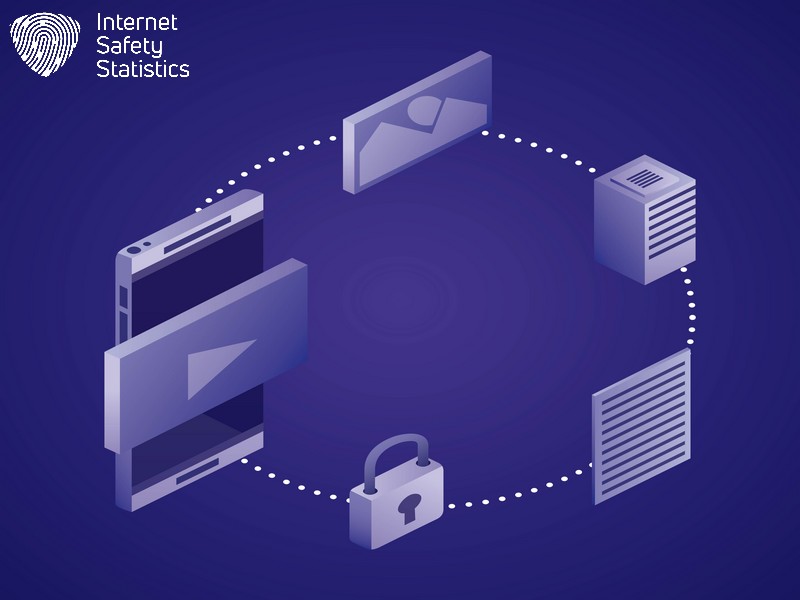
Privacy-enhanced operating systems provide a secure environment for your digital activities, offering increased protection against online threats and privacy violations. By integrating robust security features and privacy controls, these operating systems empower users to safeguard their personal information and control their digital footprint.
- Advanced Encryption Capabilities: Privacy-enhanced operating systems come with built-in encryption tools that secure your data from unauthorised access, ensuring that your sensitive information remains protected.
- Built-in Privacy Settings: These operating systems feature comprehensive privacy settings that allow users to customise their online presence, limit application data collection, and mitigate the risk of third-party tracking.
- Enhanced Anonymity Features: With advanced anonymity features, privacy-enhanced operating systems enable users to browse the internet without revealing their true identity or compromising their privacy.
- Secure Communication Tools: Integrated communication tools within these operating systems offer end-to-end encryption, protecting your conversations and sensitive information from interception or unauthorised access.
- Protection Against Surveillance: Privacy-enhanced operating systems are designed to resist surveillance efforts by unauthorised entities, providing users with a more secure and private online experience.
- Secure Data Management: These operating systems prioritise secure data storage and management, reducing the risk of data breaches and unauthorised access to personal information.
- Minimal Exposure to Vulnerabilities: These operating systems are less susceptible to common vulnerabilities that may compromise user privacy due to their focus on privacy and security.
- Mitigation of Third-Party Risks: Privacy-enhanced operating systems reduce the exposure to potential privacy risks associated with external platforms by minimising reliance on third-party applications and services.
Taking control of your digital privacy is essential in today’s online environment. Open-source tools offer a proactive approach to safeguarding personal information from surveillance and cyber threats. By embracing open-source technology, individuals can actively enhance their internet privacy and protect themselves from potential vulnerabilities. It’s time to empower yourself with the knowledge and tools to secure your digital presence.
FAQs
1. What are open-source tools for digital privacy?
Open-source tools for digital privacy are software that anyone can inspect, modify, and enhance. They help protect your internet privacy through data encryption and web browser security.
2. How does open-source software improve internet privacy?
By using open-source software designed with privacy-conscious technology, you take control of your cybersecurity by restricting access to personal data and enhancing the security features of your devices without relying on proprietary systems.
3. Can I trust open-source tools to keep my online activities private?
Yes, many open-source tools prioritise strong cybersecurity measures and are constantly updated by a community of developers dedicated to maintaining internet privacy and user security.
4. What are Privacy Enhancing Technologies (PETs) in the context of open source?
Privacy Enhancing Technologies or PETs within open-source software aim to provide users increased control over their personal information while reducing their online footprints, thus boosting overall digital privacy on the Internet.
