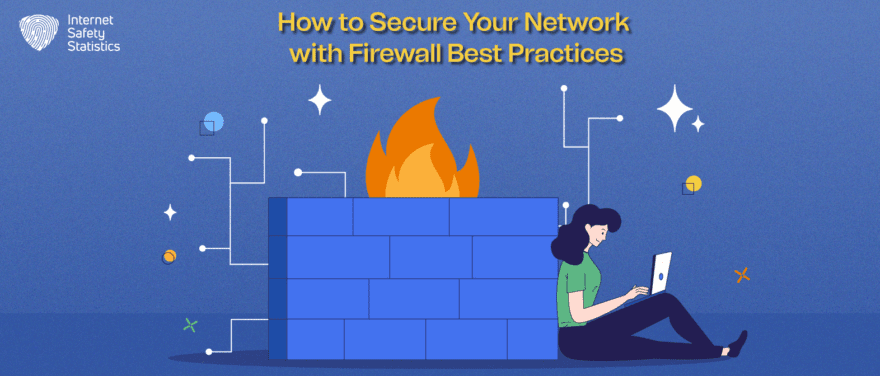
Firewalls are the unsung heroes of network security. These silent guardians stand watch at the border of your network, meticulously examining and filtering every incoming and outgoing packet of data. But like any good security measure, firewalls must be configured and managed properly to be truly effective.
In this article, we’ll explore some firewall best practices, ensuring your network stays safe from even the most determined attackers.
What Are Firewalls?
A firewall is a network security device or software that monitors and controls incoming and outgoing network traffic based on predetermined security rules. It acts as a barrier between a secure internal network and untrusted external networks, such as the Internet.
Types of Firewalls
- Hardware vs. Software Firewalls: Hardware firewalls are physical devices that are often placed between an organisation’s internal network and the Internet. They provide an additional layer of security by filtering traffic before it reaches the network. Software firewalls, on the other hand, are applications installed on individual devices, providing protection at the device level.
- Stateful vs. Stateless Firewalls: Stateful firewalls keep track of the state of active connections and make decisions based on the context of the traffic. Stateless firewalls, on the other hand, filter traffic based solely on the source and destination information without considering the state of the connection.
Key Firewall Best Practices
Firewalls, like any security tool, need to be configured and managed properly to be effective. Here are the top firewall best practices.
Configuration
Proper configuration is the backbone of a secure firewall. It involves defining rules and access controls that align with the organisation’s security policies. Ensure that default settings are adjusted, unnecessary services are disabled, and only essential ports are open. Regularly review and update configurations to adapt to evolving threats.
Guidelines for Rules and Access Controls
Establishing effective rules and access controls is crucial for maintaining the security of a network. Here are guidelines to help create robust rules and access controls:
- Define a Clear Security Policy:
- Begin by defining a comprehensive security policy that outlines the organisation’s security objectives, acceptable use of resources, and the types of activities that are permitted or restricted.
- Identify and Classify Resources:
- Identify and classify network resources based on sensitivity and importance. This could include data, applications, servers, and other network assets.
- Understand User Roles and Responsibilities:
- Clearly define user roles and responsibilities within the organisation. Understand each role’s specific tasks and functions and tailor access permissions accordingly.
- Implement the Principle of Least Privilege:
- Adhere to the Principle of Least Privilege by granting users or systems the minimum level of access necessary to perform their job functions. Avoid unnecessary permissions that could increase the risk of unauthorised access.
- Regularly Review and Update Access Controls:
- Conduct regular reviews of access controls to ensure they align with the current organisational structure, job roles, and security requirements. Remove or adjust permissions for users who have changed roles or responsibilities.
- Use Role-Based Access Control (RBAC):
- Implement Role-Based Access Control, assigning permissions based on job roles rather than individual users. This simplifies access management and ensures consistency.
- Segment the Network:
- Segment the network into zones or segments based on functionality and sensitivity. Apply access controls to restrict communication between segments, minimising the potential impact of a security breach.
- Consider Contextual Access:
- Implement contextual access controls considering factors such as time of day, location, and device type. For example, restrict access to sensitive data outside of normal working hours.
- Implement Two-Factor Authentication (2FA):
- Enhance access controls by implementing Two-Factor Authentication (2FA) for critical systems or sensitive data. This adds an extra layer of security beyond traditional username and password authentication.
- Encrypt Sensitive Data:
- Utilise encryption for sensitive data, both in transit and at rest. Access controls should complement encryption measures to ensure that only authorised users can decrypt and access sensitive information.
- Monitor and Audit Access:
- Implement logging and monitoring systems to track user activities and access attempts. Regularly audit these logs to identify any unauthorised access or suspicious behaviour.
- Integrate Access Controls with Identity Management Systems:
- Integrate access controls with Identity and Access Management (IAM) systems. This centralises user provisioning, de-provisioning, and access management, improving efficiency and security.
- Test Access Controls Regularly:
- Conduct regular penetration testing and vulnerability assessments to identify weaknesses in access controls. Address any vulnerabilities promptly to enhance the overall security posture.
- Document Access Control Policies:
- Document access control policies clearly and make them accessible to relevant stakeholders. This documentation should serve as a reference for administrators, auditors, and other personnel involved in access management.
- Educate Users on Security Policies:
- Provide education and training to users about the importance of security policies, access controls, and their role in maintaining a secure computing environment.
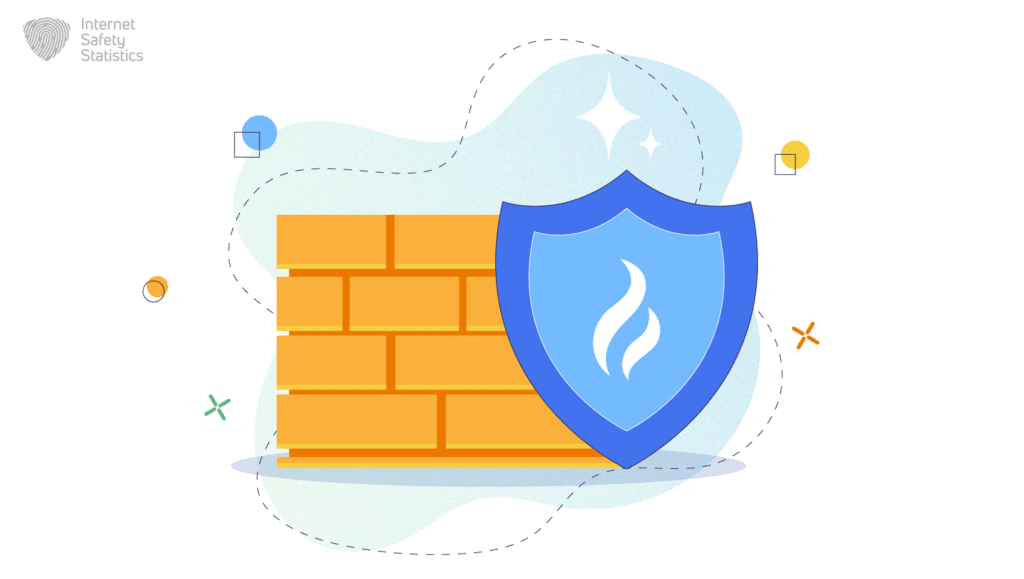
Regular Updates
Just like your smartphone, your firewall needs regular updates. These updates patch vulnerabilities discovered by security researchers and keep you ahead of the ever-evolving threat landscape.
Keeping firewall software and firmware up-to-date is vital for addressing vulnerabilities and ensuring optimal performance. Regularly check for updates from the firewall vendor and apply patches promptly. Consider automated update mechanisms to streamline the process and minimise the window of exposure to potential threats.
Significance of Staying Current with Security Patches
Security patches are released in response to identified vulnerabilities. Staying current with these patches is critical to closing potential entry points for cyber threats. Establish a routine schedule for patch management and testing updates in a controlled environment before deploying them across the entire network.
Monitoring and Logging
Monitoring and logging provide insight into firewall activity, aiding in threat detection, incident response, and performance optimisation. Regularly review logs to identify patterns or anomalies. Implement real-time monitoring for immediate threat detection and response.
Benefits of Real-Time Analysis and Alerts
Real-time analysis enables quick identification of suspicious activities, allowing for immediate action. Configure alerts for specific events, such as multiple failed login attempts or unusual traffic patterns. This proactive approach enhances the firewall’s effectiveness in thwarting potential threats.
Access Control Policies
Access control policies determine who has access to specific resources. Clearly define user roles and permissions, aligning them with business needs. Regularly review and update access control lists to reflect changes in the organisation’s structure and requirements.
Principle of Least Privilege
Adhere to the principle of least privilege by granting users the minimum permissions necessary to perform their tasks. This limits the potential impact of a compromised account and reduces the attack surface.
Key aspects of the Principle of Least Privilege include:
- Minimum Necessary Access:
- Users or processes are granted the minimum level of access and permissions required to complete their specific job functions.
- Unnecessary privileges that are not directly related to the task at hand are revoked or restricted.
- Risk Mitigation:
- By reducing the scope of access, the principle aims to mitigate the impact of security incidents, accidental errors, or malicious actions.
- In the event of a compromised account, the potential harm is limited to the specific resources and functions associated with that account.
- Enhanced Security:
- Least Privilege enhances overall system security by minimising the attack surface. Attackers have fewer opportunities to exploit vulnerabilities or escalate privileges if access is restricted.
- Adaptability and Scalability:
- Access needs may change over time. The Principle of Least Privilege supports adaptability by allowing organisations to adjust permissions based on evolving roles and responsibilities.
- It facilitates scalability, particularly in large organisations, by preventing unnecessary access accumulation.
- Compliance and Auditing:
- Many regulatory frameworks and security standards emphasise the implementation of the Principle of Least Privilege as a best practice.
- Regular auditing and compliance checks ensure that access permissions align with the principle, providing accountability and transparency.
- User Accountability:
- Users are held accountable for their actions within the system. Any deviations from expected behaviour can be more easily traced and investigated.
- Application of PoLP in Different Contexts:
- The principle is applicable not only to user accounts but also to system processes, services, and applications.
- It extends to network configurations, ensuring that only necessary communication paths are open.
Intrusion Prevention Systems (IPS)

Intrusion Prevention Systems (IPS) add an extra layer of defence by actively monitoring and analysing network or system activities for malicious exploits or security policy violations. IPS can automatically respond to detected threats, blocking or containing them before any damage occurs.
How IPS Detects and Prevents Threats
IPS uses various methods, including signature-based detection, anomaly-based detection, and heuristics, to identify and prevent threats. It can block specific attack patterns, protect against known vulnerabilities, and adapt to emerging threats.
Here’s an overview of how IPS accomplishes this:
- Signature-Based Detection:
- IPS uses signature-based detection, where it compares network traffic against a database of known attack patterns or signatures.
- If a match is found, the IPS can take predefined actions, such as blocking malicious traffic or alerting security personnel.
- Anomaly-Based Detection:
- IPS monitors normal network behaviour and establishes a baseline.
- Deviations from this baseline are flagged as anomalies, potentially indicating a security threat.
- Anomaly-based detection is effective against previously unknown threats or zero-day attacks.
- Heuristic-Based Detection:
- IPS employs heuristics, which involves analysing patterns and behaviours that may indicate a new or evolving threat.
- This method allows the IPS to identify threats that do not have known signatures but exhibit suspicious activities.
- Protocol Analysis:
- IPS conducts in-depth protocol analysis to ensure that network traffic adheres to established communication standards.
- Any deviations from these standards can be flagged as potential threats.
- Traffic and Behavior Analysis:
- IPS examines the traffic patterns and behaviours of users, devices, or applications.
- Unusual or malicious behaviours trigger alerts or preventive actions, such as multiple failed login attempts or unusual data transfer patterns.
- Blocking or Containment:
- Once a threat is detected, IPS can take immediate action to block or contain the malicious activity.
- This may involve updating firewall rules, blocking specific IP addresses, or isolating compromised systems to prevent further damage.
- Signature Updates:
- IPS databases are regularly updated with new signatures to stay current with emerging threats.
- Continuous updates ensure that the IPS can identify the latest attack patterns and vulnerabilities.
- Integration with Other Security Layers:
- IPS is often part of a multi-layered security strategy, working in conjunction with firewalls, antivirus software, and other security measures.
- The integration allows for a more comprehensive defence against diverse cyber threats.
- Real-Time Response:
- IPS operates in real-time, providing immediate responses to detected threats.
- This rapid response minimises the potential impact of security incidents and helps prevent unauthorised access or data breaches.
- Custom Rule Creation:
- Organisations can create custom rules based on their specific security requirements and network architecture.
- This flexibility allows tailoring the IPS to address unique threats relevant to a particular environment.
Virtual Private Network (VPN) Configuration
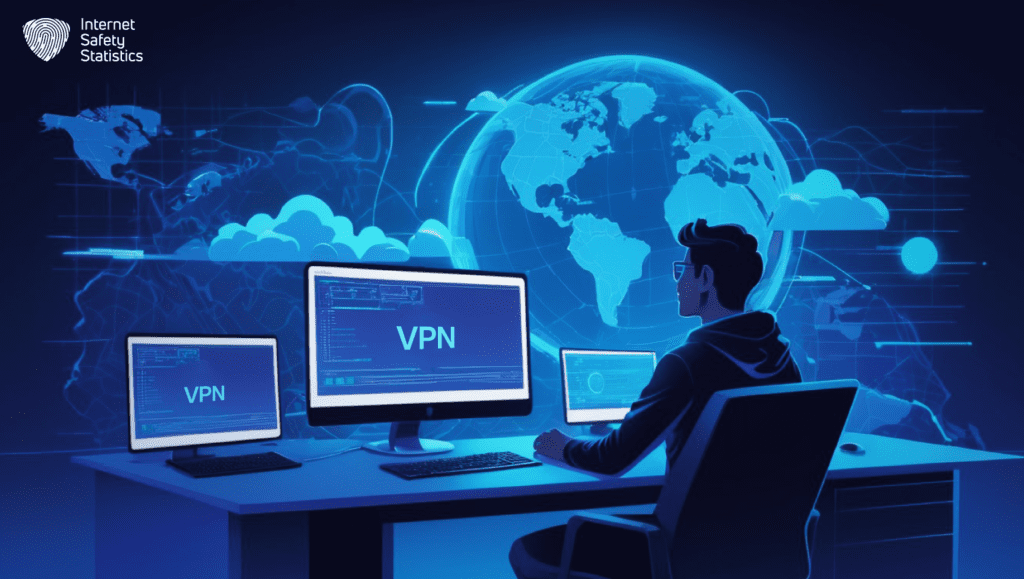
When configuring VPNs within the firewall, prioritise strong encryption protocols and authentication methods. Ensure that VPN connections adhere to the same security standards as internal network traffic. Regularly review VPN configurations for any potential weaknesses.
The Role of the Firewall in Safeguarding VPN Connections
- Enforcing Encryption Standards:
- Firewalls play a pivotal role in enforcing encryption standards within VPN connections. They ensure that only encrypted communication is permitted, adhering to established encryption protocols such as SSL/TLS or IPsec.
- Access Control for VPN Traffic:
- Firewalls control the flow of traffic between internal networks and VPNs. By setting access controls, firewalls ensure that only authorised users and devices can establish VPN connections, adding an extra layer of security.
- Monitoring for Anomalies:
- Firewalls actively monitor VPN traffic for anomalies or suspicious activities. Any deviations from normal behaviour trigger alerts, allowing swift response to potential security threats.
- Integration with Intrusion Prevention:
- Integrated with Intrusion Prevention Systems (IPS), firewalls enhance the security of VPN connections by actively detecting and preventing potential threats within encrypted traffic, offering comprehensive protection against advanced attacks.
- Regular Auditing and Rule Review:
- Firewalls facilitate regular auditing of VPN configurations and access rules. Periodic reviews ensure that encryption standards are maintained and access controls align with the organisation’s security policies.
Default Deny
Imagine a bouncer at a nightclub. He doesn’t let just anyone in, right? Your firewall should be the same. The “default deny” approach is the cornerstone of network security. By default, the firewall denies all incoming and outgoing traffic, acting as a vigilant gatekeeper. Only authorised connections, based on specific rules that you define, are allowed to pass through. This proactive stance ensures that, unless explicitly permitted, no unauthorised communication is permitted, forming a robust first line of defence against potential cyber threats.
Least Privilege
Don’t give your firewall a bazooka when all it needs is a slingshot. The principle of “least privilege” underscores the importance of restricting access to the bare minimum required for each user or device. Rather than providing broad and unnecessary permissions, limit access to only the resources and services absolutely essential for legitimate operations. This approach minimises the potential damage that can occur if a malicious actor gains access. It’s akin to arming your firewall with precisely the tools it needs, preventing the overexposure that could lead to unauthorised access and potential security breaches.
Firewalls are the gatekeepers of your digital domain, and with the right approach, they can be more than just a wall – they can be an active defender. By embracing these best practices, you’ll transform your firewall from a passive barrier into an intelligent sentinel, thwarting threats before they even reach your doorstep. Remember, a secure network is the bedrock of a thriving online presence. So, fortify your firewall, empower your team, and rest easy knowing your valuable data is shielded by a digital shield, ever vigilant against the ever-changing landscape of cyber threats.
