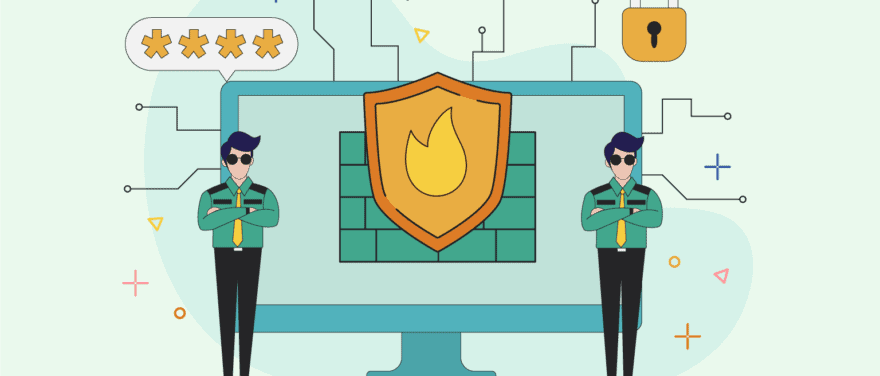
How to add firewall exceptions to your device? Here is a better question, should you add firewall exceptions to your device in the first place? Adding firewall exceptions to your system is a delicate matter that needs to be attended to with much attention. Otherwise, you might harm your device with malware or much worse.
So what are the firewall exceptions to begin with? In simple words, firewall exceptions are a set of rules that you manually add to your system. Usually, firewall exceptions are not needed, and firewalls do their jobs perfectly without requiring manual interference from users. However, like any technological aspect, sometimes firewalls mix things up, blocking unharmful programmes, games, or even an internet network that users need to install; that’s where adding firewall exceptions becomes handy.
Nonetheless, to truly understand the critical nature of the firewall exceptions, you must first be familiar with what a firewall is and what features it provides exactly.

What is a Firewall?
You have probably heard the term “firewall” before or maybe even used it; however, not everyone knows what exactly a firewall is and what it does. A firewall actually stands for “fire protection wall”. In real life, such walls prevent a fire from spreading from one house to another. In computer language, “firewall” stands for one or more programmes that protect a company or private network from attacks on the Internet.
In corporate networks, a firewall is usually a piece of hardware the size of a small DVD player. It is an essential component of IT security that should not be missing in any company.
The firewall secures precisely the point where the company comes into contact with the big, wide digital world of the Internet. It uses rules to scrutinise every incoming and outgoing connection. It is to ensure that no unwanted malware enters the corporate network.
Figuratively speaking, you can imagine the company as a castle surrounded by a protective wall. The wall keeps out the majority of unwanted visitors. To be in contact with the outside world, however, you naturally need gates or doors as the castle’s lord.
These are where people and goods enter and leave the castle. These are the critical points that need to be monitored. With that image in mind, the firewall represents the castle’s wall and the guard posts in a digital world.
How Does a Firewall Function?
A firewall is located precisely at the connection point between the local network and the Internet. It forms a bottleneck through which all data from and to the Internet must squeeze.
The firewall determines which services can be used on the Internet. It also determines the paths through which services from the Internet can send data to computers in the local network. For example, a firewall can allow only Internet pages to be accessed from the WWW.
At the same time, however, it can block certain Internet pages or, for example, prevent Java programmes stored on Internet pages from being executed.
Yet, the firewall can’t protect against emails contaminated with viruses. Even the best firewall can’t protect against programmes downloaded from the Internet and run on a PC. In such cases, only other security measures, such as the assignment of access rights for individual users or virus protection programmes, can protect.
Who Needs a Firewall?

It is more like who doesn’t need it! Anyone who is permanently connected to the Internet should install a firewall. This is especially needed for all users of DSL connections because they are often connected to the Internet for hours and are thus accessible for port scans.
Different Types of Firewalls
There are two main types of firewalls, namely:
- Hardware firewalls
- Software firewalls
Hardware firewalls usually come as external devices that plug into your router. However, most routers already have a built-in firewall function, so most people don’t need to buy additional hardware. On the other hand, software firewalls are pretty enough for individuals. They are installed as programmes on your computer and are often free.
When Do You Need a Hardware Firewall?
A hardware firewall is typically unnecessary if you have a small business. Instead, you can install a software firewall on your router or set up a virtual private network (VPN).
However, you should consider installing a hardware firewall if you have a medium or large business with more than ten employees, especially if you have a fibre-optic Internet connection.
A hardware firewall provides additional protection for your network by blocking unwanted connections from being made. It also lets you filter certain types of traffic.
What Are the Advantages and Drawbacks of a Hardware Firewall?
A hardware firewall usually provides better protection against threats than a software firewall. This is mainly because a hardware firewall can filter packets at a deeper level, thus providing better protection against attacks. In addition, a hardware firewall is usually more powerful and can handle more traffic.
A hardware firewall does have certain drawbacks, though. Firstly, it often costs more than a software firewall, and secondly, it must be configured by the administrator. Even though setting up a hardware firewall is typically more manageable than a software firewall, it often demands more expertise.
What Are the Security Features of a Firewall?
A firewall can protect you from the following:
- Computer worms and some viruses: Worms have their own code, so they do not need specific files to infect. Such threats are more dangerous from this point of view.
- Hacking using a remote desktop: With the firewall disabled, attackers can access your files and even hijack your controls.
- All sorts of spyware: Some programmes send information about your system or your own actions to third parties without your knowledge. A firewall can prevent this data leakage by limiting outbound traffic.
- Access through backdoors: Hackers often exploit various software vulnerabilities, including open ports. The firewall blocks any unauthorised traffic, reducing the chance of exploiting such vulnerabilities.
- DDoS attacks: The algorithms used effectively detect such attacks by analysing repeated requests from specific IP addresses.
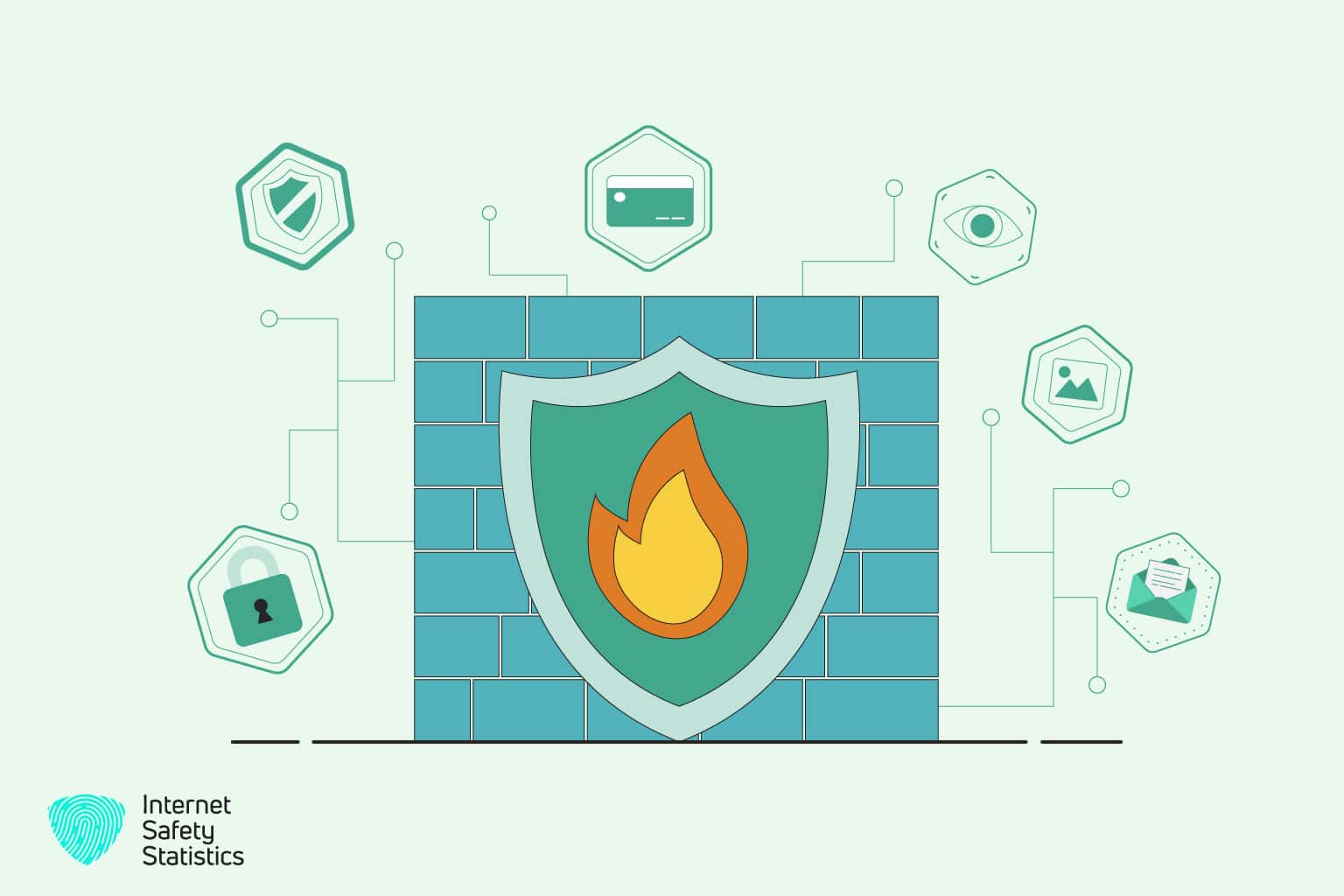
Although the protection functions are extensive, they have their limitations. You can compare the usefulness of a firewall to that of a seatbelt in a car. Even for the latter, there are scenarios in which it can’t fully protect the driver. Hence, you need to be familiar with the limits and refrain from surfing the Internet carelessly or blindly trusting any software. This is why you need other security measures on your device and not depend solely on a firewall.
There are a number of threats it can’t cope with. The first is viruses and worms that have already entered your computer. A firewall only scans network traffic and does not directly analyse the file system. This is why it is essential for computers to have a full-fledged antivirus that detects and removes viruses that are already in place.
The firewall can’t protect you from malicious links received through spam email. The computer can also become infected with malware, not through the network, but through USB sticks, optical disks, memory cards, etc. Reading and copying files from these media are not controlled by the firewall in any way.
With the abovementioned information in mind, here is why you need to be cautious about adding any firewall exception to your system.
How To Add Firewall Exceptions?
A firewall exception is an option you add to your firewall setting if it mistakenly blocks a programme, a game, or even a network you need to install on your device. After adding a firewall exception, the game or the programme in question will be ignored by the firewall.
To add a firewall exception, you need to do the following:
- Press the key combination Windows + R.
- Type control.exe /NAME Microsoft.Windows Firewall and press Enter.
- The firewall settings will open.
- On the left, click “Allow an app or feature through Windows Firewall”.
- Click on it to add exceptions to the firewall.
- You will see all the apps that Windows Firewall ignores in the list.
- Click “Allow another app…” at the bottom to add another programme, firewall, or app.
- Here, you can add a programme to be ignored by the firewall.
- Click on the Browse button.
- Please navigate the EXE file of the programme you want to add and select it.
- Use the checkboxes in the list to determine whether the firewall for both public and private networks should ignore the programme.
- Confirm with “OK”.
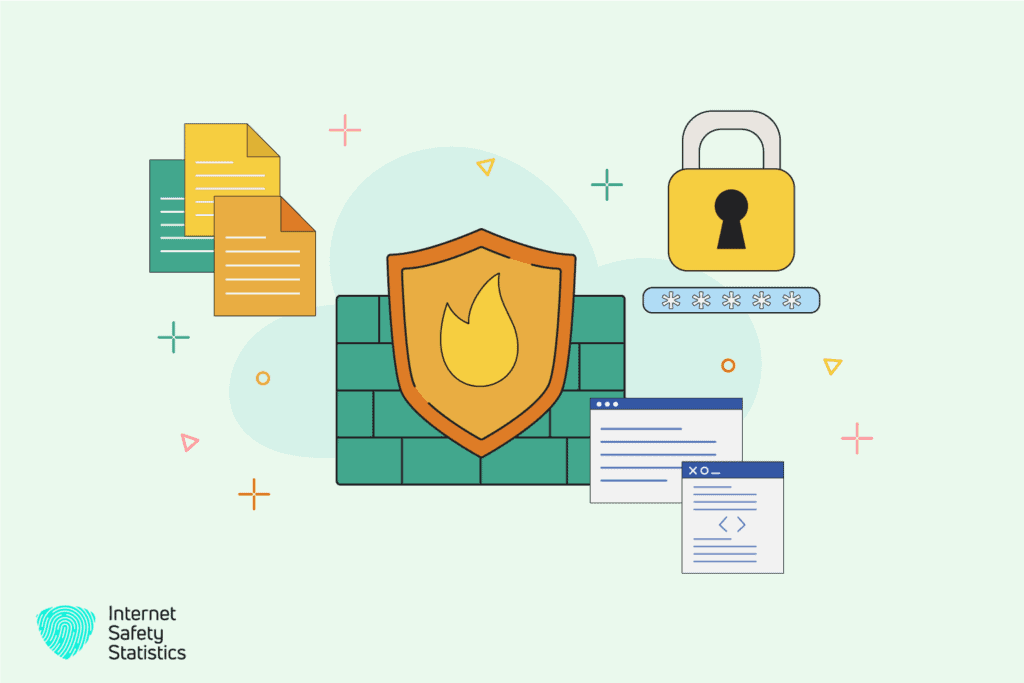
However, please be extremely careful about the firewall exceptions you add to your system. You need to consider whether this game or programme for which you are adding the firewall exception is safe enough and won’t cause any harm to your device.
Disabling the Firewall
Similar to firewall exceptions, the rule is that you shouldn’t disable the firewall. By disabling your firewall, you will become more vulnerable to network attacks. Nevertheless, in case you are certain of your decision and choose to disable it anyway, you will need to have administrator rights. Here is how to do it in different operating systems.
Windows
You can find the corresponding firewall setting under “Control Panel > System and Security > Windows Firewall > Customise Settings”.
Click on “Disable Windows Firewall (not recommended)”. You can disable the firewall either for the private or for the public network. The latter is usually even less recommended. Then click on “OK” at the bottom.
Tip: If you type “Firewall” into the Windows search at the bottom right of the Windows button, you will get there faster.
MacOS
Despite the fact that MacOS is a closed operating system, it is also exposed to numerous threats from attackers. Using a firewall in MacOS is becoming more relevant than ever. You can enable it on devices running OS X V10.6 or later as follows:
- Click on the Apple icon and then choose System Preferences.
Go to “Protection and security”. - Under the Firewall tab, you can enable or disable the feature, as well as configure settings such as inbound and outbound connections for each application.
- In the Privacy tab, you can set up bans on geolocation tracking for specific applications.
Despite its importance, as mentioned above, a firewall shouldn’t be the only security measure you count on to keep your system safe. It must be backed up with other security procedures like cyber security and antiviruses, among others.
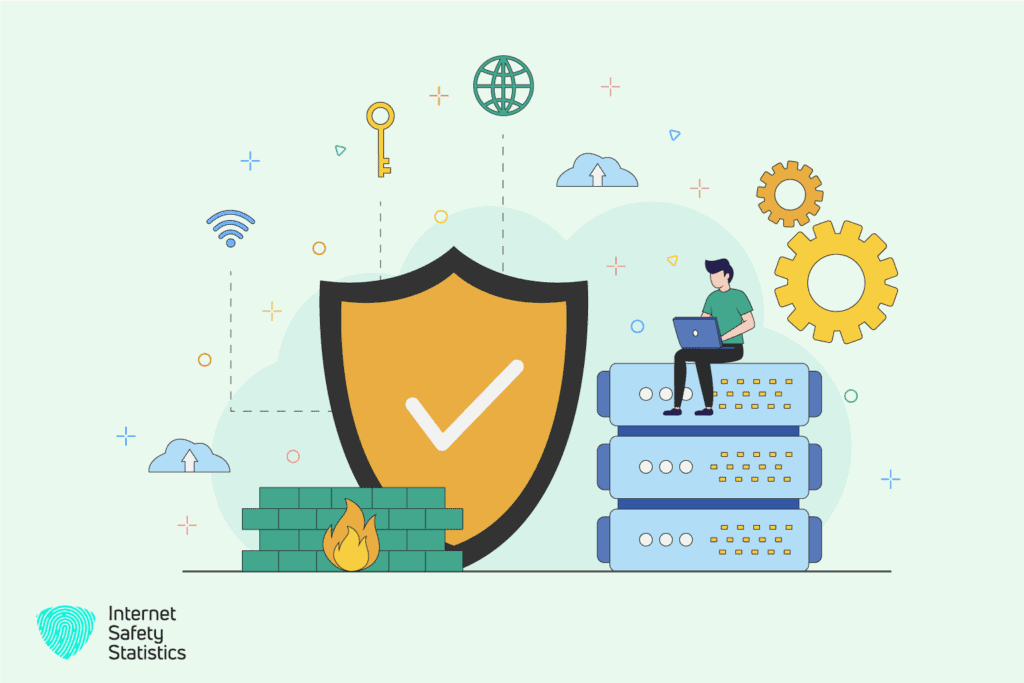
For cyber security, find out more about it and why you need it here:
- Devise a Better Cybersecurity Plan for Your Business
- Useful Tips to Prevent Cyber Crime and Avoid Being A Victim
- 10 Cyber Security Principles Every Organisation Needs to Adopt
- Your Full Guide to Understanding Cyber Security Career Paths
- Cyber Security Facts to Know
Find out about the best virus protection here:
