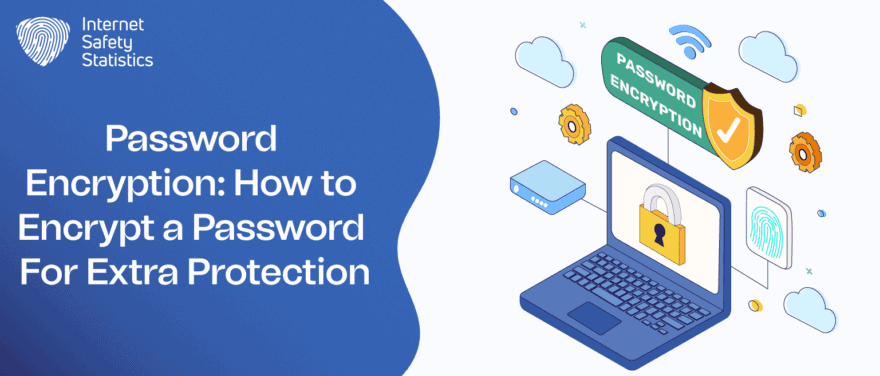
Numerous cybersecurity solutions were previously a monopoly of cybersecurity professionals and IT systems. However, this put many individuals at risk of attempting hackers who were trying to steal their data by decoding their passwords. The need for individuals to learn how to protect themselves on the internet necessitates the need for them to learn how to encrypt a password.
In this article, we will get to know what a password is, what encryption is, the different methods password encryption works with, and then we will go step by step through an example to show how the different types of password encryption work. Lastly, we will answer the question of whether password encryption is enough of a protection tool to use.
What Is a Password?
A password is a set of characters that you use to gain access to something, such as an account or a service. We use passwords in almost everything today to gain access to our accounts, social media, and banking services and to keep prying eyes from spying on us. Passwords are a means of protection that we use to keep our information safe; if you don’t have the password, then you can’t access this particular service or account.
A strong password must meet three criteria: to be of specific length, to contain numbers and characters besides letters, and not to be easily predictable. In general, service websites will require you to meet these three criteria when creating your password as a step towards keeping your account safe.
What Is Encryption?
Encryption is the process of mixing data, so it may appear incoherent in order to conceal this data from outsiders. When you encrypt data, you do so by using an encryption key, and the data cannot be decrypted unless you have the proper key to decrypt it. Encryption is a vital step for your cybersecurity because readable data online is easily stolen, so you must encrypt any sensitive data before online transfer. Additionally, cybersecurity experts recommend that you encrypt data at rest so it is safe from any possible attack attempt on your device.
What Is Password Encryption?

Password encryption is when the encryption tool scrambles the characters of your password to make it unreadable to other people. There are several types of password encryption that experts use, and the end result is always the same readable text turns into unreadable text. The common password encryption types are:
Symmetric Key
The Symmetric Key is the one used by your server to do both: encrypt and decrypt the password. In order to encrypt your password, you just put it through the key, and it will scramble it for you, and if you pull the password back through the key, it will decrypt it for you. For a hacker to crack your password, they must steal the key used to encrypt it.
Public Key
The Public key, in fact, refers to two keys. The first key is the one you use to encrypt the data, and it is available to everyone, while the second key is the one used to decrypt the data and is only available to a selected number of people. In this regard, you will use the first key to encrypt the data, and the recipient will need the second key to decrypt the data and be able to read it.
Hashed
Hashed is a specific algorithm that you use to encode your password by turning from a readable phrase into a random and unreadable set of letters and numbers. For the hacker to crack your password, they must know the exact algorithm you used to scramble the password, which is a difficult task as there are many algorithms you can use.
Salted
The Salted encryption type comprises two parts: the first part is the addition of a combination of letters and numbers, called a hash, to the beginning of your password before you push it through hashing. The second part is the hashing process or algorithm through which the password goes through afterwards. For the hacker to decode your message, they must know the hashing algorithm you used.
You can use the same Salt to decode all messages, or you can use a different Salt for every message.
How to Encrypt a Password?
There are several tools you can use to encrypt a password. Each tool works differently and has a different shortcut and application. To demonstrate, we are going to use a fake password as an example, and we will use each tool to encrypt it.
We assume your password is F@rLimit*$!, or Far Limits in the common language. Now, let’s use the different encryption tools to encrypt it.
- SHA-1: SHA stands for Secure Hash Algorithm, and it uses a string of 40 random numbers and letters. When we run our password through the encryptor, it will become “d85669f719322d44b885c78d1e035ff0bc03e7ab“.
- SHA-1 with Salt: The password will still consist of 40 characters, but we used the word “free” at the end, so it will become “fc84bc9f5de0f51f7eea7a05d6f1a5ea1b537a39“. Using these two encryption methods will give different results each time, so pay attention when you encrypt your password with them.
- MD5: This method results in the scrambling of the password into a 128-bit string fingerprint. This method is commonly used to encode smaller passwords, such as banking or credit card information. For our example, the safe password will be “cbe110855d585d64a8c5cc8c4da8891a“.
- AES: This is an encryption algorithm that results in many variables for your encrypted password to choose from, mainly because you can choose the bit length, the encryption mode and the secret key.
Using different password encryption methods will set the hacker back when trying to access your system and files. These methods will also frustrate the hackers since they’ll be looking through tens, if not thousands, of possible suggestions for your password, and they will eventually choose another easier target.
Why Is Password Encryption Important?
Password encryption is vital to every individual, entity or business that relies on passwords to secure their data. The unsavoury truth is that even mega-corporations are susceptible to data breaches, hence data theft and can fall victim to ransomware, data leaks and selling the corporations’ information in the black market. All these scenarios have horrible implications for the corporation in the business field.
For individuals, encrypting your data so that cybercriminals cannot read or understand it will prevent your private data from theft and money scams. A cybercriminal can use your information, such as credit card numbers, to make online purchases on your account and can even use them in illegal activities, which will cause problems with your bank and can damage your credit.
Password encryption, and data encryption in general, will protect your data from theft and illegal use. This is because encryption will make your password unfathomable. Hence, even if a cybercriminal steals your data, he won’t be able to use it because he can’t read it.
We need to emphasise that password encryption isn’t limited to the passwords of your online accounts. It also includes the main password you use for your password manager, for example. A password manager helps you keep track of all your passwords for all your accounts without the need to remember every password because you only need to remember the main one. This password manager will help you by suggesting strong and solid passwords for your accounts, and you can set reminders from the application to remind you when you need to change an account’s password after a specific period of time.
What Are the Best Password Managers on the Web?
There are numerous password managers available online. Some password managers will come integrated with your antivirus agents, such as Avast Antivirus, TotalAv, Kaspersky and Bitdefender. However, there are several password managers you can download online if your antivirus agent doesn’t offer one or you’re searching for one that’s separate from the software.
- Dashlane.
- Sticky Password.
- RoboForm.
- LastPass.
- 1Password.
- KeePass.
Is Password Encryption Enough?
No!
When you use password encryption, you are taking one step only in the process of protecting your system from possible attacks. Your passwords will be safe both in transit and at rest, but encrypted passwords can be identified if the hacker is persistent enough. This is why experts recommend that your password must meet the Strong Password Policy checklist.
Your passwords must be:
- Unique: Set a distinguished password for every system you have, such as your main system and the backup. If the hacker is able to access the main system, he can then use the same password to access your backup.
- Strong: Roll the dice if you have to in order to create strong, unrecognisable passwords, such as creating a password of letters that you can translate into numbers.
- Memorable: You can keep track of all your passwords, whether by writing them down and keeping the paper in a safe place or by using a password management solution.
With the proper tools to encrypt passwords, creating memorable and unique protective passwords is easier than it was before. Be sure to be vigilant and act speedily in the case of a breach notification, or you’ll be giving the hacker the time he needs to decrypt your passwords and access your data.
