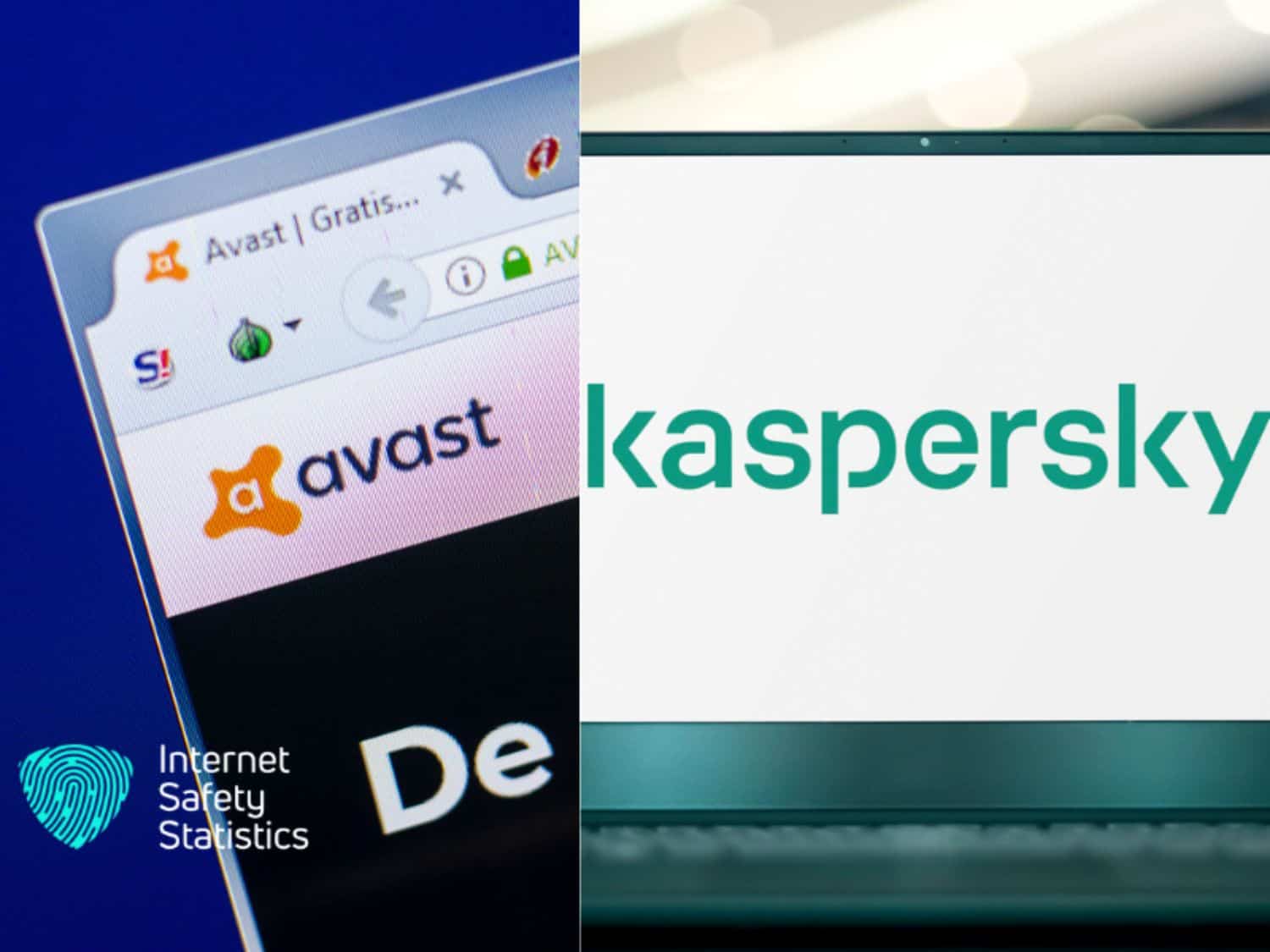
If you’re searching the antivirus software market for a powerful one to protect your data, you might come across either of our contenders. The Avast vs Kaspersky battle is raging because they are both powerful software and offer various integral features that you’ll need. Despite their similarities, which are more than we initially thought, there are numerous differences between these two antivirus agents.
We’re bringing you the ultimate battle between Avast and Kaspersky; we compared their features, installation process, compatibility, pricing and customer support, to name a few of the battle’s categories.
What is Avast? What can it offer you?

Avast is one of the world’s most renowned antivirus software for its simplicity, provided features and easiness of use. The light and easy-to-use antivirus developed over the years to reach compatibility with all major operating systems for desktops and smartphones. One of Avast’s famous features is its secure VPN which provides unyielding real-time protection from malicious factors. The software’s effectiveness against malware, spyware and phishing is record high, and you will also be protected from adware, intrusion on your webcam and the safe data shredder are all important features you will need.
What is Kaspersky? What can it offer you?
Kaspersky antivirus is one of the cybersecurity solutions manufactured and distributed by Kaspersky, a multinational cybersecurity company. The antivirus is only one of the available products for individuals; there’s a Complete Security Package and Internet Security software. Kaspersky offers you unrelenting real-time protection against malware and viruses. It offers you webcam protection, data theft protection, a secure VPN, and parental controls and will monitor your device for suspicious behaviour and handle any arising threats. Your devices, both desktop and smartphones, regardless of their operating systems, are protected here.
Avast vs Kaspersky: Let the Battle for the Best Antivirus Begin
The battle is fairly close between our contenders, and it was difficult to choose a winner in each category, for they are similar in numerous ways.
Features
An antivirus’ main objective is to protect your device from cyberattacks. However, antiviruses have more tasks to perform and features to offer; all lead to the same end; protecting your data. Additional features can be an antimalware feature, webcam protection or a VPN. Let’s see what each contender has to offer.
Avast
In addition to solid antivirus and antimalware protection, Avast brings you more protective measures that include e-mail protection, the sandbox, a secure VPN, webcam protection, a password manager and a data shredder to safely shred sensitive data. The AntiTrack feature will stop websites from tracking and storing your data.
Kaspersky
Kaspersky gives you an antivirus, antimalware, firewall, anti-phishing, password manager, webcam protection, a VPN, protection for your banking information, data encryption, cloud backup, performance optimisation and protection against identity theft. One of the best-added features here is the Data Leak Checker, which informs you if your e-mail was part of a data breach.
- Winner
We think the features of each software are incredible. However, we choose Kaspersky as the winner for the nearly endless additional features it offers.
Installation
A complicated installation process is repulsive and can annoy many people. If the process offers you many customisations and preferences, if you’re not tech savvy, this can put you off and might even push you to return the product. So, a balanced installation process for both beginners and professionals couldn’t be more vital.
Avast
After choosing your preferred plan, the free or one of the paid plans, you are instructed to the installation page. If you’ve purchased a premium plan, you will see several customisation options to best customise your plan to your needs, and then it will finish in a few minutes. If you’re installing Avast on your smartphone, the installation process is also intuitive and doesn’t take long to finish.
Kaspersky
When you choose which plan you want and click Buy Now, a pop-up window will ask you to confirm the number of devices you wish to protect. The following page will show you if there’s a current discount and has the auto-renewal box checked, so if you don’t intend on renewing your subscription, it’s best to uncheck it. The installation itself takes a few minutes before you’re greeted with the grey and green interface.
- Winner
Both contenders are quick to install with easy-to-follow instructions; this round is a draw.
User-Friendly Interface
The user interface is the antivirus dashboard that you’ll frequently use after installation. The easiness and neatness of such an interface mean that the basic tasks you’ll need are within your reach, and it’s equally important that the security brief is concise and shows the most important information.
Avast
Several shades of blue will greet you in Avast’s user interface. You will see a green sign in the middle of the dashboard that shows your device’s security status; green means protected, and red means there’s a problem. All the main tasks you will need are included in their respective categories on the left-hand side of the dashboard. You might see the Buy Now button, which will take you from the program to Avast’s premium packages online page.
Kaspersky
With a light grey background and green signs, Kaspersky’s interface greets you. The big green Check at the top left-hand side will show you how your device is protected. The different menus in the middle of the screen include all possible tasks, such as Scan, Updates, Managing Your Devices and Parental Control. Unfortunately, Kaspersky’s firewall isn’t as user-friendly as the antivirus; the settings aren’t very clear like Avast’s Firewall. However, using the default settings is as effective as you need, so don’t worry.
- Winner
We think that Avast’s constant user-interface ads might annoy some users, so we choose Kaspersky as the winner.
Protection
Antivirus software promise to protect your devices from viruses, malware and other forms of malicious factors. The scope and efficacy of this protection will determine which of our contenders win in the round; we need the best protection possible and the best malicious factors blocking rate.
Avast
The majority of antivirus software blocks an average of 98% of real-time threats. Avast, on the other hand, blocks 100% real-time threats. It utilises AI techniques to scan possible phishing websites to immediately block them and prevent you from visiting them. In the Av-Test and Av-Comparatives, Avast achieved great scores of 99% and 99.98%, respectively.
Kaspersky
Kaspersky matches Avast’s impeccable real-time protection with a 100% blocking score. Its powerful real-time protection includes features such as the System Watcher, which swiftly detects malicious factors such as ransomware and crypto-jacking. This software will prevent you from downloading malicious factors, even if they were hidden in ZIP files and will immediately delete them. Kaspersky scored 99% and 99.97% in the Av-Test and Av-Comparatives independent tests.
- Winner
Both contenders offer impressive real-time protection against malicious factors; it’s a tie.
Impact on System Performance
Real-time protection is crucial when you’re using your device, so it’s vital that we discuss how each of our contenders affects your system’s performance as it operates in the background. This importance increases when you’re using your device for work and would need everything to run smoothly.
Avast
Avast’s full system scan will utilise just 30% of your CPU’s resources and 49% of your memory’s resources. The scan will finish in 60 minutes and will scan more than 1.87 million files. The quick system scan will take about 3 minutes and a few seconds, which is incredibly fast and will use up 42% of your CPU’s resources. Avast scored a Mediocre score on the Av-Comparatives test.
Kaspersky
A full system scan here will utilise 32% of your CPU’s resources and 16% of your memory’s resources. Kaspersky will finish a full system scan in more than three hours, which seems like a long time. However, it scanned far more files than Avast, more than 2 million files. The quick system scan will take around 5 minutes with the utilisation of about 71% of CPU resources. The Av-Comparatives test gave Kaspersky a score of Very Fast.
- Winner
Though Kaspersky uses more resources than Avast, this didn’t affect the system’s performance as expected, which ended this round with a draw.
Scanning
Different types of scans are available to serve different purposes. It’s not the multiple types of scans that will make either of our contenders win this competition; it’s the software’s efficiency and speed that will push it to the winning line.
Avast
Avast offers six types of scans for you to choose from, the Full, Quick, Targeted, Boot-Time, Smart and Custom scans. Avast’s malware detection rate stands at 99.8%, which is impressive, and its Quick scan is faster than its counterpart. The Boot-Time scan helps detect hidden malware better since its runs before your system starts.
Kaspersky
Kaspersky offers more scans than Avast; it offers Full, Quick, Selective, Instant File, Removable Drive, Background and Application Vulnerability scans. Some of these scans, such as the Removable Device scan, are vital since many malicious factors can hide in portable devices. Additionally, the Application Vulnerability scan will search for possible vulnerabilities in your device’s applications, which is another important feature. This antivirus malware detection rate stands at 99.96%, which is slightly higher than Avast’s.
- Winner
For the versatility of its scans and including vital ones, Kaspersky wins this round.
Pricing
It’s difficult to find antivirus software that offers impeccable protection but is easy on the bank. The majority of software in the market are costly, and some even cost an arm and a leg. This is why we’re comparing our contenders’ prices to see which offers the best value for money.
Avast
Avast offers you its main free plan and numerous paid plans that begin at $59.28 a year until they reach $119.99 a year. Each plan, the Premium Security and the Ultimate, adds another fortified layer of protection to your device. These plans can protect from 1 to 10 devices, but as you increase the number of protected devices, the price increases as well. Many users prefer the Ultimate plan since it provides you with the VPN feature, an integral part of your protection online.
Kaspersky
Kaspersky offers three paid plans; the Standard, the Plus and the Premium plans. These plans start from $32.99 a year for the Standard plan, $39.99 for the Plus plan and $40.99 for the Premium plan. Naturally, each plan includes additional features than its predecessor, and Kaspersky offers the VPN feature as part of its Plus plan, but the software’s Parental Control feature is part of the Premium Plan. This antivirus will allow you to protect from 3 to 10 devices depending on the plan, and it will increase the price as well, but the Premium plan can protect up to 20 devices.
- Winner
Kaspersky wins this round for providing the best value for money.
Compatible Operating Systems
Many of us use various devices with various operating systems, and it would be rather inconvenient to have to install compatible antivirus software for each device specifically. This highlights the significance of the antivirus’ compatibility with multiple operating systems, which we’re comparing here.
Avast
Avast offers a desktop version of its world-renowned antivirus and a smartphone version. It is compatible with both Windows and Mac operating systems and Android and iOS for mobile. The desktop and smartphone versions are easy to install and use.
Kaspersky
Like its contender, Kaspersky works on all major operating systems; Windows, Mac for desktop and Android and iOS for smartphones. Installation processes for all operating systems are simple and easy to use.
- Winner
Both contenders are compatible with the same operating systems; it’s a tie.
Customer Support
In our quickly advancing world, the importance of proper customer support is crucial. When it comes to properly protecting your data, you would need swift and comprehensive help from your antivirus provider. So, we’ll see which of our contenders scores in this last round.
Avast
Avast’s free version offers limited customer support. You can only use their knowledge base, which is still massive, and use their social media platforms, e-mail support and 24/7 phone support if you’ve purchased a premium plan. These means of support seem lacking for a world-renowned antivirus like Avast, so it adds live chat as an extra support method.
Kaspersky
This contender also offers five ways to get customer support starting with e-mail support and around-the-clock live chat. You can also access the antivirus’ massive knowledge base, browse their social media platforms and use their phone support line. However, since it might not always be suitable to talk on the phone, other supportive means prove useful. The knowledge base contains the forums and the FAQs, which include unlimited information that covers almost everything.
- Winner
Even though many of Avast’s support methods are with the premium packages, it shares the pedestal with Kaspersky for this round.
To round up our full comparison, we’ve put together this table:
| Category | Avast | Kaspersky |
| Features | √ | |
| Installation | √ | √ |
| User-friendly Interface | √ | |
| Protection | √ | √ |
| Impact on System Performance | √ | √ |
| Scanning | √ | |
| Pricing | √ | |
| Compatible Operating Systems | √ | √ |
| Customer Support | √ | √ |
| Winner | Kaspersky | |
In our opinion, Kaspersky won our comparison battle by a small margin. Avast will remain one of the market’s top-rated free antivirus software.
