
Privazer and CCleaner, two prominent software programs, have arisen as popular solutions to digital challenges, offering a range of features to enhance user privacy and system efficiency. However, with their unique approaches and strengths, determining which tool best suits individual needs requires a comprehensive comparison.
Privazer and CCleaner both stand as comprehensive software packages addressing various aspects of digital security. Privazer, a privacy-centric tool, employs advanced techniques to anonymise user data, remove tracking cookies, and prevent data leakage, while CCleaner, a system optimisation expert, tackles issues such as registry cleaning, temporary file removal, and malware detection to enhance overall system performance.
This article delves into the intricacies of Privazer and CCleaner, providing an in-depth analysis of their privacy protection, system optimisation, and additional features to guide users in selecting the most suitable option for their specific requirements. By examining their strengths and weaknesses, we empower individuals to make informed decisions about their digital privacy and system maintenance.
What is Privazer?

Privazer is a comprehensive privacy protection software program that employs advanced techniques to safeguard user data and prevent data leakage. It utilises a range of features to anonymise online activity, remove tracking cookies, and protect sensitive information from prying eyes.
Key Features of Privazer
- Anonymisation of Online Activity: It employs techniques like IP address spoofing and cookie clearing to obfuscate user activity and prevent tracking across websites and online services.
- Removal of Tracking Cookies: It comprehensively removes tracking cookies from various sources, including browsers, applications, and operating systems, to prevent advertisers and websites from profiling user behaviour.
- Data Leakage Prevention: It scans for and removes vulnerabilities in the operating system and applications that could allow sensitive data to be compromised.
- Password Protection and Management: It offers password protection and management capabilities, allowing users to store and manage their passwords securely across multiple accounts.
- System Optimisation: It also performs basic system optimisation tasks, such as cleaning temporary files and registry entries, to enhance system performance.
Additional Features of Privazer
- VPN Integration: It integrates with VPN services to provide an extra layer of security and anonymity for online activity.
- Secure Browser Extensions: It offers secure browser extensions that block tracking scripts and ads, further enhancing privacy and security.
- Data Breach Monitoring: It provides data breach monitoring services to alert users if their personal information has been compromised in a data breach.
Target Audience for Privazer
Privazer is primarily designed for individuals seeking comprehensive privacy protection and those concerned about their online privacy and data security. It is particularly suitable for users who value their anonymity and want to prevent their online activity from being tracked and recorded.
What is CCleaner?

CCleaner is a comprehensive system optimisation software program that aims to enhance system performance by removing temporary files, registry entries, and other unnecessary data. It also provides some basic features for privacy protection, such as cookie clearing and removal of temporary internet files.
Key Features of CCleaner
- Registry Cleaning: CCleaner scans and cleans the Windows registry, removing outdated and invalid entries that can slow down the system and cause instability.
- Temporary File Removal: CCleaner removes temporary files generated by applications and the operating system, freeing up disk space and improving system performance.
- Browser History and Cookie Removal: CCleaner deletes browsing history, cookies, and other temporary internet files from web browsers, enhancing user privacy and improving browsing performance.
- Startup Optimisation: CCleaner identifies unnecessary programs that start automatically with Windows, allowing users to optimise startup and improve boot times.
- Uninstaller: CCleaner provides a powerful uninstaller tool to remove software completely from the system, ensuring that all associated files and registry entries are removed.
Target Audience for CCleaner
CCleaner is particularly suitable for individuals who want to improve their computer’s performance and free up disk space. It is also beneficial for users who want to enhance their privacy by removing browser history and cookies.
Core Comparison
Both Privazer and CCleaner offer tools to optimise performance and protect user privacy. However, they differ in their focus and capabilities.
Privacy Protection
Privazer and CCleaner are both popular software programs that can help protect user privacy, but they offer different levels of protection. Privazer is a comprehensive privacy protection tool that goes beyond basic cookie and history cleaning, while CCleaner primarily focuses on system optimisation.
Tracking Cookie Removal
Privazer is significantly more effective than CCleaner at removing tracking cookies. Privazer removes cookies from various sources, including browsers, applications, and operating systems, while CCleaner only removes cookies from web browsers. This means that Privazer can help prevent advertisers and websites from tracking your online activity across multiple devices.
Browsing History Removal
Both Privazer and CCleaner can remove browsing history from web browsers. However, Privazer also removes other temporary files and data that can be used to track your online activity, such as cached images and WebRTC logs. This means that Privazer can help ensure that your browsing history is not easily accessible to third parties.
Temporary File Removal
Both Privazer and CCleaner can remove temporary files from the system, but Privazer goes further by removing files that can reveal personal information, such as temporary files from email clients and messaging apps. This can help prevent sensitive information from being accidentally leaked.
Data Anonymisation and Encryption
Privazer offers more advanced data anonymisation and encryption features than CCleaner. Privazer can anonymise your IP address and encrypt your internet traffic, while CCleaner does not offer these features. This means that Privazer can help protect your privacy when using public Wi-Fi networks and other unsecured connections.
Overall Privacy Protection
Overall, Privazer offers more comprehensive privacy protection than CCleaner. Its advanced features, such as its ability to remove tracking cookies from multiple sources, anonymise IP addresses and encrypt internet traffic, make it a more powerful tool for safeguarding user privacy.
| Feature | Privazer | CCleaner |
| Tracking cookie removal | More effective | Less effective |
| Browsing history removal | Comprehensive | Basic |
| Temporary file removal | Comprehensive | Basic |
| Data anonymisation and encryption | Advanced | Basic |
| Overall privacy protection | Comprehensive | Limited |
System Optimisation
Privazer and CCleaner both offer system optimisation features to help improve computer performance and free up disk space. However, they have different approaches and focus areas.
Registry Cleaning
Privazer and CCleaner both scan and clean the Windows registry, removing outdated and invalid entries that can slow down the system and cause instability. However, Privazer offers more granular control over the registry cleaning process, allowing users to specify which registry keys to scan and clean.
Temporary File Removal
Both Privazer and CCleaner remove temporary files generated by applications and the operating system, freeing up disk space and improving system performance. However, Privazer goes further by removing files from more sources, such as browser cache, Windows Update cache, and Recycle Bin.
Startup Optimisation
Both Privazer and CCleaner identify unnecessary programs that start automatically with Windows, allowing users to optimise startup and improve boot times. However, Privazer provides more detailed information about startup programs, including their impact on system resources and their launch priority.
Uninstaller
Both Privazer and CCleaner provide a powerful uninstaller tool to remove software completely from the system, ensuring that all associated files and registry entries are removed. However, Privazer offers more advanced uninstaller features, such as the ability to remove hidden or orphaned files and registry entries.
Additional System Optimisation Features
Privazer offers additional system optimisation features that are not available in CCleaner, such as:
- Process Optimisation: It can identify and optimise processes that are consuming excessive system resources, helping to improve overall performance.
- Internet Trace Removal: It can remove internet traces, such as temporary internet files and browsing history, to further optimise system performance and free up disk space.
- Junk File Removal: It can remove junk files, such as duplicate files and disk fragments, to free up disk space further and improve system performance.
Overall System Optimisation
Overall, Privazer offers more comprehensive system optimisation than CCleaner. Privazer’s wide range of features, including registry cleaning, temporary file removal, startup optimisation, and advanced uninstaller tools, can help users optimise their computer’s performance and free up disk space effectively.
| Feature | Privazer | CCleaner |
| Registry cleaning | Granular control | Basic |
| Temporary file removal | More comprehensive | Basic |
| Startup optimisation | More detailed information | Basic |
| Uninstaller | More advanced features | Basic |
| Additional | Yes | No |
| Overall System Performance | Comprehensive | Limited |
Comparison of Additional Features of Privazer and CCleaner
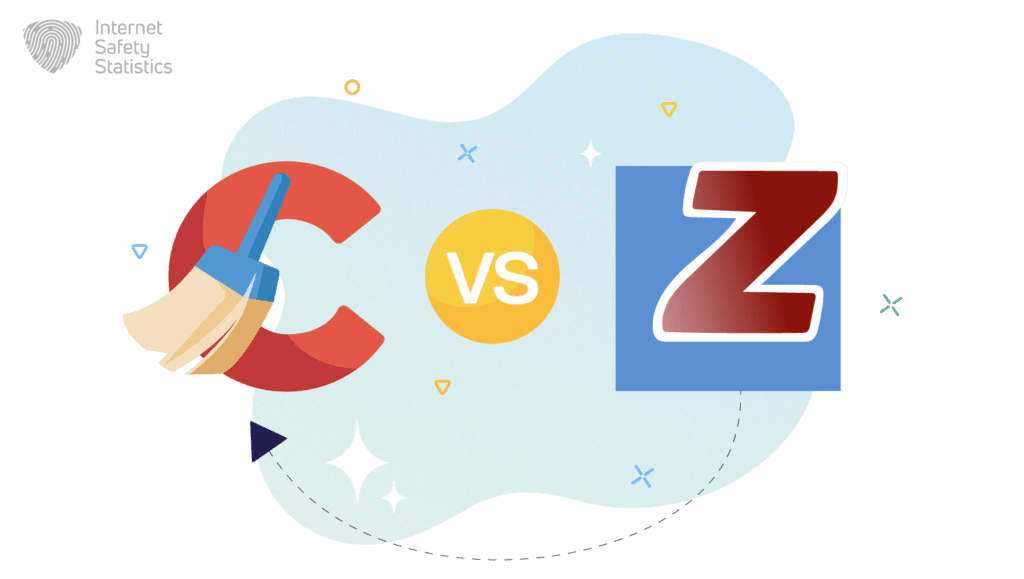
Privazer and CCleaner both offer additional features that enhance their core functionality. However, their offerings vary in scope and effectiveness.
VPN Integration
Privazer integrates with reputable VPN providers to provide an extra layer of security and anonymity for online activity. This integration allows users to connect to VPN servers with a click of a button, protecting their IP address and encrypting their internet traffic. CCleaner does not offer VPN integration, leaving users to rely on external VPN services for online privacy protection.
Password Manager
Privazer offers a secure password manager that allows users to store and manage their passwords across multiple accounts, including email, social media, and banking. This feature helps users create strong and unique passwords for each account, reducing the risk of password breaches and unauthorised access to sensitive information. CCleaner does not offer a password manager, leaving users to manage their passwords manually or rely on third-party password managers.
Browser Extensions
Privazer offers secure browser extensions that block tracking scripts and ads, further enhancing privacy and security. These extensions prevent advertisers and websites from tracking user behaviour and collecting personal data. CCleaner does not offer browser extensions, leaving users to rely on browser extensions from other providers or manually configure their browsers for privacy protection.
+Overall Additional Features
Overall, Privazer’s additional features, such as VPN integration, password manager, and browser extensions, provide a more comprehensive and integrated approach to privacy protection and security. These features complement Privazer’s core privacy protection tools, offering users a holistic solution for safeguarding their online activity and personal information.
CCleaner’s additional features are limited in comparison. While it offers some basic privacy protection features, such as cookie clearing and website blocking, its lack of VPN integration, password manager, and browser extensions leaves users with limited options for enhancing their privacy and security.
Ease of Use and User Interface Comparison
Both Privazer and CCleaner are relatively easy to use, with user-friendly interfaces and straightforward setup processes. However, they differ in their approach to ease of use and target different user groups.
Privazer
Privazer’s interface is clean and intuitive, with a focus on guiding users through the privacy protection process. It uses clear labels and simple settings, making it easy for even novice users to understand and manage their privacy settings. It also provides detailed explanations of each feature and setting, allowing users to make informed decisions about their privacy protection.
CCleaner
CCleaner’s interface is also user-friendly, with clear menus and easy-to-navigate options. It provides a more hands-on approach to system optimisation, allowing users to customise which files and settings to clean and optimise. However, CCleaner’s privacy protection features are more limited, and the interface may not be as intuitive for users seeking comprehensive privacy protection.
Overall Ease of Use
Both Privazer and CCleaner are relatively easy to use, but Privazer offers a more streamlined and intuitive experience for privacy protection. Its focus on guiding users through the privacy protection process and providing clear explanations of each feature makes it more accessible to users of all levels of technical expertise.
User Interface Design
Privazer’s interface is designed with a focus on simplicity and ease of use. It uses a clean and modern design with large buttons and clear labels, making it easy for users to locate the features they need. The interface is also consistent across different platforms, providing a consistent user experience regardless of whether users are using the program on Windows, macOS, or Android.
CCleaner’s interface is also designed with usability in mind, but it takes a more traditional approach with a focus on menus and options. This can make it more challenging for users to find specific features, especially if they are not familiar with the program. However, CCleaner’s interface is flexible and allows users to customise the layout to their preferences.
Ease of Use Recommendations
For users who prioritise ease of use and want a straightforward privacy protection solution, Privazer is the better choice. Its intuitive interface and guided approach make it easy to learn and use, even for novice users.
For users who prefer more control over their system optimisation and are comfortable with a traditional interface, CCleaner can be a suitable option. Its flexibility and customisation options allow users to tailor the experience to their specific needs.
Ultimately, the choice of which program to use will depend on individual preferences and priorities. If ease of use and simplicity are paramount, Privazer is the better choice. If hands-on control and customisation are preferred, CCleaner can be a viable option.
Compatibility with Different Systems and Software
Both are compatible with different systems and software.
- Privazer is compatible with the Windows operating system and can clean up and optimise the system. It can also be used on external devices such as USB drives and SD cards.
- CCleaner is compatible with Windows, Mac, and Android operating systems. It can clean up temporary files, optimise the system, and remove unnecessary files to free up disk space on various devices.
Conclusion
Privazer and CCleaner are both popular software programs that address these challenges, offering a range of features to enhance user privacy and system efficiency.
Privazer stands as a comprehensive privacy protection tool, going beyond basic cookie and history cleaning to anonymise online activity, remove tracking cookies from multiple sources, and encrypt internet traffic. CCleaner, on the other hand, primarily focuses on system optimisation, targeting tasks like registry cleaning, temporary file removal, and startup optimisation.
The choice between Privazer and CCleaner depends on individual needs and preferences. For users seeking comprehensive privacy protection and streamlined ease of use, Privazer is the recommended choice. For those prioritising system optimisation with hands-on control, CCleaner offers a viable option.
