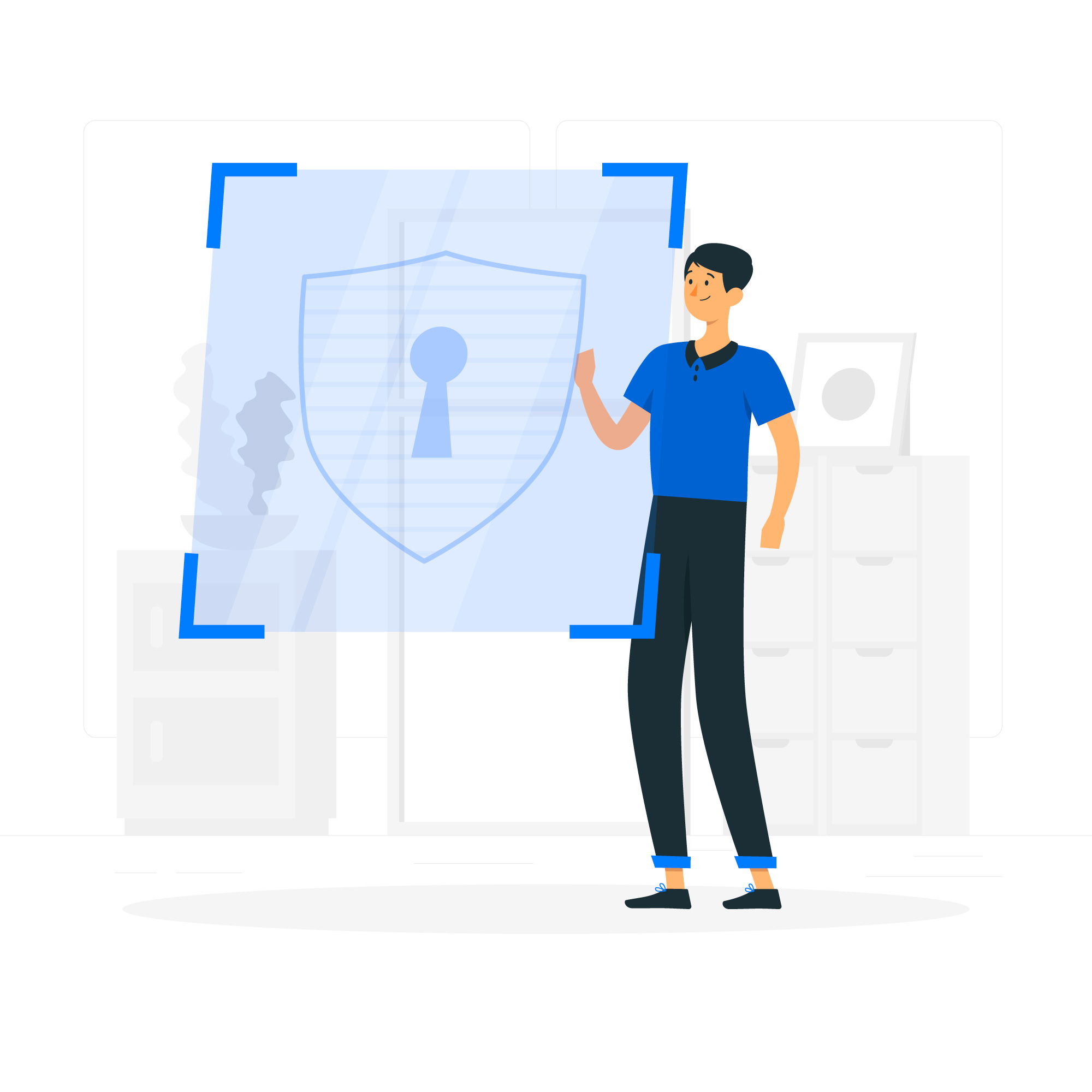
In a world where our online actions are constantly under threat, protecting your privacy is more important than ever. Each click could expose personal details to cybercriminals eager to exploit them.
Our upcoming blog reveals how antivirus software stands as your digital shield, guarding against unwanted snooping and data theft. Stay secure; let’s dive in!
Understanding the Need for Privacy Protection

In today’s digital age, the threat to our privacy is growing. It’s important to protect personal data from cyber threats and understand the importance of safeguarding our online information.
Growing Threats to Digital Privacy
Every day, digital privacy faces new challenges as hackers and cybercriminals become more sophisticated. Malicious software lurks on seemingly harmless websites, ready to infiltrate your devices and steal personal data.
This includes spyware that silently installs itself, spying on online activities and gathering sensitive information without consent.
Parents worry about their children’s safety online while office workers guard against identity theft that could devastate both personal finances and business operations. Internet users must navigate a landscape where phishing attacks cleverly disguise themselves, enticing clicks that lead to security breaches.
Personal information is at constant risk of being accessed or collected by unauthorised entities, making the role of antivirus software more important than ever in our daily digital lives.
Antivirus tools are evolving, too, employing sandboxing techniques to assess suspicious codes within safe confines and integrating machine learning for sharper threat detection. As vigilant guardians of cybersecurity, they provide a crucial layer of defence for anyone using a computer network or engaging in internet activities.
For those wishing to ensure their private details remain just that—private—the continual maintenance and updating of this software isn’t just recommended; it’s essential in protecting against an ever-growing array of online threats.
Importance of Protecting Personal Data
Protecting personal data is crucial in today’s digital world, where cyber threats are continuously evolving. Antivirus software plays a pivotal role in safeguarding personal information from malicious attacks such as phishing, malware downloads, and identity theft.
By detecting and blocking potential threats based on known malware signatures, antivirus software acts as a powerful defence against unauthorised access to sensitive data. Regularly updating and maintaining the software ensures it remains equipped to combat the latest cyber vulnerabilities and protect digital assets.
Antivirus software goes beyond virus protection; it also prevents spyware attacks that monitor online activities and collects private information without consent. With features like sandboxing for analysing potentially harmful code in a virtual environment and machine learning for advanced threat detection capabilities, antivirus software serves as a vigilant guardian of devices, networks, and online interactions.
The Role of Antivirus Software in Safeguarding Your Privacy
Antivirus software plays a crucial role in detecting and preventing cyber threats, removing viruses, and protecting against malware and ransomware attacks to safeguard your personal data.
It is essential for both personal and business use to ensure online privacy protection.
Detecting and Preventing Cyber Threats
Antivirus software plays a vital role in safeguarding your privacy by detecting and blocking malicious websites, phishing scams, and malware downloads. It employs signature-based detection to identify known malware patterns and prevent potential threats from infiltrating your devices.
Through sandboxing and machine learning, antivirus software isolates and analyses suspicious code while enhancing its threat detection capabilities. By constantly monitoring online activities and networks, the software acts as a vigilant guardian to ensure a safer digital experience for users.
Moreover, antivirus software is essential in preventing unauthorised access and the collection of personal information by malicious entities. Regularly updating and maintaining antivirus software equips it to combat the latest threats effectively while providing an added layer of security for your privacy on digital platforms.
This proactive approach contributes significantly to safeguarding against viruses, hackers, spies, identity theft, and other cyber threats.
Identifying and Removing Viruses
Antivirus software swiftly detects and removes harmful computer viruses, shielding your data from potential damage. Using signature-based scanning, it hunts for known malware patterns to halt threats in their tracks.
Additionally, through advanced techniques like sandboxing and machine learning, the software isolates suspicious code and fortifies its ability to identify new threats. It remains a vigilant guardian of your digital world, ensuring a safer online experience while protecting against hackers and spies.
Implementing antivirus software is crucial as it actively identifies and eliminates viruses that may compromise your personal information or cause harm to your digital assets. By regularly updating the software with the latest threat intelligence, you can stay one step ahead of cybercriminals’ evolving tactics.
Protecting against Malware and Ransomware Attacks
Fight off malware and ransomware attacks using antivirus software, shielding your devices from harmful infiltrations. Antivirus software continually scans for potential threats and swiftly removes any detected viruses or ransomware, ensuring a secure digital environment.
It identifies patterns based on known malware signatures and utilises machine learning to enhance threat detection capabilities, actively safeguarding against phishing attacks and fraudulent activities.
Rely on antivirus software as a relentless guardian that constantly monitors your devices and online activities, preventing unauthorised access by malicious software. Regularly update the antivirus program to equip it with the latest threat defences, securing your digital assets and protecting against hackers and spies.
Choosing the Right Antivirus Software
When it comes to selecting antivirus software, there are various factors to consider, such as personal or business use, different types of software available and cost-effective options.
Making the right choice is essential for protecting your privacy online.
Considerations for Personal and Business Use
Antivirus software considerations for personal and business use are crucial to ensure comprehensive protection against cyber threats. Here’s what to consider:
- Tailored Protection: Choose antivirus software that offers tailored protection for personal and business needs, including features such as network security, malware protection, and identity theft prevention.
- Scalability: Look for antivirus software that can scale according to the size and complexity of your digital environment, providing effective protection whether you’re an individual user or a large enterprise.
- Compatibility: Consider the compatibility of the antivirus software with different operating systems and devices, ensuring seamless integration across multiple platforms.
- Centralised Management: Opt for antivirus solutions that offer centralised management capabilities, allowing easy deployment and monitoring for businesses with multiple endpoints.
- Threat Detection Capabilities: Evaluate the threat detection capabilities of the antivirus software, including machine learning enhancements and proactive measures to combat evolving cyber threats effectively.
- Cost-Effective Solutions: Find cost-effective options that offer robust cybersecurity features without compromising on quality, catering to both personal users and businesses with budget constraints.
- Regulatory Compliance: Ensure that the chosen antivirus software aligns with regulatory compliance requirements for data protection and privacy standards in your industry or region.
- Customer Support: Look for antivirus providers offering reliable customer support services, including timely updates, technical assistance, and troubleshooting resources tailored to personal or business users’ needs.
- Performance Impact: Assess the performance impact of the antivirus software on personal devices or business systems to ensure efficient operation without significant slowdowns in productivity.
- Updates and Maintenance: Prioritise antivirus solutions that provide regular updates and maintenance support to keep up-to-date with emerging threats while minimising vulnerabilities across personal and business environments.
Different Types of Antivirus Software
- Several types of antivirus software are available, including traditional signature-based scanning programs that rely on a database of known malware signatures.
- Behaviour-based antivirus software monitors the behaviour of applications and programs for suspicious activities, providing proactive protection against new and emerging threats.
- Cloud-based antivirus software utilises cloud infrastructure to offload resource-intensive tasks, allowing for quicker threat detection and response.
- Endpoint security solutions encompass a comprehensive approach by integrating antivirus, anti-malware, firewall, and device control features to protect multiple devices within a network.
- Mobile antivirus software specifically targets threats that affect mobile devices such as smartphones and tablets, addressing security concerns unique to these platforms.
- Next-generation antivirus solutions leverage advanced technologies like machine learning and artificial intelligence to detect and respond to sophisticated cyber threats in real time.
- Free antivirus software options provide basic protection against common malware and viruses, offering a cost-effective solution for home users on a budget.
- Premium or paid antivirus software offers additional features such as VPN services, identity theft protection, and advanced threat detection capabilities for enhanced security.
- It’s essential to choose the right type of antivirus software based on individual needs and preferences, ensuring comprehensive protection across different digital platforms.
- Selecting the most suitable antivirus software is crucial in safeguarding your privacy and digital assets from evolving cyber threats in today’s interconnected world.
Cost-Effective Options
When selecting antivirus software, it’s crucial to consider cost-effective options that provide the necessary protection without stretching your budget. Below is a table that outlines some of the key features to look for in cost-effective antivirus solutions:
| Feature | Description | Benefit |
|---|---|---|
| Real-time Scanning | Constantly checks files and programmes during operation. | Ensures immediate detection of threats, safeguarding your privacy. |
| Automatic Updates | Keeps virus definitions current without user intervention. | Enhances protection against the latest cyber threats. |
| On-demand Scanning | Allows users to scan specific files or directories. | Provides flexibility in managing privacy risks. |
| Heuristic Analysis | Identifies new, unknown viruses by patterns and behaviours. | Protects against emerging and sophisticated malware. |
| Firewall Integration | Includes a firewall to monitor inbound and outbound traffic. | Prevents unauthorised access to your data. |
| Spyware Protection | Defends against software that tries to gather your personal data. | Keeps your private information secure from spyware. |
| Email Scanning | Scans incoming and outgoing emails for malicious links and attachments. | Reduces the risk of phishing and fraud. |
| Usability | User-friendly interface with easy navigation. | Makes it simpler for all users to manage their cybersecurity. |
Antivirus options with these features can deliver robust protection without incurring high costs. It’s essential to compare solutions and determine the best fit for your specific needs, whether for personal or business use. A vigilant guardian for your digital life doesn’t have to come with a hefty price tag.
Other Cybersecurity Measures to Consider

Regularly updating your software, using strong passwords, and backing up your data are essential additional measures to ensure your online security.
Regular Software Updates
Regular software updates are crucial for maintaining the effectiveness of your antivirus software. Here’s why:
- New threat detection: Regular updates ensure that your antivirus software is equipped to identify and block the latest viruses, malware, and phishing attacks.
- Patch vulnerabilities: Updates help to fix any security holes or weaknesses in the software, making it harder for hackers to exploit these vulnerabilities.
- Enhanced performance: Updates often include improvements that can boost the overall performance of your antivirus software, providing better protection for your digital assets.
- Stay ahead of cyber threats: By keeping your antivirus software up to date, you stay one step ahead of cybercriminals who are constantly developing new tactics to infiltrate systems.
- Protect personal data: Updating your antivirus software helps safeguard against unauthorised access and collection of personal information by malicious software.
Using Strong Passwords
Using strong passwords is crucial for protecting your sensitive information from unauthorised access and cyber threats. Here are the key points to consider:
- Craft passwords with a combination of letters, numbers, and special characters to enhance their complexity and resilience against hacking attempts.
- Avoid using easily guessable information, such as birthdays, names, or common words, as part of your passwords to prevent them from being easily cracked.
- Implement unique passwords for different accounts and regularly update them to reduce the risk of multiple accounts being compromised in case of a security breach.
- Utilise password management tools to securely store and manage your passwords, allowing you to access them conveniently while maintaining high levels of security.
- Enable two-factor authentication (2FA) whenever possible to add an extra layer of protection by requiring both a password and a secondary verification method for accessing accounts.
- Educate yourself and others about the importance of strong passwords in safeguarding personal data and promoting internet safety practices within your digital community.
- Consider integrating biometric authentication methods, such as fingerprint or facial recognition, where available, for added security alongside strong passwords.
Backing Up Data
Backing up data is essential for safeguarding your digital assets against potential loss or corruption. It provides an additional layer of protection for your important files and documents, ensuring that you can recover them in case of unexpected events such as hardware failure, theft, or cyberattacks. Here are some key reasons why backing up data is crucial:
- Protection against data loss – Regularly backing up your data helps safeguard it from being permanently lost due to hardware malfunctions, accidental deletions, or ransomware attacks.
- Ensuring business continuity – By having a backup of critical business data, companies can avoid disruption to their operations in the event of a system failure or cyber incident.
- Securing personal and financial information – Backing up sensitive personal and financial information protects it from being compromised in the event of a security breach or hacking attempt.
- Peace of mind – Knowing that your data is securely backed up provides peace of mind, allowing you to focus on using digital devices without worrying about potential loss or theft.
- Reducing recovery time – In the event of a data loss incident, having a backup can significantly reduce the time and effort required to restore important files and documents.
- Compliance with data protection regulations – Many businesses are required by law to have secure backups of their sensitive data to comply with privacy and security regulations.
- Multiple backup locations – Storing backups in different physical or cloud-based locations provides added redundancy and protection against localised incidents such as natural disasters or theft.
- Protecting multimedia content – Backing up multimedia content such as photos, videos, and music collections ensures that precious memories are preserved in case of device failure or damage.
Conclusion
Antivirus software plays a critical role in safeguarding your privacy and digital assets. It actively detects and blocks potential threats such as malware, spyware, and phishing attacks to ensure a secure digital experience.
Regularly updating and maintaining the antivirus software is vital to effectively combat the ever-evolving cyber threats. Choosing the right antivirus software tailored to personal or business needs is essential for comprehensive protection against malicious activities.
Protecting your privacy with robust antivirus software forms an integral part of cybersecurity measures for individuals and businesses alike.
FAQs
1. How does antivirus software protect my privacy?
Antivirus software keeps your digital assets safe by preventing computer viruses and phishing attacks that threaten data security.
2. Can antivirus software defend against ransomware?
Yes, effective antivirus protection actively defends your computer against ransomware threats to ensure the safety of personal information.
3. Is it important to update virus prevention programs regularly?
Absolutely! Keeping your virus prevention tools up-to-date is crucial for maintaining robust cyber security and computer protection.
4. Will antivirus help if I accidentally click on a suspicious link?
Antivirus programs are designed to reduce the risk of phishing attacks, often alerting you before harmful content can compromise your data security.
