
Managing your money online is handy, but are you sure it’s safe? Scammers are getting smarter, often using tricks like fake emails to snatch your personal details. Our blog post will guide you through the maze of online banking security, giving you practical tips to keep your cash and info locked tight.
Ready for peace of mind? Let’s dive in.
Key Takeaways
- Always use strong, unique passwords and enable two-factor authentication to protect your online banking accounts from unauthorised access.
- Avoid using public Wi-Fi for banking transactions; instead, opt for secure networks or a VPN to keep your financial data safe.
- Regularly update antivirus software on all devices and install mobile security apps to defend against malware and other cyber threats.
- Monitor bank statements and set up alerts for any account activity, especially in unused bank accounts that are prime targets for hackers.
- Never click on links in emails claiming to be from your bank; enter the website address directly into your browser or use a bookmark.
Understanding the Risks of Online Banking
Online banking can be convenient, but it also comes with risks. From common scams like phishing to vulnerabilities in unused bank accounts, it’s important to understand the potential threats you may face when managing your finances online.
Common Online Banking Scams
Online banking scams cleverly trick people into giving away their personal information. These frauds can empty your accounts and ruin your financial security.
- Phishing
- Fake Bank Websites
- Identity Theft
- Malware Attacks
- Unsecured Wi-Fi Transactions
Phishing Scams
Phishing scams are a common online banking threat where fraudsters use deceptive emails, texts, or websites to obtain sensitive information. These scams often appear authentic and may trick unsuspecting individuals into sharing login details or personal data.
It’s important to be cautious of unsolicited messages and avoid clicking on suspicious links in emails or text messages. Always double-check the legitimacy of communication from your bank-banks will never ask for personal information through email.
To protect yourself from phishing scams, consider using security software that can detect potential threats and provide warnings when visiting unsafe websites. Additionally, regularly monitor your bank accounts for any unauthorised transactions and report any suspected phishing attempts immediately.
Understanding the risks associated with phishing scams is crucial for safeguarding your online banking information; however, implementing proactive measures such as using two-factor authentication and staying informed about evolving scam techniques can significantly reduce the risk of falling victim to these fraudulent activities.
Unused Bank Account Vulnerabilities

Unused bank account vulnerabilities can pose a significant risk to online banking security. Hackers may target inactive accounts, as they are often neglected and less closely monitored by users.
This leaves them susceptible to unauthorised access and potential fraudulent activity. It is crucial for individuals to remain vigilant and regularly monitor all bank accounts, even those that are not frequently used, in order to detect any suspicious activity and prevent potential security breaches.
To enhance the security of unused bank accounts, consider setting up alerts for any transactions or logins, regardless of the account’s activity level. In addition, periodically reviewing the login credentials for such accounts and updating passwords if necessary can help mitigate risks associated with dormant banking profiles.
Top Scams of the Week
Online banking scams are continually evolving, and it’s crucial to stay informed about the latest tricks fraudsters are using to steal personal information. Here are the top scams of the week:
- Fake Payment Requests: Scammers send emails or text messages posing as legitimate companies requesting urgent payment for a service or product. They may even impersonate contacts from your address book.
- Account Update Alerts: Fraudsters send convincing emails claiming that your bank account needs updating due to security reasons. They direct you to click on a link to log in and provide sensitive information.
- Prize Notifications: Scammers inform recipients that they have won a prize or lottery, but first, they must pay a fee or provide personal details to claim their supposed winnings.
- Charity Scams: Bogus charities solicit donations via email, phone calls, or social media, diverting funds away from legitimate causes into their pockets.
- Tech Support Calls: Fraudsters pose as technical support representatives and reach out, claiming that there’s an issue with your computer or account, aiming to gain access to your device and sensitive information.
Protecting Against Scam Calls
When receiving a call from an unknown number, it’s crucial to be cautious. Scammers often pose as bank representatives and try to gain access to your personal information over the phone.
Protect yourself by never providing sensitive details such as account numbers or passwords over the phone, even if the caller seems legitimate. It’s important to remember that genuine bank employees will never ask for this type of information over the phone.
Furthermore, if you receive a suspicious call claiming to be from your bank, hang up immediately and contact your bank using a trusted phone number obtained from their official website or statements.
Best Practices for Online Banking Security
Create strong and unique passwords for your online banking accounts and enable two-factor authentication for an extra layer of security. Avoid using public Wi-Fi when accessing your accounts, and consider using mobile security apps for added protection.
Strong and Unique Passwords
Create strong and unique passwords to safeguard your online banking accounts from unauthorised access. Using combinations of letters, numbers, and symbols can enhance the security of your login credentials.
Avoid using easily guessable information such as birthdays or common words. Ensure that each online account has a different password to prevent potential widespread breaches if one account is compromised.
Enhancing your online banking safety involves choosing passwords that are difficult for hackers to crack, thereby minimising the risk of unauthorised access. Implementing this simple but crucial step can significantly improve the security of your sensitive financial information.
Two-Factor Authentication
To further enhance the security of your online banking, consider implementing two-factor authentication. This extra layer of protection adds an additional step to the login process, requiring not only a password but also a secondary form of verification, such as a unique code sent to your mobile device.
By doing so, you significantly reduce the risk of unauthorised access, even if someone has obtained your login credentials through phishing or other means. Using two-factor authentication is an effective way to safeguard your personal information and prevent fraudulent access to your online banking accounts.
By utilising two-factor authentication, you can reinforce the security measures outlined in best practices for online banking. It adds an extra barrier that deters potential hackers and provides peace of mind, knowing that even if your password is compromised, there’s another level of defence securing your sensitive financial data.
Avoiding Public Wi-Fi
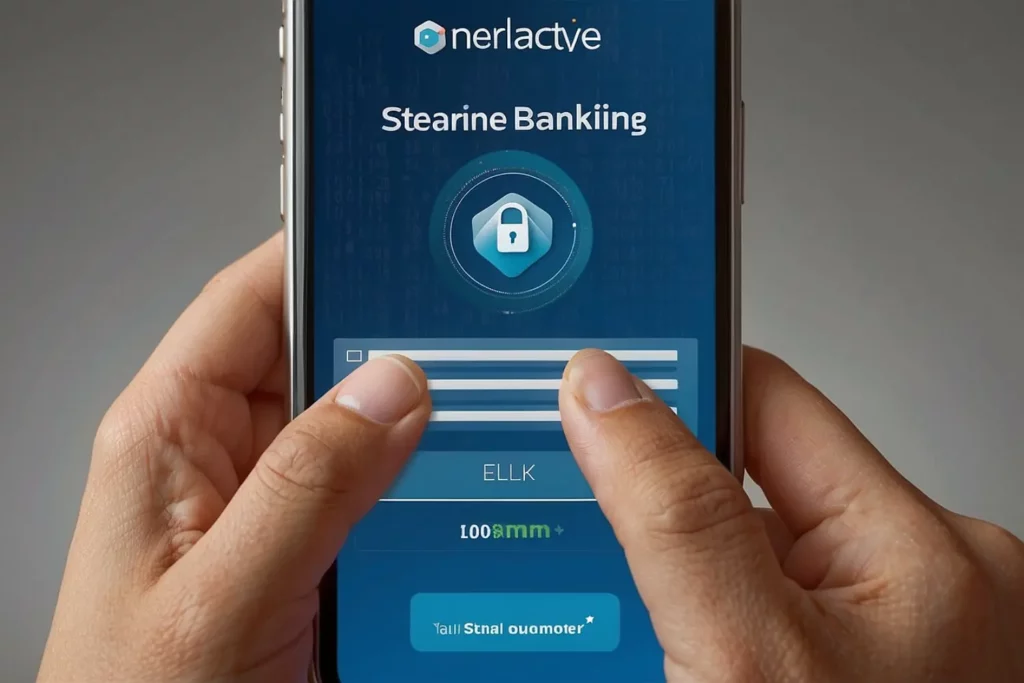
When accessing online banking, avoid using public Wi-Fi networks as they can be easily compromised by cybercriminals seeking to intercept sensitive financial information. Public Wi-Fi is often unsecured, leaving your data vulnerable to hacking and unauthorised access.
Instead, choose secure and trusted networks for conducting online banking transactions to ensure the safety of your personal information.
To protect yourself from potential threats on public Wi-Fi, consider using a virtual private network (VPN) or your mobile data connection when accessing online banking services outside of your home network.
Using Mobile Security Apps
To enhance online banking security, consider using mobile security apps. These applications provide an additional layer of protection for your mobile devices, safeguarding them from malware and other cyber threats.
By installing reputable mobile security apps, such as antivirus software and anti-malware tools, you can significantly reduce the risk of unauthorised access to your personal information and confidential data.
Implementing these measures strengthens the overall security of your electronic and mobile banking activities.
Additionally, incorporating mobile security apps into your online banking practices offers peace of mind by adding a robust defence against potential fraud attempts. With features like real-time scanning for malicious software and secure browsing capabilities, these apps play a crucial role in ensuring that your financial transactions remain safe and secure.
Choosing a Secure Online Banking Provider
Look for online banking providers that have industry-standard security measures in place and offer historical reporting features to help you monitor your account activity. To find out more about choosing a secure provider, read on!
Industry-Standard Security Measures
Industry-standard security measures are essential for ensuring the safety of your online banking transactions. Look for a bank that employs encryption technology to protect your personal and financial information from unauthorised access.
Banks also use firewalls and other advanced security protocols to safeguard against cyber threats, providing an added layer of protection for your accounts.
Furthermore, reputable banks regularly undergo security audits and testing to identify vulnerabilities and ensure compliance with industry standards. By choosing a bank that prioritises these security measures, you can have peace of mind knowing that your online banking activities are well-protected.
Historical Reporting Features
Transitioning from discussing industry-standard security measures, it is essential to consider the historical reporting features offered by online banking providers. Historical reporting features allow users to access their transaction history and account activity over a specific period.
This feature aids in monitoring for any irregularities or unauthorised transactions, empowering users with insights into their financial activities. By regularly reviewing these historical reports, individuals can detect and promptly address any potential security breaches or fraudulent activities.
Online banking statistics reveal that the ability to access historical reports is crucial for preventing fraud and safeguarding personal information. It provides transparency and accountability, allowing users to track their financial data and identify any discrepancies efficiently.
Ensuring Maximum Safety with Online Banking
Bank of Austin’s Security Infrastructure and the importance of never accessing bank websites from email links. To learn more about how to enhance your online banking safety, read on for valuable tips and insights.

Bank of Austin’s Security Infrastructure
Bank of Austin prioritises the security of its online banking platform, implementing multiple layers of protection to safeguard customers’ personal information. This includes industry-standard security measures and multi-factor authentication to ensure secure transactions and data protection.
Customers can rest assured that their accounts are being regularly assessed for up-to-date security measures, enhancing online banking safety while preventing fraud.
To further evaluate the security of electronic and mobile banking, it’s essential for users to stay informed about e-banking security issues and regularly check the security assessments provided by the Bank of Austin.
By taking an active role in managing their online banking practices, individuals can effectively protect their financial information from potential risks.
Never Accessing Bank Websites from Email Links
To ensure the security of your online banking, never access bank websites from email links. Instead, type the website address directly into your browser or use a trusted bookmark to navigate to the correct page.
Email links can be disguised by scammers to lead you to fake banking websites designed to steal your login credentials and personal information. Always remember that legitimate banks will never ask you to provide sensitive information through email links.
It is important to stay vigilant and cautious when handling emails related to online banking. Always verify the authenticity of the sender before clicking on any links, especially if they claim urgent action is required regarding your account.
Tips for Evaluating the Security of Electronic and Mobile Banking
Assess the types of authentication used, regularly check security assessments, and ensure up-to-date security measures to protect your online banking information. Read more about these tips and more to ensure maximum safety with your online banking practices.

Assessing Types of Authentication Used
When evaluating the security of your online banking practices, it is crucial to assess the types of authentication used. Here’s a detailed look at what you need to consider:
- Utilise Two-Factor Authentication: Enhance security by using two-factor authentication, which adds an extra layer of protection beyond just a username and password.
- Biometric Authentication: Consider banks that offer biometric authentication, such as fingerprint or facial recognition, for an added level of security.
- Security Tokens: Some banks provide physical or virtual security tokens for secure access to your accounts. Look for this option when choosing an online bank.
- One-Time Passwords (OTP): Check if your bank uses one-time passwords sent to your registered mobile number or email, making it harder for unauthorised access.
- Multi-Channel Authentication: Opt for banks that offer multi-channel authentication, which verifies users through multiple channels like SMS, email, or app notifications.
Regularly Checking Security Assessments
It is important to regularly check security assessments for your online banking practices. Here are some key steps to ensure that your online banking security remains robust:
- Keep track of any security alerts or notifications provided by your bank or financial institution regarding your account activity and potential security threats.
- Regularly review the settings and permissions associated with your online banking accounts, ensuring that only authorised individuals have access to sensitive financial information.
- Periodically conduct a thorough review of your transaction history and account statements to identify any unauthorised or suspicious activity.
- Stay informed about the latest cybersecurity trends and best practices by following reputable sources such as industry publications, financial news outlets, and official government websites.
- Consider engaging in regular discussions with your bank’s customer service representatives or security experts to understand how they assess and manage the security of their online banking platforms.
Ensuring Up-to-Date Security Measures
Up-to-date security measures help protect your online banking information against evolving threats. Follow these guidelines to ensure your security stays current:
- Regularly update your computer’s operating system and all software, including antivirus and anti-malware programs, to patch vulnerabilities and keep up with the latest security features.
- Enable automatic updates for all devices and applications to receive the latest security patches as soon as they become available.
- Stay informed about new phishing scams, malware, and other online threats by subscribing to security bulletins from reputable sources.
- Implement multi-factor authentication whenever possible to add an extra layer of security for accessing your online banking accounts.
- Use a virtual private network (VPN) when accessing your accounts from public Wi-Fi networks to encrypt data and protect against eavesdropping.
In conclusion, evaluating the security of your online banking practices is crucial for safeguarding your personal information. By using strong passwords and enabling two-factor authentication, you can enhance the safety of your online accounts.
Additionally, being cautious about accessing online banking on public Wi-Fi and staying informed about e-banking security issues will help prevent potential fraud. Take proactive steps to secure your bank accounts from hackers and protect yourself against common online banking scams.
FAQs
How can I protect my personal information when banking online?
You can safeguard your personal information by using secure networks for online banking, creating strong passwords, and activating two-factor authentication for enhanced security.
What are some best practices for safe online banking?
Secure online banking practices include regularly updating passwords, never sharing login details, and always logging out after completing your electronic or mobile banking sessions.
Can two-factor authentication really help with my online banking security?
Yes, two-factor authentication adds an extra layer of protection to prevent unauthorised access and is a key tip in ensuring the safety of your online banking accounts.
How do I evaluate the security of electronic and mobile banking services offered by my bank?
Evaluate electronic and mobile banking security by checking if your bank employs up-to-date encryption methods and fraud prevention systems and provides options for customers to monitor their account activity closely.
What steps should I take if I suspect fraud in my online bank account?
If you suspect any fraudulent activity in your account, immediately change your passwords and contact your bank’s customer service to report the issue; they will guide you on preventive measures to stop potential fraud.
