
A perfect firewall for a home network should include a few key features. It must first have a user-friendly interface that is simple to operate and set up without requiring high technical knowledge. It must also have robust security capabilities like content filtering, virus protection, and intrusion detection and prevention. Finally, the firewall should also be able to meet your home network’s bandwidth requirements without impacting the speed of your internet connection.
The best firewalls for home networks now on the market are mentioned, along with their features, benefits, and drawbacks. This article will cover simple firewall solutions for home devices and more complex ones for a home office or gaming setup.
Does a Home Network Need a Firewall?
The answer is yes; a home network should have a firewall to protect against cyber threats. While home networks may not have the same security risks as business networks, they can still be vulnerable to cyber-attacks.
A firewall for the home network is an essential security measure that can help protect against cyber-attacks and keep your personal information safe and secure.
What Is The Best Firewall for Home Networks?
Firewalls are essential to any home network, as they help protect devices and personal information from unwanted access and malware. When selecting a firewall for your home network, you must consider several variables. First, the requirements and budget will determine which firewall is appropriate for your home network. However, an effective firewall should often balance pricing, usability, and security. Here are the best firewalls for home networks, along with details of each firewall:

1. pfSense
pfSense is a popular open-source firewall widely used in small businesses and home networks. It is built on the FreeBSD operating system and features a web-based design and management interface. Some of pfSense’s crucial attributes include:
- Stateful packet inspection (SPI) firewall: pfSense provides a firewall that can inspect incoming and outgoing traffic to block unauthorised access and prevent malware infections.
- Virtual Private Network (VPN) support: pfSense can act as a VPN server or client, allowing users to securely access their home network from remote locations or connect to other networks.
- Traffic shaping: pfSense can manage bandwidth usage by prioritising certain types of traffic, such as video or voice, to improve overall network performance.
- High availability: pfSense can be configured to work in a high-availability mode, where two or more pfSense firewalls work together to ensure continuous network uptime in case of hardware or software failures.
- Captive portal: pfSense includes a captive portal feature that allows administrators to set up a login page for guest users, controlling access to the network and tracking usage statistics.
- Intrusion detection and prevention: pfSense can be configured with intrusion detection and prevention features that can identify and block potential attacks before they can cause damage to the network.
2. Ubiquiti UniFi Security Gateway
The Ubiquiti UniFi Security Gateway is a compact and affordable firewall that provides advanced security features for home and small business networks. It is part of the Ubiquiti UniFi networking product line, which includes wireless access points, switches, and other networking equipment. The UniFi Security Gateway has several essential functions, including:
- Stateful packet inspection (SPI) firewall: A firewall that can examine incoming and outgoing traffic is offered by the UniFi Security Gateway to restrict access and stop malware attacks.
- VLAN support: The UniFi Security Gateway can segment network traffic into different virtual LANs (VLANs), allowing access control to network resources and improving network performance.
- Virtual Private Network (VPN) support: The UniFi Security Gateway can act as a VPN server or client, allowing users to securely access their home network from remote locations or connect to other networks.
- User-friendly web interface: The UniFi Security Gateway can be managed through a web-based interface that provides an easy-to-use dashboard for configuration and management.
- Integration with UniFi Controller: The UniFi Security Gateway can be integrated with the UniFi Controller software, allowing administrators to manage multiple UniFi networking products from a single interface.
- Advanced security features: The UniFi Security Gateway includes advanced security features like deep packet inspection (DPI), which allows it to identify and block potential threats like malware and phishing attacks.
The Ubiquiti UniFi Security Gateway is a superior choice for home and small business networks that require advanced security features and easy management. In addition, its integration with other UniFi networking products makes it an ideal choice for those looking for a unified networking solution.
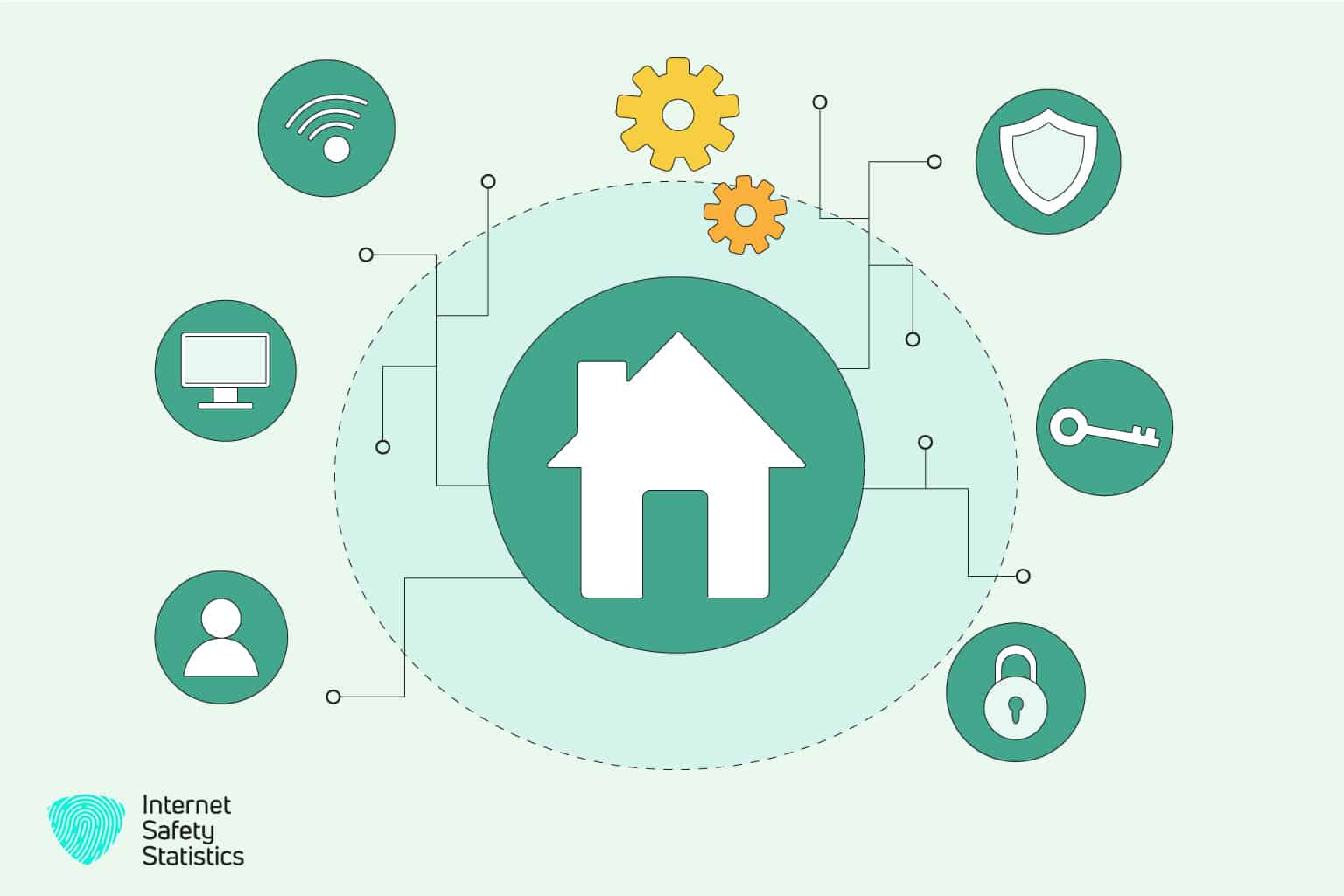
3. Fortinet FortiGate
Fortinet FortiGate is a powerful, feature-rich firewall solution for medium and large organisations. It is a comprehensive security platform with firewall functionality and other security features like intrusion prevention, antivirus, and web filtering. Some of the critical features of Fortinet FortiGate include:
- Next-generation firewall (NGFW): Fortinet FortiGate provides a next-generation firewall that uses advanced threat detection techniques like application control, intrusion prevention, and SSL inspection to identify and block potential threats.
- Unified threat management (UTM): In addition to its firewall capabilities, Fortinet FortiGate includes other security features like antivirus, web filtering, and email security, making it a comprehensive security solution for organisations.
- Virtual Private Network (VPN) support: Fortinet FortiGate can be configured as a VPN server or client, allowing users to securely access their organisation’s network from remote locations or connect to other networks.
- User-friendly interface: Fortinet FortiGate can be managed through a web-based interface that provides an easy-to-use dashboard for configuration and management.
- Scalability: Fortinet FortiGate is designed to scale to meet the needs of mid-size and large organisations, with support for high-speed interfaces and multiple security profiles.
- Integration with other security products: Fortinet FortiGate can be integrated with other Fortinet security products like FortiAnalyzer and FortiManager, allowing centralised management and reporting across multiple Fortinet security products.
Fortinet FortiGate is a powerful, comprehensive security platform providing advanced threat detection and prevention capabilities for mid and large organisations. In addition, its scalability and integration with other Fortinet products make it an ideal choice for organisations that require a unified security solution.
4. Sophos XG Firewall
Sophos XG Firewall is a comprehensive security platform with functionality and other advanced security features like intrusion prevention, antivirus, and web filtering. It is designed for mid-size and large organisations and offers high flexibility and customisation. Some of the critical features of Sophos XG Firewall include:
- Next-generation firewall (NGFW): Sophos XG Firewall provides a next-generation firewall that uses advanced threat detection techniques like application control, intrusion prevention, and SSL inspection to identify and block potential threats.
- Unified threat management (UTM): In addition to its firewall capabilities, Sophos XG Firewall includes other security features like antivirus, web filtering, and email security, making it a comprehensive security solution for organisations.
- Virtual Private Network (VPN) support: Sophos XG Firewall can be configured as a VPN server or client, allowing users to securely access their organisation’s network from remote locations or connect to other networks.
- User-friendly interface: Sophos XG Firewall can be managed through a web-based interface that provides an easy-to-use dashboard for configuration and management.
- Scalability: With support for high-speed interfaces and various security settings, Sophos XG Firewall is built to grow to meet the requirements of big and mid-size organisations.
- Integration with other security products: Sophos XG Firewall can be integrated with other Sophos security products like Sophos Endpoint Protection and Sophos Mobile, allowing for centralised management and reporting across multiple Sophos security products.
Sophos XG Firewall is a comprehensive security platform providing advanced threat detection and prevention capabilities for mid and large organisations. In addition, its flexibility, customisation options, and integration with other Sophos products make it an ideal choice for organisations that require a unified security solution.
5. Cisco Meraki MX
Cisco Meraki MX is a cloud-managed security and networking solution that provides advanced security features for small to medium-sized businesses. The MX security appliances are designed to provide robust firewall functionality and other security features like content filtering, intrusion detection and prevention, and cloud-based threat intelligence. Some of the key features of Cisco Meraki MX include:
- Cloud management: The Meraki MX security appliances are managed through the Meraki cloud-based dashboard; it provides an easy interface for configuring and managing network settings, VPN preferences, and security policies.
- Next-generation firewall (NGFW): The Meraki MX includes advanced threat detection and prevention capabilities, with features like application-aware firewalling, intrusion detection and prevention, and web filtering.
- VPN support: The Meraki MX includes VPN functionality for secure remote access, supporting client VPN and site-to-site VPN configurations.
- Easy deployment: The Meraki MX can be easily deployed and configured through the Meraki cloud-based dashboard, with no on-premises management hardware required.
- Integrated wireless networking: The Meraki MX can be integrated with Meraki wireless access points, allowing for seamless management and configuration of security and wireless networking from a single dashboard.
- Cloud-based threat intelligence: The Meraki MX includes access to the Meraki cloud-based threat intelligence service, which provides real-time updates and protection against emerging threats.
Cisco Meraki MX is a powerful, easy-to-manage security and networking solution that provides advanced security features for small to medium-sized businesses. Its cloud-based management, integrated wireless networking, and advanced threat detection and prevention capabilities are ideal for organisations seeking a simple and effective security solution.
6. Software firewall
A Software firewall is a programme designed to protect the device from unauthorised access over a home network or the internet. It tracks all network traffic entering and leaving the system and uses set regulations to block or allow traffic.
Software firewalls often come with operating systems and are typically turned on by default on platforms like Windows or macOS. They can also be configured as independent programmes or as a part of a security package.
Software firewalls utilise various methods, such as port blocking, packet filtering, and application control, to recognise and stop potentially hazardous traffic. Port blocking involves blocking traffic to specific network ports that hackers commonly use to gain access to a device.
Packet filtering examines individual data packets as they are transmitted and blocks packets that do not meet specific criteria, such as the source or destination IP address or protocol type. Finally, application control examines the traffic to and from specific applications and can block or allow access based on rules defining which applications can access the internet.
7. Hardware firewall
A hardware firewall is a network security device that protects an entire network from unauthorised access and attacks. It is a dedicated appliance between the internet and the local home network, acting as a gateway between the two.
Hardware firewalls may be set up to block or permit traffic depending on a set of specified rules. They filter incoming and outgoing network traffic using specialised hardware and software. Additionally, they can carry out security tasks, including content filtering, connecting to virtual private networks (VPNs), and detecting and preventing intrusions.
Because they function independently of the devices on the network and are not susceptible to assaults that target the operating system of the target device, hardware firewalls are typically regarded as being more secure than software firewalls. They are also more scalable than software firewalls because they can handle a more extensive traffic volume and can be upgraded or replaced.
Hardware firewalls can be configured using a web-based interface, making them easy to manage and monitor. They can also be configured to provide detailed reports on network activity, making it easier to identify and respond to potential threats.
8. Unified Threat Management (UTM) Firewall
Unified Threat Management (UTM) Firewall is a comprehensive network security solution that combines multiple security functions into a single device. A UTM firewall offers excellent defence against various online dangers, including viruses, malware, spam, and hacking attempts. A UTM firewall typically includes the following security features:
- Firewall: A firewall is the core component of a UTM firewall. It keeps track of all network traffic, including inbound and outbound, and chooses whether to block or permit it depending on established standards.
- Antivirus: UTM firewalls include antivirus software that scans incoming and outgoing network traffic for viruses and other types of malware.
- Intrusion Detection and Prevention: A UTM firewall can detect and prevent intrusion attempts by monitoring network traffic for suspicious behaviour and blocking any activity that appears to be malicious.
- Content Filtering: A UTM firewall can block access to websites and other types of content based on predefined rules, such as blocking access to social media sites or streaming services during work hours.
- Application Control: A UTM firewall can control which applications can access the network and block or allow access based on predefined rules.
- Virtual Private Network (VPN) Connectivity: UTM firewalls can provide VPN connectivity, allowing remote users to access the network outside the office securely.
A UTM firewall is a powerful and comprehensive solution for home network security. It protects against cyber threats and can be managed through a web-based interface. However, UTM firewalls can be expensive and require a subscription for updates and support. Therefore, they are recommended for businesses or individuals with high-security needs who require a comprehensive security solution.
9. Next-Generation Firewall (NGFW)
A Next-Generation Firewall (NGFW) is an advanced type of firewall that goes beyond the traditional firewall functions of packet filtering and port blocking. NGFWs offer cutting-edge security features, including deep packet inspection, application control, and intrusion prevention.
NGFWs are designed to address the increasing complexity and sophistication of cyber threats, like advanced persistent threats (APTs) and other forms of malware. Compared to traditional firewalls, they can identify and stop potentially dangerous traffic depending on the application, user, content, and context.
NGFWs use a combination of signature-based and behavioural-based analysis to identify and block threats. The signature-based analysis involves comparing incoming traffic against a database of known threats, while behavioural-based analysis monitors traffic for unusual or suspicious behaviour that may indicate an attack.
NGFWs can also provide visibility and control over user activity on the home network, allowing administrators to set policies and control access based on user identity, device type, and other criteria.
In conclusion, there are several excellent firewall alternatives for home networks, each with its capabilities and advantages. A firewall will fulfil your demands, whether you’re searching for an open-source solution like pfSense or a cloud-managed firewall like the Cisco Meraki MX. To your home network with the most security available, you must pick a firewall that suits your unique demands and budget and ensure it is set up and maintained correctly.
