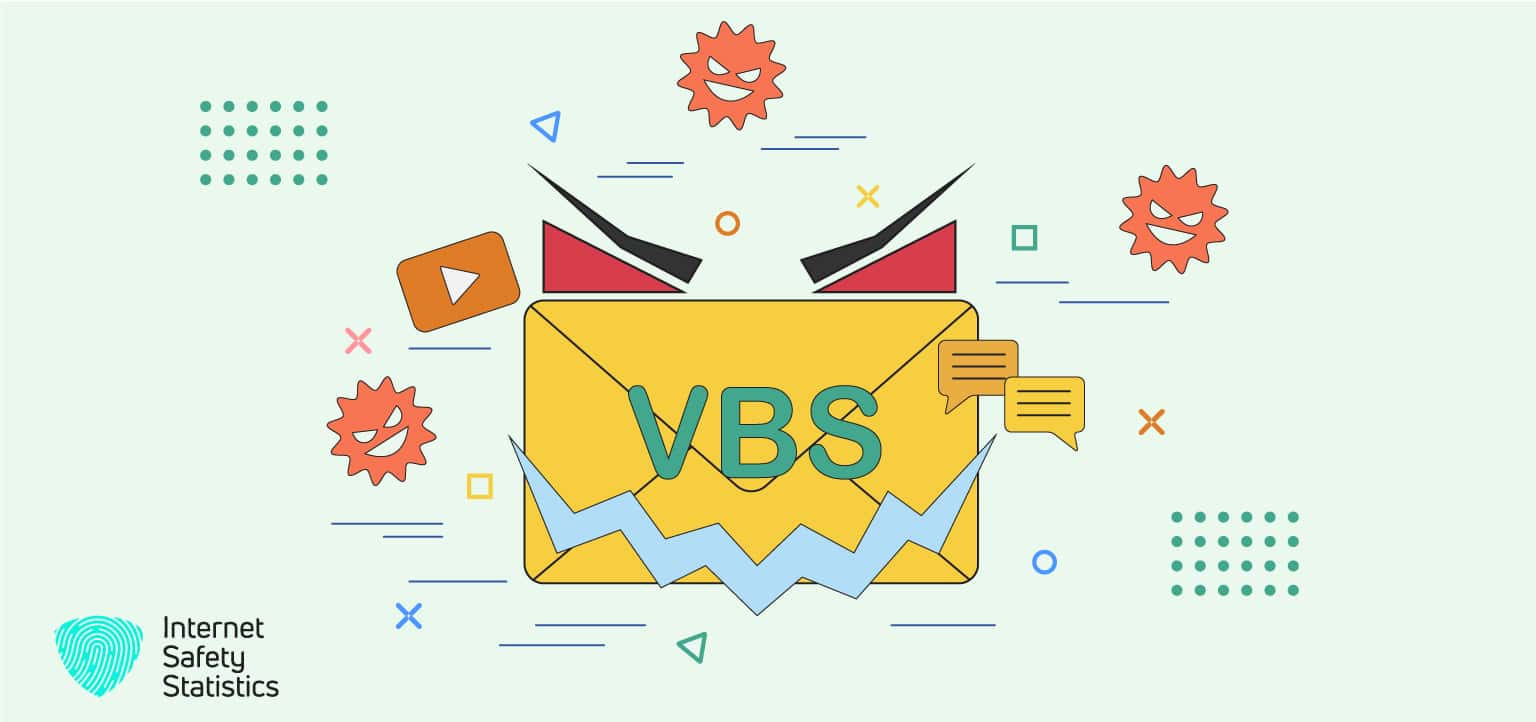
VBS Malware Gen refers to malicious software that falls under the Visual Basic Script (VBS) malware category. It is a generic term used by antivirus software to identify and classify various strains of VBS-based malware. VBS Malware Gen is designed to infiltrate computer systems, execute malicious code, and carry out harmful activities without the user’s consent or knowledge. VBS Malware Gen can cause significant damage to infected systems, compromise sensitive data, and disrupt normal computer operations.
Common Infection Vectors and Distribution Methods
- Email attachments: VBS Malware Gen often spread through email attachments, where the malware is disguised as a legitimate file or document. Users may unknowingly open the attachment, triggering the execution of the malicious VBS script.
- Malicious websites and downloads: VBS Malware Gen can also be distributed through infected websites or malicious downloads. Visiting compromised websites or downloading files from untrustworthy sources can lead to the unintentional installation of malware.
- Exploit kits: Cybercriminals may utilise exploit kits, which are malicious tools that target vulnerabilities in software or web browsers, to deliver VBS Malware Gen. These kits exploit security weaknesses to inject the malware into vulnerable systems.
- Removable media: VBS Malware Gen can spread through infected USB drives, external hard drives, or other removable media. nbcvWhen a user connects an infected device to their computer, the malware can be transferred and executed.
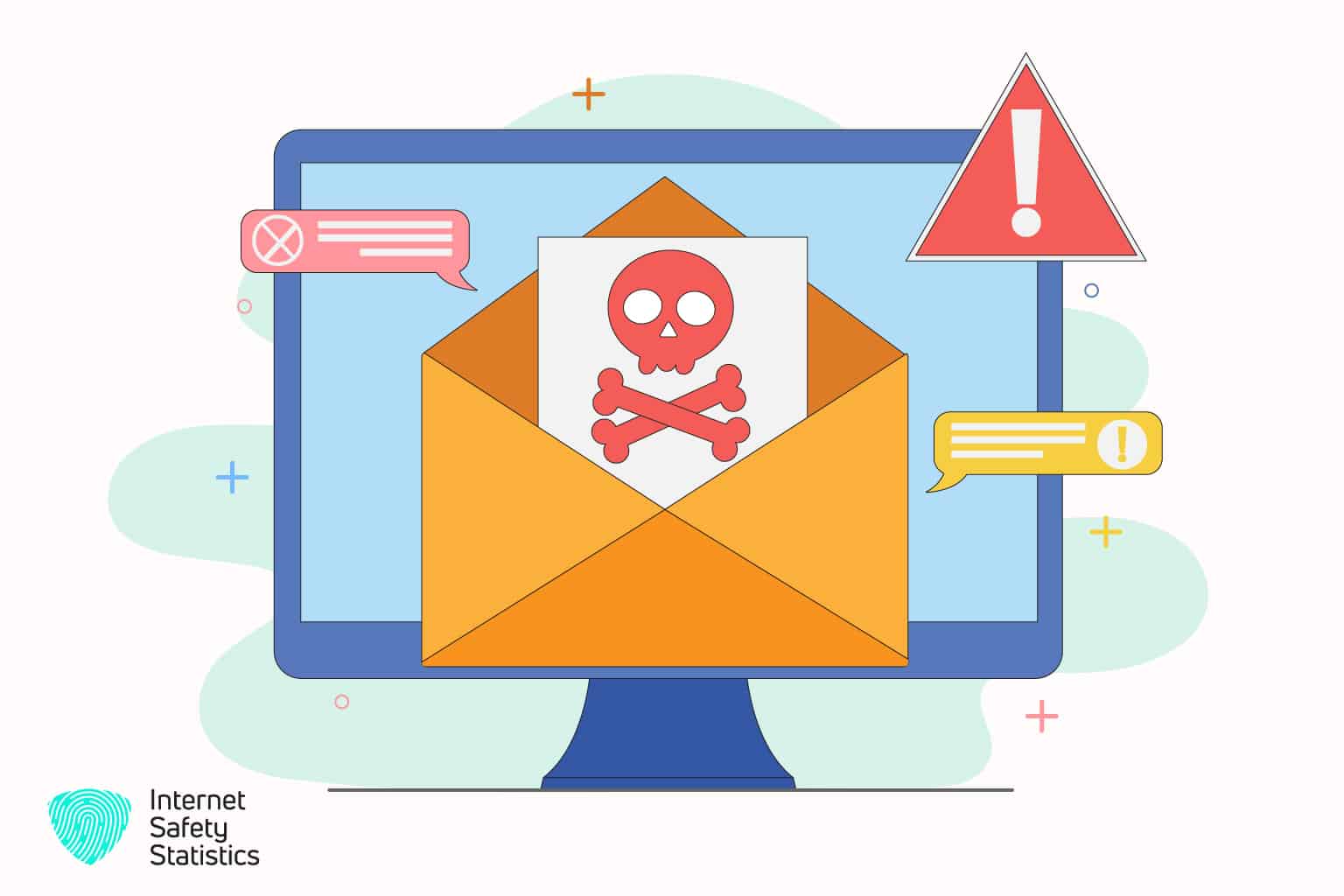
Malicious Activities Carried Out by VBS Malware Gen
- System modification: VBS Malware Gen can modify system settings and registry entries to ensure its persistence on the infected system. It may create new startup entries, disable security software, or alter critical system configurations.
- Data theft and surveillance: VBS Malware Gen is often designed to steal sensitive information from infected systems, including personal data, login credentials, financial details, or other valuable information. It may also monitor user activities, capture keystrokes, or take screenshots to gather additional data.
- Botnet recruitment: Some variants of VBS Malware Gen can turn infected systems into part of a botnet, a compromised computer network controlled by malicious actors. These botnets can be used for various malicious activities, such as launching DDoS attacks or spreading spam emails.
- Unauthorised access and control: VBS Malware Gen can provide attackers with unauthorised access to infected systems, allowing them to remotely control the compromised devices. This control can execute additional malicious actions or carry out further attacks on other systems within the network.
- Distribution of additional malware: VBS Malware Gen can serve as a delivery mechanism for other types of malware. Once installed, it may download and install additional malicious software onto the infected system, further compromising its security.
Signs of VBS Malware Gen infection
Detecting a VBS Malware Gen infection can be challenging since its behaviour and symptoms can vary depending on the specific variant and its capabilities. However, some common signs may indicate the presence of VBS Malware Gen on a system. Here are some signs to look out for:
- Slow or sluggish system performance: VBS Malware Gen can consume system resources, leading to a noticeable slowdown in computer performance. Applications may take longer to load, and the system’s overall responsiveness may decrease.
- Unusual network activity: If VBS Malware Gen establishes a connection to remote servers or participates in malicious activities, including sending spam emails or launching DDoS attacks, it may generate abnormal network traffic. Monitoring network activity and identifying any unexpected connections can indicate infection.
- Unauthorised system modifications: VBS Malware Gen may alter system settings, registry entries, or critical files to ensure their persistence on the infected system. If you notice unfamiliar changes to system configurations, unexpected error messages, or the disabling of security software without your consent, it could indicate malware activity.
- Unexpected pop-ups or advertisements: VBS Malware Gen may inject unwanted pop-ups and ads or redirect your web browser to suspicious websites. These unwanted advertisements can appear even when you are not browsing the internet.
- Disabled security software: Some variants of VBS Malware Gen attempt to disable or bypass antivirus or security software to avoid detection and removal. Suppose your security software is unexpectedly turned off or cannot be launched. In that case, it may be a sign of malware interference.
- Unauthorised access or control: In some cases, VBS Malware Gen can grant remote attackers unauthorised access to the infected system. If you notice files being accessed or modified without your knowledge or experience unexpected actions taking place on your computer, it could indicate a compromise.
- Unusual behaviour of files or programmes: VBS Malware Gen can modify or infect files, leading to changes in their behaviour. If you encounter files that cannot be opened, frequent crashes of programmes, or strange error messages when accessing certain files, it may indicate malware interference.
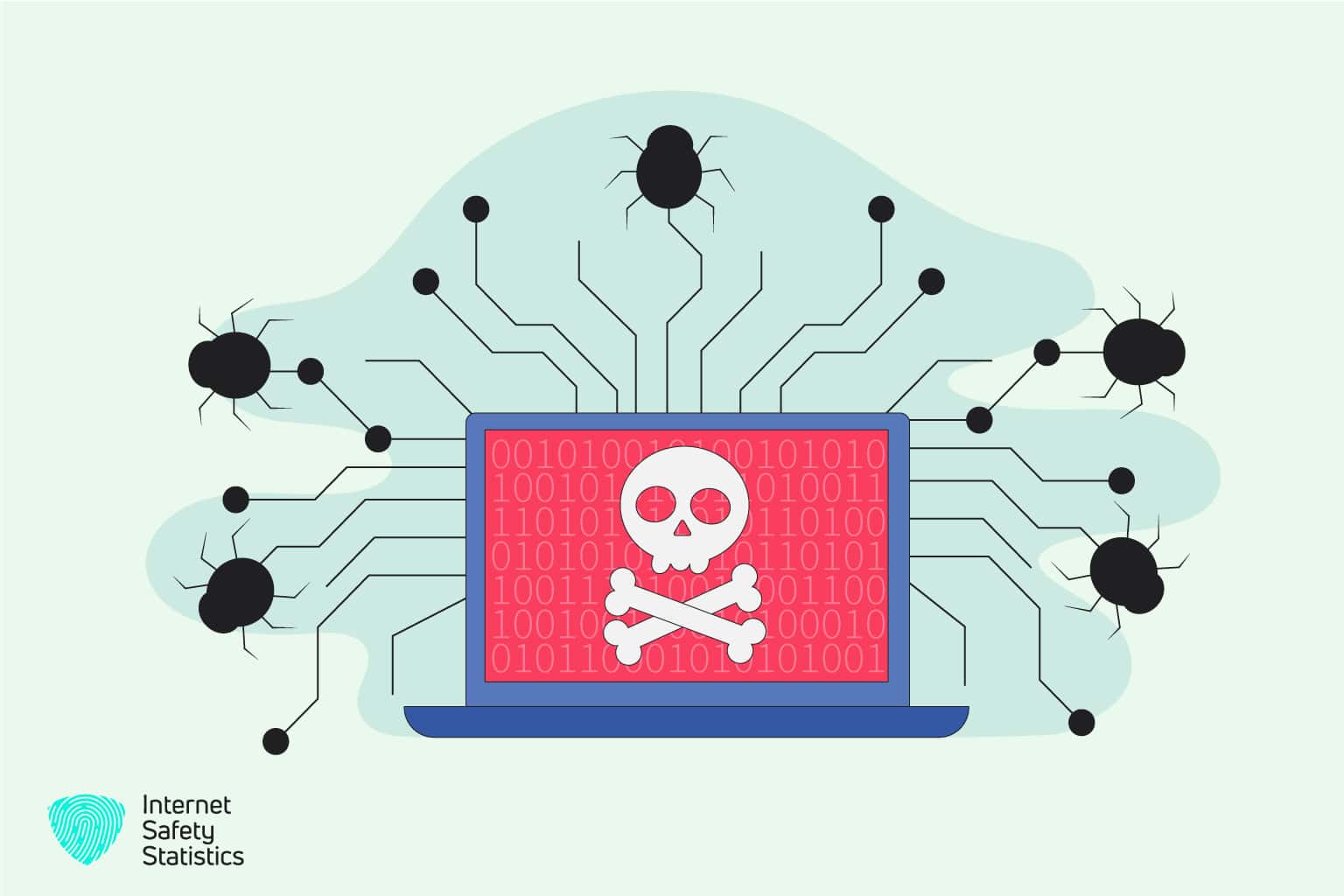
Effective Methods and Steps to Remove VBS Malware Gen
A. Isolating and Disconnecting Infected Systems from the Network: When dealing with VBS Malware Gen, isolating and disconnecting infected systems from the network is crucial. This helps prevent the further spread of the malware and limits its communication with malicious servers. By disconnecting from the network or disabling Wi-Fi, you can contain the infection and minimise potential damage.
B. Updating Antivirus Software and Performing a Full System Scan: Keeping your antivirus software up to date is essential in combating VBS Malware Gen. Regularly update your antivirus programme with the latest virus definitions to ensure it has the necessary tools to detect and remove the malware effectively. Perform a full system scan to thoroughly examine all files and directories, including hidden and system files, for any traces of VBS Malware Gen.
C. Utilising Specialised Malware Removal Tools: Besides antivirus software, consider using specialised malware removal tools that specifically target VBS Malware Gen. These tools often offer advanced detection and removal capabilities, providing an extra layer of protection. Run these tools alongside your antivirus software to increase the chances of successful removal.
D. Manually Removing VBS Malware Gen Components: Manually removing VBS Malware Gen components can be a tedious process but is often necessary for complete removal. Identify suspicious files, folders, and registry entries associated with the malware. Common locations include temporary folders, system directories, and startup entries. Exercise caution when deleting files, as deleting essential system files can lead to system instability. Researching and verifying the legitimacy of suspicious files before deleting them is recommended.
E. Clearing Temporary Files and Restoring System Settings: VBS Malware Gen often creates temporary files to execute malicious activities. Clearing temporary files using built-in tools like Disk Cleanup or third-party cleanup utilities can help eliminate any remnants of the malware. Additionally, restoring system settings to their default state can undo any modifications made by VBS Malware Gen. Resetting browser settings and configurations can remove unwanted browser extensions, search engine changes, and other alterations caused by the malware.
F. Seeking Professional Assistance for Complex Infections: In some cases, VBS Malware Gen infections can be complex and challenging to remove without professional assistance. If you encounter difficulties or are uncertain about the removal process, it is recommended to seek help from a professional cybersecurity service or an experienced IT expert. They have the expertise and specialised tools to handle complex infections and provide tailored guidance and support.
Remember that prevention is always better than cure. Practise safe computing habits to minimise the risk of encountering VBS Malware Gen or any other malware. Regularly update your operating system, software applications, and plugins to patch any security vulnerabilities. By adopting proactive security measures and staying vigilant, you can protect your system from potential malware threats.

How to Recover from VBS Malware Gen Attacks
A. Restoring System Backups and Verifying Their Integrity:
- Identify the backup: Determine if you have a recent system backup before the VBS Malware Gen attack. Ideally, the backup should be from a time before the infection occurred.
- Scan the backup: Run a thorough antivirus scan on the backup files to ensure they are clean and free from malware or infected files.
- Restore the system: If the backup is clean and verified, restore your system using the backup files. Follow the instructions provided by your backup software to complete the restoration process.
B. Changing Passwords and Securing Compromised Accounts:
- Password update: Change the passwords for all your online accounts, including email, social media, banking, and any other accounts that may have been accessed during the VBS Malware Gen attack.
- Strong passwords: Create strong and unique passwords for each account.
- Account monitoring: Regularly monitor your accounts for unauthorised activity or suspicious changes. Report any suspicious activities to the respective service providers and follow their instructions to secure your accounts.
C. Monitoring for Residual Effects or Reinfection:
- Antivirus scan: Perform a comprehensive system scan using reliable and up-to-date antivirus software to check for any remaining malware or potential reinfection.
- Behavioural changes: Pay attention to any unusual behaviour or performance issues on your computer, such as unexpected pop-ups, slow response times, or unusual network activity. These could indicate the presence of residual malware.
- Regular updates: Keep your operating system, antivirus software, and other applications updated with the latest security patches and updates. Regularly check for updates and install them promptly to minimise vulnerabilities that malware can exploit.
- Ongoing vigilance: Stay away from suspicious email attachments and suspicious websites. Be cautious when downloading files or clicking on links from untrusted sources.
Preventing Future Infections
Prevention and protection from VBS Malware Gen is crucial to safeguarding your systems and data from potential harm. By following best practices and implementing robust cybersecurity measures, you can significantly reduce the risk of infection. Here are some effective strategies for preventing and protecting against VBS Malware Gen:
Best Practices for Safe Browsing and Email Hygiene
- Exercise caution when downloading attachments or clicking links from unknown or suspicious sources.
- Be wary of unsolicited emails, especially those containing attachments or requesting personal information. Use spam filters and avoid opening emails from unfamiliar or suspicious senders.
- Regularly review and update your email filters to block potentially malicious content. Configure your email client to display file extensions, which can help identify potentially harmful file types.
Updating Operating Systems and Software
- Install operating system updates and security patches promptly. These updates include essential security fixes that can address vulnerabilities exploited by malware like VBS Malware Gen.
- Keep all software, including web browsers, plugins, and applications, up to date. Enable automatic updates whenever possible, or regularly check for updates and apply them promptly.
Implementing Robust Cybersecurity Measures
- Install a reputable antivirus software solution like Avast or Mcafee and keep it up to date. Regularly perform scans to detect and remove malware, including VBS Malware Gen.
- Enable firewall protection on your devices to monitor and control incoming and outgoing network traffic. Configure firewall settings to restrict unauthorised access to your system.
- Utilise anti-malware and anti-spyware tools to detect and remove various types of malware, including VBS Malware Gen.
- Employ a reliable anti-spam solution to filter out potentially malicious emails and reduce the risk of social engineering attacks.
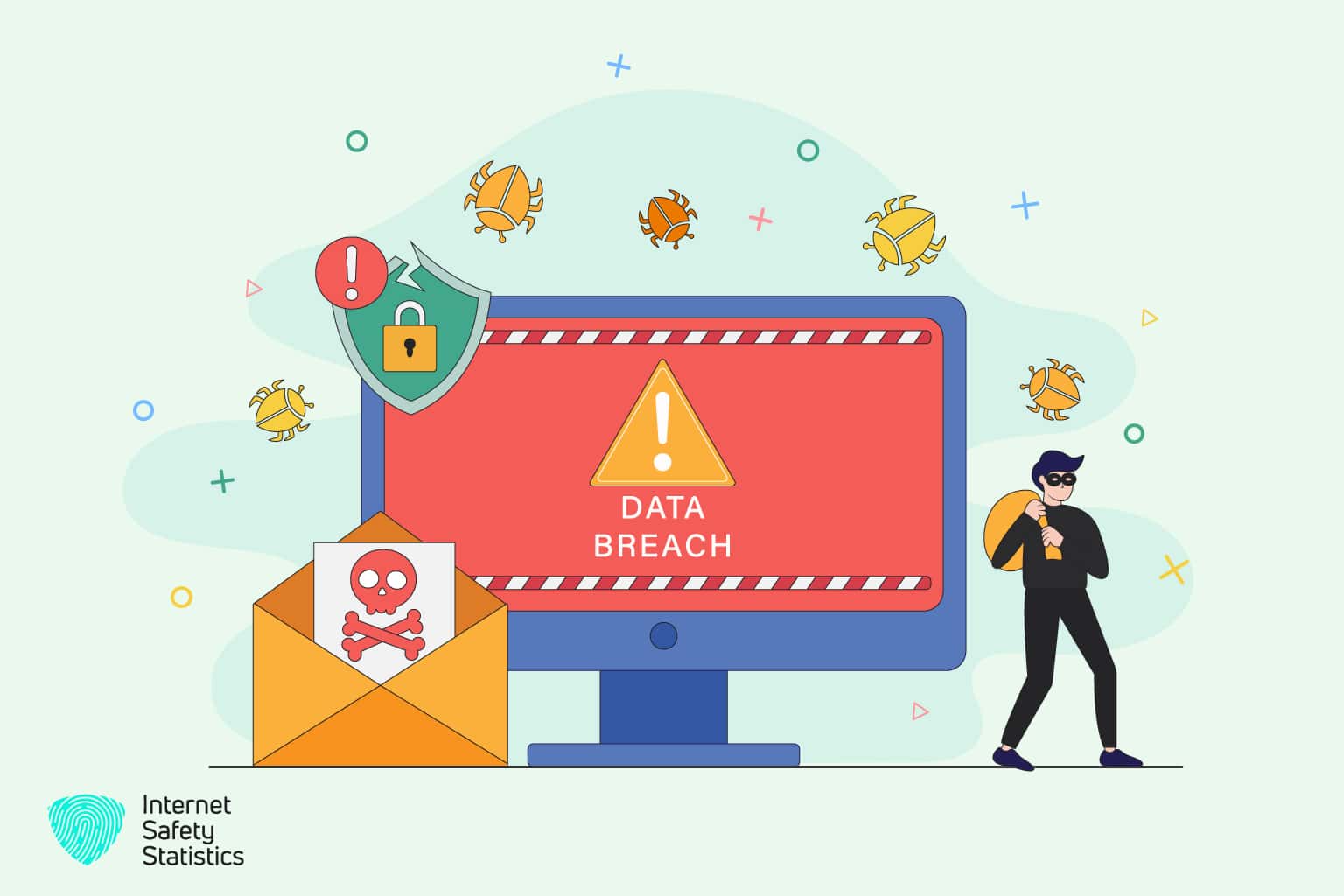
Educating Users About Potential Threats and Safe Online Practices
- Conduct regular cybersecurity awareness training sessions for users to educate them about the risks associated with malware, phishing attacks, and other common threats.
- Teach users to recognise warning signs of malicious emails, suspicious websites, or potentially infected files.
- Promote the practice of strong and unique passwords for all accounts, and discourage the sharing of login credentials.
- Encourage users to promptly report any suspicious activity or potential malware infections to the IT or cybersecurity team.
VBS Malware Gen represents a significant threat to computer systems and personal data. Users can take proactive measures to protect themselves against this malware strain by understanding its characteristics, risks, and effective removal methods. Regularly updating antivirus software, practising safe browsing habits, and promptly addressing any signs of infection is crucial in mitigating the risks associated with VBS Malware Gen. By implementing a multi-layered security approach and staying informed about the evolving threat landscape, users can ensure a safer and more secure digital environment.
