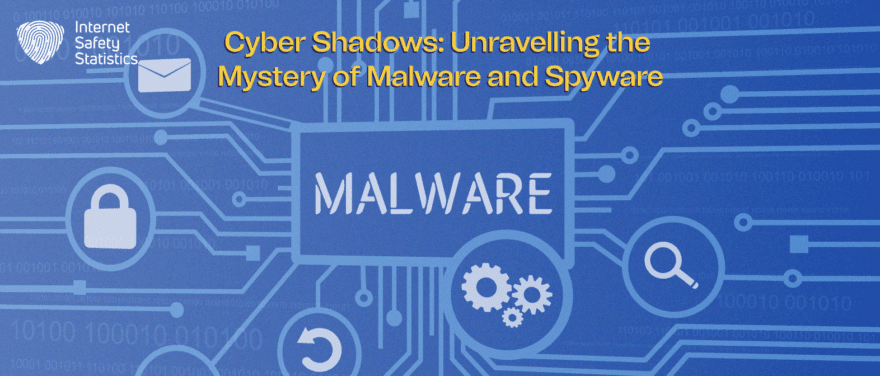
In this hyper-connected digital world, the spectre of internet security threats looms large, casting a shadow over our online activities. With the proliferation of digital devices and our increasing reliance on them, the risk posed by these virtual threats has never been more pressing. Among these threats, malware and spyware stand out for their ubiquity and potential for harm.
Understanding the nature of these threats is not just a matter of technical curiosity; it’s a crucial step in safeguarding our digital identities. This article aims to dissect and demystify these two prevalent forms of cyber threats. We’ll delve into what exactly constitutes malware and spyware, how they operate, and, importantly, how they differ. By the end of this exploration, you’ll have a clearer picture of these cyber menaces, empowering you with the knowledge to better protect yourself in the digital realm.
Defining the Basics
The world of internet security is riddled with complex terms and concepts. To navigate it effectively, one must understand the basics. Two of the most commonly encountered terms in this realm are malware and spyware. Let’s break these down to understand their nature and nuances.
Definition of Malware
Malware, short for malicious software, is an umbrella term encompassing various software programs designed with malicious intent. These programs are crafted to infiltrate, damage, or disable computers and computer systems, often without the knowledge or consent of the user.
Types of Malware
- Viruses: These are malicious programs that attach themselves to clean files and spread throughout a computer system, corrupting files and disrupting the system’s functionality.
- Worms: Similar to viruses, worms are self-replicating malware that spread across networks, exploiting vulnerabilities without the need to attach to a software program.
- Trojans: Named after the legendary Trojan Horse, these are deceptive software that appear legitimate but, when executed, give unauthorised access to users’ systems.
- Ransomware: This type of malware blocks access to a system or personal files and demands a ransom from the victim to restore access.
Definition of Spyware
Spyware is a form of malware that, as the name suggests, spies on user activity without their knowledge. This software is designed to gather information about a person or organisation covertly. It can collect everything from personal information and browsing habits to keystroke logging.
Types of Spyware
- Adware: Often considered the less malicious form of spyware, adware tracks browsing habits and displays targeted advertisements based on the collected data.
- Tracking Cookies: These are small data files placed on computers to monitor and record browsing activities and preferences.
- System Monitors: This type of spyware runs in the background, collecting information like keystrokes, emails, chat-room dialogues, and web browsing history.
- Trojan Horse Spyware: Similar to Trojan malware, this spyware disguises itself as legitimate software and, once installed, begins to gather data stealthily.
Understanding these basic definitions and types is the first step in developing a robust defence against such threats.
Malware and Spyware: Understanding the Distinctive Threats
Understanding the key differences between malware and spyware is crucial for effectively protecting digital assets and maintaining cybersecurity.
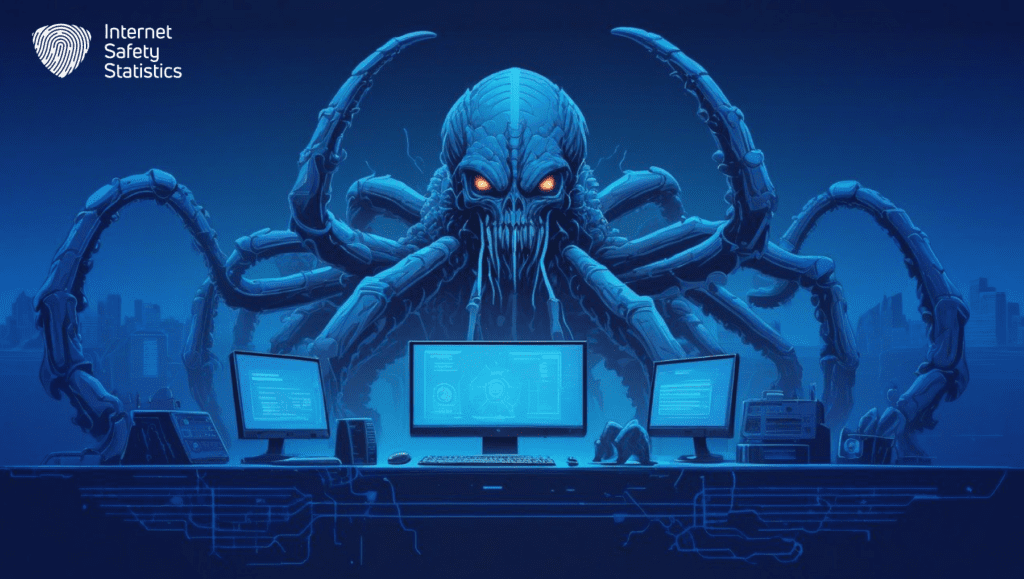
Operational Mechanisms
- Malware: This term encompasses a range of malicious software, including viruses, worms, trojans, and ransomware. Each type has a specific way of infecting and damaging systems, from corrupting files to hijacking system operations.
- Spyware: Operating more covertly, spyware focuses on silently monitoring user actions and collecting data. It infiltrates systems to track online behaviour, gather personal information, or intercept sensitive data without the user’s awareness.
Intentions Behind Creation
- Malware’s Diverse Purposes: Ranging from mischief to criminal gains, malware is created for various reasons. Some malware seeks to disrupt operations, delete files, or encrypt data for ransom, while others aim to steal personal or financial information.
- Spyware’s Specific Goal: The primary purpose of spyware is data espionage. It’s designed to stealthily gather information, such as login credentials, credit card details, or corporate data, often leading to financial theft or privacy breaches.
Impact on Individuals and Organisations
- Malware’s Broad Impact: The consequences of a malware attack can be extensive. For individuals, it might mean loss of personal data or financial harm. For organisations, malware can result in operational disruptions, financial loss, and damage to reputation.
- Spyware’s Targeted Damage: The impact of spyware is usually more focused on privacy invasion and information theft. It can lead to identity theft, unauthorised transactions, and sensitive data breaches for individuals and organisations.
The Threat Landscape
The prevalence and impact of malware and spyware cannot be overstated. These malicious entities have evolved, becoming increasingly sophisticated and posing significant threats to both individuals and organisations.
Prevalence and Impact
Malware and spyware have become alarmingly common. They are not just nuisances but can cause serious financial and data losses. Malware can disrupt operations, destroy data, and lead to costly downtime. Spyware, on the other hand, stealthily collects sensitive data, leading to privacy breaches and potential identity theft.
Recent Statistics
Recent reports paint a concerning picture. For instance, a study by a leading cybersecurity firm revealed that malware attacks have increased by over 50% in the last year alone. Another report highlighted that spyware incidents have become more targeted, focusing on high-value targets in corporate and government sectors.
Case Studies
- The WannaCry Ransomware Attack: This notorious ransomware attack in 2017 affected over 200,000 computers across 150 countries, encrypting data and demanding ransom payments in Bitcoin. The impact was massive, disrupting healthcare services, telecommunications, and more.
- The Pegasus Spyware Scandal: A sophisticated piece of spyware, Pegasus, developed by NSO Group, was reportedly used to target journalists, activists, and political leaders globally. It could infiltrate smartphones to access messages and emails and even activate cameras and microphones.
- The SolarWinds Cyber Espionage: In 2020, it was discovered that malware had been stealthily inserted into the software updates of the SolarWinds Orion platform, used by thousands of companies and government agencies. This led to a massive security breach, underlining the vulnerabilities in the supply chain.
These case studies exemplify the devastating potential of malware and spyware. They underscore the need for robust security measures and constant vigilance in an ever-evolving digital threat landscape.
Detection and Protection Strategies
Navigating the digital world requires not only awareness but also proactive strategies for protection against malware and spyware. Understanding how to detect these threats and employing effective measures can significantly reduce the risk of infection.
For Malware
Detecting malware begins with recognising its common symptoms. These can include a sudden slowdown of your computer, frequent crashes, unexplained loss of disk space, or the appearance of unfamiliar programs or files. If you notice these signs, it’s crucial to take action immediately.
Preventing malware requires a combination of best practices and tools. Always keep your software and operating system updated to patch vulnerabilities. Be cautious with email attachments and downloads, especially from unknown sources. Regularly back up your data to mitigate the impact in case of an infection.
For robust protection, employ reputable antivirus and anti-malware tools. Solutions like Norton Antivirus, McAfee, and Malwarebytes offer comprehensive protection by actively scanning for and removing malware threats. They also provide real-time protection to intercept potential infections before they take root.
For Spyware
Detecting spyware can be trickier, as it’s designed to be stealthy. However, signs such as slower system performance, unexplained network activity, or the occurrence of pop-up ads can be indicators. More subtle signs might include unexpected changes in browser settings or unexplained usage of data.
To protect against spyware, it’s crucial to maintain stringent security practices. This includes avoiding clicking on suspicious links, not downloading software from unreliable sources, and regularly updating your software and operating system. Be cautious of ‘free’ software downloads, as they can sometimes be a front for spyware.
Employing effective anti-spyware solutions is a key defence strategy. Tools like Avast, Spybot Search & Destroy, and SUPERAntiSpyware are designed to detect and remove spyware. They also offer preventive measures such as immunising your system against known spyware and providing shields that block spyware in real time.
Response and Recovery
Encountering malware or spyware can be daunting, but understanding the steps to effectively respond and recover is essential in mitigating the damage. Quick and informed actions can make a significant difference in the aftermath of an infection.
Responding to Infection
If you suspect your system is compromised by malware or spyware, the first step is to disconnect from the internet to prevent further spread or data leakage. Immediately run a full system scan using your antivirus or anti-spyware software. If you don’t have one installed, consider using a reputable online tool for a quick scan.
Recovery Process
Removing infections often involves more than just running a scan. You may need to boot your computer in Safe Mode, which allows you to run a more thorough scan without interference from the malware. After removing the malicious software, it’s important to change all your passwords, as they may have been compromised.
Restoring your system may require reinstalling your operating system in severe cases. If you’ve regularly backed up your data, restoring it should be straightforward. If not, you may need to seek professional help, especially if critical data is involved.
Importance of Backups and Updates
Regular backups are your safety net in cybersecurity. They ensure that you can restore your system to a pre-infection state without losing vital data. Implement a regular backup schedule and use reliable backup solutions, either cloud-based or external storage.
Keeping your software and operating system updated is equally crucial. Updates often include patches for security vulnerabilities that malware and spyware exploit. Ensure your antivirus and anti-spyware software are set to update automatically to benefit from the latest protections.

Preventative Measures
In the digital landscape, prevention is always better than cure, especially when it comes to cybersecurity. Adopting effective preventative measures can significantly reduce the risk of falling prey to malware and spyware. Here’s how individuals and organisations can fortify their defences against these threats.
Educating Users About Safe Internet Practices
Awareness is the first line of defence. Educating users about safe browsing habits, recognising phishing attempts, and the importance of not downloading or clicking on suspicious links is crucial. Regular training sessions and awareness programs can help in ingraining these practices. Encourage users to verify the authenticity of websites and emails before interacting with them.
Security Protocols at the Organisational Level
Organisations should implement robust security protocols to safeguard their networks and data. This includes enforcing strong password policies, using VPNs for secure remote access, and regularly monitoring network activity for unusual patterns that could indicate a breach. Additionally, organisations should establish clear policies regarding the use of personal devices for work purposes, as these can be a gateway for cyber threats.
Keeping Software Updated and Using Secure Networks
Regularly updating software and operating systems is vital in protecting against malware and spyware. These updates often include patches for security vulnerabilities. Ensuring that all software, especially antivirus and anti-malware programs, are up to date is essential.
Using secure, encrypted networks, especially when handling sensitive data, can prevent unauthorised access and data interception. Avoid using public Wi-Fi for conducting business or accessing sensitive information, as these networks are often unsecured and can be hotspots for cybercriminals.
Incorporating these preventative measures can significantly reduce the risk of malware and spyware infections. Education empowers users to make safer choices, while robust security protocols and up-to-date software provide a strong technical defence against these pervasive threats. Remember, in the realm of cybersecurity, being proactive is always better than being reactive.
In summary, understanding the difference between malware and spyware is crucial in today’s digital age. Malware encompasses various harmful software types, including spyware, which specifically targets and gathers user data. Recognising these threats highlights the importance of cybersecurity awareness and ongoing vigilance. Staying informed, practising safe internet habits, and employing effective security measures are essential steps in protecting ourselves in the ever-evolving landscape of cyber threats.
