
Are you on the lookout for new antivirus software? From the unlimited amount of software on the market, we’ve chosen Trend Micro and Norton to put them head-to-head in an unwavering comparison. Trend Micro and Norton are two of the most prominent antivirus software on the market. Each software offers compelling features and services, which might confuse you when you’re trying to choose one over the other.

Our Trend Micro vs Norton showdown will do the heavy work for you, bringing you their features, installation process, interface friendliness, prices, supported operating systems and customer support, among other categories.
What is Trend Micro? What can it do for you?

Trend Micro Internet Security began as a virus scanner and firewall more than 20 years ago. The later and improved versions of the software improved its virus scanning features while adding new ones such as antispam and spyware protection. When tested in the NSS Lab, the software proved its efficiency and speed in detecting and responding to advanced online threats. These results helped push Trend Micro up the list of world-renowned antivirus software.
You will have three paid plans to choose from here, in addition to adding several free features to install and try after signing up. There’s malware and ransomware protection, protection against phishing and e-mail scams, password manager, parental control, system optimisation and PayGuard to secure your online banking transactions.
What is Norton? What can it do for you?
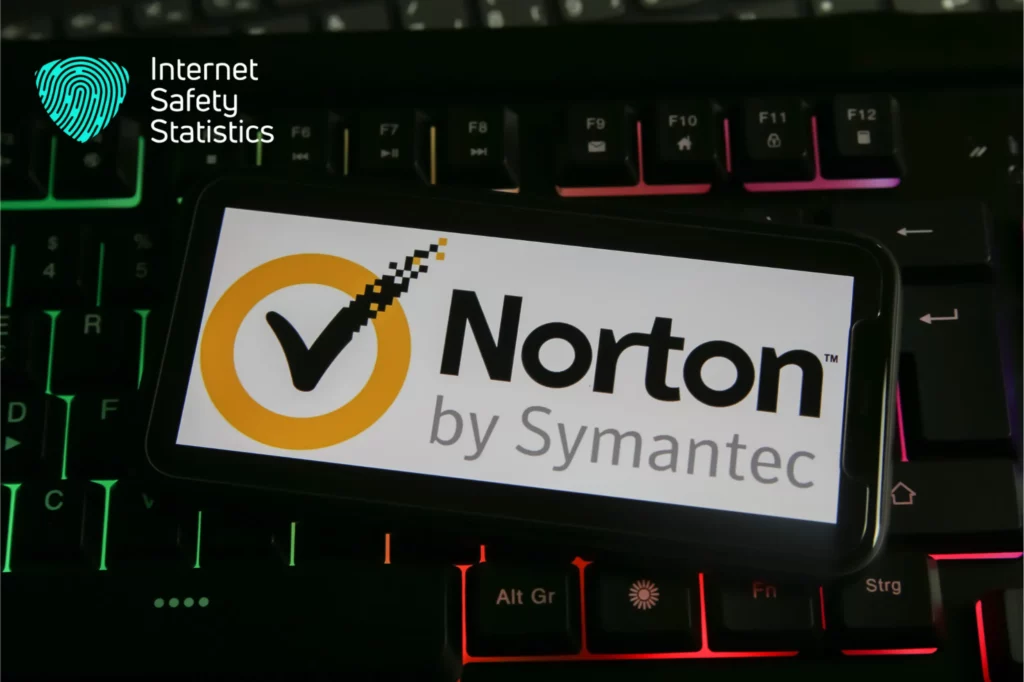
Norton antivirus began in 1990 as an anti-virus and anti-malware software under the parent company Symantec. Over the years, the software’s techniques in virus detection, which uses signatures and heuristics, proved efficient and pushed the software among the highest ranks of antivirus software on the market. Today, Norton is one of the top contenders in the field of cyber security, offering unrelenting protection to individuals and enterprises alike.
This antivirus software has six plans to choose from and guarantees a total refund if your experience was unsatisfactory within 60 days of purchase. In addition to solid antimalware protection, you will get a password manager, up to 50GB of cloud backup, dark web monitoring, gaming mode, webcam security, optimisation tools, a secure VPN and parental control.
Trend Micro vs Norton: Which Should You Choose?
We’ve chosen numerous categories to compare our contenders together. These categories are the ones you ought to look for when choosing your antivirus software. Then we will sum up our results to announce the victor at the end.
Features
The majority of antivirus software offers similar features, which is why the distinct features each contender offers can either score the win for it or come out on the losing side.
Trend Micro
Even though it provides good virus and malware protection, Trend Micro doesn’t include a firewall; it installs additional features to fortify the default firewall by Windows Defender, which still makes you vulnerable against emerging online threats. The software’s Password Manager works well with filling simple web login pages but was inaccurate in detecting weak passwords.
The software’s Gaming Mode is a Mute Mode, which will mute any unnecessary notifications during your game. Trend Micro’s VPN servers use Amazon Web Services and are hence geo-restricted to the United States only. Additionally, Trend Micro’s Parental Control feature will allow you to monitor 5 child profiles only, but you can still block unwanted websites and applications, monitor daily use and set screentime limits.
Norton
Norton offers you real-time protection against malware, viruses and phishing. The software will utilise its different tools, such as its Password Manager, to protect your system. You will be able to use its VPN to securely browse the internet; however, its efficiency decreased with distant servers, and some websites refused to load when they detected the VPN. The software’s firewall will fortify protection against unwanted suspicious actors
Another noteworthy feature here is the easiness and scope of the Parental Control features. You can install the Family App to monitor up to 15 child profiles, set screen time limits, monitor browsing history and block unwanted websites and applications. Moreover, the Password Manager will allow you to save login credentials, autofill complex web forms and detect weak passwords. Norton’s Gaming Mode uses a gaming optimiser, which enhances your gaming experience while blocking all unnecessary notifications.
- Winner
Norton wins this round for the depth and excellency of its features.
Installation
A complex installation process isn’t necessarily ominous; professional users prefer to have control over the multiple features their antivirus software offers. Software developers work hard to balance professionalism with simplicity, drawing in customers with different preferences.
Trend Micro
After you’ve taken your time to choose between the different protection plans, you can check out your product and download it right after payment. The installation process takes a few minutes only and mirrors the easiness of the purchasing process. You will only need to customise a few settings before the installation, and you’re done. If you don’t intend to renew your subscription, you will need to access your account on the software’s website to deactivate the automatic renewal option.
Norton
When you’re purchasing any of the plans, a summary page comes up that displays the renewal fee for the following year, in addition to the price and discount, if there’s one available. Many users commended Norton’s honesty in stating the renewal fee for the subsequent year since many cybersecurity companies tend to hide such information. Once you’ve checked your plan out, the installation is speedy with a few customisations, and you’re good to go.
- Winner
No contender beat the other in this round; it’s a tie.
User-Friendly Interface
The user interface or the dashboard is the panel you will navigate through every time you need to check the security status of your device. A clean, simple and elegant interface facilitates navigating through the different features and services.
Trend Micro
TM’s user interface embodies simplicity with its minimal dashboard and eye-relaxing colours. The white, light grey and green dashboard displays the current security status in the middle, with a large Scan button atop it to choose a suitable scan to run. Features on the dashboard are lined up on the top part and are grouped into four categories; Device, Privacy, Data and Family.
Norton
Norton’s interface reflects its signature colours, black and yellow. The dashboard is clean and simple, and when your device is safely protected with no threats, all the indicators on the screen will be green. You can access the most common features from the bottom part of the dashboard, such as Security Status, Internet Security, Backup and Performance. The dashboard also displays information about the latest scan, security status and protected devices.
- Winner
Both contenders cater to the needs of their users for simplicity and ease of use; it’s a tie.
Protection
Antivirus software pledges to safeguard your data from multiple threats. However, the concept of protection isn’t enough to choose a certain software; it’s the scope of this protection that would urge you to choose a specific software.
Trend Micro
Compared to its contender, Trend Micro offers solid protection against malware. The software scored 75% efficiency in blocking real-time malware due to its failure to detect hidden malware in Zip files. This might pose a problem if a cyber attacker targets your device with this file type. However, Trend Micro’s safe browsing extension proved efficient in blocking suspicious downloads and preventing suspicious websites.
Norton
Norton’s real-time protection is outstanding; it proved its efficiency in blocking 100% of live malware threats and 100% in detecting and blocking malware hiding in Zip files. The software provides you with a safe browser, the Safe Web Browser, which is compatible with four renowned browsers; Firefox, Safar, Chrome and Edge. Additionally, the safe browser will prevent the download of any malicious files onto your computer and will prevent malicious websites from opening.
- Winner
The difference margin between the two contenders is small, so we call it a tie.
Impact on System Performance
We all want the best antivirus software to protect our data, but we wouldn’t want our devices to freeze in the process. If the software’s impact on system performance is massive, it will hinder you from using your device, especially if you need it for work.
Trend Micro
Without a running scan, Trend Micro utilises 59% of your CPU resources and 71% of Control Memory resources. A full system scan here might increase your CPU’s utilisation to 77%, which equals a 63% toll on Memory utilisation.
Norton
Norton will use 14% of your CPU’s capacity without a running scan, which spikes up to 84% when running a full system scan. The antivirus software will use up 72% of your Control Memory capacity without a scan which lowers to 63% utilisation during a full system scan.
- Winner
The numbers are close in this category, but we choose Norton for its overall low impact on system performance.
Scanning
The majority of antivirus software offers the same scan types. This category is a preferential one, so the winner will not only depend on the scans they provide but also depend on which scans you prefer to have in your antivirus software.
Trend Micro
You get to choose between Full, Quick and Custom scans when you purchase this antivirus software. Trend Micro completed a full system scan in 22 minutes and checked less than 450,000 files, and was successful in detecting 100% of the different types of malware, except those hidden in Zip files.
Norton
Norton offers the traditional types of scans, Full, Quick and Custom. This powerful antivirus software will detect and handle 100% of threats on your devices, including malware such as trojans and rootkits. The full scan impressively took only eight minutes and scanned nearly 900,000 files, while the quick scan took only two.
- Winner
Norton performed impressively well in this category; it’s the winner.
Pricing
Various antivirus software offers impeccable protective features and parallel that with great prices. But if you’re on a budget, the available choices will be limited, and we will see which of our contenders will give you the best value for money without emptying your pockets.
Trend Micro
Protection packages here start at $39.95 until it reaches $89.95 a year and offer you three packages, the Antivirus+Security Package, the Internet Security Package and the Maximum-Security Package. The first package protects only one device and is, unfortunately, compatible with Windows operating system only.
Trend Micro might not offer a free plan, but it offers several free features for you to try. These features include Virus Scan and Browsing History Scan. However, these free features detected only 94% of malware and suspicious files on the device, which isn’t top-tier protection. Other free features are the tune-up applications for Windows and MAC called HouseCall and Mobile Security for your Android or IOS devices.
Norton
Unlike its contender, Norton offers more paid plans with additional features as you go up. There are six plans to choose from that start from $59.99 a year until they reach $349.99 a year. The two cheapest options, the Antivirus Plus and 360 Standard, provide protection for one device only, no matter its operating system. The 360 Deluxe and 360 Premium plans cover five and ten devices, respectively. The most expensive plan, the 360 with LifeLock Ultimate Plus, offers protection to an unlimited number of devices and will protect them from phone hijacking, monitor your bank and credit card activity and will alert you of any suspicious behaviour in your investment account just to name a few.
- Winner
Its plans might be pricy when you add additional features, but it offers the best value for money. Norton wins!
Supported Operating Systems
The increasing dependency on portable devices to finish work raised the matter of offering better cybersecurity protection for these devices, which have different operating systems. Cybersecurity protection isn’t limited to protecting your home device anymore, which is why antivirus software that supports multiple operating systems is a win.
Trend Micro
With this antivirus software, your data is protected no matter the operating system. Trend Micro supports Windows, Mac, Android and iOS operating systems. The user interface on the Windows and Mac operating systems are a bit similar to each other, with all the common features you might need on the homepage. The dashboard on the different mobile operating systems is the same, which is neat and organised.
Norton
Although Norton supports the same operating systems as Trend Micro, it supports a broader array of operating systems versions. For example, Norton supports Windows versions from Windows XP up to the latest Windows 11 version. Its support for the Mac operating system starts from macOS 10.10 up to the latest versions as well. In general, the features available for Android and iOS devices are fewer, but they include the necessary features such as virus scanning and Wi-Fi security.
- Winner
Norton wins this round by a small margin.
Customer Support
If a problem occurs after or during the use of your antivirus software, how can you fix this problem? What means of help does each contender offer to provide support to their users?
Trend Micro
Trend Micro’s website brings you all the different fields of support you might think of. Additionally, it offers you live chat, which comes in 29 languages, and you’ll need to fill out an online form before they get back to you. If you’re a premium user, phone support is available around the clock, but for other plans, phone support is only available during working hours. Besides its online forum, full of other users’ experiences and questions, you can use e-mail support, which takes around 7 hours to get back to you.
Norton
Customer support means you’ll find here the usual live chat, the online forum with tens of FAQs and support guides and phone support. To get an answer to your question through live chat, you’ll fill out an online form first, and then they’ll contact you. It’s similar to phone support, where you must fill out an online form before calling the support number. Norton’s phone support is available in more than 50 countries worldwide and in numerous languages. The online forum will provide you with other users’ experiences and will allow you to communicate with other members and Norton staff to help answer your question.
- Winner
We believe this round is a tie; although Trend Micro offers only one additional customer support feature, Norton’s scope of support is comprehensive as well. This final round is a tie!
Here’s the complete rundown of our comparison:
| Category | Trend Micro | Norton |
| Features | √ | |
| Installation | √ | √ |
| User-friendly Interface | √ | √ |
| Protection | √ | √ |
| Impact on System Performance | ||
| Scanning | √ | |
| Pricing | √ | |
| Supported Operating Systems | √ | |
| Customer Support | √ | √ |
| Winner | Norton | |
Trend Micro might be good antivirus software, but Norton is an excellent one!
