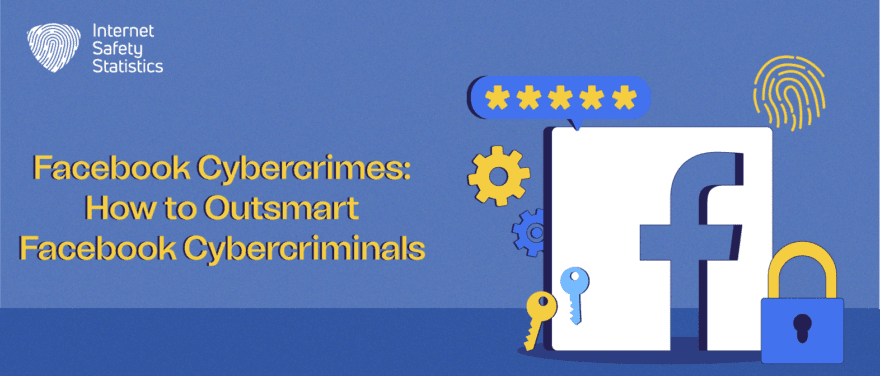
In the digital age, social media has become an integral part of our daily lives. We use it to stay connected with family and friends, share news and events, and much more. But what happens when our favourite social media platform is used against us?
Among the most popular platforms, Facebook reigns supreme with over 2.8 billion monthly active users worldwide. This widespread popularity has also attracted the attention of cybercriminals looking to exploit unsuspecting users. So, protecting your online presence and personal information from Facebook cybercriminals is essential in this era of rampant cybercrime.
In this article, we will explore how to outsmart Facebook cybercriminals and safeguard your digital identity. We’ll also discuss who Facebook cybercrimes are, how to protect yourself against them, and what you should do if you fall victim.
Common Cybercrimes Used by Facebook Cybercriminals
One of the most popular ways of scamming people is through Facebook. Cybercriminals are constantly evolving their tactics and techniques to exploit vulnerabilities on Facebook and target unsuspecting users. They use these techniques to steal personal information or money. However, understanding Facebook cybercrimes can help you better protect yourself from online threats. So, here are some of the most prevalent techniques used by Facebook cybercriminals:
1. Phishing Attacks
Phishing is a widespread tactic used to trick users into revealing their login credentials or personal information. Cybercriminals create fake Facebook login pages and send deceptive messages that appear to be from Facebook, asking you to log in to address a security issue or update your account. Once you click on the link and log in again, they will steal your credentials.
Prevention tips
• Always double-check the URL before entering your login credentials
• Be cautious of unsolicited messages or emails requesting sensitive information.
2. Malware Distribution
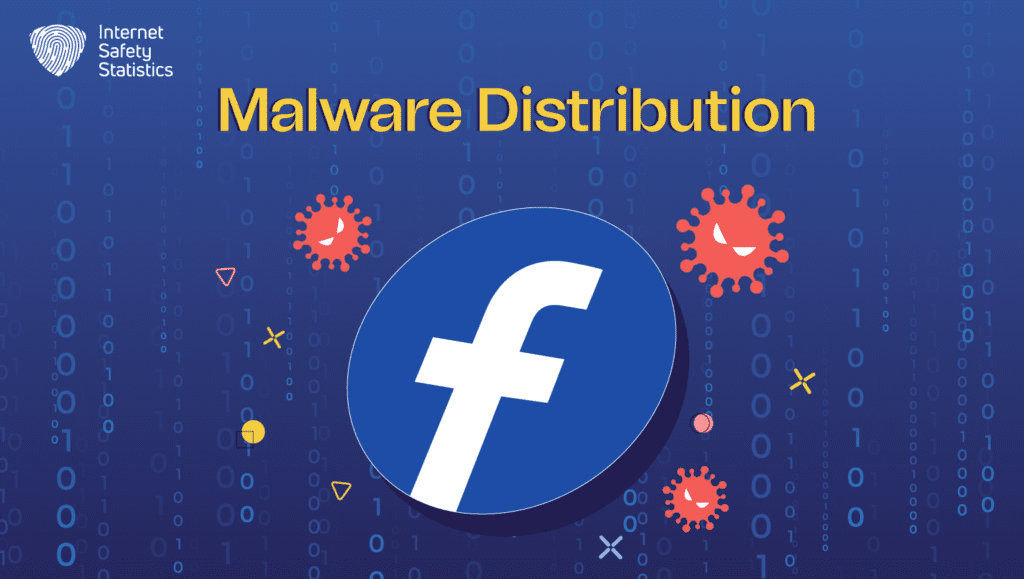
Cybercriminals may also use Facebook to distribute malware through malicious links or attachments to infect your device with viruses, trojans, ransomware, spyware, and more. They aim to steal data, take control of your system, or enable further cyberattacks.
Prevention Tips
• Do not click on suspicious links or download files from unknown sources.
• Keep your antivirus software up to date.
3. Impersonation and Cloning
Using stolen photos and information to gain trust, cybercriminals often create fake profiles that impersonate real individuals. They clone existing Facebook profiles to send friend requests to the victim’s contacts. Then, they attempt to befriend or establish trust with unsuspecting users, exploiting this trust to engage in various malicious activities.
Cybercriminals may also impersonate well-known organisations, businesses, or government entities by using names, logos, and other branding elements to make their fake profiles appear legitimate. These imposters may reach out to users for fraudulent purposes, such as offering fake job opportunities, soliciting donations, or spreading false information.
Prevention Tips
• Be cautious when accepting friend requests from unfamiliar profiles.
• Verify the identity of people or organisations before sharing personal information or engaging with them.
4. Social Engineering
Cybercriminals also use social engineering, which relies on human psychology and social interactions to exploit trust, fear, curiosity, or urgency. They use psychological manipulation tactics to deceive users or organisations into revealing confidential information, perform specific actions, or compromise security. They might pose as a trusted friend or family member to gain access to personal details or financial data. Social engineering can manifest in pretexting, baiting, tailgating, and other various ways.
Prevention Tips
• Always verify the identity of individuals asking for personal or financial information, even if they claim to be someone you know.
• Remember that legitimate companies do not ask for login credentials in exchange for services or benefits. So, be sceptical of such offers.
5. Account Takeover
Account takeover (ATO) is also among the common Facebook cybercrimes where an unauthorised individual or entity gains access to and control over someone else’s Facebook account. They can do so by cracking weak passwords, exploiting password reuse, or using stolen credentials obtained from data breaches on other websites. Once compromised, the attacker can misuse the account for various malicious purposes, including identity theft, spreading malware or spam, or engaging in fraudulent activities.
Prevention Tips
• Use strong, unique passwords for your Facebook account.
• Enable two-factor authentication (2FA).
• Avoid using the same password across multiple sites.
6. Fake Contests and Scams
Facebook cybercriminals often create fake contests or giveaways on Facebook to lure users into clicking on malicious links. They may also send phishing messages trying to lure you in with promises of free gifts, discounted products, or financial windfalls. They may even try to blackmail you into giving them money or personal information. These scams can lead to identity theft or financial loss.
Prevention Tips
• Be sceptical of contests or offers that seem too good to be true.
• Research the legitimacy of such promotions and avoid sharing personal information without verification.
7. Clickbait and Fake News
Clickbait and fake news are two significant issues prevalent on Facebook. These tactics are used to grab users’ attention, generate engagement, spread misinformation, or manipulate opinions. Cybercriminals may spread clickbait articles or fake news to drive traffic to malicious websites or generate ad revenue. These tactics can also be used for disinformation campaigns.
Clickbait refers to online content, typically headlines or thumbnails, designed to entice users to click on a link or engage with a post. It often employs sensationalism, curiosity, or emotional appeals to lure users in. While not always malicious, it can be misleading and disappointing when the actual content does not deliver what the headline promised.
Fake news, on the other hand, involves the deliberate creation and dissemination of false or misleading information, often with the intent to deceive, manipulate public opinion, or profit from sensationalism. They can take various forms, including fabricated stories, manipulated images, and misleading quotes.
Prevention Tips
• Verify the credibility of news sources.
• Refrain from clicking on sensational or dubious articles.
• Avoid engaging with clickbait posts to discourage their spread.
• Report fake news when encountered.
8. Data Harvesting
Data harvesting, also known as data scraping or data mining, is the collection of large amounts of public information from Facebook profiles. This practice often occurs without the knowledge or consent of the individuals whose data is being collected. It can raise significant privacy concerns and may be used for various purposes, including targeted advertising, market research, identity theft, targeted phishing attacks, fraud, and more.
Prevention Tips
• Limit the amount of personal information you share publicly on Facebook.
• Review your privacy settings and consider who can see your posts and personal details.
• Be selective about accepting friend requests and connecting with unknown individuals.
• Regularly review your friend list and remove connections with suspicious or unfamiliar profiles.
How to Outsmart Facebook Cybercriminals
It is important to be aware of Facebook cybercrimes and know how to protect yourself from these scams. For example, you should keep an eye on what you’re sharing online and be suspicious of unsolicited emails and links. If you think you’ve been scammed, report it to Facebook as soon as possible. To outsmart Facebook cybercriminals, you should also do the following:
1. Strengthen Your Passwords
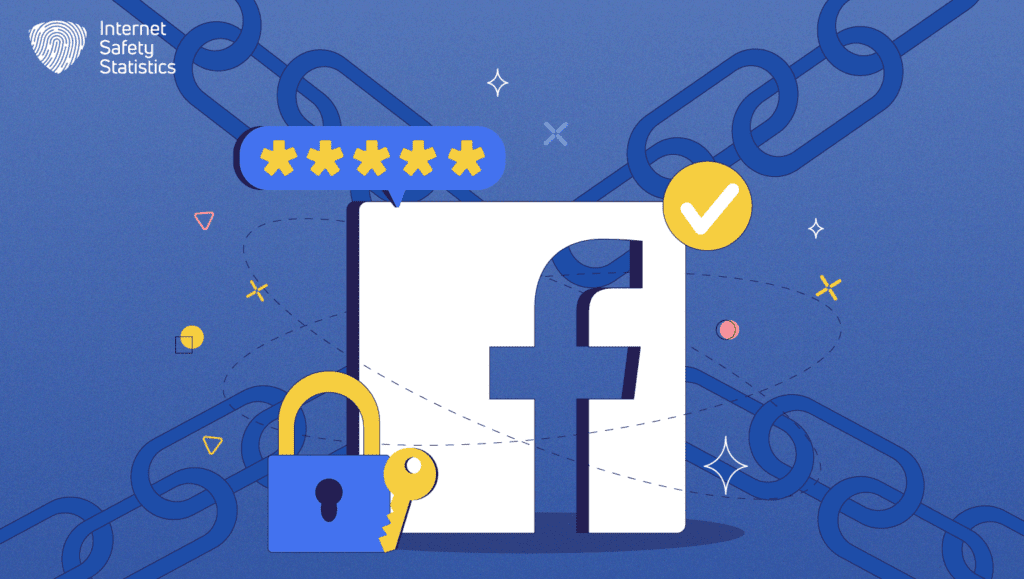
One of the simplest yet most effective ways to outsmart Facebook cybercriminals is using strong, unique passwords for your Facebook account. Avoid common passwords such as “123456” or “password”. Instead, create a complex password that combines upper and lower-case letters, numbers, and special characters.
It is also crucial to regularly update your password to stay one step ahead of potential hackers. On top of that, consider using a reputable password manager to generate and store your passwords securely. These tools can help you keep track of your login credentials without risking exposure.
2. Enable 2FA
Two-factor authentication (2FA) is a powerful tool that lets you outsmart Facebook cybercriminals. To enable it on your Facebook account, go to Settings, select Security and Login, and then follow the prompts to set it up. Doing so adds an extra layer of security to your Facebook account.
It works when you log in from an unfamiliar device or location; Facebook will send a verification code to your registered mobile number or email address. Without this code, Facebook cybercriminals won’t be able to access your account, even if they have your password.
3. Be Wary of Phishing Attempts
Phishing attacks are also a common tactic used by Facebook cybercriminals to trick users into revealing their login credentials. These attacks often involve fake emails, messages, or websites that impersonate Facebook or a trusted entity.
To avoid falling victim to phishing attacks, always exercise caution when clicking on links or downloading attachments, especially if they come from an unknown or suspicious source. Also, verify the authenticity of the source and double-check the website’s URL before entering your login information.
4. Regularly Review App Permissions
Facebook allows you to connect various third-party apps and services to your account to enhance your experience. However, granting excessive permissions to these apps can pose a security risk. Facebook cybercriminals may exploit these permissions to gain unauthorised access to your data.
To protect yourself, periodically review the apps and services connected to your Facebook account by removing any that you no longer use or trust. Also, avoid granting access to sensitive information unless absolutely necessary, and only grant the permissions that are necessary for the app’s functionality.
5. Stay Informed about Privacy Settings
Facebook also provides you with robust privacy settings to control who can see your information and posts. By actively managing your privacy settings, you reduce the likelihood of falling victim to Facebook cybercriminals seeking to exploit your personal information.
So, familiarise yourself with these settings and regularly review and update them to ensure your information is shared only with those you trust. Also, customise the audience for your posts, limit the visibility of old posts, and consider using the “Profile Review” feature to control who can tag you in posts and photos.
6. Protect Your Personal Information
Another way to outsmart Facebook cybercriminals is to limit the amount of personal information you share on the platform. Facebook is a public platform, which means that anyone, including criminals, can see your profile and the information you share. So, instead of sharing your birthday, hometown, or other personal details, stick to sharing things like your interests and hobbies.
Other simple ways to thwart Facebook cybercriminals are to be cautious about what you click on and don’t accept friend requests from people you don’t know. On top of that, be careful about what you share and always report suspicious activity to Facebook. Also, consider enabling Facebook’s security notifications so that you get an alert whenever someone tries to sign in to your account from a new device or location.
7. Know How to Spot Malicious Links
Among the steps you should follow to outsmart Facebook cybercriminals is to know how to spot malicious links. It’s not always easy to spot a malicious link, but there are some key things you can look for. For starters, be suspicious of any links that are sent to you via Facebook Messenger, especially if they come from someone you don’t know.
On top of that, take a look at the web address. Sometimes, the web address will be slightly different from the website that is actually displayed. For example, if the message mentions Facebook but the web address contains zeros instead of Os, like “faceb00k.com”, it’s probably not a legitimate link.
Another important thing you should do to outsmart Facebook cybercriminals is to hover your cursor over the link to see if the destination address changes. If it does, that’s another red flag that the link might not be safe.
What Should You Do if You Think Your Account Has Been Hacked?
If you think your Facebook account has been hacked, the first thing you should do is change your password. You should also enable the 2FA, which adds an extra layer of security to your account, and check for any suspicious activity by reviewing recent login attempts. Next, make sure you delete any posts or messages that were sent from your account by a hacker. It’s also a good idea to check your friends list and make sure no unauthorised contacts were added while the cybercriminals had access to your account.
It’s also important to review your privacy settings and make sure they are up-to-date. This will help keep your personal information secure and limit how much data third parties can access. Keeping tabs on these settings can help you spot any potential threats as soon as they arise.
How to Report a Cybercrime on Facebook
If you see a cybercrime happening on Facebook, whether it’s a scam or something more malicious like malware, you can report it directly to Facebook. To do this, simply click on the “Report” link in any post or page. When you report a post or page that contains cybercrime-related content, Facebook will investigate and take appropriate action. Depending on what you reported, this could mean deleting the post, suspending the account, or even taking legal action against the perpetrator.
In addition to reporting suspicious posts and pages, you can also use “Facebook’s Privacy Checkup” and “Security Checkup” tools to help protect your account from cybercriminals. These tools can help you spot any weak spots in your profile that might leave you vulnerable to cyberattacks.
Facebook cybercriminals always come up with new ways to exploit people. As Facebook continues to be a hub for social interaction and online activity, it’s crucial to remain vigilant and take steps to protect your digital identity. By following the abovementioned tips, you can outsmart Facebook cybercriminals and enjoy a safer online experience. Remember that staying informed and practising good cybersecurity habits is an ongoing process that can help safeguard not only your Facebook account but your entire online presence.
