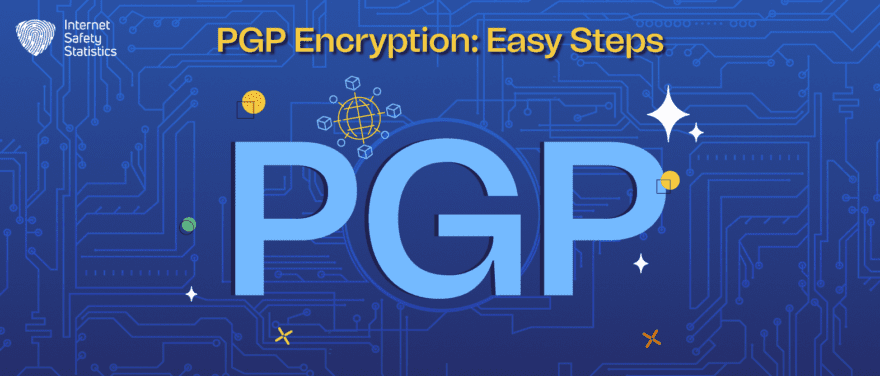
PGP encryption stands as a stalwart protector of sensitive information, safeguarding it from prying eyes and unauthorised access. PGP, an acronym for Pretty Good Privacy, is a robust cryptographic tool that employs public-key encryption to establish secure communication channels and secure digital data.
PGP encryption serves as a formidable defence against cyber-attacks and data breaches, ensuring the confidentiality, integrity, and authenticity of sensitive information. It empowers individuals and organisations to safeguard their communications, documents, and other critical digital assets.
By incorporating it into their digital security practices, individuals can protect their personal information, including emails, private messages, and financial data. Businesses can safeguard their corporate data from unauthorised disclosure, while governments can protect sensitive classified information from cyber-attacks.
Explanation of PGP Encryption Methodology: Key Concepts (Public and Private Keys & Key Pairs)

PGP encryption employs a robust mechanism based on public-key cryptography, a technique that utilises pairs of keys —a public key and a private key— to encrypt and decrypt data. This approach offers several advantages over traditional symmetric key encryption, including enhanced security, flexibility, and interoperability.
Public and Private Keys: Inseparable Partners
The heart of PGP encryption lies in the concept of public and private keys. These two keys are mathematically linked, but they are not identical. The public key, as the name suggests, is freely shared with others. It serves as a lock that anyone can use to encrypt data intended for a specific user. However, only the corresponding private key can open this lock and decrypt the data. This private key remains confidential and should never be shared with anyone.
Key Pair Generation: The Genesis of Cryptography
To create a key pair, a digital signing algorithm or a specialised key generation program is used. This process involves complex mathematical operations that generate a pair of mathematically related keys. The public key is then typically published and distributed, while the private key is safeguarded securely.
Encapsulation and Decapsulation: Transforming Data with Keys
The process of encrypting data using PGP encryption involves encapsulation. The data is first converted into a format that can be processed by the encryption algorithm. The public key of the recipient is then used to encrypt this data, effectively wrapping it in an encrypted envelope. This encrypted data can only be decrypted using the recipient’s private key, effectively opening the envelope and revealing the original data.
Digital Signatures: Authenticating Messages
It also enables the creation of digital signatures, which serve as a tamper-proof way to authenticate the sender of a message and guarantee its integrity. To create a digital signature, the sender first encrypts a hash value of the message using their private key. This hash value is a unique summary of the message that can be easily verified. The encrypted hash value, known as the digital signature, is then appended to the message.
Verification: Verifying Identity and Integrity
When a recipient receives a message with a digital signature, they can verify its authenticity by decrypting the signature using the sender’s public key. The decrypted hash value can then be recalculated from the received message and compared with the original hash value embedded in the signature. If the two hash values match, the message has not been tampered with, and the sender is indeed the owner of the associated public key.
Key Management: Securing the Foundation
Key management plays a crucial role in this encryption. It encompasses the creation, storage, distribution, and revocation of keys. Proper key management practices ensure that keys remain secure and that only authorised parties can access them. Additionally, key revocation mechanisms enable users to invalidate compromised keys and prevent their misuse.
Review of Popular PGP Software Options
- GNU Privacy Guard (GnuPG): GnuPG is an open-source PGP implementation that is widely used and well-respected for its security and reliability. It is available for all major desktop operating systems, including Windows, macOS, and Linux.
- OpenPGP Desktop: OpenPGP Desktop is a commercial implementation that is known for its ease of use and user-friendly interface. It is available for Windows and macOS, and it offers a variety of additional features, such as cloud-based storage for your keys and the ability to encrypt USB drives.
- Mailvelope: Mailvelope is a plugin for webmail clients that adds PGP encryption to your email messages. It is available for Gmail, Thunderbird, and Outlook, making it easy to encrypt and decrypt emails with your PGP keys.
- Keybase: Keybase is a cloud-based PGP key management service that allows you to easily share your keys with others and revoke them if they are compromised. It is also integrated with other popular services, such as GitHub and Twitter.
Step-by-Step Guide to Installing PGP Software
Step 1: Choose a PGP software
The first step is to choose a PGP software that meets your needs. If you are looking for a free and open-source option, then GnuPG is a good choice. If you are looking for a user-friendly interface and additional features, then OpenPGP Desktop or Mailvelope may be the better option.
Step 2: Download and install the software
Once you have chosen a software, download and install it on your computer. The installation process should be straightforward and easy to follow.
Step 3: Create a PGP key pair
After you have installed the software, you will need to create a PGP key pair. This pair of keys will be used to encrypt and decrypt your data. You will need to choose a strong password to protect your private key.
Step 4: Export your public key
Once you have created your key pair, you will need to export your public key. This will allow you to share your public key with other people so that they can encrypt messages to you.
Step 5: Import other people’s public keys
If you want to receive encrypted messages from other people, you will need to import their public keys into your software. You can typically do this by importing their public keys from a file or by copying and pasting them into your software.
Step 6: Encrypt and decrypt messages
Once you have your PGP key pair and the public keys of the people you want to communicate with, you can start encrypting and decrypting messages. To encrypt a message, you will need to export the message as a file and then encrypt the file using the recipient’s public key. To decrypt a message, you will need to import the message as a file and then decrypt the file using your private key.
Encrypting Files using PGP

The process of encrypting files using PGP encryption involves a straightforward sequence of steps:
- Access Your PGP Software: Launch your chosen software, such as GnuPG, OpenPGP Desktop, or Mailvelope.
- Select Encryption Mode: Choose the encryption mode, typically designated as “encrypt” or “sign and encrypt.”
- Choose File to Encrypt: Select the file you want to encrypt from your computer’s file explorer or system navigation.
- Specify Recipient’s Public Key: Navigate to the recipient’s public key, typically stored in a public keyring or keyserver.
- Enter Encryption Passphrase: Enter the strong passphrase that protects your private key.
- Initiate Encryption Process: Initiate the encryption process, which may take a few moments as the software encrypts the file.
- Save Encrypted File: Save the encrypted file with a unique name and extension, typically .pgp or .gpg.
Encrypting Specific File Types
PGP encryption can seamlessly handle various file types, including:
- Text Files (.txt): This kind of encryption can securely protect text-based documents, ensuring confidentiality and integrity.
- Image Files (.jpg, .png): Sensitive images can be encrypted using PGP, safeguarding them from unauthorised access and manipulation.
- PDF Files (.pdf): This encryption can secure PDF documents, preventing unauthorised viewing or modifying sensitive content.
- Office Documents: Encrypted Microsoft Office documents (.docx, .xlsx, .pptx) retain their formatting and functionality while ensuring confidentiality.
- Binary Files: It can also encapsulate binary files (.exe, .dmg, .iso) for secure transfer and sharing.
Decrypting PGP-Encrypted Files
PGP decryption involves utilising a PGP encryption tool to reverse the encryption process applied to the file. This process requires the sender’s public key and the receiver’s private key. The public key is used to encapsulate the data, while the private key is used to decrypt it.
Step-by-Step Guide to Decrypting PGP-Encrypted Files
Decrypting PGP-encrypted files typically follows these straightforward steps:
- Access PGP Software: Launch your chosen PGP encryption tool, such as GnuPG, OpenPGP Desktop, or Mailvelope.
- Select Decryption Mode: Choose the decryption mode, typically designated as “decrypt” or “verify and decrypt.”
- Select Encrypted File: Locate the encrypted file you wish to decrypt from your computer’s file explorer or system navigation.
- Enter Private Key Passphrase: Enter the strong passphrase that protects your private key.
- Initiate the Decryption Process: Initiate the decryption process, which may take a few moments as the software decrypts the file.
- Save Decrypted File: Save the decrypted file with a unique name and extension, typically .txt, .jpg, .png, .pdf, .docx, .xlsx, or .pptx, depending on the original file type.
Special Considerations for Decrypting Files
When decrypting files, it’s crucial to ensure the following:
- Valid PGP Keys: Use the correct public key for the sender and the corresponding private key for decryption.
- Strong Passphrases: Enter strong and unique passphrases for both your private key and any shared public keys.
- Safe Storage: Store your private keys securely to prevent unauthorised access.
- Verifying Signatures: If the encrypted file contains a digital signature, verify its authenticity to ensure the file’s integrity and origin.
Best Practices and Recommendations for PGP Encryption
It is a powerful tool for protecting sensitive information, but it’s important to use it correctly to ensure its effectiveness. Here are some best practices for using it
1. Generate a strong PGP key pair
Your PGP key pair is the foundation of your encryption, so it’s important to generate a strong key pair with a large key size (4096 bits or higher). This will make it more difficult for attackers to break your encryption.
2. Choose a strong passphrase for your private key
Your private key is the most sensitive part of your key pair, so you should choose a strong passphrase that is at least 20 characters long and contains a mix of upper and lowercase letters, numbers, and symbols.
3. Never share your private key with anyone
Your private key should never be shared with anyone, not even your closest friends or family. If someone else gets your private key, they will be able to decrypt any files that you have encrypted with your public key.
4. Use a PGP key server to store your public key
A PGP key server is a secure online repository where you can store your public key. This will make it easy for other people to find your public key and encrypt files for you.
5. Regularly revoke compromised PGP keys
If you ever think that your private key has been compromised, you should immediately revoke your key. This will prevent anyone from using your compromised key to decrypt files that you have encrypted with your public key.
Recommendations for Securing PGP Keys
Here are some additional recommendations for securing your keys:
- Store your keys on a secure hardware device, such as a USB drive or a hardware security module (HSM).
- Never store your keys on an unencrypted device, such as your computer or a mobile phone.
- Be careful about what websites you visit and what files you open.
- Keep your PGP software up to date.
- Be aware of Phishing attacks.
Tips for Effective and Safe File Encryption Using PGP

Here are some tips for encrypting files securely :
- Use a strong passphrase for your encryption.
- Encrypt and decrypt files in a secure location.
- Verify the integrity of encrypted files before decrypting them.
- Be careful about what files you encrypt.
- Don’t encrypt files that you don’t need to encrypt.
- Use PGP encryption for sensitive files only.
Troubleshooting
It offers a robust mechanism for safeguarding sensitive information, but like any complex technology, it can occasionally encounter challenges. Identifying and addressing these issues effectively ensures the continued protection of sensitive data.
Common Troubleshooting Issues
- Key Generation Errors: Generation errors can arise due to invalid input, software compatibility issues, or system resource constraints. Ensure correct input, update PGP software, and check system resources.
- Encryption Failure: Encryption failures may stem from invalid key selection, incompatible file types, or insufficient permissions. Verify key selection, check file compatibility, and adjust permissions if necessary.
- Decryption Errors: Decryption errors can occur due to incorrect key usage, invalid checksums, or damaged files. Double-check key usage, verify checksums, and replace damaged files.
- Public Key Sharing Issues: Sharing public keys can be problematic due to network connectivity issues, server downtime, or incorrect key formats. Check network connectivity, ensure server availability, and ensure key formats conform to standards.
Troubleshooting Solutions
- Key Generation Errors: Refer to tool documentation for error codes and corresponding solutions. Update PGP software and check system resources for any bottlenecks.
- Encryption Failure: Review key selection, ensure file compatibility, and check permissions. Regenerate keys if necessary.
- Decryption Errors: Verify key usage, check checksums, and replace damaged files. Revalidate passphrases for private keys.
- Public Key Sharing Issues: Check network connectivity, ensure server availability, and ensure key formats conform to standards.
- Configuration Issues: Review configuration settings for any inconsistencies or conflicts. Consult tool documentation for detailed troubleshooting guides.
- Interoperability Issues: Ensure compatibility between software versions and key formats. Use standard key formats for seamless interoperability.
Conclusion
PGP encryption ensures the confidentiality of data by employing public-key cryptography, a technique that relies on pairs of mathematically related keys.
It is an invaluable tool for safeguarding sensitive data in today’s digital environment. Its ability to protect confidentiality, integrity, and authenticity makes it an essential tool for individuals, businesses, and organisations alike. If you value the protection of your personal and confidential information, we encourage you to explore PGP encryption and incorporate it into your digital security practices. By embracing this encryption, you can take a proactive step towards securing your data and mitigating the risks associated with the ever-evolving cyber threats landscape.
FAQs
What is PGP encryption, and how does it work?
PGP (Pretty Good Privacy) encryption is a widely used cryptographic technique for securing digital communications and sensitive data. It utilises public-key cryptography to establish secure communication channels between individuals or organisations.
How do I generate and share PGP keys?
PGP key generation is typically performed using dedicated PGP software. Once generated, the keys can be shared securely via email, key servers, or direct exchange.
How do I encrypt and decrypt files using PGP?
PGP encryption involves selecting the desired file, choosing the recipient’s public key, entering a passphrase to protect the private key, and initiating the encryption process. Decryption involves similar steps but using the recipient’s private key and passphrase.
How can I secure my PGP keys and maintain their confidentiality?
Store PGP keys securely on encrypted devices, such as hardware security modules (HSMs), and avoid storing them on unencrypted systems. Use strong passphrases and regularly back up key pairs.
How do I revoke or invalidate compromised PGP keys?
If a PGP key becomes compromised, revoke it immediately to prevent unauthorised access using a revocation request. This prevents further use of the compromised key.
How do I verify the integrity of encrypted files?
It includes digital signatures that allow recipients to verify the authenticity and integrity of encrypted files. This ensures that files have not been modified or tampered with during transmission or storage.
What are the limitations of PGP encryption?
PGP encryption is not a foolproof mechanism, and it may be vulnerable to sophisticated attacks. However, it provides strong protection for sensitive data when used appropriately and with proper key management practices.
What are alternative encryption methods to PGP?
Other popular encryption methods include AES (Advanced Encryption Standard), ECC (Elliptic Curve Cryptography), and RSA (Rivest-Shamir-Adleman). Each method has its strengths and weaknesses, and the choice depends on specific requirements and applications.
