
The digital landscape offers convenience but also harbours threats like phishing attacks. These deceptive attempts aim to steal your personal information, often disguised as emails or messages from trusted sources. With countless victims falling prey every year, safeguarding yourself is crucial. This guide equips you with the knowledge to detect and avoid phishing attacks online. Learn to recognise red flags, understand preventative measures, and confidently navigate the web, keeping your personal information secure.
Stay safe – let’s begin!
How to Detect and Avoid Phishing Attacks? What Are They?
Understanding phishing attacks is crucial for protecting yourself online. Phishing involves fraudulent attempts to obtain sensitive information, and it comes in various forms, such as email, spear, smishing, and angler attacks.
Definition of Phishing
Phishing is a cyber threat where scammers trick you into giving them your personal information. They send fake messages, pretending to be from trusted companies or individuals, in attempts to steal data like login credentials and credit card numbers. These messages often urge you to take immediate action, such as clicking on a link or opening an attachment that installs malware on your device. Cybersecurity experts warn that phishing can lead to identity theft and significant financial loss.
Scammers use various phishing techniques, constantly updating their methods to avoid detection. To prevent falling victim to these online frauds, never provide personal information unless you have verified the contact’s legitimacy yourself.
Think twice before clicking suspicious links, and always update your devices with the latest security software for better protection against these online scams. Reporting suspected phishing attempts is crucial; it helps authorities investigate and shut down fraudulent operations, safeguarding others from similar threats.
Types of Phishing Attacks (Email, Spear, Smishing, Angler)
After understanding the definition of phishing, it’s crucial to know the various types of phishing attacks. These include:
- Email Phishing: This is the most common type of cybercriminals sending deceptive emails pretending to be from legitimate sources, aiming to obtain sensitive information such as usernames, passwords, and financial details.
- Spear Phishing: In this targeted approach, attackers tailor their communications for specific individuals or organisations, making them seem more credible and increasing the likelihood of success.
- Smishing (SMS Phishing): Cybercriminals use text messages to deceive recipients into providing personal information or clicking on malicious links that can compromise their devices or personal data.
- Angler Phishing: involves setting up fake customer support accounts on social media platforms to intercept customers seeking assistance, leading them to disclose sensitive information or click on fraudulent links.
How to Recognise a Phishing Scam

Spotting a phishing scam is crucial for online safety. Look out for unusual requests for personal information or urgent calls to action in emails, and be cautious of unfamiliar links or attachments.
Signs of a Phishing Email
Phishing emails often contain urgent requests for personal information, passwords, or financial details and may claim to be from reputable companies. They can also appear as messages from banks, social media platforms, or government agencies. Look for emails with generic greetings such as “Dear Customer” instead of personalised salutations.
Red Flags to Watch Out For
Be cautious of phishing emails by knowing the red flags to watch out for:
- Unsolicited requests for personal information, such as passwords or account numbers, are often a sign of phishing attempts.
- Be wary of emails with urgent or threatening language designed to evoke an immediate response without considering its legitimacy.
- Check for generic greetings or misspellings in the email, as professional organisations usually address recipients by name and maintain high-quality communication.
- Watch out for suspicious links or attachments, including those with unusual file extensions or unfamiliar URLs that don’t match the purported sender.
- Be vigilant against emails requesting sensitive information with promises of prizes, job offers, or financial opportunities – these often serve as bait for phishing scams.
- Look out for changes in tone or style from familiar senders – cybercriminals may compromise legitimate accounts to deceive recipients into engaging with malicious content.
Protecting Yourself from Phishing Attacks
Use security software to protect your devices from phishing attacks. Keep your devices updated with the latest security patches, and be cautious when clicking on links or giving out personal information.
Use Security Software
Employ reputable security software to protect your devices from phishing attacks. This software can help detect and prevent malicious attempts to steal your personal information or infiltrate your system. It adds an extra defence against phishing scams, malware, and other cyber threats that could compromise your data. Regularly updating this security software will ensure you have the latest protection against evolving phishing techniques and online fraud.
Implementing robust security solutions creates a barrier between you and potential attackers seeking to exploit vulnerabilities in your system. By using reputable security software, you are actively taking steps to safeguard yourself from falling victim to phishing scams, email fraud, and other online threats.
Keep Your Devices Up to Date
To further protect your devices from phishing attacks, keeping them up to date is crucial. Regularly updating your operating system, applications, and security software helps patch vulnerabilities that cybercriminals may exploit. This minimises the risk of malware infiltration through unpatched security flaws in outdated software. You can significantly strengthen your defence against potential phishing attempts by staying vigilant and promptly applying updates.
Remembering to schedule regular backups of your important data is equally important as part of your cybersecurity strategy. Regular backups help safeguard against data loss in case a phishing attack does succeed in compromising your device or network.
Be Cautious when Clicking on Links or Giving out Personal Information
Caution is essential when interacting online. Online scammers often use deceptive tactics to steal personal information. To avoid falling victim to phishing attacks, keep the following points in mind:
- Check for spelling errors or unusual email addresses, as scammers often use slightly altered versions of legitimate addresses.
- Do not provide sensitive information unless you have confirmed the authenticity of the request.
- Be wary of urgent or threatening language used in emails, as scammers use this common tactic.
- Hover over links before clicking on them to ensure they lead to legitimate websites.
- Use security software and keep your devices up to date to prevent malware from compromising your data.
- Verify that the website is secure when entering personal information online by checking for “https: //” in the URL and a padlock symbol in the address bar.
What to Do If You Fall Victim to a Phishing Attack
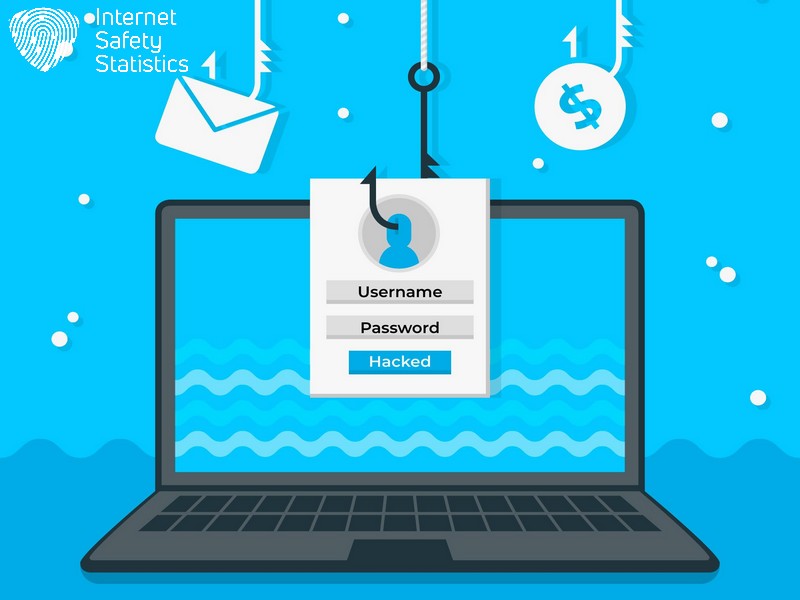
If you suspect you have fallen victim to a phishing attack, immediately change your passwords and contact your bank or credit card company. It’s important to report the phishing attempt to the appropriate authorities and monitor your accounts for suspicious activity.
Steps to Take if You Have Responded to a Phishing Email
If you have responded to a phishing email, here are the steps to take:
- Immediately change your passwords for any accounts that may have been compromised, using strong and unique passwords for each account.
- Update your security software and run a full scan on your device to check for any malware or viruses that may have been downloaded through the phishing email.
- Contact your financial institutions if you have provided banking or credit card information, and inform them about the potential security breach.
- Alert your employer’s IT department if you click on a phishing link from a work device, as it could compromise the entire organisation’s security.
- Educate yourself on how to recognise phishing attempts in the future and stay informed about new scam techniques to prevent falling victim again.
- Report the phishing email to the appropriate authorities or organisations, such as reporting it to anti-phishing groups or internet service providers, so that they can take action against the perpetrators.
- Keep an eye on your accounts for suspicious activity and consider adding an extra layer of security, such as two-factor authentication, wherever possible.
How to Report Phishing Attacks
If you suspect you have fallen victim to a phishing attack, taking immediate action is crucial. Here are the steps you should follow if you have responded to a phishing email:
- Contact your bank or credit card company to report any financial information.
- Change any passwords that may have been compromised and enable two-factor authentication where possible.
- Report the incident to the relevant authorities, such as Action Fraud in the UK or the Federal Trade Commission (FTC) in the US.
Importance of Staying Vigilant Against Phishing Attacks
Staying vigilant against phishing attacks is crucial to safeguarding personal and sensitive information online. By remaining alert, individuals can significantly reduce the risk of falling victim to fraudulent schemes to steal valuable data. Proactively recognising potential threats, such as suspicious emails or unfamiliar links, empowers internet users to protect themselves from phishing scams.
Recognising the potential dangers and staying informed about evolving phishing techniques are key steps in thwarting cybercriminals’ attempts. Introducing a habit of double-checking the legitimacy of requests for personal information is vital in deterring scammers.
Resources to Learn More About Preventing Phishing Attacks.
Follow cybersecurity blogs and reputable websites to stay updated on the latest phishing trends and prevention techniques. Look for resources that offer practical tips and real-life examples to help you recognise and avoid phishing scams. Taking an online course or attending a webinar on internet security can provide valuable insights into protecting yourself from online fraudsters.
Engage with online forums, discussion groups, or social media communities focused on cybersecurity awareness to exchange experiences and learn from others. Join workshops or training sessions offered by your workplace or local community organisations to enhance your knowledge of phishing attacks and how to prevent them effectively.
Staying vigilant against phishing attacks is crucial for protecting your personal and sensitive information online. By being aware of common phishing tactics and taking necessary precautions, you can reduce the risk of falling victim to these scams.
FAQs
1. How can I tell if an email is a phishing scam?
You can detect phishing emails by looking for suspicious signs such as unknown senders, strange links or requests for personal information.
2. How should I avoid falling victim to a phishing attack online?
To protect against phishing attacks, never give out personal details unless you’re sure of the source and ensure your malware detection software is up to date.
3. Are there ways to prevent phishing attempts within my organisation?
Yes, by raising phishing awareness among employees and implementing fraud protection measures, you can help prevent these scams in your workplace.
4. What action should I take if I receive an email that looks like a scam?
If you get a suspicious email, don’t click on any links or attachments; report it immediately for further investigation.
5. Can social engineering be part of a phishing attack?
Absolutely! Scammers often use social engineering tactics to trick people into sharing sensitive data during what appear to be legitimate interactions.
