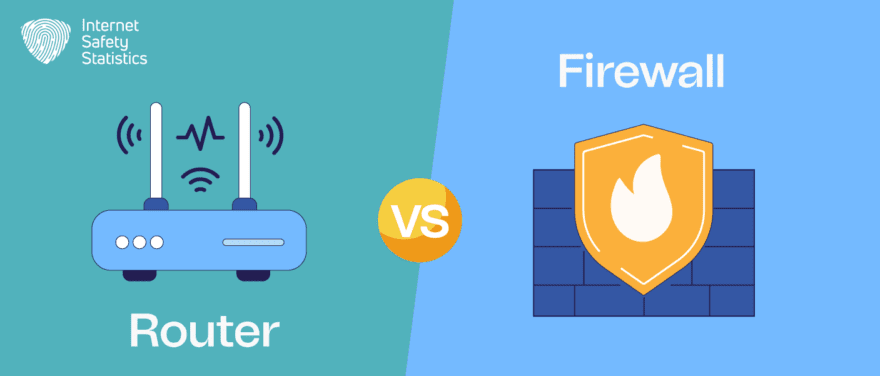
There’s an unlimited number of technical components in the cybersecurity field, and it’s overwhelming to try and grasp what these components are, what they do and how they could protect us. We’ve come across a common question regarding firewalls and routers, which also furthered to include network switches. A firewall is your filter against malicious connections, while a router helps connect your device to the outside network and into the world. But what is a network switch?
In our firewalls vs routers battle, we recount what firewalls and routers are and why you need both, adding in the possible similarities and definitive differences between them. We also discuss what network switches are and how they differ from firewalls and routers, and whether a firewall and a router can be alternatives to one another.
What Is a Firewall? What Does It Do?

A firewall is a cybersecurity tool that helps keep track of your network’s activity to prevent any possible threats from coming through. This tool works by tracking, analysing and categorizing incoming and outgoing network activity to detect any possible malicious factors that intend to infect your network and device. Incoming network activity is any data sent over the internet that you request, such as websites you access, that might be suspicious or result in phishing attempts. Outgoing network activity is any activity or data you send from your device over the internet that might be suspicious or facilitate a cyberattacker’s job in gaining access to your device.
There are different types of firewalls: hardware firewalls and software firewalls. The former is a device you connect to your router before connecting to your device, and the latter is downloadable software directly on your device. A firewall will protect you on your private network and any public network, such as at work or a café. If you want maximum protection, it’s preferable to use a firewall besides your antivirus software. However, most antivirus software on the market includes a firewall feature, so you wouldn’t need to get two separate products. A firewall’s function is distinguishable because it prevents any harmful data online from accessing your device, even if you requested this data.
What Is a Router? What Does It Do?

A router is a network device that connects different networks together to direct internet traffic to its intended destination. When you request certain data online, a router will deliver this request over its intended destination online and will re-route the answer back to you by directing the network traffic to your device. Routers direct network traffic according to the IP address assigned to each of its ports, and the decision of which port depends on the destination the data is headed to.
Routers are the internet’s most integral part because they transfer data from one point to another. These devices transfer data between devices in the same large private network and between devices over the internet. Normally, routers choose the shortest route for information to reach their destination.
Firewalls vs Routers: What Are the Similarities and Differences between a Firewall and a Router?
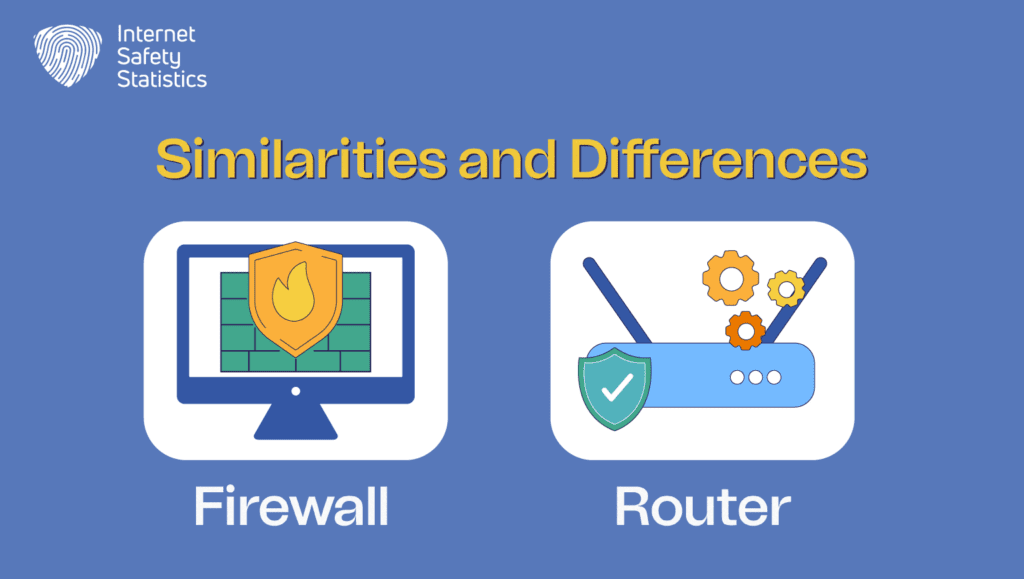
There are hardly any similarities between a firewall and a router; they are different types of tools that serve different purposes and in different manners. Perhaps the only similarity we found between the two is how essential they are to facilitate a safe connection to the internet. These, however, are the differences between a firewall and a router.
- A router is a device that transfers data from point A to point B over specified networks on the internet. A firewall is a guard that protects the user’s network from possibly harmful data. This means that a firewall can prevent the data a router carries from reaching its destination if this data is suspicious or carries harmful factors.
- A router has no protection features, which means it will carry all types of data, good and malicious, back to your network per your request. Again, a firewall will prevent this malicious data from passing through to your network.
- Many refer to routers as the backbone of the internet, but we want to add that firewalls are the internet’s first line of defence.
- Firewalls are security tool which filters all incoming traffic on the network before it passes through the router to your device and outgoing traffic before it goes through to the router and reach its online destination.
- Firewalls work through a pre-defined set of rules and an international database that enables them to identify possibly suspicious connections.
- A router doesn’t encrypt data in transit, unlike a firewall which has encryption capabilities to prevent sensitive data from leaking online.
- A router will allow you to share the internet connection with several other networks, but a firewall is the agent that protects these networks from incoming or outgoing threats.
- A router works on three layers of the Open Systems Interconnections Model: the network layer, the physical layer and the data link layer. A firewall works on the network layer and the transport layer of the model.
- You can install a firewall inside a router, such as using a hardware firewall to save time and system space. However, you can’t do the opposite: installing a router inside a firewall.
- A firewall filters and regulates network connections, while a router redirects data to its specified destination.
Firewalls, Routers and Switches: Are the Trio Necessary to Protect Your Network?
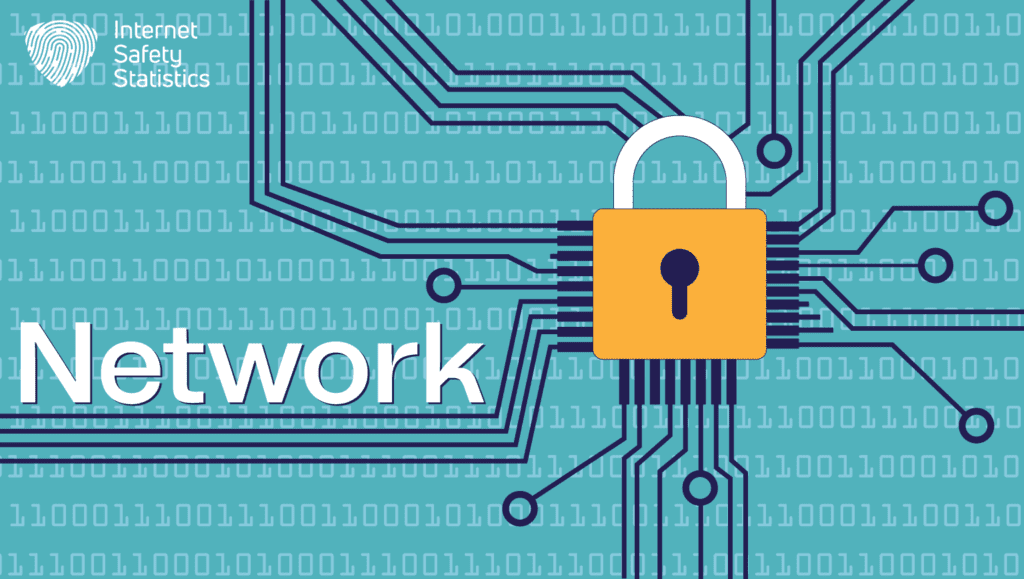
We’ve discussed firewalls and routers and got acquainted with their functions and their differences, but what is a network switch? And is it necessary to ensure the ultimate safety of your data and device? Can the trio, a firewall, a router and a switch work together to provide you with maximum safety? Let’s find out why it’s a necessity for all three tools to exist in any network, a home network or a business network!
What is a Network Switch?
A network switch is a device that helps transfer data from one device to another rather than transferring this data from one device to the network. This switch works to connect users and applications across the same network to ease their communication, which is why it’s a vital tool even in the smallest of private networks. A network switch will transfer the data from one device only to the device specified by the sender, usually over a LAN or a Local Area Network.
There are two types of network switches. The first operates on the data link layer (layer 2) of the OSI model, which means it redirects data based on the destination’s MAC address. The second type of network switches operates on the network layer (layer 3) of the model, which redirects data according to the IP address. Depending on which network switch you get, some switches can work on both layers. The majority of network switches are layer two switches, which utilise Ethernet cables to connect to other devices on the network.
What Is the Difference between a Firewall, a Router and a Network Switch?
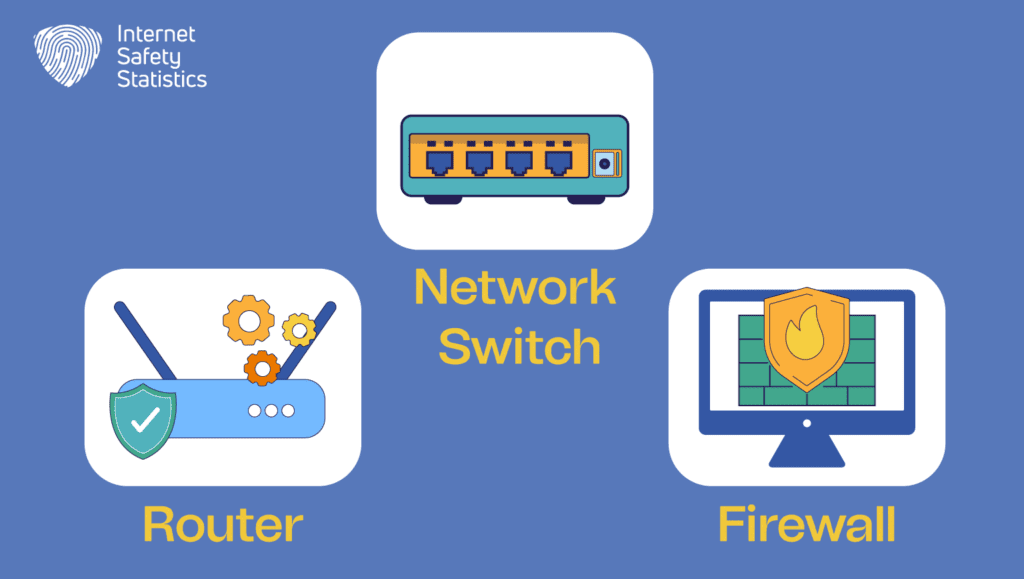
Earlier, we mentioned how firewalls work to filter, detect and prevent suspicious incoming or outgoing network connections. We learnt that routers are the tools that send and receive data from one point to another on the internet, and all data received by routers goes through the firewall first before landing at their designated destination. Now, we’ve learned how switches also transfer data except between devices and not networks like routers do. What other differences are there between the three tools?
- Routers connect different networks together to transmit data packets through them. This means a router can connect LANs and WANs together. This confirms the importance of routers for an internet connection.
- Switches, on the other hand, are a device for interconnections between computers.
- Homes and businesses alike need routers to transfer data packets from one point to another. While homes might not need a network switch if they don’t use Ethernet ports, businesses normally need switches to ensure the safe and regular transfer of data between their massive number of computers.
- Devices connected via a network switch form a network, while a router connects several networks. This means that a router connects several switches to create a network to connect to another network.
Is a Router an Alternative to Having a Firewall? Do You Need the Two Protection Agents?
No, a router is not an alternative to a firewall. This is because routers don’t have security capabilities, even if they have a couple of protection features. You can configure your router to prevent leaking any sensitive data online and the device can also scatter data that doesn’t have a specified destination, which will prevent any malicious factors from infecting your device.
However, routers will redirect data packets to your device per your request, which means that malicious factors can still find a way to your device because there’s no filter after the router. This is why a firewall is essential to your protection; remember, a firewall filters the data that routers redirect to your network and spots any malicious factors and possible threats.
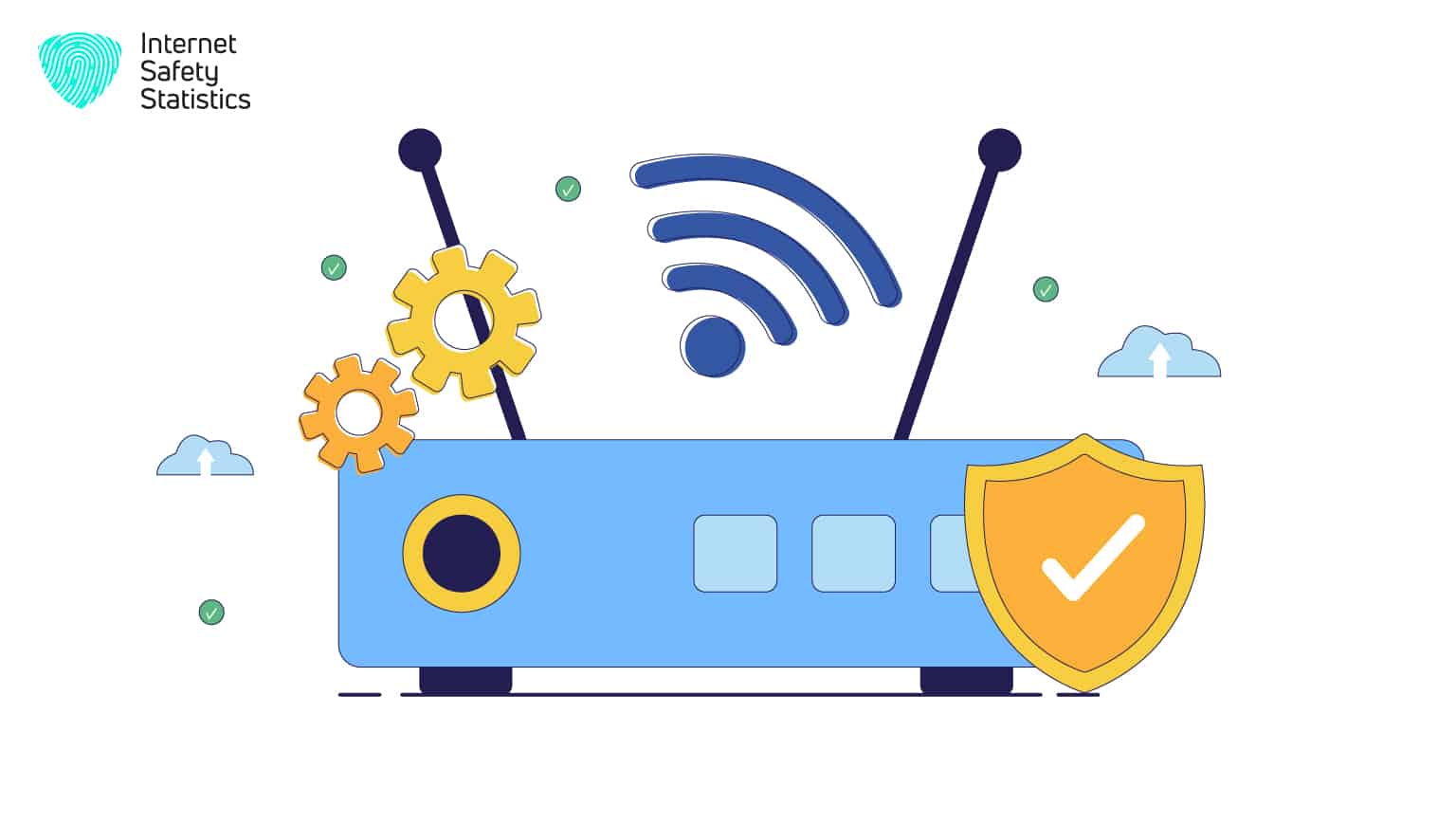
How about the Other Way Around? Do You Need a Router If You Have a Firewall?
Numerous advanced firewalls have router functions which enable them to re-route data to reach their specified destination, which negates the need for a router to do the job. However, this function can prove heavy on the firewall itself and the operating system, which will also affect system performance. If you’re looking to get only one of these tools, a firewall or a router, give the firewall a try first to ensure its router capabilities will not affect your system in the long run. Moreover, if your network has a large number of devices, it’s best to consider a router to lighten the load off the firewall.
Now that we’ve discussed firewalls, routers and switches, it’s best to conclude that the trio are the best reinforcement to your cybersecurity measures whether you’re a business looking to protect your work network or an individual seeking to add that extra layer of protection against evolving cyberattacks.
