
Malware is a term that refers to any software designed to damage, disrupt, or steal information from your computer or other devices. Malware attacks can include viruses, worms, trojans, ransomware, spyware, adware, and more. They can infect your device through various means, such as downloading malicious files, clicking on suspicious links, opening infected email attachments, or connecting to unsecured networks.
Malware attacks can compromise your security, privacy, and productivity, as well as cost you money and time. They can also expose you to legal and reputational risks, especially if you handle sensitive or confidential data. In this article, we’ll dive deep into the types of malware, recognise the early signs of malware attacks, and learn how to protect against these attacks.
Types of Malware
Malware comes in various forms, each with its own insidious methods of infiltrating and compromising. Understanding the distinct characteristics of these different types of malware is crucial for developing effective defence strategies. So, let’s explore the most popular malware attacks.
• Viruses: Viruses attach themselves to legitimate programs and replicate when those programs run. They can corrupt files and spread rapidly throughout a system.
• Worms: Worms self-replicate, thus spreading across networks without requiring user interaction. They can exploit vulnerabilities in software to propagate.
• Ransomware: Ransomware attacks can have severe consequences for individuals and organisations alike. This malicious software encrypts a user’s files, rendering them inaccessible until a ransom is paid.
• Trojans: Disguised as legitimate software, trojans deceive users into installing them. Once inside a system, they can create backdoors for other malware or steal sensitive information.
• Spyware: Spyware is designed to spy on users’ activities, capturing keystrokes, browsing habits, and sensitive information without the user’s knowledge. It poses a significant threat to privacy.
• Adware: While often less harmful, adware bombards users with unwanted advertisements. In some cases, it may lead to more malicious infections if clicked.
Understanding Malware Attacks
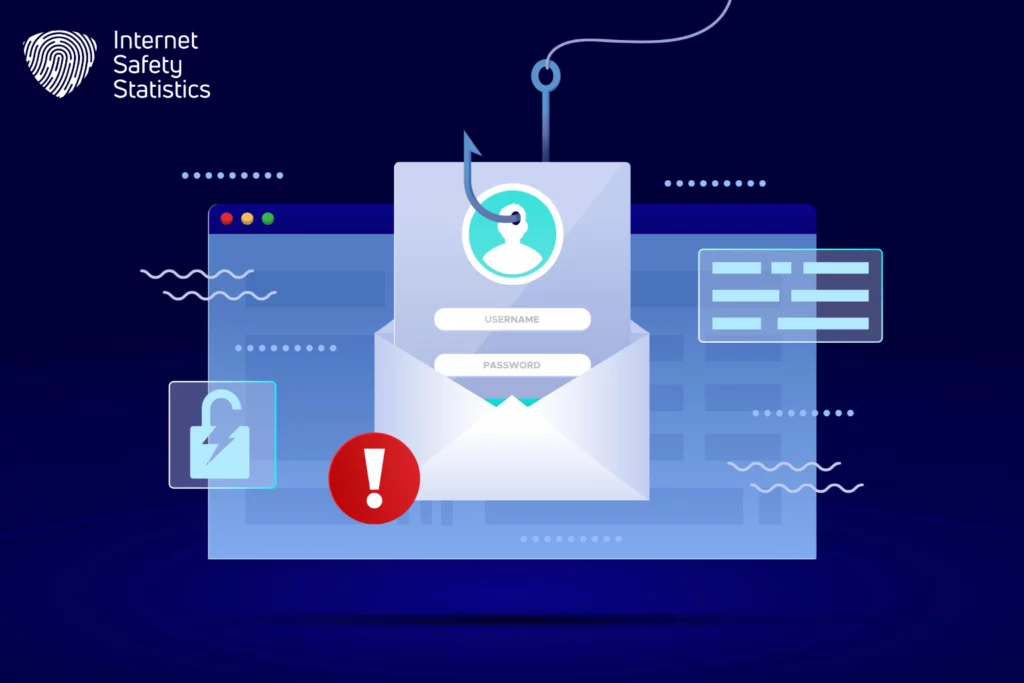
Malware attacks can infiltrate systems through various means, and understanding common methods is crucial for effective malware protection. In the following lines, we will dive deep into the most popular methods of malware.
• Email Threats: Phishing emails, malicious attachments, and links are common vectors for malware. Users should exercise caution and verify the email’s legitimacy before interacting with it.
• Malicious Websites: Visiting compromised or malicious websites can expose users to drive-by downloads or phishing attempts. A secure browsing habit is essential in preventing such attacks.
• Social Engineering Tactics: Attackers often exploit human psychology through social engineering. This can involve manipulating individuals into performing actions that facilitate malware attacks or divulging confidential information.
Signs of a Malware Attack
Recognising the early signs of malware attacks is critical for minimising damage and preventing further spread. Here are five signs that indicate your devices have been infected by malware.
• Unusual System Behaviour: Slow performance, frequent crashes, or unexpected system errors may indicate a malware infection.
• Pop-ups and Advertisements: Excessive pop-ups or intrusive advertisements, especially those claiming to provide security solutions, could be signs of adware or malware.
• Changes in File Structure: Unexpected changes in file names or file extensions may indicate unauthorised access or manipulation by malware.
• Unexplained Network Activity: Unusual network traffic or data transfers could be indicative of a malware infection attempting to communicate with external servers.
• Antivirus Alerts: Warnings from antivirus software should never be ignored. If your antivirus detects malware, take immediate action to quarantine and remove the threat.
Ultimate Checklist for Malware Protection
Malware protection is not something you can ignore or postpone. Malware attacks can cause serious problems to your device, such as slowing it down, stealing your personal information, deleting or encrypting your files, or even taking control of your camera and microphone. Moreover, they can spread to other devices on your network or contact list, creating more damage and risk. That’s why you need to take proactive steps for malware protection.
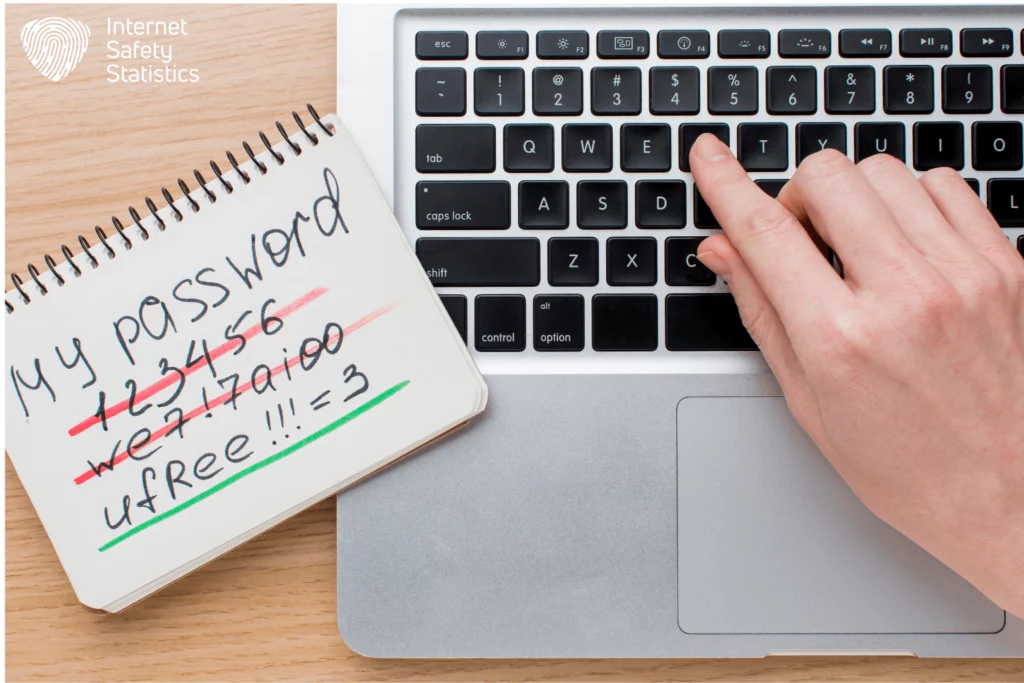
1. Keep Software Updated: Regularly update operating systems, software, and applications to patch vulnerabilities.
2. Install Reputable Antivirus Software: Choose a trusted antivirus solution and keep it updated for real-time protection.
3. Create Strong and Unique Passwords: Create complex passwords and use a unique password for each account to prevent unauthorised access.
4. Implement Two-Factor Authentication (2FA): Enable 2FA wherever possible for an additional layer of security.
5. Educate and Train Users: Conduct cybersecurity awareness training for users to recognise and avoid potential threats.
6. Secure Email Practices: Be cautious with email attachments and links; verify the sender’s authenticity before interacting.
7. Back up Critical Data: Regularly back up important files to an external, secure location and ensure the backup process is automated.
8. Use a Firewall: Enable and configure firewalls to monitor and control incoming and outgoing network traffic.
9. Practice Safe Browsing Habits: Verify the legitimacy of websites before clicking on links and use secure, encrypted connections (HTTP).
10. Manage Your Network Security: Secure your home or office network with strong passwords and encryption.
11. Conduct Regular Security Audits: Conduct routine security audits to identify and address vulnerabilities promptly.
12. Device Management: Keep an inventory of devices connected to your network and ensure they have up-to-date security measures.
13. Limit User Privileges: Implement the principle of least privilege, granting users only the minimum level of access needed for their roles.
14. Monitor Network Traffic: Use network monitoring tools to identify suspicious activity and potential malware communications.
15. Develop an Incident Response Plan: Develop and regularly update an incident response plan outlining steps to take if a malware infection is suspected.
16. Regularly Review Security Policies: Periodically review and update security policies to align with evolving threats and technologies.
17. Use Endpoint Protection: Use endpoint protection solutions to secure individual devices within the network.
18. Establish an Employee Reporting Mechanism: Establish a clear and easy-to-use mechanism for employees to report suspicious activities or potential security incidents.
19. Stay Informed: Keep abreast of the latest cybersecurity threats and best practices through continuous learning.
20. Test Your Defences: Conduct regular penetration testing to identify and address potential weaknesses in your security infrastructure.
Responding to a Malware Attack
Responding to a malware attack is a critical and time-sensitive process that requires a systematic approach to mitigate potential damage and prevent further spread. If you suspect that your system has been compromised, taking immediate action is paramount.
1. Isolate the Infected Device
The first step is to isolate the infected device from the network. Disconnect it from the internet and any shared networks to prevent the malware attack from spreading to other systems. This containment strategy helps minimise the impact and potential damage.
2. Run a Thorough Antivirus Scan
Initiate a comprehensive antivirus scan on the affected device. First, ensure that your antivirus software is up-to-date and capable of detecting the latest malware threats. Then, allow the scan to run its course and follow any prompts for quarantine or removal of malicious files.
3. Consult an IT Support Specialist
If the antivirus scan does not resolve the issue or if you are unsure about the next steps, seek assistance from your organisation’s IT support team. They can provide guidance, conduct more advanced scans, and implement additional security measures to address the infection effectively.
4. Report the Incident Promptly
Reporting the incident promptly is crucial for initiating a coordinated response. Inform your organisation’s security team about the suspected malware infection. Provide details about any unusual system behaviour, antivirus scan results, and actions taken. Timely reporting enables security professionals to analyse the situation, identify the type of malware, and implement measures to contain and remove it.
5. Cooperate with Security Measures
Follow any instructions provided by the security team. This may involve further isolation of the affected device, implementation of security patches, or additional scans on connected systems. Cooperating with these measures is essential for a comprehensive and effective response.
6. Educate Users on Incident Reporting
Encourage a culture of cybersecurity awareness within your organisation. Educate users about the importance of promptly reporting any suspected incidents. This collective vigilance strengthens the overall security posture and facilitates early detection of potential threats.
7. Emerging Threats and Continuous Learning: Staying Ahead of the Game
In the ever-evolving landscape of cybersecurity, staying informed about emerging threats is paramount. As cybercriminals adapt their tactics, it’s crucial to remain one step ahead. Continuous learning is not just a recommendation; it’s a necessity.
• Subscribe to Threat Intelligence Feeds: Stay ahead of the curve by subscribing to threat intelligence feeds. These sources provide real-time information about new malware strains, vulnerabilities, and evolving attack methods.
• Engage in Cybersecurity Communities: Join online forums, discussion groups, or social media communities dedicated to cybersecurity. Engaging with experts and fellow enthusiasts can provide valuable insights and early warnings about emerging threats.
• Attend Cybersecurity Events and Webinars: Participate in cybersecurity events, conferences, and webinars. These platforms offer opportunities to learn from industry experts, gain insights into the latest threats, and discover cutting-edge defence strategies.
• Continuous Training and Certifications: Invest in continuous training and certifications. Platforms like Cybrary and Coursera offer courses covering the latest cybersecurity trends. Certifications not only validate your skills but also keep you updated on industry best practices.
• Collaborate with Peers: Establish connections with cybersecurity professionals and peers. Sharing experiences and insights can broaden your understanding of emerging threats and provide practical tips for mitigation.
• Monitor Regulatory Changes: Stay informed about the changes in cybersecurity regulations and compliance standards. Understanding these developments ensures that your security measures align with the industry’s best practices and legal requirements.
• Test Your Defences: Regularly conduct penetration testing and vulnerability assessments. Simulating real-world scenarios helps identify weaknesses in your defences and provides an opportunity to rectify them before malicious actors exploit them.
In wrapping up our journey through this guide to navigating the labyrinth of malware attacks, remember that protecting your digital space is not just a checklist; it’s a mindset. By adopting the practices outlined here—from staying informed about the latest threats to practising safe browsing habits—you’re not just safeguarding your devices; you’re contributing to the collective effort to make the online world a safer place for everyone.
