
The rise of video-calling platforms makes connecting with new people easier than ever. However, security concerns are crucial when interacting with strangers online. Recent reports highlight an increase in cyber threats during virtual encounters. This guide equips you with essential tips for safe video calls with strangers. These best practices can create a secure and enjoyable virtual experience, fostering safe online connections.
Read on to shield your virtual conversations from prying eyes and have peace in the digital realm.
The Importance of Video Call Etiquette
When engaging in video calls, it’s crucial to consider the importance of proper video call etiquette. This includes respecting others’ time and privacy, using technology appropriately, and being mindful of security concerns.
Respecting Others’ Time and Privacy
Establish clear boundaries before starting a video call with strangers to maintain privacy. Agree on a specific duration for the call and stick to it, respecting everyone’s time. Utilise features like calendar invites or in-app scheduling tools to help set these time limits and provide structure for your conversation. Also, turn off any notifications that might pop up during the conversation; this helps you stay focused on the person you’re speaking with without unnecessary distractions.
Keep personal details private by controlling what you share in a video chat. Share only what is needed and avoid providing sensitive information unless necessary. Use apps that offer end-to-end encryption to safeguard your conversations from unwanted eavesdropping. Adjusting settings to prevent strangers from contacting you unexpectedly enhances privacy and security during online interactions.
Proper Use of Technology
Ensure your technology is fully functional before engaging in video calls with strangers. This involves testing your camera, microphone, and internet connection to prevent technical disruptions during the call. Always use reputable video conferencing apps that offer end-to-end encryption for added security. Additionally, consider using a VPN to safeguard your online privacy further and protect your personal information from potential cyber threats.
Keep your video conferencing software up to date to shield against security vulnerabilities and ensure safe and confidential video calls with strangers. Use strong passwords and unique ID numbers for each video call with strangers. This helps prevent unauthorised access and protects sensitive information from falling into the wrong hands.
Being Mindful of Security
Ensure that your video conferencing app is equipped with end-to-end encryption to protect your conversations from unauthorised access and maintain privacy. Use strong, unique passwords for each call session to prevent potential security breaches and safeguard personal information. Keep your video conferencing software up to date to guard against vulnerabilities and ensure a secure environment for online meetings.
Utilise reputable video conferencing apps and consider using a VPN for added security when engaging in calls with strangers. Be cautious about sharing personal contact information during video calls and disable settings that allow strangers to connect or message you, enhancing the safety of your online interactions.
Essential Tips for Safe Video Calls When Talking to Strangers
Test your tech in advance to ensure a smooth call, limit the number of participants for security reasons, stick to an agenda to stay focused and professional, pay attention and make eye contact to show respect, speak clearly and professionally to be easily understood, and be mindful of your appearance to maintain a professional image.
Test Your Tech in Advance
Before starting a video call with strangers, ensuring your technology is ready for a smooth and secure conversation is crucial. Here are some essential steps to test your tech in advance:
- Check your internet connection to ensure a stable and reliable signal.
- Test your camera, microphone, and speakers to guarantee you can be seen and heard clearly.
- Ensure the video conferencing app or software is updated to the latest version for optimal security and performance.
- Familiarise yourself with the features of the video conferencing platform, such as screen sharing and privacy settings.
- Conduct a trial run with a friend or colleague to iron out any technical issues before engaging in a video call with strangers.
Limit the Number of Participants
When conducting a video call with another person for the first time, it’s best to keep the number of participants to a minimum, allowing you full control of the video call and any shared data during the conversation.
- Smaller groups allow for better control and monitoring during the call.
- It reduces the risk of unauthorised persons gaining access to sensitive information.
- Limited participants also create a more focused and manageable conversation.
Make and Stick to an Agenda
It’s vital to make an agenda of the main points you intend to discuss during the video call. This rule is one of the most important video call etiquette rules, and it helps you keep the call concise, save time, and give room for other participants to contribute.
- Begin with a brief introduction of the topics to be discussed during the call, making it easier for everyone to follow along.
- Prioritise the most important points to ensure that all crucial matters are addressed within the allocated time frame.
- Allocate specific time slots for each topic, allowing for thorough discussion without going off track.
- Encourage participants to stick to the agenda and avoid prolonged discussions on unrelated matters.
- Summarise key decisions and action items at the end of the call to maintain accountability and follow up on tasks.
Pay Attention and Make Eye Contact
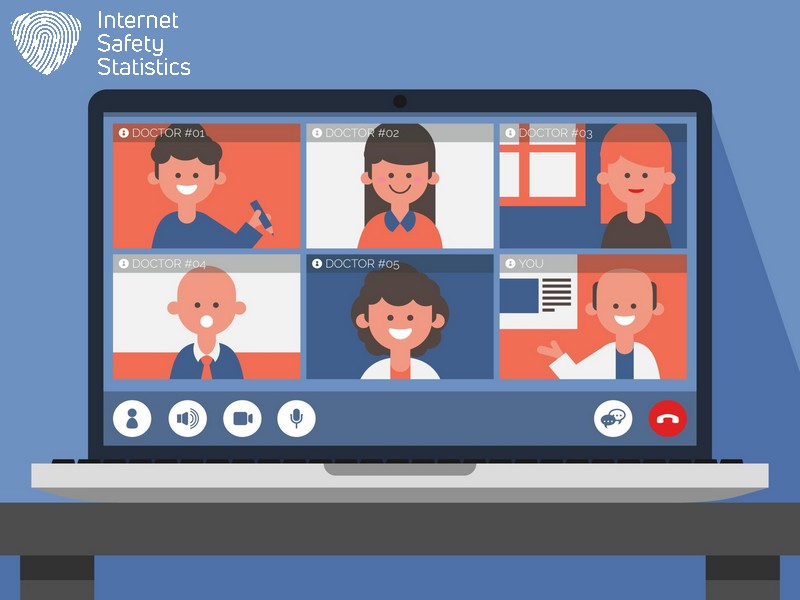
Ensure you maintain eye contact during video calls with strangers to convey attentiveness and build rapport. By actively focusing on the conversation, you can demonstrate respect and attentiveness while avoiding distractions. Eye contact also helps build trust and engagement, creating a positive environment for productive communication.
Maintaining eye contact is paramount for effective communication in virtual meetings, allowing you to convey professionalism and sincerity. It also helps establish a connection with the person on the other end of the call, ultimately contributing to a safer and more secure interaction.
Speak Clearly and Professionally
When speaking during video calls with strangers, it’s vital to communicate clearly and professionally. Use a calm and composed tone of voice to convey your message effectively. Enunciate your words to ensure clarity and understanding, making the conversation smoother and productive for all participants. Avoid slang or informal language, maintaining a professional demeanour throughout the call.
Furthermore, articulate your thoughts concisely without rambling on or going off-topic. This will help avoid any misunderstandings or confusion during the conversation. Clear and professional communication is essential in creating a positive impression while ensuring the discussion stays focused on the intended topic.
Be Mindful of Your Appearance
When engaging in video calls with strangers, being mindful of your appearance is important. Dress appropriately and maintain a professional demeanour to establish credibility and respect during the call. This can help create a positive impression and ensure that your appearance does not distract from the purpose of the conversation. By professionally presenting yourself, you convey sincerity and demonstrate that you take the interaction seriously, which is essential when talking to strangers online.
After being conscious of your appearance during video calls with strangers, it’s equally crucial to address common online security concerns for safe communication.
Common Online Video Security Concerns
Protecting your online video calls from potential hacking and malware is essential. To learn more about safeguarding your video calls, keep reading our blog for valuable tips and insights.
End-to-end Encryption
End-to-end encryption ensures that only the sender and intended recipient can access the content of a video call, keeping it private and secure from potential eavesdroppers. This means that even the platform provider cannot access the transmitted data, enhancing confidentiality for all participants. Using end-to-end encryption in video calls with strangers can significantly reduce the risk of unauthorised access to sensitive information, providing peace of mind during online interactions.
End-to-end encryption also safeguards against potential hacking attempts or data breaches, adding an extra layer of security to your virtual conversations with unfamiliar individuals.
Potential for Hacking and Malware
Hackers and malware pose a serious threat to the security of online video calls. By exploiting vulnerabilities in video conferencing apps, hackers can gain unauthorized access to private conversations and steal sensitive information. Malware, such as spyware or ransomware, can infect devices through video call links or files shared during calls, compromising user privacy and data security.
Using reputable video conferencing apps that offer end-to-end encryption is crucial for secure communication with strangers. Additionally, keeping software and device firmware up to date helps protect against potential security vulnerabilities hackers exploit.
How to Protect Your Video Calls
Ensure the security of your video calls by using strong passwords, keeping software up to date, and utilising privacy features like waiting rooms. Read on to discover more tips for safe video calls when talking to strangers.
Use Strong Passwords and Encryption
To ensure secure video calls, it’s important to use strong passwords and encryption. Below are essential tips to keep your video calls safe:
- Create unique and complex passwords for each video call to prevent unauthorised access.
- Utilise end-to-end encryption features offered by reputable video conferencing apps for enhanced security.
- Regularly update your password and consider using a password manager to generate and store strong, unique passwords.
- Enable multi-factor authentication where possible to add an extra layer of security to your video calls.
Keep Software and Devices Up to Date
Keeping your software and devices up to date is crucial to ensure the security of your video calls when interacting with strangers. This helps protect against potential security vulnerabilities that could compromise your privacy. Here are some essential steps to follow:
- Regularly update your operating system, applications, and antivirus software. Updates often include important security patches that strengthen defences against new threats.
- Enable automatic updates whenever possible to ensure you’re always running the latest versions of software and apps.
- Use reputable app stores or official websites to download and install video conferencing apps and their updates to avoid malicious software.
Use Privacy Features Like Waiting Rooms
To ensure the safety of your video calls with strangers, utilise privacy features like waiting rooms. Waiting rooms allow the host to control who enters the call and when they enter, adding an extra layer of security. Here’s how you can use waiting rooms effectively:
- Before admitting anyone into the call, verify their identity to ensure they are who they claim to be.
- Only admit individuals you were expecting or those who have been properly vetted.
- Avoid allowing participants to join the call before you’re ready, ensuring no unauthorised individuals gain access.
- When everyone is present and accounted for, admit them into the call individually for added security.
Additional Tips for Safe Video Calls

Be cautious of public Wi-Fi and use multi-factor authentication for added security. Watch what you share and who you invite to your video calls, keep your app closed when not in use, and consider alternative methods like webcasting for large calls.
Be Cautious of Public Wi-Fi
Use a VPN or virtual private network when using public Wi-Fi to ensure your video calls are secure from potential hackers. Public Wi-Fi hotspots can be a breeding ground for cybercriminals looking to intercept sensitive information, so taking extra precautions is crucial. Avoid sharing personal details on public networks, and consider using your mobile data instead for added security.
Keep your video conferencing software current, as outdated applications may have security vulnerabilities that could compromise your privacy during video calls. Additionally, enabling end-to-end encryption will safeguard your conversations from unauthorised access while connected to public Wi-Fi.
Use Multi-Factor Authentication
Utilise multi-factor authentication for an extra layer of security during video calls with strangers. This adds a second step, like a code sent to your phone, beyond just entering a password to verify your identity and prevent unauthorised access. To enhance the safety of video calls, consider enabling multi-factor authentication on your chosen platform.
Watch What You Share and Who You Invite
Be cautious about the information you reveal during video calls with strangers, and consider whether it is necessary to share personal details such as your full name, address, or contact information. Avoid inviting unknown individuals to join your video calls and only communicate with people you know and trust to ensure a safe and secure virtual meeting environment. By being mindful of what you share and who you invite, you can proactively protect your privacy and maintain a secure online presence.
Keep Your App Closed When Not in Use
Ensure to close the app after each video call. It is essential to prevent unauthorised access and protect your privacy. Keeping the app closed reduces the risk of security breaches and potential hacking attempts. This simple step goes a long way in ensuring the safety of your personal information and maintaining secure video calls with strangers.
Consider Alternative Methods like Webcasting for Large Calls
Consider alternative methods, such as webcasting, to ensure the security of your large group video calls. Webcasting is an effective solution for conducting secure and private virtual meetings with many participants, minimising the risk of unauthorised access or data breaches.
This method allows you to broadcast to a wider audience while maintaining control over who can join the call, safeguarding sensitive information and ensuring a safe online communication environment for all participants. Additionally, webcasting provides an extra layer of protection against potential cybersecurity threats and enhances privacy in video calls with strangers.
To ensure secure video calls with strangers, always test your technology beforehand. Use reputable apps and consider using a VPN for added security. Remember to limit personal information sharing and avoid public Wi-Fi during video calls.
Protect yourself by keeping software up to date and utilising end-to-end encryption for confidentiality. Be mindful of who you invite and what you share while always using strong passwords and unique IDs for each call.
FAQs
1. What are essential tips for safe video calls when talking to strangers?
To keep private video calls secure, use end-to-end encrypted video call apps and always protect personal information by not sharing it with strangers online.
2. How can I ensure my group video call is safe?
Make sure your online meetings on group video calls are confidential by using secure conferencing software that protects user data and practices safe video call etiquette.
3. Can strangers access my private information during a video chat?
If you practice internet safety and use protected video chatting services, the risk of stranger danger accessing your details is greatly reduced.
4. Are all video conferencing apps secure for talking to people I don’t know?
Not all apps provide the same level of security; choose a secure online meeting platform that offers features like password-protected access to ensure video call security when in contact with people you don’t know well.
5. What should I do if I feel unsafe during an online video call with a stranger?
If you ever feel threatened or unsafe during a private conference, leave the call immediately, block the user if possible, and report any suspicious activity according to safe online practices.
