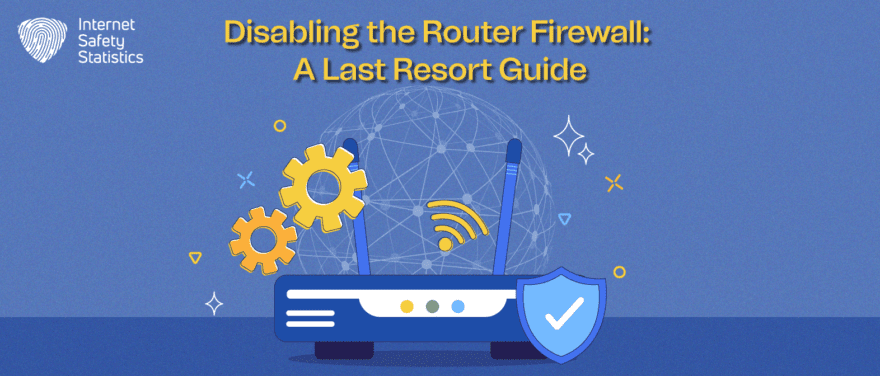
A router firewall plays a crucial role in safeguarding your network from unauthorised access, malicious attacks, and data breaches. It acts as a gatekeeper, monitoring and filtering incoming and outgoing traffic to ensure that only legitimate and secure data is allowed to pass through.
Primary Functions of a Router Firewall
- Packet Filtering: Router firewalls examine incoming and outgoing packets based on IP addresses, protocols, port numbers, and other relevant information. They can block packets from specific sources or destinations, preventing unauthorised access and malicious traffic.
- Stateful Firewall: This advanced firewall technology maintains a state table, tracking the established connections between devices on the network. It allows legitimate traffic to flow while preventing unauthorised access and malicious connections.
- Intrusion Detection and Prevention Systems (IDS/IPS): Router firewalls incorporate IDS/IPS capabilities to identify and mitigate potential threats. They can detect suspicious activity, such as unauthorised login attempts or malicious data transfers, and take action to block or alert administrators.
- Deep Packet Inspection (DPI): Advanced firewalls employ DPI to analyse the contents of network packets, providing deeper insights into potential threats. This enables them to block malicious traffic, even if it attempts to bypass traditional packet filtering rules.
Benefits of a Router Firewall
- Protects against Unauthorised Access: Router firewalls prevent unauthorised access to your network by blocking malicious traffic from external sources.
- Mitigates Malware Attacks: IDS/IPS capabilities help identify and block malware-infected packets, preventing them from spreading within the network.
- Protects Sensitive Data: Encryption and access control mechanisms within router firewalls help safeguard sensitive data from unauthorised access or breaches.
- Enhances Network Efficiency: By preventing malicious traffic, router firewalls improve network efficiency and reduce the risk of downtime caused by cyberattacks.
- Complies with Regulatory Requirements: Router firewalls can help organisations comply with data privacy regulations, such as GDPR and HIPAA.
By implementing and maintaining a router firewall, organisations can significantly enhance their cybersecurity posture, protecting their valuable assets, data, and operations from evolving cyber threats.
Potential Risks of Disabling the Firewall
Disabling the router firewall exposes your network to a multitude of potential risks, including:
Unauthorised Access
Disabling the firewall removes the barrier that prevents unauthorised individuals from accessing your network. This could allow hackers, cybercriminals, or even malicious insiders to gain access to your network, compromising sensitive data and disrupting operations.
Malware Infection
With the firewall disabled, unauthorised traffic can freely enter your network, carrying malware, viruses, and other malicious software. These threats can spread throughout the network, infecting devices, stealing data, and causing disruptions.
Denial-of-Service (DoS) Attacks
Disabling the firewall weakens your network’s ability to defend against DoS attacks. These attacks aim to overwhelm your network with excessive traffic, rendering it unusable.
Data Breaches
By disabling the firewall, you open the floodgates to data breaches. Sensitive information, such as financial data, customer records, and intellectual property, could be stolen and exploited.
Compliance Violations
Many regulatory requirements, such as GDPR and HIPAA, mandate that organisations implement appropriate security measures to protect sensitive data. Disabling the firewall could lead to non-compliance and hefty fines.
Disabling the router firewall should be considered a last resort and should only be done under exceptional circumstances, such as when troubleshooting specific network issues.
Disabling the firewall temporarily may be necessary to resolve certain network connectivity problems or to test specific configurations. However, it is crucial to understand the potential risks involved and to re-enable the firewall as soon as possible.
Leaving the firewall disabled for extended periods significantly increases the risk of cyberattacks, data breaches, and compliance violations. It is essential to prioritise network security and maintain the firewall in an enabled state to safeguard your network assets and operations.
In summary, disabling the router firewall is a highly risky proposition that exposes your network, data, and operations to a wide range of cyber threats. It is crucial to maintain the firewall in an enabled state and regularly update its software and configurations to ensure optimal protection.
Steps to Disable the Router Firewall
Step 1: Access the Router’s Configuration Page:
- Open a web browser and enter the router’s IP address into the address bar.
- If you are unsure of the router’s IP address, you can typically find it on a sticker or label on the router itself.
- You may also be able to find the IP address by entering the command “ipconfig” in a command prompt window on a computer connected to the router.
- Once you have entered the IP address, you should be presented with a login screen.
Step 2: Enter Your Router’s Login Credentials:
- Enter the username and password for the router’s administration interface.
- If you have never changed the default credentials, the username and password are typically printed on a sticker or label on the router itself.
Step 3: Locate the Firewall Settings:
- Once you are logged in to the router’s configuration page, you will need to locate the firewall settings.
- The exact location of these settings may vary depending on the router’s manufacturer and model.
- However, it is typically found under a section labelled “Security” or “Firewall”.
Step 4: Disable the Firewall:
- Locate the option to disable the firewall.
- This option may be labelled as “Disable Firewall”, “Turn Off Firewall”, or something similar.
- Once you have located the option, click or toggle it to disable the firewall.
Step 5: Apply Changes and Save Settings:
- Once you have disabled the firewall, you will need to apply the changes and save the settings.
- Click the “Apply” or “Save” button to save the new configuration.
Step 6: Verify Firewall Status:
- After applying the changes, it is always a good practice to verify that the firewall is indeed disabled.
- This can be done by re-entering the router’s firewall settings page to ensure that the option to disable the firewall is still selected.
Important Considerations:
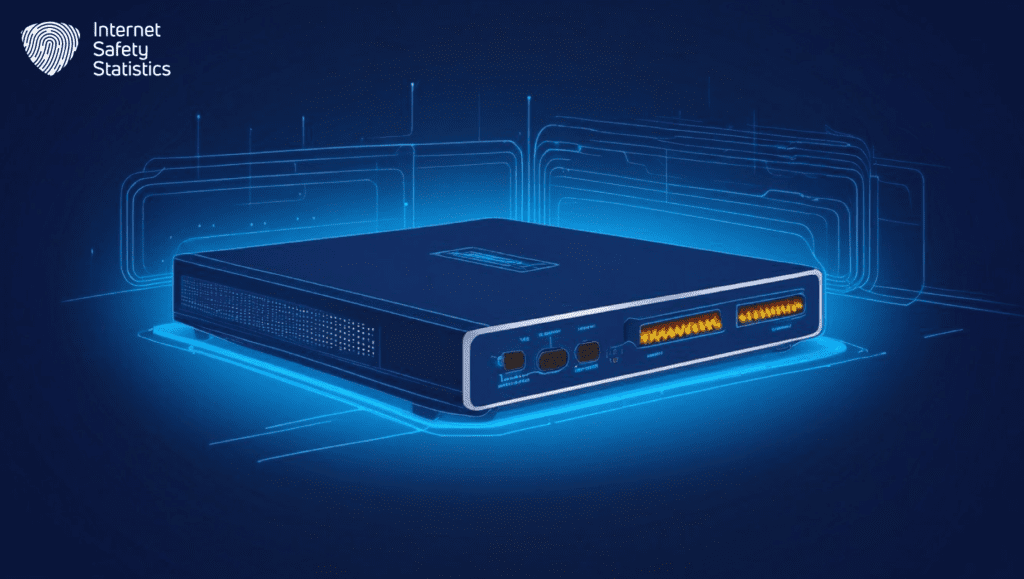
- Disabling the firewall should only be done as a last resort and should only be done under exceptional circumstances, such as when troubleshooting specific network issues or testing specific configurations.
- Understand the potential risks involved and re-enable the firewall as soon as possible after troubleshooting or testing is complete.
- Leaving the firewall disabled for extended periods significantly increases the risk of cyberattacks, data breaches, and compliance violations.
- Prioritising network security and maintaining the firewall in an enabled state is crucial to safeguard your network assets and operations.
Recommendations
Here are some recommendations for safeguarding your network and minimising the risks associated with disabling the firewall:
- Maintain the router firewall in an enabled state: This is the most important recommendation. The firewall is your first line of defence against cyberattacks, and disabling it significantly increases your risk of being compromised.
- Regularly update the firewall software and configurations: This is important because new security vulnerabilities are discovered all the time. By keeping your firewall up to date, you can help to ensure that it is protecting you against the latest threats.
- Use a strong password for the router’s administration interface: This will help to prevent unauthorised access to the router configuration, which could allow someone to disable the firewall or make other changes that could compromise your network security.
- Be careful about what you connect to your network: Only connect devices to your network that you trust. Don’t connect public Wi-Fi networks to your devices unless they are necessary, and always use a VPN when connecting to public Wi-Fi networks.
- Educate your employees about cybersecurity: Make sure your employees are aware of the risks of cybersecurity attacks, and provide them with training on how to protect themselves and your network.
- Use security software on your devices: Install antivirus, anti-malware, and firewall software on all of your devices to help protect them from cyberattacks.
- Be careful about what you click on: Don’t click on links or open attachments unless you are sure that they are from a trusted source. Phishing emails are a common way that attackers try to infect your devices with malware.
By following these recommendations, you can help protect your network and your data from cyberattacks.
Conclusion
Disabling the router firewall is a serious security risk that should not be taken lightly. By doing so, you expose your network to a multitude of potential threats, including unauthorised access, malware infections, DoS attacks, data breaches, and compliance violations.
In most cases, there are alternative solutions to disabling the firewall that can address specific network issues without compromising security. For instance, if you are experiencing connectivity problems, consider updating the router firmware, checking for physical obstructions, or restarting the router.
If you must disable the firewall for troubleshooting purposes, do so only temporarily and re-enable it as soon as possible. If you are considering disabling the firewall to implement specific network configurations, explore alternative methods that do not require disabling the firewall’s protection.
Prioritising network security is crucial for safeguarding your valuable assets, data, and operations. By keeping the firewall enabled and following recommended security practices, you can significantly mitigate cyber risks and protect your network from evolving threats.
