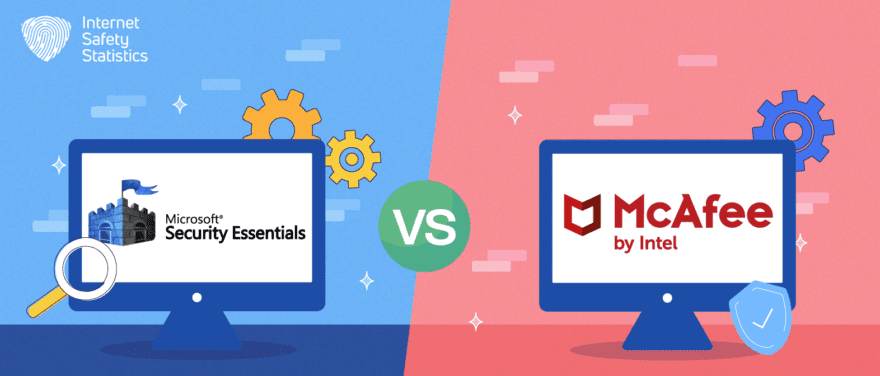
In today’s digital age, protecting your computer from viruses, malware, and other online threats is of utmost importance. With a plethora of antivirus software options available, it can be confusing to choose the right one for your needs. If you have Microsoft Security Essentials and are looking for a new antivirus software after MSE’s discontinuation from Microsoft, how about you check our Microsoft Security Essentials vs McAfee comparison?
In this article, we will put the two popular antivirus agents head-to-head in several categories to help you move on from Microsoft Security Essentials to safer and better antivirus software.
What Is Microsoft Security Essentials?
Microsoft Security Essentials was a free antivirus software program developed by Microsoft. It was released in 2009 and reached end of service on 14 January 2020. It is no longer available for download from Microsoft, and Microsoft will cease to release any signature updates for the software by the end of 2023. MSE is compatible with earlier versions of Windows OS, such as Windows 7 and XP.
Microsoft Security Essentials offers real-time protection for home and small business PCs against viruses, spyware, and other malicious software. It is easy to install and use, and it runs quietly in the background without causing interruptions or long computer wait times. It is a good option for users who are looking for a free and basic antivirus solution. If you’re currently using MSE, we recommend switching to another antivirus agent, whether a third-party agent or Microsoft Defender, the Windows 10 and 11 integrated antivirus software.
What Is McAfee?
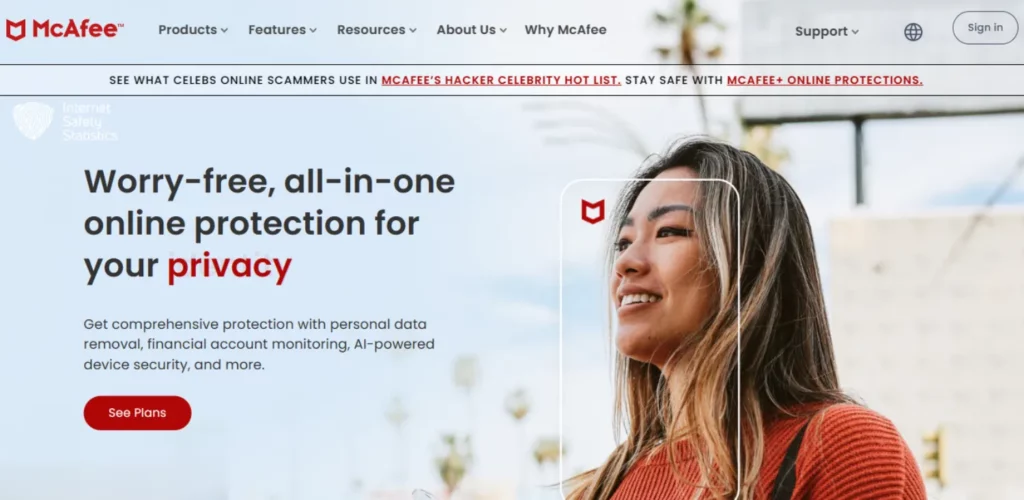
McAfee Antivirus, often referred to simply as McAfee, is a popular antivirus software program developed by McAfee, Inc. (formerly known as McAfee Associates, Inc.). It is designed to protect computers and other devices from a wide range of computer threats, including viruses, malware, spyware, ransomware, and phishing attacks. McAfee is one of the well-established names in the cybersecurity industry and has been offering antivirus solutions for many years.
McAfee offers a plethora of features that make it one of the best antivirus agents on the market. These features include antivirus and anti-malware protection, a powerful firewall to monitor your incoming and outgoing connections and email filtering to ensure malicious factors don’t find a way to your data. The software also provides strong web protection, and some paid versions of McAfee also provide identity theft protection, secure file storage and a VPN.
Microsoft Security Essentials vs McAfee: Helping You Make the Transition Between the Two
Worry not if you were considering McAfee as your alternative to MSE. We’re bringing you the ultimate comparison between the two.
Features
MSE and McAfee offer many features to assure you that when you choose the latter, you get a wider scope of features.
Microsoft Security Essentials
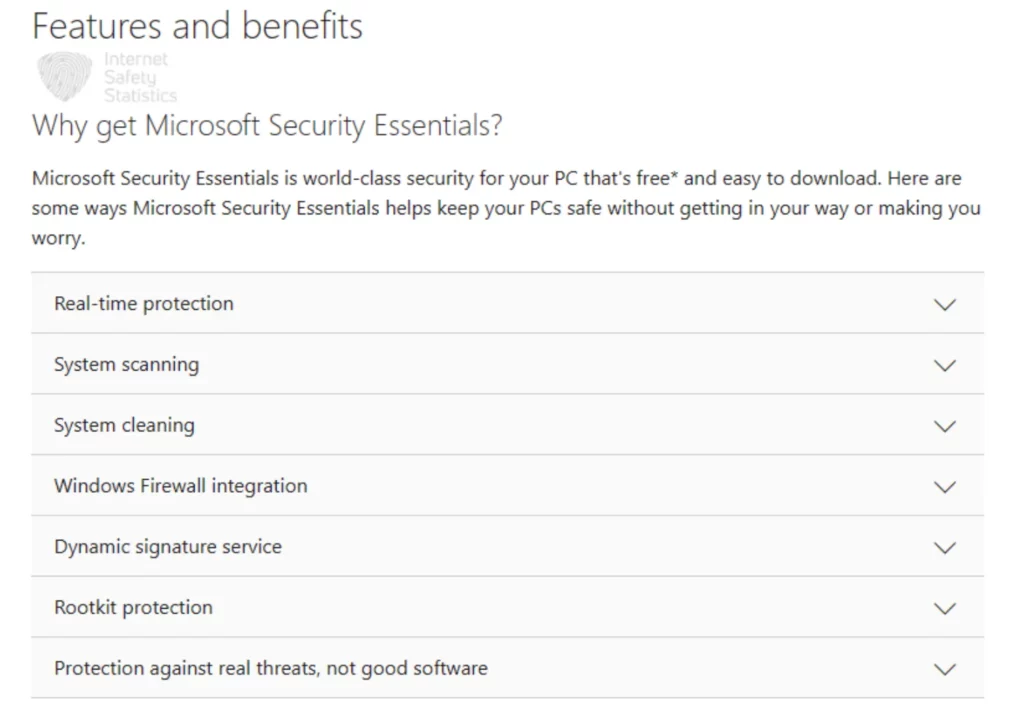
Microsoft Security Essentials is a lightweight, free antivirus solution provided by Microsoft primarily for Windows users. While it is suitable for basic antivirus and anti-malware protection, it primarily focuses on providing essential security features. These features include antivirus and anti-malware protection to remove viruses, trojans and more. The software offers real-time scanning to keep your device safe as you use it and regularly updates its virus definitions to ensure your computer is continuously defended against the latest malware.
While MSE provides essential protection, it has some limitations, such as it doesn’t offer a firewall, which is integral to monitoring and controlling network traffic. Moreover, MSE doesn’t provide email filtering, which might make your device vulnerable to malicious email attachments.
McAfee
McAfee offers a more inclusive suite of security features, making it a robust choice for users seeking a complete security solution. These features give you antivirus and anti-malware protection, which relies on the software’s database to identify and quarantine suspicious files. You will get a powerful firewall, comprehensive email protection from blocking spam to detecting phishing emails and web protection to secure your online browsing experience by warning you about potentially harmful websites and downloads.
Moreover, McAfee gives you a system optimisation tool to clean your disk, shred unwanted files and boost system performance. You’ll also get a password manager, protection against identity theft and a powerful VPN to encrypt your internet connection and help you maintain your privacy online. Not to mention that McAfee can provide protection for more than one device at the same time.
- Winner
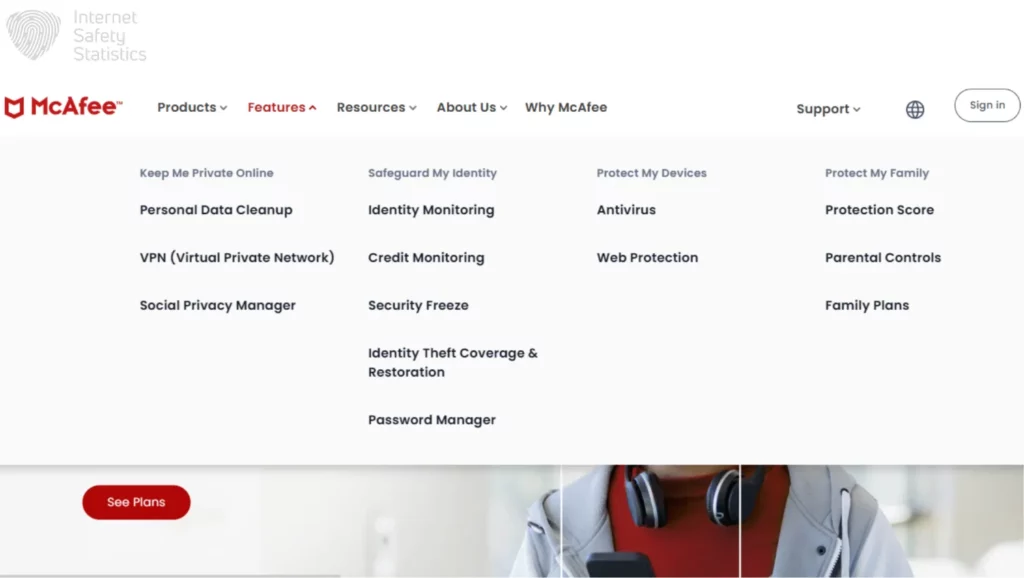
McAfee wins for its broad set of features.
Installation
Do our competitors have complex installation processes that might bore users?
Microsoft Security Essentials
MSE is straightforward to install on Windows systems. It usually comes pre-installed on Windows 7, and for later versions, it can be downloaded from the Microsoft website with ease.
McAfee
McAfee’s installation process involves more customisation options than MSE. However, the process remains simple and takes a few minutes to finish.
- Winner
A tie!
User-Friendly Interface
Microsoft Security Essentials has a distinguishable, simple and clean interface, but what about McAfee?
Microsoft Security Essentials
MSE is known for its simplicity and user-friendly design. Its interface is tailored to provide essential antivirus functionality without overwhelming users with a multitude of options. One of the key aspects of MSE’s interface is the clean and minimalistic design, which enhances the software’s straightforward layout. This enables the user to focus on core antivirus functions and avoids distraction with unnecessary elements. Moreover, this straightforwardness makes navigation more intuitive, even for users with minimal technical expertise.
Additionally, MSE uses colour-coded status indicators to inform users about the security status, where green is secure and red is dangerous. You have all the tasks you might need gathered together under four categories. From left to right, they are Home, Update, History and Settings. A small navigation menu on the right prompts you to perform a scan.
McAfee
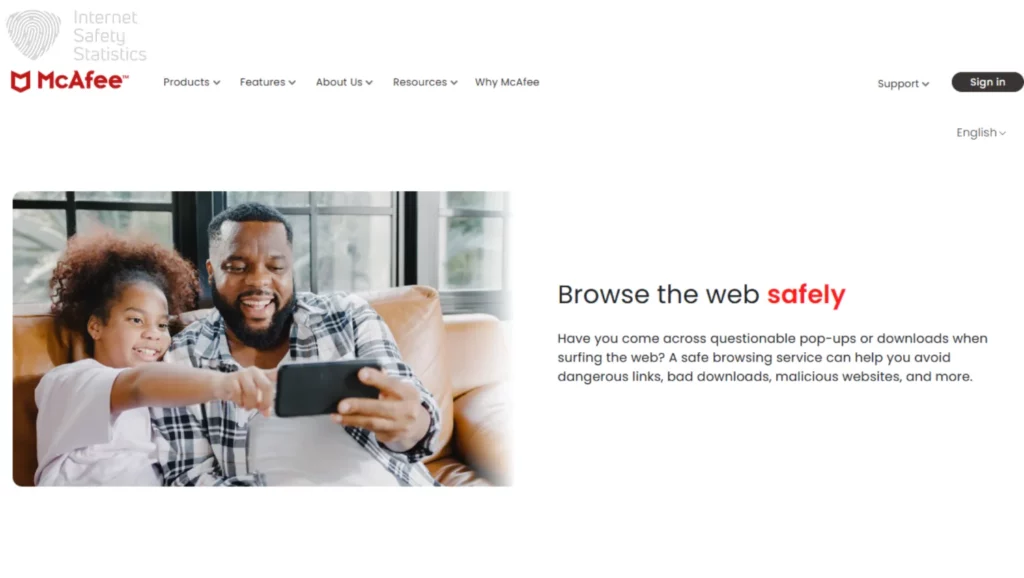
McAfee’s interface is feature-rich and comprehensive, providing users with a wide array of security options and customisation features, which can be beneficial for advanced users. However, this abundance of options can sometimes make the interface appear complex and overwhelming, especially for users who are not tech-savvy. The interface is divided into multiple tabs and sections, each dedicated to a different aspect of security.
McAfee has simplified their interface to make it more user-friendly, with eye-catching shades of white, red, blue and dark grey. All the tasks you might need are located in the top left-hand-side menu, with several quick shortcuts and security advice dominating the centre of the interface. Another detailed element is the detailed security notifications and alerts.
- Winner
Microsoft Security Essentials offers a more user-friendly and straightforward interface.
Protection
The scope of protection of each antivirus agent is a key deciding element for all users. How does MSE’s protective scope compare to that of McAfee’s?
Microsoft Security Essentials
MSE is primarily designed to offer baseline antivirus and anti-malware protection for Windows users. The software’s protection scope works against common threats such as known viruses, trojans and worms. Unfortunately, Microsoft Security Essentials isn’t effective against more advanced or zero-day threats, which are newly discovered vulnerabilities or malware that haven’t yet been catalogued in antivirus databases. MSE uses Microsoft Defender’s database for threat updates.
McAfee
McAfee is recognised for its robust protection capabilities, and it takes a multi-layered approach to safeguard against various types of threats. The software maintains an extensive and regularly updated threat database that includes information about known malicious factors. Moreover, McAfee utilises behavioural analysis and heuristics to detect threats and identify suspicious behaviour and patterns, which has proven effective against zero-day attacks.
To increase its protective shield, McAfee receives regular updates to its virus definitions and security algorithms, ensuring that it effectively combats emerging threats. To reinforce its protection, McAfee provides firewalls, email filtering and web protection.
- Winner
McAfee offers superior protection against a broader range of threats.
Impact on System Performance
Nobody wants an antivirus agent that paralyses their computer, which explains the importance of low to medium impact on system performance.
Microsoft Security Essentials
MSE is designed with a focus on minimal impact on system performance, and this is reflected in several key aspects, such as its lightweight design, which consumes few system resources compared to more feature-rich antivirus agents. Since Microsoft Security Essentials is integrated into the Windows operating system, this ensures the software functions efficiently and doesn’t interfere with other system processes.
Microsoft Security Essential’s real-time scanning is designed to be unobtrusive, running in the background without causing noticeable slowdowns during regular computer use. Moreover, the software’s automatic updates are designed to be resource-friendly, as they run in the background and typically don’t disrupt computer performance.
McAfee
McAfee, being a feature-rich security suite, can have a more noticeable impact on system performance, especially during resource-intensive activities such as scans and updates. The software’s intensive scans can use a significant portion of CPU and memory resources. While it aims to be optimised for performance, the impact on system performance can be more noticeable compared to lightweight antivirus solutions.
Generally, while McAfee might slow your system down, it doesn’t slow it much to hinder your work, and the CPU and Memory utilisation levels are 28% and 84, respectively. Additionally, newer versions of McAfee include system optimisation tools to reduce resource usage. This tool proves beneficial in reducing consumed system resources needed for scans and regular updates of virus definitions and security algorithms.
- Winner
MSE has minimal impact on system performance, but McAfee exerted tremendous effort to reduce its impact on performance.
Scanning
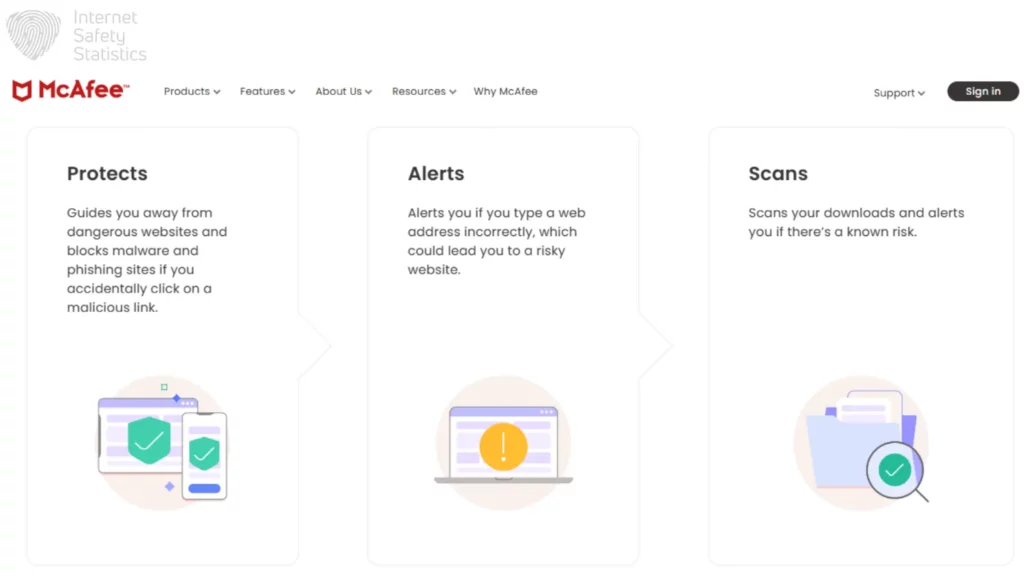
Microsoft Security Essentials scanning capabilities are lacking against those of other antivirus agents. How will it perform against McAfee?
Microsoft Security Essentials
MSE provides users with essential scanning options. Such options include on-demand scanning, which users initiate to check specific files, folders or the entire system. This scan is helpful when you suspect a specific file or directory might be compromised. The software’s real-time scanning means it continuously monitors your computer for threats as you use it and takes immediate action if it finds a potentially malicious file or activity. Unfortunately, MSE lacks the use of heuristic analysis, behavioural analysis and more advanced customisation of scanning parameters.
McAfee
McAfee offers a wide range of scanning options to cater to different user preferences and security needs. The software offers quick scans which focus on scanning critical areas of your system where malware is likely to be found. Full system scans are thorough and comprehensive scans that aim to examine every file and folder to ensure there are no hidden threats. You can create a custom scan by specifying files, folders or drives to scan.
Additionally, McAfee offers real-time scanning to protect your system continuously from threats as you browse the web, use applications or download files. The last type of scans offered by McAfee is the scheduled scans, which is another tool the software uses to ensure your computer remains protected without manual intervention.
- Winner
McAfee offers more comprehensive scanning options.
Pricing
If your antivirus agent has free and paid versions, it’s essential to get good value for your money. Otherwise, the update from a free version to a paid one is useless.
Microsoft Security Essentials
MSE is entirely free for Windows users, making it an attractive option for those on a tight budget.
McAfee
McAfee offers various pricing plans, including annual subscriptions. Pricing can vary depending on the specific version and features included. McAfee’s paid plans range from $29.99 and $69.99.
- Winner
A tie! MSE wins as a free antivirus software, while McAfee wins for offering its users good value for money.
Compatible Operating Systems
Compatibility with numerous operating systems has increasingly become a common feature in the market’s top antivirus agents.
Microsoft Security Essentials
MSE was an integrated software in the Windows operating system. The software isn’t compatible with any other operating systems for desktops or smartphones.
McAfee
McAfee’s compatibility includes all operating systems. This means the software works on Windows operating systems, macOS and Linux for desktops and Android and iOS for smartphones.
- Winner
McAfee wins.
Customer Support
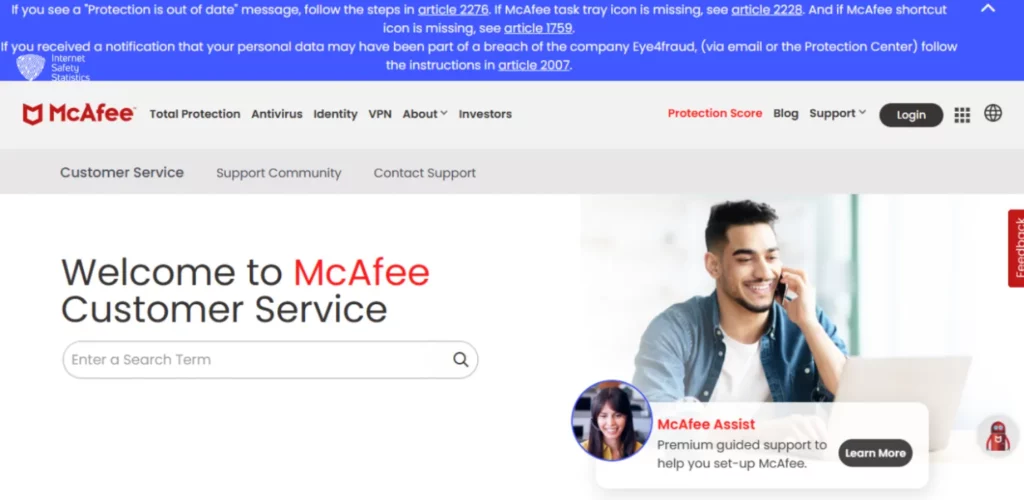
The last category, customer support, looks at the helping tools each antivirus agent provides its users to enhance their after-purchase experience.
Microsoft Security Essentials
MSE, being a free antivirus solution from Microsoft, comes with more limited customer support options when compared to paid antivirus products. The software’s customer support methods include online resources such as the website’s FAQs, troubleshooting guides and articles. The community forums are available to seek assistance or share experiences with other users, which are monitored by Microsoft moderators and active community members who may provide guidance and solutions to common issues.
The last customer support method here is the knowledge base, and MSE’s knowledge base contains comprehensive solutions on a wide range of topics, including security and antivirus-related issues. Users can search for specific topics to find detailed guides and solutions.
McAfee
McAfee places a strong emphasis on providing comprehensive customer support to its users. The various customer support options offered by McAfee include phone support, which allows customers to speak with trained support agents directly, and this option is useful for addressing complex issues and receiving real-time assistance. You can also use the live chat feature to engage in real-time text-based conversations with support representatives.
Additional McAfee customer support methods include email support, which allows more detailed explanations of issues and suits non-urgent enquiries. The software’s knowledge database has a wide range of topics arranged in articles, guides and troubleshooting information. McAfee’s community forums connect users together and with McAfee experts as well. Some McAfee products come with premium support plans that offer additional benefits, such as priority access to support agents and extended support hours.
- Winner
McAfee provides better customer support.
Let’s round up our comparison here:
| Category | Microsoft Security Essentials | McAfee |
| Features | √ | |
| Installation | √ | √ |
| User-friendly Interface | √ | |
| Protection | √ | |
| Impact on System Performance | √ | √ |
| Scanning | √ | |
| Pricing | √ | √ |
| Compatible Operating Systems | √ | |
| Customer Support | √ | |
| Winner | McAfee | |
In conclusion, McAfee wins this antivirus software comparison. Yet, we must stress that MSE is no longer supported by Microsoft, and any support for the software will stop this year, 2023.
