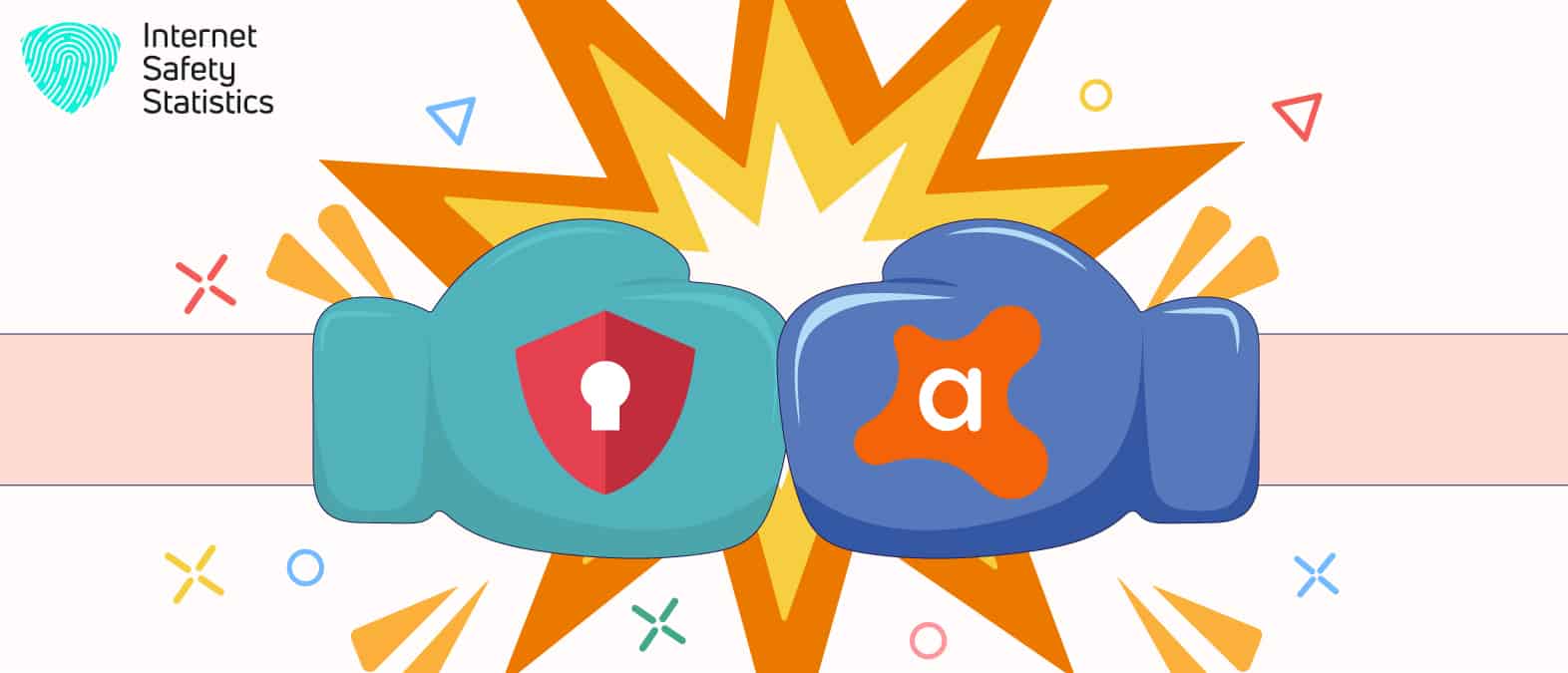
Increased dependency on technology in the past years has raised constant cybersecurity problems, and threats to data never cease to wither down. Individuals must search for the best antivirus agent to protect themselves from cyberattacks, and the market is overflowing with these agents. This can cause confusion when you’re attempting to compare and choose which antivirus software to trust with your data.
This TotalAv vs Avast battle puts the two antivirus agents head-to-head as we compare their features, protection levels and prices, among other categories, to see which comes out victorious.
What is TotalAv? What Services Does it Offer you?
TotalAv is an award-winning antivirus agent that is earning award after award and climbing the steps of glory with each passing year. The software offers security solutions for individuals and small businesses. It offers you near-perfect real-time detection rates and excellent detection of phishing attempts. The software’s free version promises to remove viruses, malware, and adware and detect spyware threats. Moreover, you will get ransomware protection, its Web Shield extension for secure browsing and the ability to free up system space.
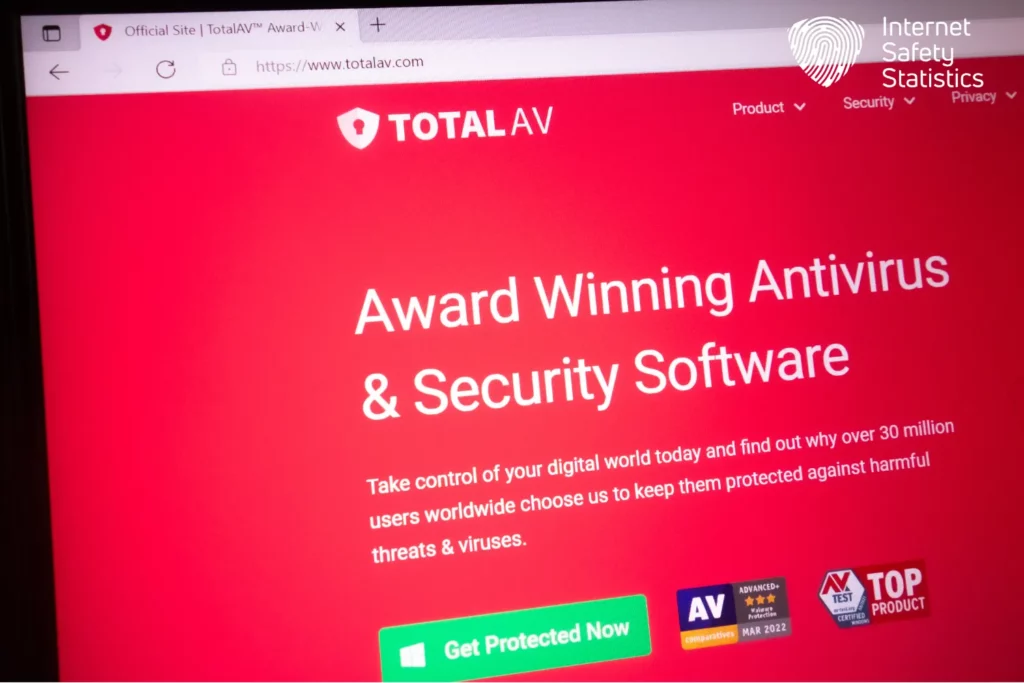
What is Avast? What Services Does it Offer you?
Avast is famous for its antivirus capabilities; the powerful software provides protection against malware, ransomware and phishing attacks. The software’s free version offers good protection as well, making the software one of the world’s best free and lightweight antivirus agents. One of Avast’s distinctive features is the Sandbox for testing possibly malicious applications. The VPN encrypts your data perfectly to allow you to surf the internet safely, and the instantly activated Gaming Mode allocates system resources to your current task: the game.
TotalAv vs Avast: Will one of Them win, or Will They Share the Stand Together?
Through our rundown of each contender, we definitely thought it would be a close battle, and indeed, it was. Let’s check it out!
Features
We first look at our contenders’ features to begin our battle. A first look suggests that Avast offers more features than its counterpart.
TotalAv
What you get when you purchase TotalAv is a solid antivirus, antimalware and anti-phishing protection. This antivirus agent offers you a 100% detection rate of phishing attempts, e-mails and files. You will get an easy-to-use password manager, which unfortunately doesn’t work on smartphones, nor does it offer you a firewall. The software’s VPN features nearly 70 servers only, compared to 700 for Avast. However, this small circle of servers is for your own protection against personal data theft. Additional features here include a system tune-up, ransomware protection, cloud scanning and a browser cleaner.
Avast
With Avast, you can rest assured you will have great antivirus and antimalware protection, but that’s not all. Unlike its counterpart, Avast offers a powerful firewall, an essential tool for your network, and its SecureLine VPN allows you to open and stream more online platforms with no problems. You also get webcam protection, a password manager for desktops and smartphones, regular scans for weak Wi-Fi security and effective detection of phishing attempts, files or e-mails. Additionally, you get Avast’s Sandbox to try possibly malicious applications with no fear over your system.

- Winner
We believe that both contenders share the stand here. Avast might offer more features, but TotalAv excels at most of its own features.
Installation
One of several similarities we found between our contenders is their easy and intuitive installation processes, which encourage users to opt for one software or the other.
TotalAv
When you visit TotalAv’s website, choose your preferred plan and proceed to payment, the summary page will show you if there’s a valid discount and will suggest free tune-up tools you might be eligible to download. When your purchase is finished, you will proceed to the download page, where you download the software file. Run the installation file and follow the installation process. The entire process takes minutes, and then you’re all set to go.
Avast
Avast’s purchase and installation process is slightly similar to that of its contender. You select your product online and proceed to checkout, which will display any applicable discounts. However, if you wish to add another product to your package, you’ll need to navigate the main website, and you cannot add them from the checkout page. In less than 5 minutes, you will have downloaded the installation file, run it and installed your new antivirus software.
- Winner
Both antivirus agents have simple and straightforward sign-up and installation processes. However, Avast loses because you can’t add products from the checkout page.
User-friendly Interface
The dashboards of both our contenders have fairly similar colour themes, and each of them has a rather easy interface to navigate through.
TotalAv
On a black background, TotalAv uses green and white to highlight tasks, security status and suggested tasks. The security status will appear in green, saying “You’re Protected” in the middle of the dashboard; at the top and below it, you will find the results from the latest run scan. The left-hand side has a navigation menu with suggestions such as Settings and Malware Protection.

Avast
Avast’s interface boasts similar colours to its contenders, with a blue background and green and white writing. Your device’s security status appears in the middle of the screen with “You’re Protected” in green when the system is secure. The navigation menu on the left-hand side sums up all possible tasks and features, such as Protection and Performance. If you’re using the free version, you will find a constant ad at the bottom of the interface about the Premium packages.
- Winner
We think both antivirus agents have simple and easy-to-navigate user interfaces.
Protection
Our competitors’ scores in real-time protection against malware were significantly close. With both agents providing excellent protection against online threats, who will win this round?
TotalAv
TotalAv’s real-time malware protection score stands at 97%, which remains above the industry average. It will protect you from phishing attacks, scan malicious websites to allow you or block you from opening them, and scan your e-mail for possible phishing attempts or files, with a 100% detection rate. One of this contender’s advantages is that if you suspect a certain website to be malicious, you can submit a request to have it enlisted in the software’s database of malicious websites. TotalAv scored 98.2% on the Av-Test and 98.5 on the Av-Comparatives independent tests, with two false positives.
Avast
Avast beat TotalAv’s real-time malware protection by scoring 100%. The software uses its AI technology to monitor and block active threats, such as phishing attempts, malicious websites and e-mails. This technology scans every website you visit to detect any dangerous factors that might infect your device. However, Avast’s score in detecting phishing domains failed at 86%, which is unexpected for a well-known antivirus agent. In the Av-Test and Av-Comparatives independent lab tests, Avast scored 100% for the former and 99.7% for the latter, with a whopping 8 false positives.
- Winner
TotalAv wins this round for its impeccable protection against phishing attempts and for detecting fewer false positives in independent lab tests. Flagging a lot of false positives can be annoying and slow your system down.
Impact on System Performance
To determine which antivirus agent has the highest impact on system performance, we look at how many system resources each contender used and the results of independent lab tests such as Av-Test and Av-Comparatives. Please know that results in this category depend on the model of your device, speed and the processes you run in the background.
TotalAv
Without a running scan, TotalAv will utilise 10% of your CPU’s resources and 80% of your Memory resources. The Full Scan will increase CPU utilisation to 32% and Memory utilisation to 85%. The Av-Comparatives independent lab rated TotalAv as “Mediocre” in installing and uninstalling processes, as “Fast” in downloading files and “Very Well” in the remaining tasks.
Avast

Avast utilises 12% of CPU resources and 85% of Memory resources without running any scan, while a Full Scan will increase CPU utilisation to 72%. During the Av-Comparatives independent tests, the lab rated Avast as “Super-Fast” in browsing websites, file copying, installing and uninstalling applications and archiving and unarchiving. In the downloading files and launching applications tests, the lab rated Avast as “Fast”.
- Winner
For performing well in independent lab tests, Avast wins this category.
Scanning
TotalAv and Avast both offer numerous types of scans to choose from, but they differ in the detection rate of these scans.
TotalAv
TotalAv will give you the usual four types of scans: the Quick Scan, Full System Scan, the Smart Scan and the Custom Scan. The software has a perfect malware detection score of 100% and zero false positives, which is a result achieved only by top-tier antivirus agents such as Kaspersky and McAfee. The Full System Scan runs for almost 3 hours, scanning more than 900,000 files, and the Quick Scan runs for 29 minutes to check more than 11,000 files.
Avast
Compared to its contenders, Avast offers six types of scans. The traditional Quick Scan, Full System Scan, Smart Scan and Custom Scan, in addition to the Targeted Scan and Boot-time Scan. The last type of scan is particularly important and runs before your system starts to detect hard-to-detect malware. Avast comes in second after its contender with a 99.8% malware detection rate and flagging a few false positives. The Full System Scan runs for 60 minutes, scanning more than 1 million files, and the Quick Scan runs for about two minutes and scans more than 80,000 files.
- Winner
TotalAv has a better malware detection rate, but Avast’s quick scan screened through more files than its contender. We call this a draw!
Pricing
Avast offers a free plan and paid plans to choose from, and so does TotalAv. We will compare the prices of the contenders’ paid plans.
TotalAv
TotalAv offers three paid plans; the Antivirus Pro is $29 for the first year and renews at $119 a year and protects three devices. The Internet Security Plan is for $39 for the first year, renews at $145 a year and protects five devices. The third plan is the Total Security plan for $49 for the first year, which renews at $179 a year and protects 6 devices. The third plan includes all the features from the two other plans in addition to a Password Vault and Device Protection.
Avast
Apart from its free plan, which offers decent protective features, Avast offers two paid plans. These two plans are the Premium Security for $59.28 a year for the protection of one device. The second plan is the Ultimate Security plan for $119.99 a year. You can increase the number of protected devices up to 10 devices, but the price will continue to increase. The Ultimate Security plan will offer you all the features of the Premium one, in addition to the secure VPN, phishing protection and Cleanup features.
- Winner
TotalAv wins this round; we don’t think that it only supports up to six devices is enough to tip the scales in favour of Avast.
Compatible Operating Systems
Users prefer antivirus agents that are compatible with major operating systems so they can use them across their different devices and possibly link these devices together.
TotalAv
You can count on TotalAv to protect your Windows, macOS, Android and iOS operating systems because the software is compatible with all of them. The Windows and macOS versions are slightly different from each other, and the same goes for the Android and iOS versions. However, they all remain intuitive to navigate through. This antivirus software supports up to 6 devices only.
Avast
Like its counterpart, Avast supports all four major operating systems: Windows and macOS for desktops and Android and iOS for smartphones. The smartphones’ installation process and navigation interface are similar to the desktop versions, which allows for smooth use and easiness of performing tasks. It’s worth noting that Avast supports up to 10 devices.
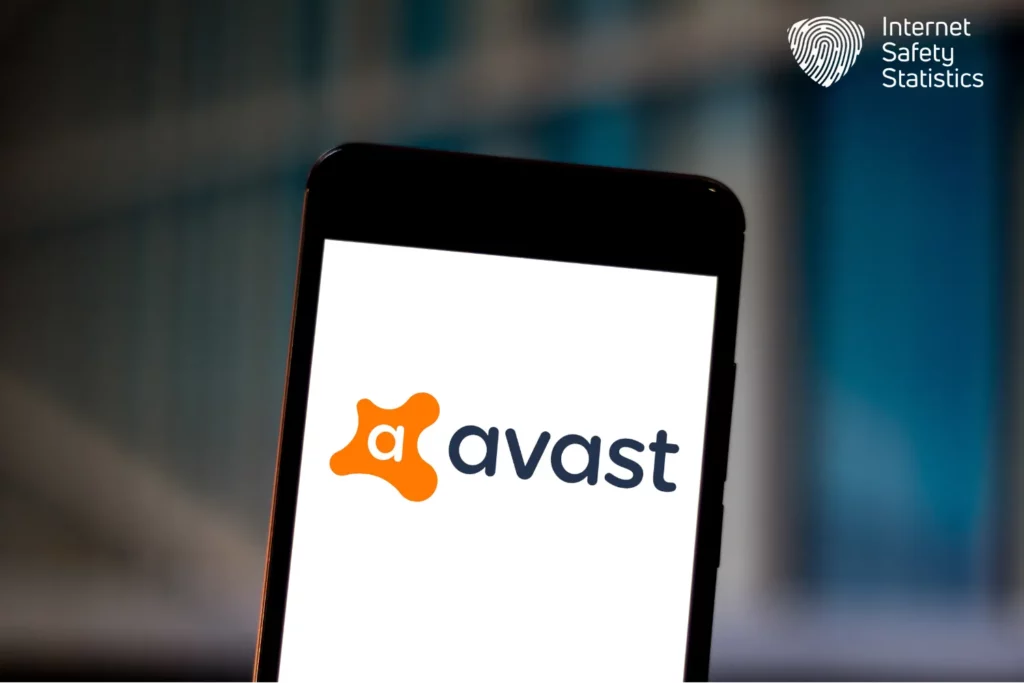
- Winner
This category can easily be a tie; we believe it’s personal preference to choose a winner here. Nonetheless, we choose Avast for its support of 10 devices.
Customer Support
Our contenders offer several customer support methods to their users; we put together the methods available for both the free and paid versions of the software to compile this category.
TotalAv
TotalAv offers you 24/7 live chat, which takes only a few minutes to reply with a response, e-mail support, which takes around 4 hours and speedy phone support. All these methods join the software’s online database, which offers a wide range of user experiences and questions.
Avast
If you’re using the Avast free antivirus, the two customer support methods you will have access to are its online database, which includes forums and FAQs, and the software’s social media platforms. But if you’ve purchased one of Avast’s paid plans, you have access to round-the-clock live chat, phone support and e-mail support. We expected more from Avast for its shiny reputation worldwide.
- Winner
We call this round a tie because both agents offer great customer support methods.
Let’s go over our comparison one more time:
| Category | TotalAv | Avast |
| Features | √ | √ |
| Installation | √ | |
| User-friendly Interface | √ | √ |
| Protection | √ | |
| Impact on System Performance | √ | |
| Scanning | √ | √ |
| Pricing | √ | |
| Compatible Operating Systems | √ | |
| Customer Support | √ | √ |
| Winner | TotalAv | |
The battle was intense and very closely tied between our contenders. Remember that Avast remains an excellent antivirus agent, and your devices will be secure whichever of these agents you purchase.
