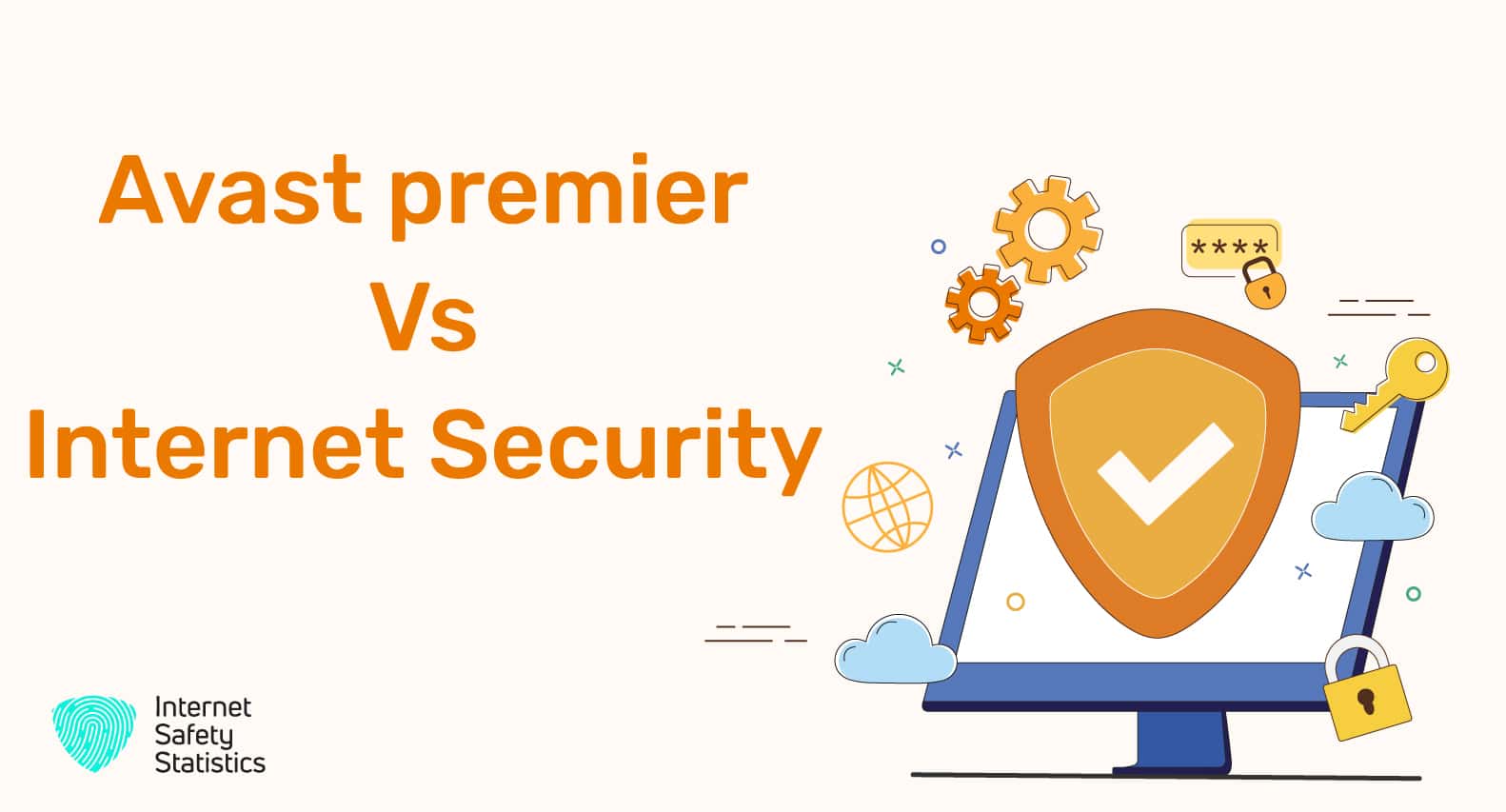
Avast Premier and Internet Security are flagship products from Avast, a renowned cybersecurity company known for its robust protection solutions. Both software packages offer a range of features designed to safeguard your computer and online activities.
Choosing the right antivirus software is crucial for comprehensive protection. With the growing number of cyber threats, it is essential to have a security system that can effectively protect against various malware attempts and other malicious activities.
Throughout this article, we will delve into the features, functionality, performance, pricing, user interface, and customer support provided by Avast Premier and Avast Internet x.
Key points to cover in this article include an in-depth analysis of the features and services offered by Avast Premier and Avast Internet Security, a discussion of their performance and programme impact, a comparison of pricing and subscriptions of options, user evaluation interfaces and ease of use.
Now, let’s dive into the details of Avast Premier and Avast Internet Security to determine which antivirus solution aligns best with your security needs.
Features and Functionality
When it comes to features and functionality, both are reliable options, with slight differences between the two.

Avast Premier
Avast Premier is a comprehensive security programme offering a wide range of features to protect your computer and data. Here are the main features and functionality provided by Avast Premier.
- Real-time protection: It uses advanced real-time scanning that detects and blocks malware, viruses, ransomware, and other threats in real time. It continuously monitors your system with proactive protection.
- Firewall: It includes a robust firewall that is a barrier between your computer and unauthorised external networks. It monitors incoming and outgoing network traffic, allowing you to customise security rules and protect your sensitive data.
- Anti-Phishing: With Avast Premier, you get enhanced protection against phishing attacks. It identifies and blocks malicious websites that attempt to steal your personal information, such as passwords, credit card information, or login credentials.
- Webcam Shield: It offers a Webcam Shield feature that prevents unauthorised access to your webcam. It notifies you whenever an application attempts to access your webcam and allows you to allow or block access.
- Data Shredder: This feature lets you securely delete sensitive files and ensure they cannot be recovered. It overwrites the files multiple times, making them irretrievable for anyone attempting to access them.
- Automatic Software Updater: The software includes an automatic software updater that scans your installed applications for outdated versions and helps you keep them up to date. This reduces the risk of vulnerabilities in outdated software being exploited by attackers.
Avast Premier combines these features to provide comprehensive protection against various threats, whether from malware, phishing attempts, or unauthorised access to your webcam. It aims to keep your computer and data secure without compromising performance.
Avast Internet Security
Avast Internet Security is designed to provide a secure online experience by offering a range of features tailored for internet protection. Here are the features and functionality specific to Avast Internet Security:
- Web and Email Shielding: Avast Internet Security scans websites and email attachments for potential threats. It blocks suspicious websites and attachments to prevent malware infections or phishing attacks.
- Safe Browsing: This feature ensures your online safety by highlighting potentially unsafe websites in search results. Avast Internet Security alerts you to malicious websites and advises against visiting them, protecting you from inadvertently clicking on harmful links.
- Wi-Fi Inspector: Avast Internet Security includes a Wi-Fi Inspector that scans your network for vulnerabilities and helps protect your Wi-Fi connection. It identifies potential security weaknesses, such as weak passwords or outdated router firmware, and provides recommendations for improving your network’s security.
- Sandbox: Avast Internet Security offers a safe sandbox environment where you can run suspicious applications or files. The sandbox isolates these programmes from the rest of your system, preventing potential computer harm.
- Anti-Spam: This feature helps filter out unwanted and potentially dangerous emails from your inbox. Avast Internet Security analyses incoming emails and identifies spam, phishing attempts, or suspicious attachments, reducing the risk of falling victim to email-based attacks.
Avast Internet Security focuses on safeguarding users during online activities. It provides complete protection against online threats, including phishing attacks, malicious websites and insecure Wi-Fi networks. By offering features like safe browsing, Wi-Fi Inspector, and email filtering, Avast Internet Security aims to keep you secure while browsing the internet, accessing emails, and engaging in online transactions.
These features and functionalities differentiate Premier from Avast Internet Security, catering to different security needs. Evaluating their capabilities will help you choose the antivirus software that aligns best with your requirements.
Performance and System Impact
How each software affects the system is slightly different.

Avast Premier’s Performance
Avast Premier aims to provide robust protection while maintaining optimal system performance. However, like any antivirus software, it can have some impact on system resources. Here’s an evaluation of its performance:
- Resource Usage: It’s generally efficient regarding resource usage, especially considering its comprehensive set of features. It balances providing adequate protection and not significantly slowing down your system. However, on lower-end or older machines, users may occasionally experience a slight decrease in system performance during intensive scanning or real-time protection.
- Scanning Speed: The scanning speed is relatively fast, thanks to its optimised scanning engine. It efficiently scans your files, folders, and drives for potential threats. The scanning process can be tailored to your needs, allowing you to choose between a quick, complete system or a targeted scan of a specific file or folder.
- Potential Drawbacks: Some users have reported occasional false positives, where Premier identifies legitimate files or applications as suspicious or malicious. While false positives are not uncommon with antivirus software, they can be inconvenient and may require manual intervention to resolve. Additionally, during software updates or primary scans, resource usage may temporarily increase, which could impact system performance.
Avast Internet Security’s Performance
Avast Internet Security aims to provide reliable protection while ensuring a smooth online experience. Here’s an assessment of Avast Internet Security’s performance, comparing it to Avast Premier:
- Resource Usage: Avast Internet Security is designed to have a minimal impact on system resources. It is optimised to run efficiently in the background while you engage in online activities. Users generally experience minimal slowdowns, even during real-time protection or web browsing.
- Scanning Speed: Like Premier, Avast Internet Security offers fast scanning speeds. It scans websites, email attachments, and other files for potential threats without significantly affecting system performance. The scanning options are customisable to suit your needs and time constraints.
- Specific Considerations: Avast Internet Security’s emphasis on online protection, such as safe browsing and email shielding, ensures that potential threats are intercepted before they harm your system. This proactive approach helps maintain system performance while safeguarding your online activities.
Avast Premier and Avast Internet Security are designed to provide reliable protection while balancing system performance. Premier may have a slightly higher impact on system resources due to its more comprehensive range of features. At the same time, Avast Internet Security focuses on delivering efficient online protection without compromising performance.
Pricing and Subscription Options
When considering antivirus software, pricing and subscription options play a significant role. Let’s compare the pricing, features, and functionality of Avast Premier and Avast Internet Security:
- Pricing: Avast offers different subscription tiers for Premier and Internet Security. The pricing structure may vary based on the number of devices covered, subscription duration, and additional features included.
- Features and Functionality: Premier, being the more comprehensive option, offers additional features like a webcam shield, automatic software updater, and data shredder. On the other hand, Avast Internet Security focuses more on online protection, with features like web and email shielding, safe browsing, and Wi-Fi inspector. The choice between the two depends on your specific security needs.
- Subscription Tiers: Avast provides different subscription tiers within each product to cater to additional user requirements. These tiers typically have options for single- or multiple-device coverage options, with varying subscription durations (e.g., one year, two years, etc.). Selecting a subscription tier that aligns with the number of devices you need to protect and the duration of coverage desired is essential.
- Value for Money: Determining the value of money depends on factors such as the level of protection provided, additional features, and ongoing support. Consider the most relevant features to your needs and compare them against the pricing. Assess the cost-effectiveness of each option based on the comprehensive protection offered and the level of peace of mind it brings.
When comparing the pricing and subscription options of Premier and Internet Security, it is crucial to evaluate your budget, the level of protection required, and the features that align with your specific needs. Assessing the value of money will help you make an informed decision that balances your budget with the desired level of protection.

User Interface and Ease of Use
The user interface and ease of use are essential to consider when choosing antivirus software. Let’s evaluate the user interface of both Premier and Internet Security, along with their installation process, navigation, and customisation options:
- User Interface: Premier and Internet Security offer intuitive and user-friendly interfaces. The interfaces are designed to be clean and modern, making it easy for users to navigate different layouts and features. The system is generally well-organised, and essential functions are easily accessible.
- Installation: The installation process for both software is straightforward and user-friendly. Avast provides step-by-step instructions, and an installation wizard guides you through the process, ensuring a trouble-free installation.
- Navigation: Avast’s interfaces are designed to be easily navigable, even for users with limited technical expertise. The main features and tools are categorised and presented logically, allowing users to access essential functions with just a few clicks. The interfaces provide clear labels and descriptions, making it easy to understand the purpose of each feature.
- Customisation Options: Premier and Internet Security offer customisation options to tailor the software to your preferences. You can adjust settings related to scanning schedules, real-time protection, notifications, and more. This flexibility allows users to configure the software according to their specific requirements.
Premier and Internet Security prioritise user-friendliness and accessibility, providing intuitive interfaces, easy installation processes, and customisation options that enhance the overall user experience.
Support and Customer Service
When it comes to support and customer service, Avast provides various resources to assist users with their antivirus software:
- Documentation and Knowledge Bases: Avast offers its website extensive documentation, user guides, and knowledge bases. These features provide step-by-step instructions, FAQs, troubleshooting tips, and additional information to help users navigate the software and resolve common issues.
- Forums and Community: Avast maintains user forums and community platforms where users can interact with each other, ask questions, and seek assistance. These forums often have active community members and Avast staff who provide guidance and support.
- Live Chat or Phone Support: Avast offers live chat and phone support options for users with more complex issues or specific queries. These support channels allow users to communicate directly with Avast’s customer service representatives, receiving real-time assistance and guidance.
Avast prioritises customer support, providing various resources and channels to address user queries and concerns. Users can access documentation, knowledge bases, forums, and community platforms for self-help. Additionally, live chat or phone support is available for more personalised assistance.
Complete Comparison

In conclusion, Avast Premier and Avast Internet Security offer comprehensive protection against various threats. Let’s recap the key points discussed in this article:
- Premier provides advanced security features such as real-time protection, firewall, anti-phishing, webcam shield, and data shredder. It focuses on delivering comprehensive protection against various threats, including malware and unauthorised access to your system.
- Avast Internet Security prioritises online protection with features like web and email shielding, safe browsing, Wi-Fi inspector, and anti-spam. It aims to safeguard users during online activities, protecting against phishing attacks, malicious websites, and insecure Wi-Fi networks.
- In terms of performance, Premier and Internet Security strive to balance security with minimal impact on system resources. However, with its more comprehensive range of features, Premier may have a slightly higher impact on system performance than Avast Internet Security.
- Pricing and subscription options vary based on the chosen tier, duration, and number of devices. Evaluating each option’s features, performance, and value for money is essential to making an informed decision.
- The user interfaces of both software are user-friendly and intuitive, with easy installation processes and customisation options available. Avast provides support through documentation, knowledge bases, forums, and community platforms. Live chat and phone support are also available for personalised assistance.
| Features | Avast Premier | Avast Internet Security |
| Real-Time Protection | Yes | Yes |
| Firewall | Yes | No |
| Anti-Phishing | Yes | Yes |
| Webcam Shield | Yes | No |
| Data Shredder | Yes | No |
| Safe Browsing | No | Yes |
| Web Shield | No | Yes |
| Email Shield | No | Yes |
| Wi-Fi Inspector | No | Yes |
| Anti-Spam | No | Yes |
| Automatic Software Updater | Yes | No |
| Pricing | Varies based on subscription tier, duration, devices. | Varies based on subscription tier, duration, devices. |
| Installation | Easy and user-friendly | Easy and user-friendly |
| User Interface | Intuitive and clean design | Intuitive and clean design |
| Customization Options | Yes | Yes |
| Resource Usage | Slightly higher impact on system performance | Minimal impact on system performance |
| Support and Customer Service | Documentation, knowledge bases, forums, live chat, phone support | Documentation, knowledge bases, forums, live chat, phone support |
Based on the comparison between Premier and Internet Security, the choice depends on your specific needs and priorities. If you require advanced security features and comprehensive protection, Avast Premier is recommended. However, Avast Internet Security is a suitable choice if you prioritise online safety and a smoother online experience.
Ultimately, consider factors such as the level of protection required, system performance impact, user interface preferences, and available budget when selecting between Avast Premier and Avast Internet Security.
