
In an era where digital threats loom large, safeguarding our online presence has become paramount. Two-factor authentication (2FA) emerges as a vital defence mechanism, adding an extra layer of security beyond just passwords. By requiring users to provide two different authentication factors—typically something they know (like a password) and something they have (like a mobile device)—2FA drastically reduces the risk of unauthorised access to accounts.
This article serves as a comprehensive guide to effectively harnessing the power of 2FA. We’ll walk you through the step-by-step process of setting up 2FA across various platforms and services, ensuring that your sensitive information remains out of reach from cyber criminals.
Stay protected – read on!
The Importance of Two-factor Authentication for Maximum Security
A password alone isn’t enough to protect your accounts from hacking attempts. Two-factor authentication adds an extra layer of security to keep your sensitive data safe.
Why a Password Alone Isn’t Enough
Passwords might feel like a strong barrier against hackers, but are vulnerable. Cybercriminals have tools to crack or guess them easily, especially if the passwords are simple or have been leaked in data breaches. Even complex passwords can be used in phishing scams, where you’re tricked into giving them away. That’s why relying on just one form of protection risks your online security.
Two-factor authentication provides an extra verification step, making your accounts much harder for intruders to access. Think of it as having two locks on your door instead of one; even if someone has the key to one lock, they still cannot open the door without the second key.
This method combines something you know (your password) with something you have (a code sent to your phone or a physical security key), ensuring that only you can log into your accounts and protect your digital identity effectively.
Protecting Your Accounts from Hacking Attempts
Enabling two-factor authentication is crucial to protecting your accounts from hacking attempts. This extra layer of security helps safeguard your online accounts by requiring an additional verification form beyond just passwords. Using SMS texts, phone apps, or physical security keys can significantly reduce the risk of unauthorised access and data breaches.
Implementing two-factor authentication is essential for maintaining the security of your digital identity and sensitive information. Online platforms such as Facebook, Google, and Instagram offer this feature to help users secure their accounts effectively. With the increasing prevalence of cyber threats, enabling two-factor authentication is a proactive measure everyone should consider for robust account protection.
The Risks of Solely Relying on Passwords
Relying solely on passwords for online security presents significant risks. Passwords can be easily hacked or stolen, leaving your personal and sensitive information vulnerable to cybercriminals.
With the increasing sophistication of hacking methods, a password alone is no longer sufficient to protect your accounts from unauthorised access. It’s crucial to implement additional layers of security, such as two-factor authentication, to enhance the protection of your online accounts.
To mitigate these risks and fortify your digital security further, it’s imperative to understand how two-factor authentication works and its role in safeguarding your online presence.
How Two-Factor Authentication Works
Two-factor authentication, or multi-factor authentication, adds an extra layer of security beyond just a password by requiring additional verification methods. This can include something you know (like a password) and something you have (like a mobile device).
It helps to prevent unauthorised access to your accounts and keeps your personal information safe from cyber threats.
The Concept of Multi-factor Authentication
Multi-factor authentication is a security method that requires more than just a password to log into an account. It involves using at least two verification forms, such as codes, phone calls, or biometric identification. Multi-factor authentication adds an extra layer of security and helps safeguard online accounts from unauthorised access and data breaches.
It enhances protection by requiring multiple types of evidence to verify your identity before granting access. This can include something you know (like a password), something you have (such as a code sent to your phone), or something unique about you (like a fingerprint).
The Different Methods of Authentication
Two-factor authentication can be implemented through various methods to ensure secure access to digital accounts. Here are the different methods of authentication:
- SMS Texts: Users receive a unique code via text message, which is used along with their password for logging in. This method provides an additional layer of security beyond the password.
- Phone Apps: Authenticator apps generate time-sensitive codes that users must enter during the login process, adding an extra step to verify their identity.
- Physical Security Keys: USB or Bluetooth devices provide secure authentication. They are often considered the most secure method as they cannot be easily duplicated or intercepted.
- Google or Apple ID: Leveraging the built-in security features of major tech companies can offer convenient and robust two-factor authentication for various online accounts.
How to Set Up Two-Factor Authentication

To set up two-factor authentication, you can link your phone number or email address to receive verification codes. Another method is using an authenticator app, which generates one-time codes for secure login attempts. Remember to transfer your 2FA accounts when getting a new smartphone for continued security.
Setting with a Phone or Email Address
To set up two-factor authentication with a phone or email address, start by logging into your account settings. Then select the option to enable two-factor authentication and choose either phone number or email as your preferred method.
Once selected, you will receive a verification code via text message or email to confirm and complete the setup process. This added layer of security helps protect your accounts from unauthorised access and provides peace of mind regarding online security.
Next, let’s explore how an authenticator app can be used to set up two-factor authentication.
Using an Authenticator App
An authenticator app provides an additional layer of security by generating unique codes for logging into your accounts. This method is more secure than SMS texts or emails, as the codes are time-sensitive and can’t be intercepted easily.
You can set up an authenticator app on multiple devices to access various accounts, such as email, social media, or online banking. Additionally, if you lose your phone or need to switch devices, most authenticator apps allow you to transfer your 2FA accounts seamlessly without compromising security.
Transferring 2FA Accounts to a New Smartphone
To transfer 2FA accounts to a new smartphone, follow these easy steps:
- Install the authenticator app on the new smartphone using the respective app store.
- Open the app and select the option to transfer accounts from the old device to the new one.
- Scan the QR codes or enter the provided code for each account to link them to the new smartphone.
- If necessary, Disable 2FA on your old device, ensuring all accounts are linked to the new smartphone.
- Test each account to ensure that 2FA functions correctly on the new device.
The Best Two-Factor Authentication Methods
SMS texts, phone apps, physical security keys, and using Google or Apple ID when possible are some of the best two-factor authentication methods available for maximum security. The full blog post explains how to set up and use them effectively.
SMS Texts
You must link your phone number to your accounts to use two-factor authentication with SMS texts. When you log in, a unique code will be sent to your phone via text message, which you will input as verification. This method adds an extra layer of security beyond just using a password. If you’re looking for a simple and accessible way to enhance the security of your online accounts, utilising SMS texts for two-factor authentication can be a reliable option.
Incorporating this method into your login process significantly decreases the chances of unauthorised access to your personal or work-related data. It’s an effective way to protect against hacking attempts and bolster the security of various accounts such as email, social media platforms like Facebook and Instagram, and other online services.
Phone Apps
After exploring SMS texts as a two-factor authentication method, let’s explore another option: phone apps. These apps generate unique codes directly on your smartphone, providing an added layer of security when logging into accounts. Using authenticator apps such as Google Authenticator or Microsoft Authenticator is more secure than receiving codes via SMS since hackers can’t intercept them in transit.
When setting up two-factor authentication with a phone app, you’ll need to scan a QR code or manually enter a code provided by the service you’re securing. Once set up, you’ll open the app to retrieve the code whenever you log in, ensuring that only someone with access to your authenticated device can obtain the necessary login information.
Physical Security Keys
Physical security keys are a reliable and secure two-factor authentication method. These small, portable devices add an extra layer of protection by requiring users to physically plug them into their devices before gaining access. Unlike SMS texts or phone apps, physical security keys are immune to phishing attacks and tampering, making them one of the most secure options for two-factor authentication.
When prompted, you can verify your identity quickly and effectively by simply plugging the key into your USB port.
Using Google or Apple ID When Possible
When possible, use your Google or Apple ID for two-factor authentication. These trusted platforms provide reliable security measures and seamless integration of online accounts and services. By utilising Google or Apple ID, you can ensure a consistent and user-friendly experience across multiple apps and platforms, enhancing your overall online security. Additionally, these widely used authentication methods offer convenience and accessibility to a wide range of users.
Furthermore, Google and Apple‘s robust security features make them ideal for safeguarding your digital identity and sensitive information. Leveraging these reputable providers for two-factor authentication adds more protection to your accounts while streamlining the login process for a more secure online experience.
Additional Tips for Maximum Security
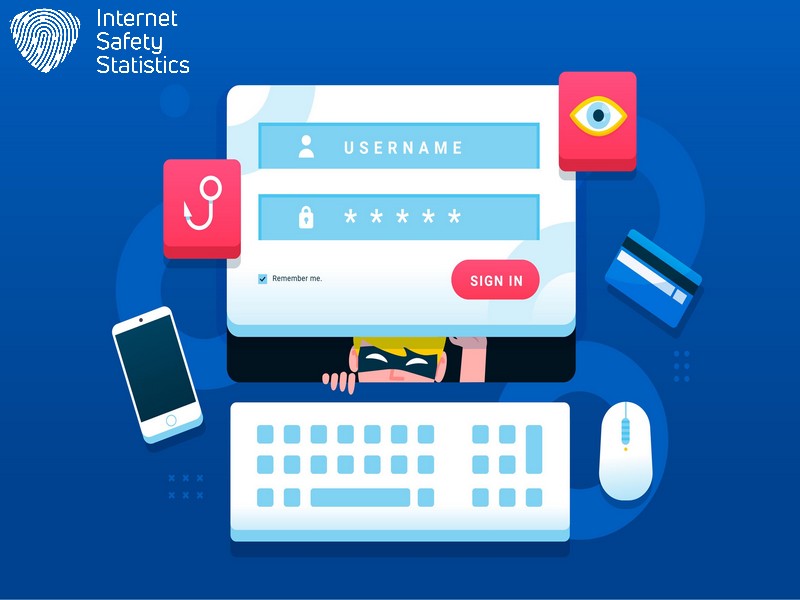
Utilise a password manager for strong, unique passwords and be prepared to handle the loss of your authenticator app. Back up all digital accounts regularly to ensure maximum security.
Using a Password Manager
A password manager is essential for securely storing and managing your login credentials. It provides a convenient way to keep track of numerous passwords without compromising security. Using a password manager, you can create unique passwords for each account and store them in one secure location. This minimises the risk of unauthorised access while ensuring you don’t have to remember multiple complex passwords.
Additionally, password managers often offer features such as auto-fill and password generation, making maintaining good password hygiene across all your online accounts easier. Furthermore, a password manager can help you easily share login details with trusted individuals or emergency contacts if needed. This ensures that important information can be accessed without compromising security.
What to Do if You Lose Your Authenticator App
If you’ve lost your authenticator app, don’t panic. The first step is to contact the support team for the specific platform or service you’re using for two-factor authentication. They will often have a process to reclaim access to your account. Additionally, ensure you have backup codes stored safely; these can be used as a fallback method if you lose access to your authenticator app.
If this happens frequently, consider switching to another two-factor authentication method, such as SMS texts or physical security keys.
The Importance of Backing up Your Digital Accounts
Backing up your digital accounts is critical in ensuring you don’t lose access to important information. It provides a safety net if you encounter issues with two-factor authentication methods, such as losing your phone or experiencing technical problems. With backup options, you can prevent being locked out of your accounts and maintain access to vital data and resources.
You should always have multiple backup methods for accessing your accounts. This could involve storing recovery codes in a secure location, setting up multiple authentication devices, or using account recovery features provided by the service itself.
Two-factor authentication provides an extra layer of protection for your accounts. It is essential for enhancing security and safeguarding against unauthorised access. By using SMS texts, phone apps, or physical security keys, individuals can significantly reduce the risk of identity theft and data breaches. Implementing this robust authentication method should be a priority for anyone concerned about safeguarding their digital presence from cyber threats.
FAQs
How can I set up two-factor authentication?
You can set up two-factor authentication by logging into your account settings and following the instructions to enable it.
What if I lose my phone with the authenticator app installed on it?
If you lose your phone with the authenticator app, use the backup codes provided during the initial setup or contact the service provider for assistance.
Can I use two-factor authentication for all my online accounts?
Many online services, including banking, social media, and email accounts, offer two-factor authentication as an option for added security.
Should I use SMS texts as a method of two-factor authentication?
While SMS texts are better than no two-factor authentication, using an authenticator app or physical security keys is more secure.
How do I transfer my 2FA accounts to a new smartphone?
To transfer your 2FA accounts to a new smartphone, you must deactivate two-factor authentication on your old device and set it up again on the new one using backup codes or recovery methods provided by the service.
Why is using an authentication app recommended over other forms of cybersecurity?
Authentication apps provide secure verification because they generate time-sensitive codes that are hard to intercept, making them one of the best protection techniques against unauthorised access.
How does login verification improve my data security?
Login verification through two-factor or multifactor authentication means even if someone discovers your password, they can’t access your account without the second step, keeping your data much safer.
Is identity verification enough to secure my online presence?
While identity verification is crucial for cyber security, incorporating multifactor authentication ensures robust access control and defence against potential identity theft or data breaches.
