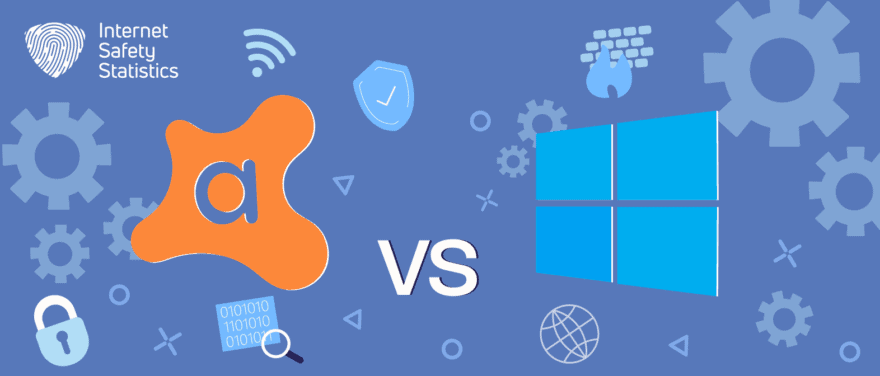
A firewall is the first line of protection in your cybersecurity, the stealth barrier that blocks incoming suspicious connections that could potentially bear malicious factors. The majority of antivirus agents offer a firewall as an added feature, mainly in a paid plan, unless the antivirus doesn’t include such a plan. Two of the market’s popular firewalls are the Windows 10 Firewall and Avast Firewall. Both firewalls are compatible with different operating systems, which raises the question of which is better.
In our Avast Firewall vs. Windows 10 Firewall, we examine each shield closely to make it easier for you to decide which software to trust with your data. In the end, we might recommend which software to get; however, you can always decide which you prefer.
What is a Firewall?
A firewall, as we mentioned, is the first line of defence against cyberattacks. It’s software that works on monitoring and gathering data from the incoming and outgoing traffic on your network, detects any malicious or suspicious connections and blocks them. You might have an antivirus agent installed, but a firewall is indispensable because it will prevent outsider threats from exploiting common vulnerabilities in your system, such as unpatched or outdated applications.
An efficient firewall uses two methods to protect your device. The first one is protecting your data from possible outside threats on the network by blocking suspicious incoming connections. The second one is monitoring your network’s infrastructure to prevent suspicious connections from connecting to the internet. Additionally, a firewall is effective in blocking trojans, mitigating the disastrous effect of a keylogger attached to your system; it blocks the access of any services or hosts with possible vulnerabilities that could be exploited and patches loopholes in your system to prevent cyberattacks.
Is Antivirus Software Enough to not get Windows Firewall?
No. Antivirus software will protect you from different types of malicious factors, such as viruses, malware, adware, ransomware and phishing. However, antivirus agents do not monitor network activity, which is a firewall’s main job. Unless your antivirus software has an integrated firewall to monitor incoming and outgoing connections, your cybersecurity plan will be lacking a vital feature.
What is Avast Firewall?

Avast Firewall is one of the services available when you purchase an Avast Antivirus paid plan, the Premium Security or the Ultimate Suite. The popular antivirus agent has been at the forefront of data protection for 16 years, making it on the shortlist of the world’s best protective, lightweight, and effective antivirus agents. Your devices, whatever their operating systems, are most likely compatible with Avast since it supports Windows and macOS for desktops and Android and iOS for smartphones.
When you install Avast Firewall, you have several modes to choose from. The default mode is the Auto-Decide mode, which doesn’t interrupt you every time it spots, detects or blocks a possible attack; the software automatically decides what to do with the intrusion. Moreover, this mode allows the application to change cybersecurity decisions based on the requirements of each program. This will lighten the effect the firewall can have on your system so it doesn’t consume your system’s resources.
The other modes in Avast Firewall are Ask, Allow and Block, which give you more control of your protection and network. However, we advise you to choose the Auto mode unless you want to be making decisions for every possible threat. The firewall will run scans of incoming and outgoing traffic using its five access levels and rules before deciding the right protocol to proceed with.
What is Windows 10 Firewall?
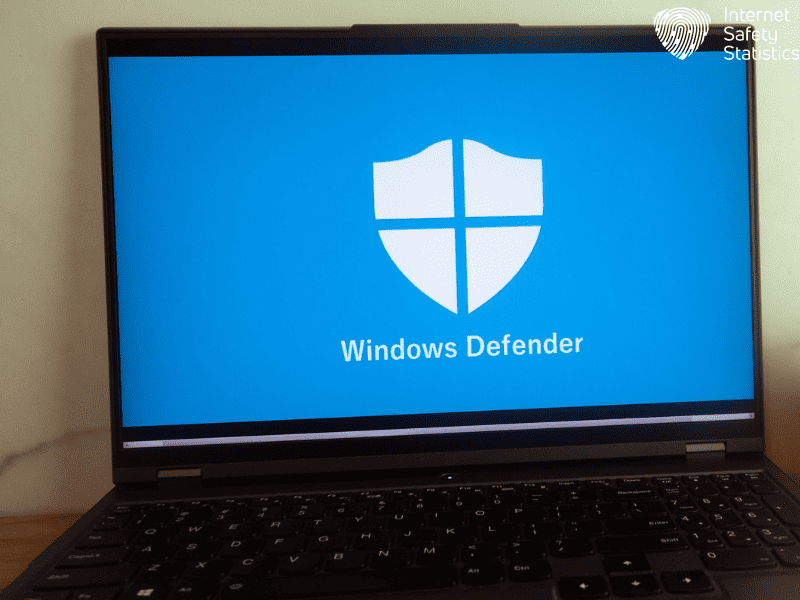
Windows Firewall is a pre-installed feature of Windows Defender antivirus software, which is available for the Windows operating system. Since it is an integrated software, it is only compatible with the Windows operating system. It started as a downloadable file with older versions of Windows, starting with Windows Vista, until it became an integral part of the operating system with Windows 8.1 and has been a stable feature in later versions.
The software has several network profiles and allows you to choose which profile to use. You have a Domain Network Profile, which allows you to protect your device from possible intrusive connections on the network. The Private Network Profile allows you to restrict incoming connections from other devices on your own private network. The Public Network Profile allows you to connect to public networks worry-free and blocks any attempting suspicious connections.
To allow the firewall or disable it for certain programs, you can edit the list of programs from the firewall’s settings. You can click Allow beside each program to enable firewall protection or click Block from each application settings to block it. If you decide to keep using Windows 10 Firewall, you will be using a solid protective shield. The software scored 9.6 in independent tests, while Avast Firewall scored 9.2. This result comes above many of the market’s powerful antivirus software, such as Kaspersky and Bitdefender.
How Good is Avast Firewall?
Avast Firewall is a great option to protect your network and is a good solution for both individuals and businesses. The firewall has a Port Scan Alert, which scans the network, detects possible hackers and prevents them from connecting to your device. The firewall also has a Leak Protection feature, which prevents your device from sending any sensitive data on the network when there are possibly malicious factors or hackers lurking on the network. Moreover, even if you’re using a private network, the firewall will block any attempted connections from potentially blocked devices.
The settings of Avast Firewall allow you to manually turn the firewall on or off for specific programs and monitor their incoming and outgoing network traffic. You can use Avast Firewall’s set rules, the default rules, to monitor your network, which is the recommended setting, so you wouldn’t have to decide what to do with each connection. The firewall will decide which connections are safe and allow them and which are not secure and block them. Whenever you connect to a new network, Avast will prompt the question whether this network is trusted or not and based on your choice, it will either allow or block connections over this network.
Avast Firewall vs. Windows 10 Firewall: Do you Need Avast Firewall if you Have Windows 10 Firewall?
No, when you install Avast Antivirus, the Windows Defender antivirus will automatically turn off its services, hence its firewall as well. Although Windows Firewall offers a decent level of protection to your system, Avast Firewall offers a higher and stronger level of protection. Additionally, the antivirus agent of Avast will protect you against spyware, malware and viruses. The only downside we find with Avast Firewall is it’s a paid service; you will need to purchase one of Avast’s paid plans to enjoy the protection of its powerful firewall.
What you can do is use Avast’s free antivirus and pair it with Windows 10 Firewall. If the firewall automatically disables after installing Avast antivirus, you can head to your security settings and reactivate the firewall. In any case, if you don’t install a third-party antivirus agent, do not disable your firewall because it’s an added layer of protection to your system. Unless you’re an experienced user, we don’t recommend turning off the firewall to install possibly malicious software unless you intend to turn it back on.
What to do to Disable Avast Firewall?
As we mentioned, Avast Antivirus will automatically disable Windows Defender and its firewall. To disable Avast Firewall, you can open the software’s settings and uncheck the Firewall box, which will turn off the software. You can add and remove firewall protection to certain programs by clicking the Plus sign (+). Additionally, Avast will ask you whether to allow or deny firewall protection for each new program you use or install, and you can decide the first time you run the program what to do.
Avast Antivirus vs. Microsoft Defender: Which is a Better Security Solution?
To finish off our article, we wanted to brief you on which antivirus agent is better, Avast Antivirus or Microsoft Defender. We’ve dedicated a complete comparison between the two agents, at which Avast came victorious. However, we also mentioned that for free and pre-installed antivirus software, Microsoft Defender offers a good level of protection to your device.
Many users tend to prefer Avast for the additional features it offers and because it is compatible with all major operating systems, which makes protection easier than having to install different software for each device. Although Avast’s free antivirus version provides you with many features, it isn’t efficient in preventing ransomware, and you must purchase a paid plan to enjoy this feature. We must also mention that both antivirus agents scored well in independent lab results such as the Av-Test and Av-Comparatives tests.
We’d like to recommend installing Avast antivirus but allowing Windows firewall to work on your system. This will prevent extra CPU and memory utilisation since a soft firewall like Windows Firewall has a minimal impact on your device. Whichever firewall software you choose to go with at the end, remember that an additional layer of protection is always a great idea.
